BetterLinks gives you the opportunity to import and export files in JSON file format. But if you want to read the file yourself, you can convert JSON files to XLS or CSV files anytime. Let us find some solutions to convert JSON files to XLS or CSV files.
How To Convert JSON File To XLS Or CSV File #
Before you start working with it, remember to install and activate the BetterLinks plugin on your WordPress website. Follow the simple steps to convert JSON files to XLS or CSV files.
Step 1: Choose The Type Of File To Export #
First navigate to BetterLinks Settings → Tools and select the type of file you want to export. You can choose to export a file containing all your links, or a file containing only the analytics data, or both.
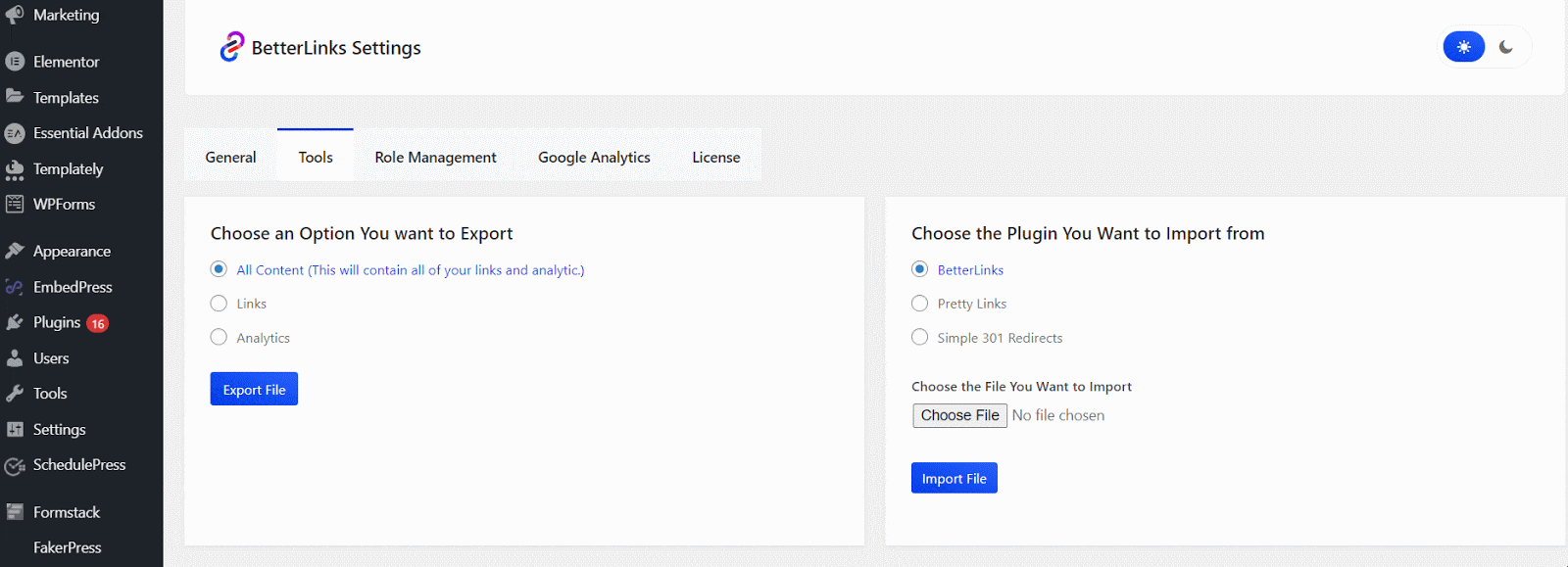
Step 2: Save The Exported File #
Next you need to save the exported file on your computer. Click on the ‘Export’ button and save the file.
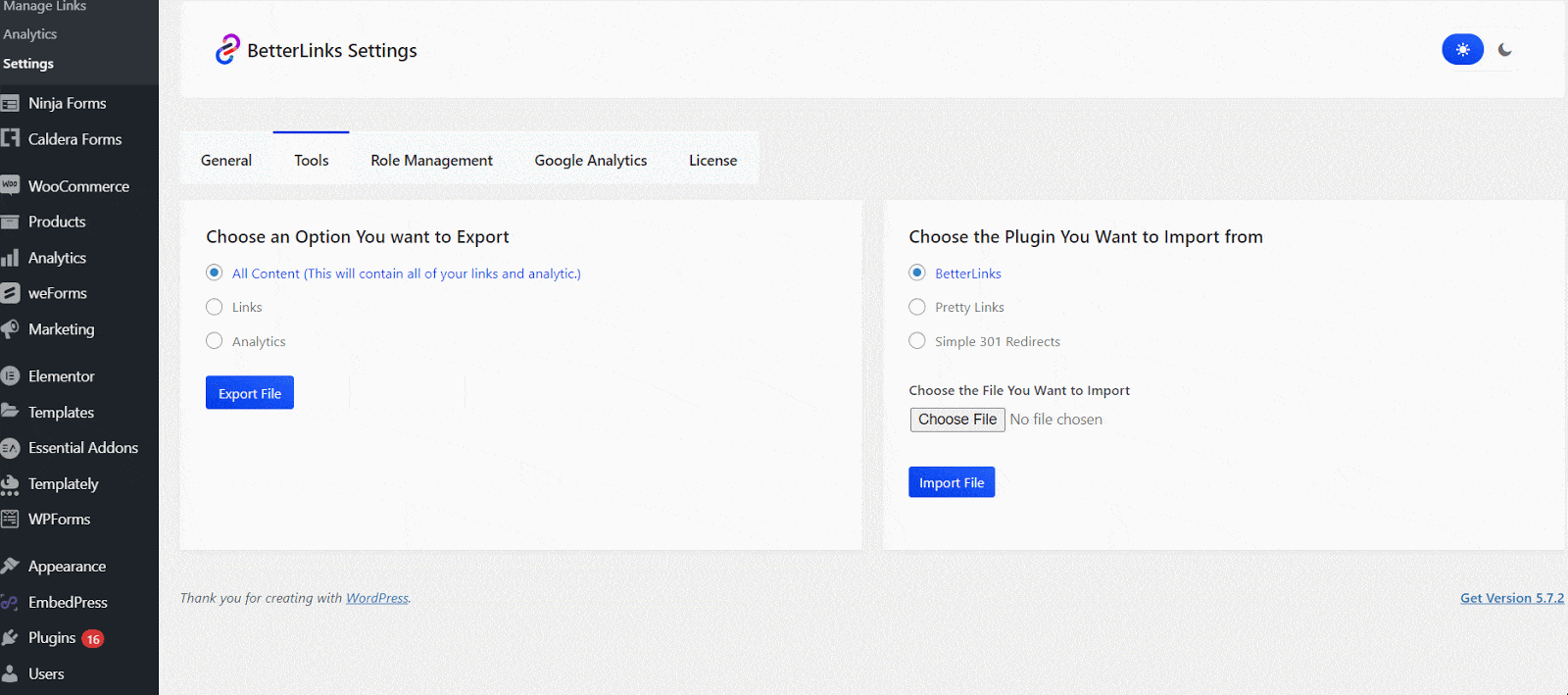
Step 3: Go To A Website To Convert JSON File #
Now go to this link and choose the exported file to upload. Upload your file and convert it.
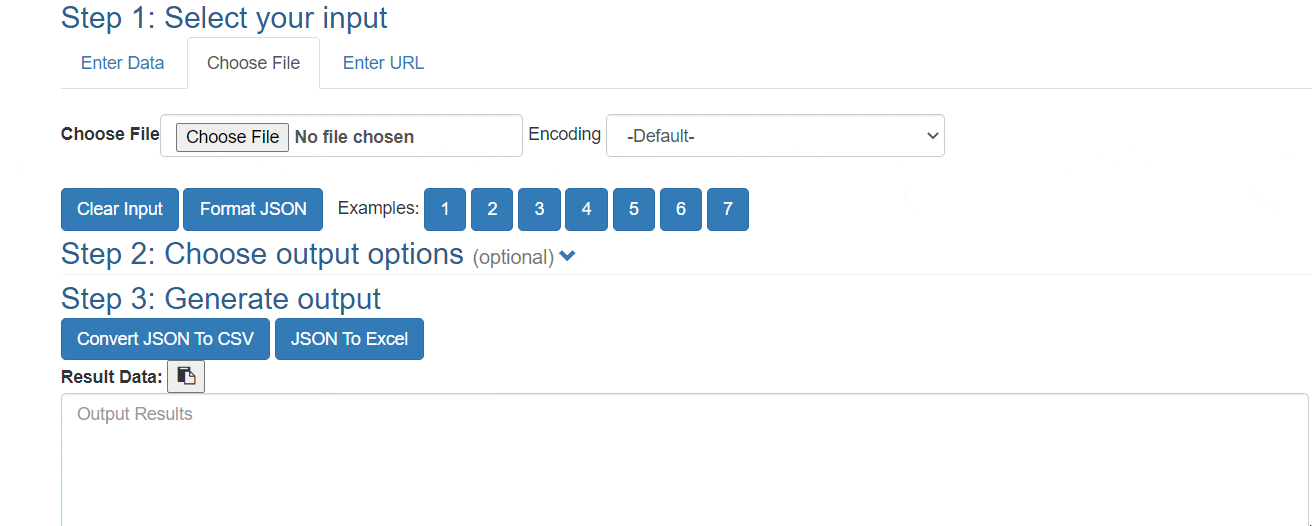
Step 4: Download The Result #
Next you can download the converted file from here.
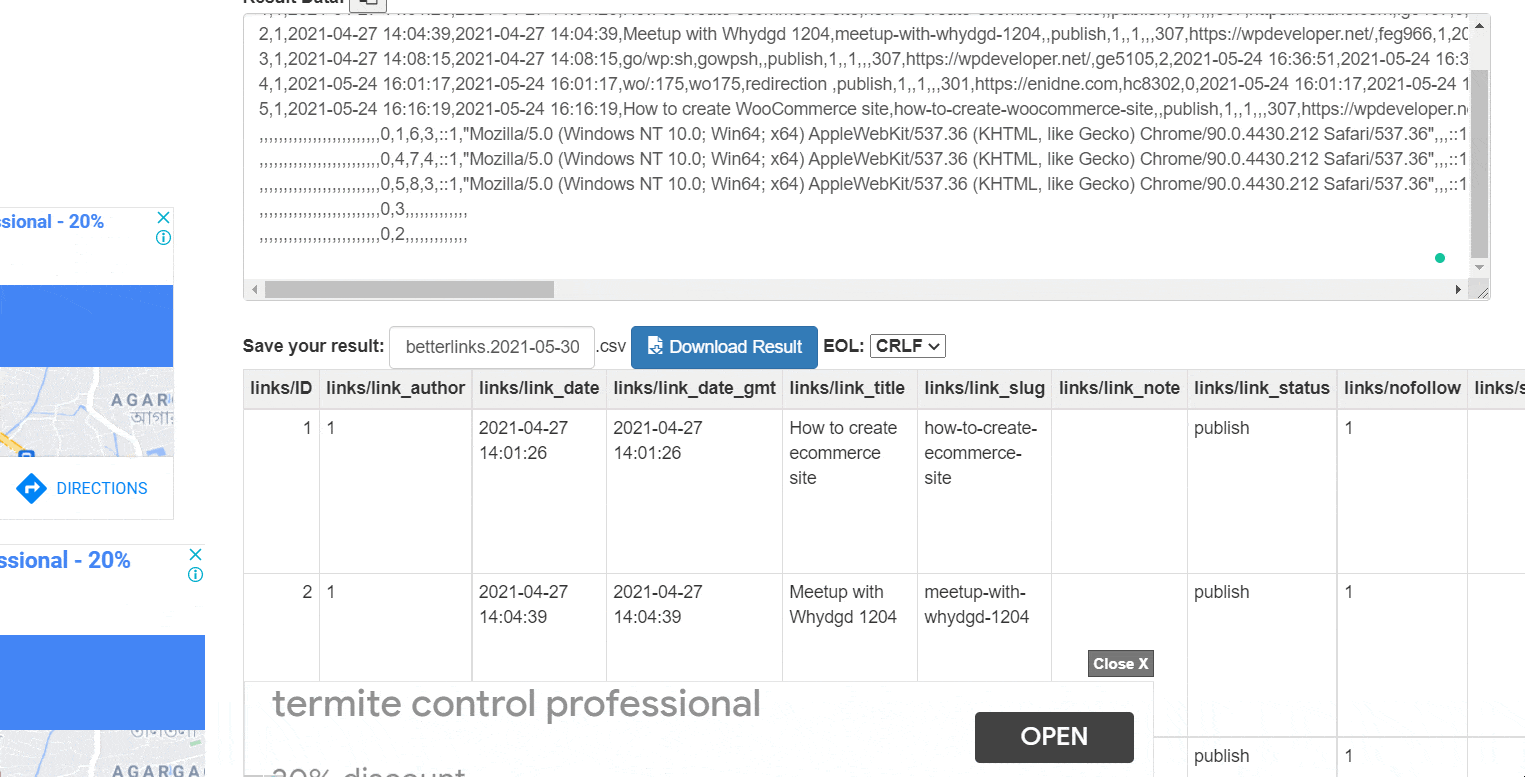
This is how you can easily convert JSON files to XLS or CSV files.
Need assistance? You are welcome to contact our support team at any time or join our Facebook community to share your experience.







