BetterLinks gives you this facility to clear BetterLinks cache from your WordPress site on an instance. This feature can help your plugin to run faster. You can have a smoother experience while working with BetterLinks.
Let us explore how you can clear BetterLinks cache with some simple steps below.
How To Clear BetterLinks Cache From Your Website? #
Even though the BetterLinks cache gets cleared automatically every one hour. Besides by following this step-by-step guide, you can configure how to clear cache instantly anytime if you feel the need.
Step 1: Go To BetterLinks Settings #
First, navigate to BetterLinks → Settings → General from your WordPress dashboard.
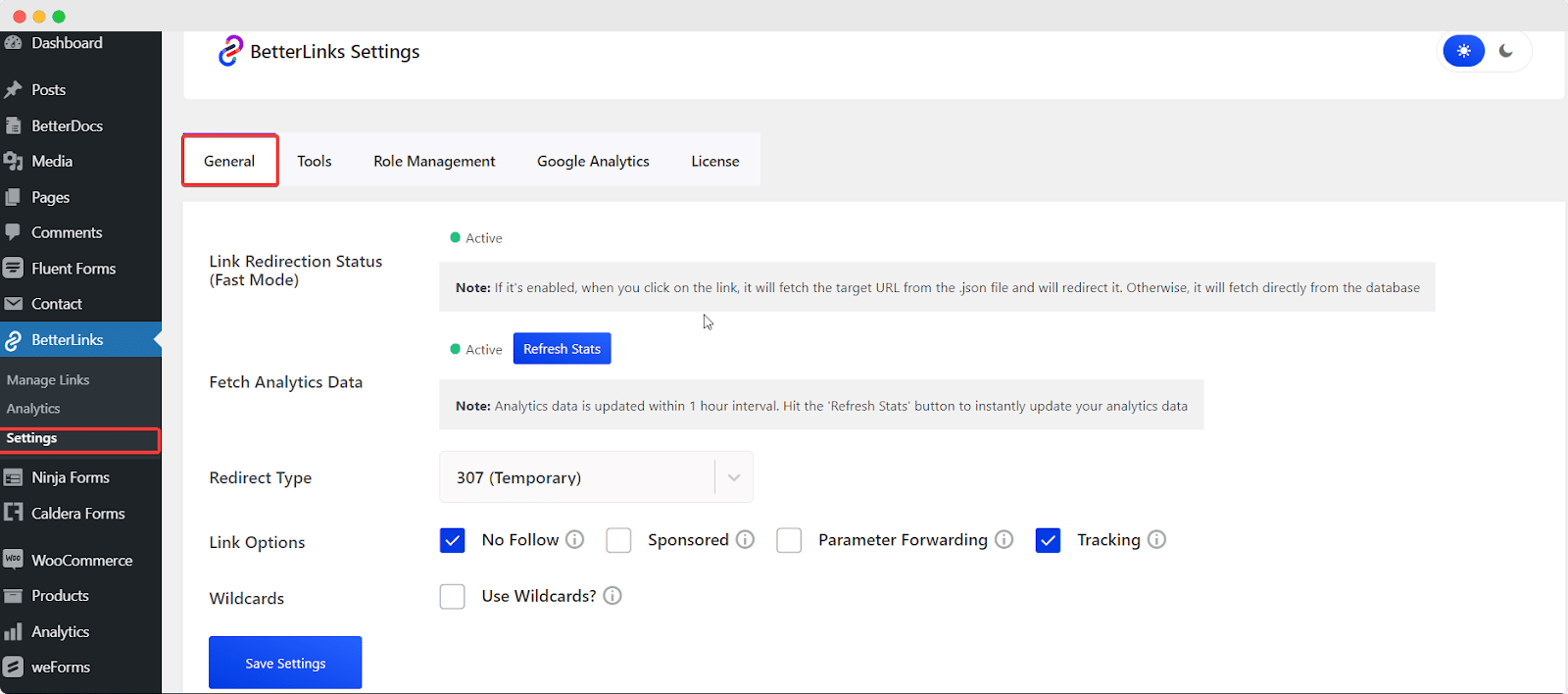
Step 2: Clear Cache & Update Your Analytics Data #
Afterward, go to the BetterLinks General → Fetch Analytics Data option. There you have to click on the ‘Refresh Stats’ button. It will help you to clear your analytics data instantly.
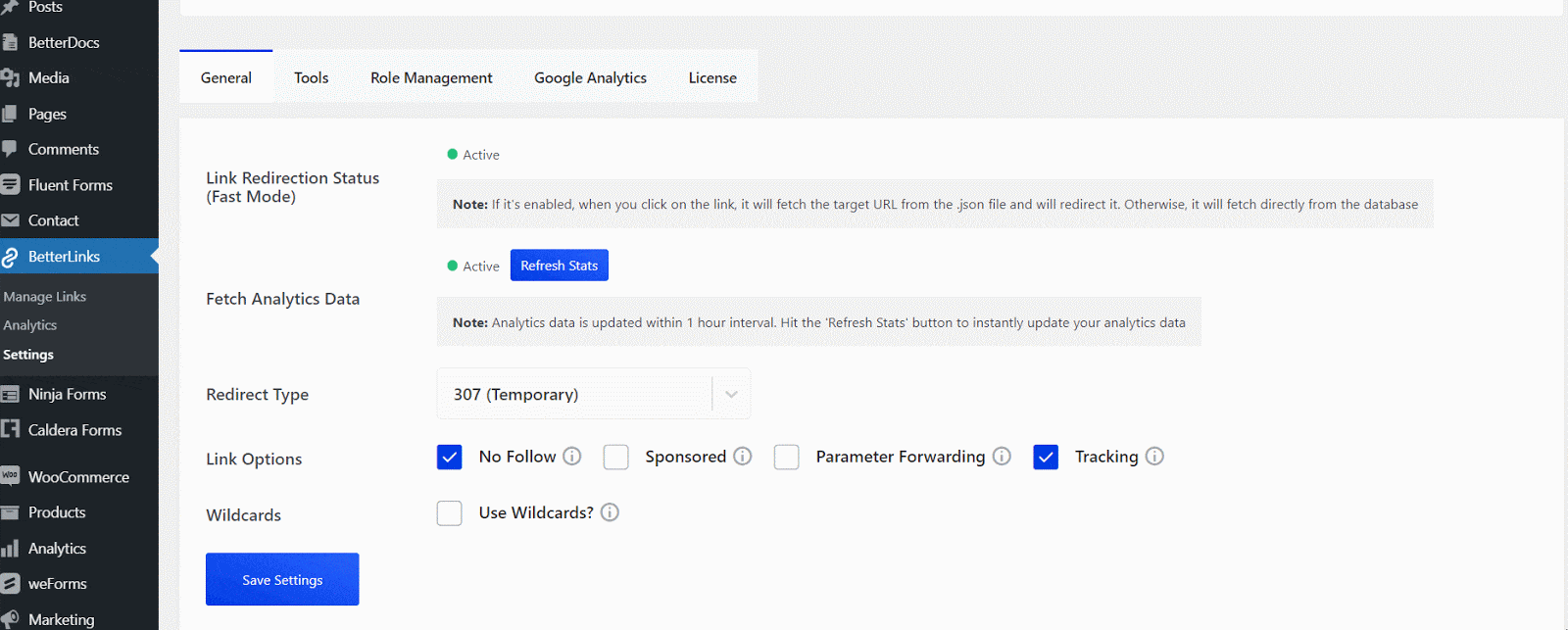
This is how simply you can clear BetterLinks cache without doing any hassle.
Need assistance? You are welcome to contact our support team at any time or join our Facebook community to share your experience.







