BetterLinks comes with an advanced Drag and Drop builder which allows you to instantly organize links. You can move links easily to another category and arrange them according to your preferences as well. The best part is, you can add new links, edit them, and even delete existing ones all in one place.
Before starting, ensure that you have created a few links in BetterLinks and assigned them in categories. Once the links are published, you will be able to view them in the BetterLinks Drag and Drop UI interface. For more details, you can check out our documentation on how to create new links in BetterLinks.
Let’s follow the below guideline to use the Advanced Drag and Drop Builder and organize links in BetterLinks:
Navigate to ‘Manage Links’ Betterlinks Drag and Drop Builder #
First of all, go to your WordPress Dashboard and then, navigate to BetterLinks → Manage Links. From the ‘Manage Links’ page, you will find the Betterlinks Drag and Drop Builder to sort out the links as per your requirements. You will find each link under its respective categories.
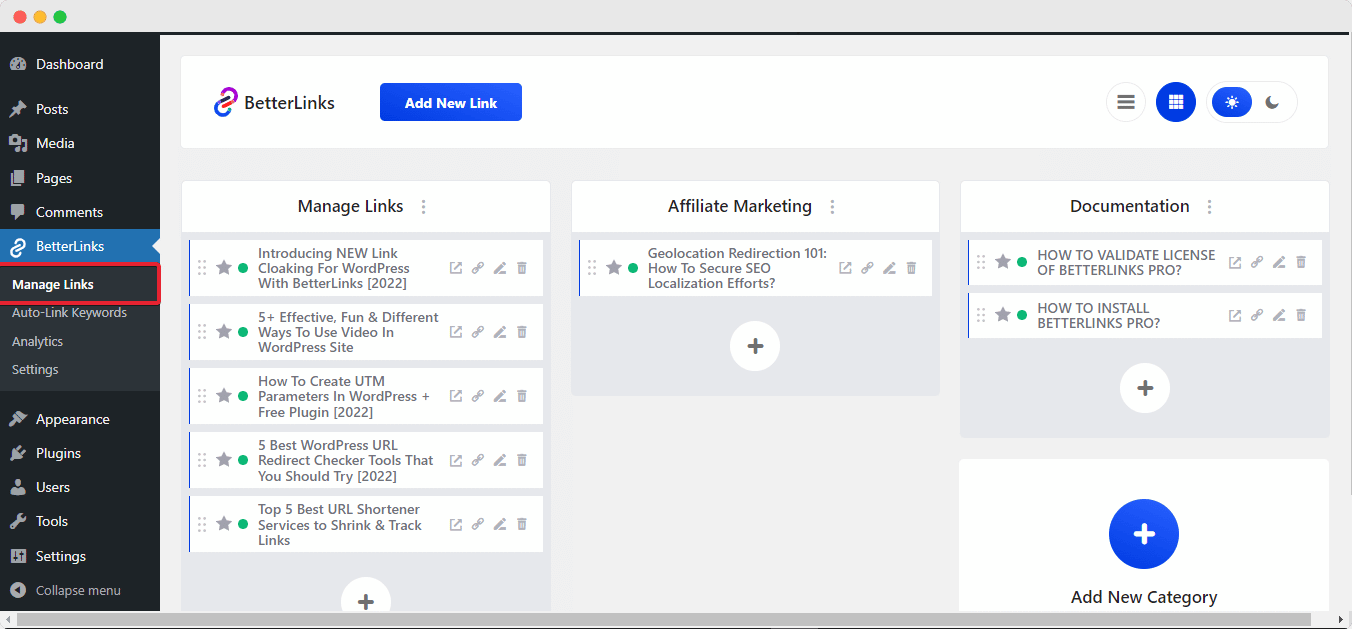
Organize Links With BetterLinks Drag and Drop Feature #
You can easily move your mouse over the links on which you want to move from one category to another and then simply drag & drop links in your preferred category. It will be instantly saved. You can even rearrange the links by moving them up or down and categorizing uncategorized links in the BetterLinks drag-and-drop builder.
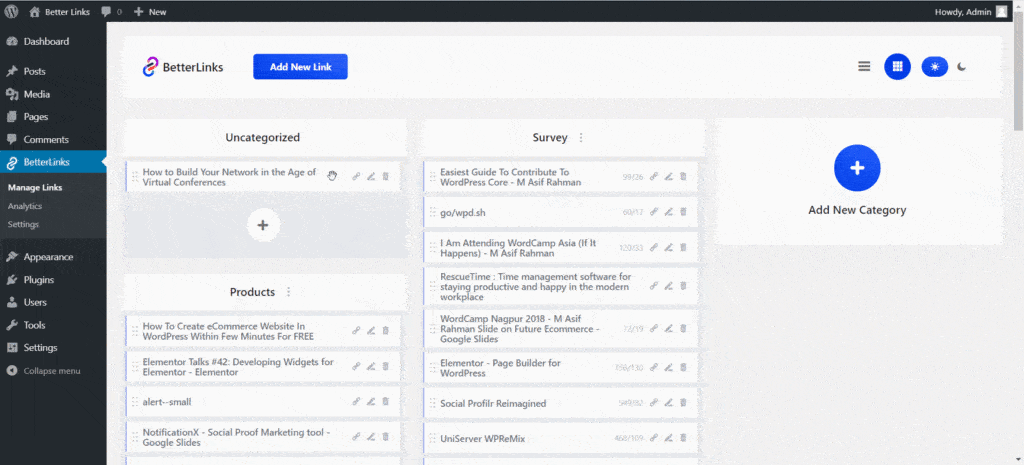
Transform Into List View #
You can also convert to a list view anytime you want to visualize the click count, redirect type, and many more. To transform from drag and drop builder to list view, click the list view icon from the top.
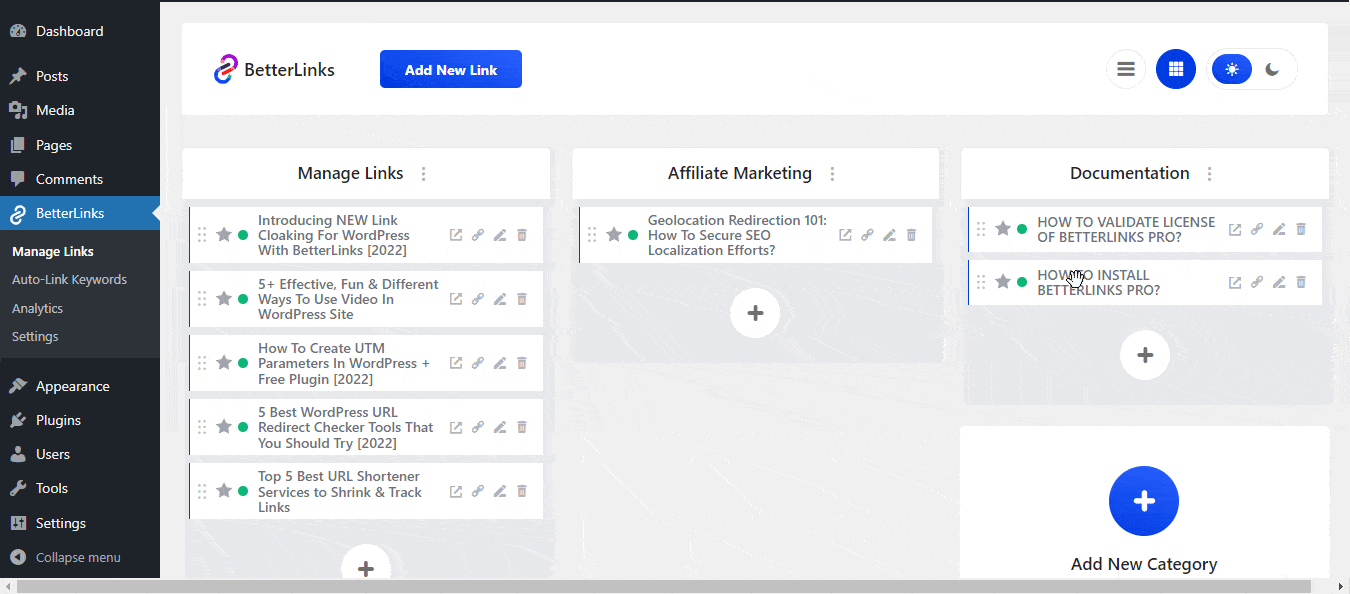
Change The Theme Color #
There are two theme color modes available in BetterLinks. You can toggle between dark mode or light mode anytime. and select the comfortable one.
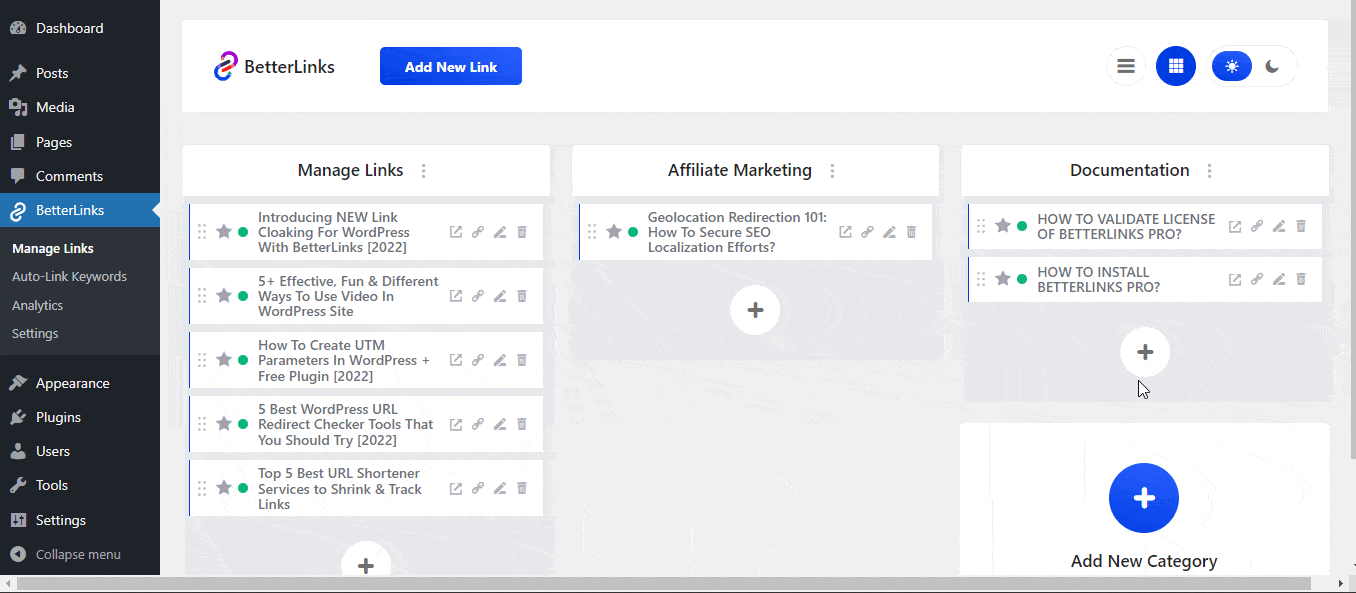
This is how BetterLinks Drag and Drop builder works and with this, you can organize your links instantly. Need assistance? You are welcome to contact our support team at any time.







