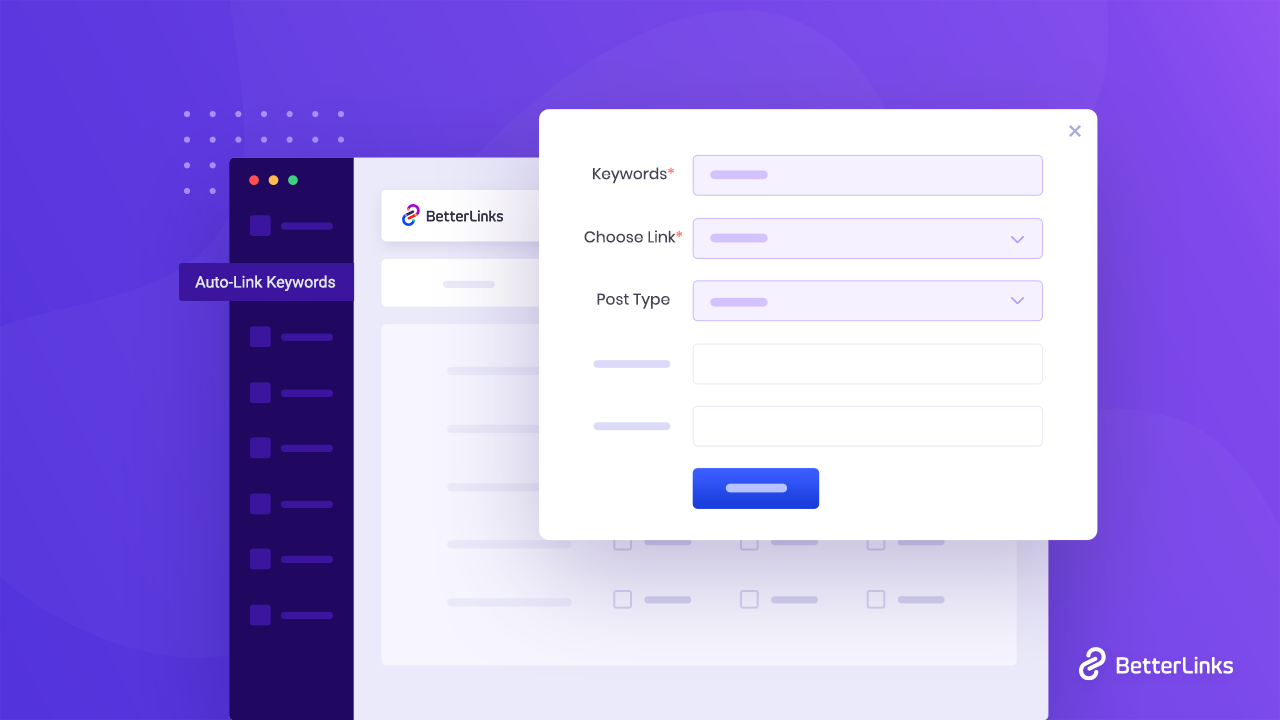If you are looking for the best high-commission affiliate program to boost your income in 2026, you are in the right place. In this guide, we have listed the top 7 high-commission affiliate programs that will be compatible with your work whether you are a seasoned affiliate marketer or just a beginner as an affiliate. These affiliate programs promise rewarding partnerships and generous commissions. So, what are you waiting for? Take a deep dive into this blog and uncover which affiliate programs promise you high commission and success in 2026.
Continue reading “7 Best High-Commission Affiliate Programs to Join in 2026”Unlocking 2026: Top 15 Content Analytics Metrics To Monitor
Whether you are a marketer, blogger, or business owner, you most likely need to invest a significant amount of time and effort into creating content for your website or social media channels. However, how can you know if your content is successfully reaching your target audience and producing the expected outcomes? This is exactly where content analytics metrics come into play.
Continue reading “Unlocking 2026: Top 15 Content Analytics Metrics To Monitor”Complete Guide: What Is Keyword Difficulty And How To Measure It?
In the field of online marketing and search engine optimization (SEO), keywords are the cornerstone of success. These terms and phrases are entered into search engines by people looking for relevant products or services, and when used properly, can help your products or web pages appear at the top of SERPs. This is why choosing the right keywords is essential for optimizing anyone’s organic website traffic. However, not all keywords are created equal. Since some keywords are more competitive than others, it is important that you understand the concept of keyword difficulty identified there.
Top 5 Best Domain Authority Checker Tools: FREE & PAID
If you want to know your website domain quality and performance, you need to get the domain authority checker tool to proceed further. The question is how to know which domain authority checker tool would be better for your website, right? To clear all your confusion about selecting the best domain authority checker tool, the top 5 best domain authority checker tools free & paid are being introduced in this blog. Take a deep dive below and get all the details.
Continue reading “Top 5 Best Domain Authority Checker Tools: FREE & PAID”Reverse Video Search: How To Do It Easily & 3/5 Easy Ways
Do you ever feel like searching for a video origin or similar type of video after watching it? By doing a reverse video search you can easily know the real source of your favorite video or can get related types without any hassle. In this blog, we are going to show you all the details of reverse video searches.

When you use a reverse video search, the search engine is used to locate every page that your video appears on. In this process, your video search colors and pixels are used by Google or similar search engines to locate identical or similar copies online.
It is also true for observing how frequently or even the first time a video appears online. This is why reverse video search can be used for several reasons, one is finding the full versions or source of video and discovering the related types of video content with ease.
How To Do Reverse Video Search Easily & 3/5 Easy Ways
A reverse video search can be done in a variety of ways. For this, you have to take a snapshot of a movie that can be uploaded to some search engines, not the entire video file. This process can be seen as similar to image search. But in this way, you can easily find out what you are looking for.
When taking a screenshot of the video, you have to pick a standout frame in order to get the finest results. Selecting your video image frame correctly can help you find the original video on your preferred search engine.
This reverse video search can also be done in YouTube videos. You just need to get the clip that interests you, you can use that to reverse search video and ultimately get your results. Below you will find the ⅗ easy ways to do a reverse video search:
1. Google.
Google is the most popular search engine to utilize if you want to look for videos, you can easily do a reverse video search to get your video source or related results just by following some simple steps.
1. Open Google Images, and then click the camera icon in the search box.

2. After clicking the camera button, you have two options for sharing a screenshot of your video by clicking “Upload an image.” Or you have to get your video link and just paste it on the search bar. You just have to make sure to select a clear, high-quality video picture.
3. After that, select Search to have Google Images perform a visual search and pattern recognition in search of any related video types.
Last but not least, Google Images will show you a collection of associated images and videos. Simply browse through each search result to find the video you are looking for.
2. Shutterstock.
Shutterstock is the place to go if the goal of your reverse video search is to find related videos that you can utilize as content. Anyone can use the photographs and videos on this website without paying any royalties for their digital material.
1. First, visit the video section of Shutterstock.
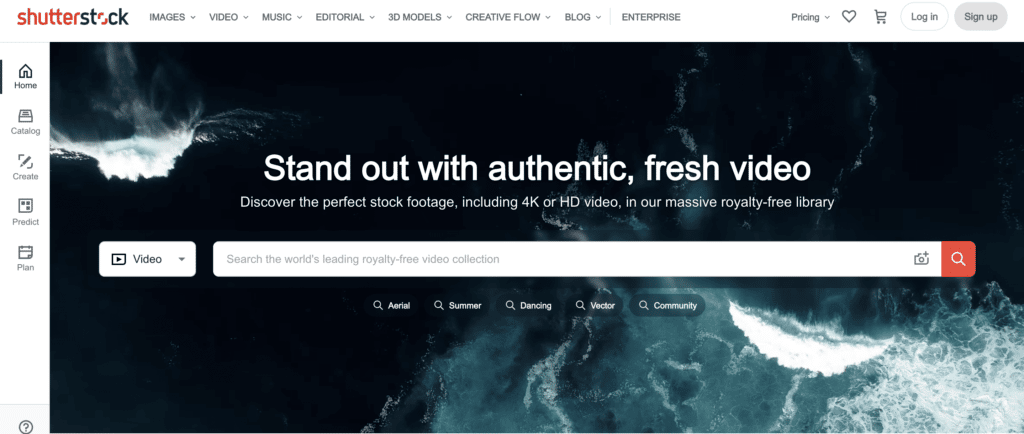
2. Afterward, to the right of the search button, on the search bar, click the camera icon.
3. Drag the screenshot into the desired location or use the upload option to select one from your local drive. Following your image upload, Shutterstock will search for related videos. Select the desired video from the list of results.
3. Berify.
If you can’t find help from your preferred search engines, you can easily find the video that you are looking for with this third-party tool called Berify. You are able to discover the video’s original source with this reverse video search tool.
Follow the steps below to find out how to search on Berify:
1. Sign up for an account on Berify’s website. Even if the search bar is visible on the site and you can upload a screenshot even if you are not logged in, the following window will ask you to register before displaying the results. Make an account first before beginning a search to save time.
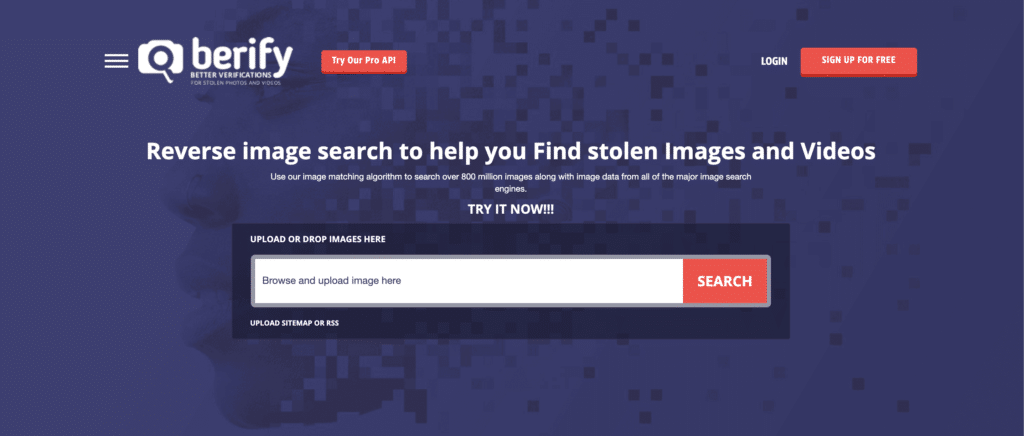
2. You are now prepared to conduct a reverse video search after creating your account. Search for the screenshot using the search box, then submit it.
3. After that, select Search and watch for the outcomes. Your account will save your results so you may access them whenever you need to.
Now It’s Your Turn To Explore
Hope you find this helpful and feel free to share your thoughts with us by commenting below. If you want to read more exciting blogs, visit our blog page, and join our Facebook community to get along with all WordPress experts.
Read More Exciting Blogs Below!
⭐How To Find What’s Trending: 5 Best Tools For Topic Inspiration
⭐Top Trending Topics: What People Talk About In 2023
⭐What is Google Trends & How to Use It For Small Business [2023]
5 Best Internal Linking Plugins For WordPress
Internal linking is one of the essentials for improving your website SEO and helping you rank top on search engines. This is why if your website is WordPress built then you can choose the best internal linking plugin and manage your website linking with ease. Check out this blog to know all the 5 best internal linking plugins for WordPress and all details. Take a look!
Continue reading “5 Best Internal Linking Plugins For WordPress”Top 5 Best Image Optimization Plugins For Speeding Up Your WordPress Site
If you want to boost your site speed, a well-optimized image is essential. Otherwise, your site will slow down due to high-quality image loads. This is why image optimization plugins or solutions are what people look for to speed up their WordPress websites. You can easily upload, resize and compress your web images without breaking the quality of your images.
Continue reading “Top 5 Best Image Optimization Plugins For Speeding Up Your WordPress Site”10+ Best Affiliate Programs For Bloggers To Join & Earn Easily
If you are a blogger and looking for the best ways to easily earn, then the best affiliate programs for bloggers can help you out entirely. As you can make it by accepting sponsored content, running advertisements, promoting products or services, or more. But the quick, easy and simple way of earning the most is through affiliate programs that are specially made for bloggers.
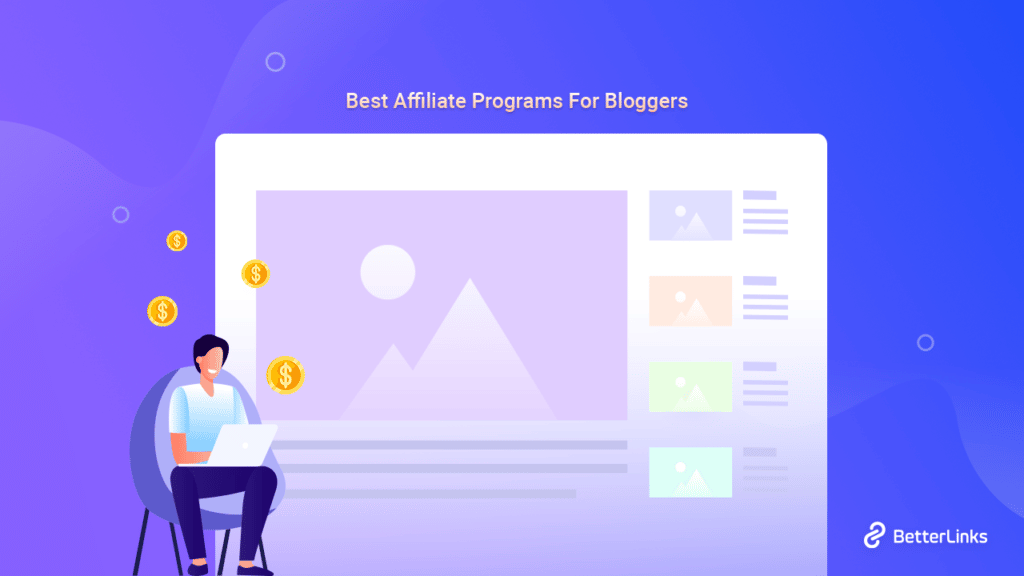
Are you curious about knowing about all the best affiliate programs for bloggers? Then stay tuned to this blog for all the 10+ best affiliate programs for bloggers and all details to join and earn easily without any hassles. Take a deep dive into the blog!
What Is Affiliate Marketing Program & How To Get Started?
Affiliate marketing is one of the reliable alternatives for making money as a business owner or person. This helps to earn the required commission from businesses to promote their products or services and helps businesses boost sales immediately. As long as customers purchase one’s product, affiliate marketers can get a certain amount of commission and earn the maximum.
Take a look at the checklist below to know what you should do to start your affiliate marketing business:
- First, join an affiliate program
- Second look for products or services you want to promote
- Third, promote your selected company’s goods and services
- Lastly, earn a percentage of the revenue from each sale you refer.
If you are now bothered by how this affiliate program works for affiliate marketers. The answer is you will get affiliate links from different companies, products, or services to use. So whenever any customer purchases through your links, they can be tracked easily by business and calculate the sales on that terms. Besides, affiliate marketing structures can be different; some will get paid per sale, per click, or lead. This totally depends on what companies need but in most cases, pay per sale is popular.
For instance, Amazon affiliate programs function as follows: If bloggers or websites have an Amazon affiliate link, they should mention it in their blogs or websites. Amazon will pay its affiliates every time a purchase is made from this link. For both sides, it operates in this manner.
So there are three key roles are presented to successfully run an affiliate marketing model:
👉One is an advertiser, organization, or business that wants to promote its products or services and reach out to target customers to boost sales.
👉Affiliate marketers can be bloggers, digital influencers, or any individual who will make sure to grab your affiliate programs opportunity and help you make sales.
👉And the last is the consumers who will get encouraged and purchase your products or get your services using affiliate links.
Learn More: Top 3 Types Of Affiliate Marketing Explained With Examples
10+ Best Affiliate Programs For Bloggers To Join & Earn Easily
As you already know about affiliate programs, here in this section you will know all 10+ best affiliate programs for bloggers to join and earn easily. Take a look below:
WPDeveloper
WPDeveloper is one of the popular marketplaces for WordPress products that offers the best affiliate programs for bloggers or affiliate marketers to promote their powerful, popular WordPress products. Affiliate marketers can earn up to 30% on affiliate sales which are thoroughly market competitive. There are several benefits you can get like you can have access to real-time stats to monitor how much sales you are making. You will also get monthly full payments and more.
Easy.jobs
Easy.jobs is an all-in-one remote hiring SAAS solution that is also available in the WordPress plugin version and comes with exclusive affiliate programs for bloggers or marketers. You can earn up to 30% on affiliate sales with a lot of advanced benefits. You can check how your affiliate work can be performed by getting real-time stats access, enjoying a monthly payments facility, and more.
Elementor
Elementor offers $70 for every new Elementor cloud website subscriber or gets a 50% commission on every new sale of premium versions. These affiliate programs for bloggers, content creators, advertisers, or marketers to join and earn easily. You just have to get started and go through all processes to avail all of the ultimate benefits.
Learn More: 7 Best Affiliate Marketing Plugins For WordPress + Growth Hacks
HubSpot
HubSpot offers one of the best affiliate programs for bloggers, and marketers to earn competitive and generate maximum revenue. It offers a 15% or 100% commission rate with a lot more profits. You have to choose which commission program you want to pick as an affiliate, and according to this, you will get your commissions monthly as per policy.
Kinsta
Kinsta offers affiliate programs for bloggers and marketers who can earn up to $500 for every referral and a +10% monthly recurring lifetime commission. It can be considered one of the best hosting affiliate deals to start. You just have to sign up and go along with the easy process.
Amazon Associates
Amazon Associates help you to earn well in their offered affiliate programs for bloggers, content creators, markets, and others. With simple link-building tools, associates can recommend Amazon’s various products to their audience and earn by eligible purchases and programs on Amazon.
Etsy
Etsy is a global online marketplace that helps to make, sell, buy and collect unique items and offers great affiliate programs for bloggers, marketers, and others. If you join Etsy Affiliate programs, they will pay a commission for each unique item you find and promote. You can enjoy a big deal, get fabulous benefits and all.
Cloudways
Cloudways’ web hosting affiliate program offers the highest payouts and lifetime recurring commissions. These affiliate programs are available for bloggers, marketers, content creators, and others to promote their products and earn easily. You can earn $125/sale based on the performance slabs, provide instant commissions, and more.
SEMrush
SEMrush affiliate programs offer a competitive package for bloggers, content creators, or marketers to promote their services. You can earn $200 for every new subscription sale, $10 for every new trial, and $0.01 for the new sign-up as an affiliate. There are a lot more other facilities you can get through the affiliate program.
ConvertKit
ConvertKit proffers a 30% commission for 24 months for everyone who signs up. You can become a paying customer on ConvertKit through your affiliate link. These affiliate programs for bloggers, content creators, and marketers allow for earning more commissions in the easiest ways. You just have to sign up and go through with the process.
Survey Junkie
Survey Junkie is the best online survey community that provides one of the best affiliate programs for bloggers, marketers, or anyone who will take enthusiast participation in surveys to earn money and receive awards. You just have to join the surveys and start enjoying your benefits.
Learn More: 5 Common Affiliate Marketing Mistakes To Avoid
Some Latest Statistics About Affiliate Marketing Programs
👉Based on Statista, affiliate marketing in the United States could reach $8.2 billion in 2022.
👉 According to BIGCOMMERCE stats 10.1% increase in affiliate marketing spending in the United States each year.
👉Affiliate marketing drives 16% of eCommerce sales in Canada and the US.
Now It’s Your Turn To Explore!
Hope you find this blog helpful to know the best affiliate programs for bloggers to join and earn easily. And don’t forget to share your thoughts with us by commenting below. You can check out more blogs here to get all updates or join our Facebook community to connect with us.
Bonus Tip: Top 10 Affiliate Marketing Metrics To Measure Performance
5 Best WordPress URL Redirect Checker Tools That You Should Try [2026]
URL redirect checker is essential for any online businesses or individuals to prevent content duplication of their website, for migrating from one site to another, affiliate marketing, and many others. You have to know which URL redirect checker tool will be best for you. So this blog is all about the best URL redirection checker tool that can help you out entirely. To know all details, take a deep dive into this blog.
![5 Best WordPress URL Redirect Checker Tools That You Should Try [2026] 40 5 Best URL Redirect Checker Tools](https://betterlinks.io/wp-content/uploads/2022/08/5_Best_URL_Redirect_Checker_Tools_That_You_Should_Try_1280_720-1024x576.jpeg)
Let’s first know a little bit about URL redirection, what it is and how it works actually. URL redirection is called URL forwarding. It’s a process of redirecting the users and search engines to a completely new website URL without having an error. To simplify, suppose your website is xyz.com and you want to redirect it to a new domain by (xy.com) without breaking the link.
If you redirect your link whenever your user clicks any of your old links it will direct them to your new website link except giving a 404 error or nay. Just, in that case, you have to notify search engines and your users about this by redirecting your URL and secure browsing for your website visitors.
There comes the importance of a complete URL management tool or URL redirection tool to make your website link management smooth and error-free.
Learn More: Use Cases Of Redirect 301, 302, 307 & How Do They Boost SEO
Check Some Use Cases Of URL Redirection:
There are several reasons why you will feel necessary to redirect the URL. The most important ones are highlighted below:
Helpful For Website Migration
When you are migrating your website to a new website domain. You should have to redirect your website URLs to the new one using 301, 302 0r 307 redirections. So that your visitors won’t face any errors if they click any of your old website URLs. In the meantime notifying search engines can help new website ranking constantly.
Prevent Content Duplication
You can easily prevent content duplication of the website by using 301 redirects. This is important when you are preserving similar content on multiple websites, you have to redirect URLs with 301. So that search engines can not report plagiarized content and ensure secure browsing without losing your website’s SEO value.
Manage Affiliate Marketing With Ease
Affiliate marketers benefit most from URL redirection. They can easily have their affiliate links perform that navigate to your website. When a user clicks on your link, they are immediately and almost silently routed to the tracking page of your affiliate provider. This is even before being brought back to your site.
Learn More: 7 Best Affiliate Marketing Plugins For WordPress + Growth Hacks
5 Best URL Redirect Checker Tools That You Should Try
Now that you know the use cases of different use cases, this is the time to provide your all details about the 5 best URL Redirect Checker tools that you should try for your website. Take a look below:
BetterLinks
BetterLinks is the all-in-one URL shortening, tracking, and redirection solution for WordPress users. You can use it as a URL redirect checker tool for all advanced link management work without any hassles. It helps WordPress users to short URLs, choose your preferable link redirection types, manage affiliates, marketing campaigns, and more.
It comes with an advanced data fetching function that helps fetch data without reaching your website’s direct database rather than first checking on your JSON file.
This makes this link management solution best. Because if your database is being directly hit, the first thing it will do is to make your website slow. So BetterLinks helps your website faster loading speed and efficiently manage your links all inclusively. Check out what more BetteLinks has to offer you below:
- Create, customize, shorten & redirect links
- Set up link redirection with 302, 301, or other types as per your need
- Manage links with separate categories and tags.
- Fetch data directly from JSON file & process in fast mode
- Evaluate marketing campaigns with advanced UTM builder
- Get Wildcards facility, in-built Analytics & powerful integration with Google Analytics
- Split Testing facility for dynamic URLs, and a lot more
SEO Redirect Checker
SEO Redirect Checker tool helps you to check if an URL/Page is redirected to your website. If yes, then this URL direct checker tool will display the HTTP status code and the destination URL. It will give you each of the important insights of your website link redirection and make you fix the issue to ensure secure browsing.
Redirect Tracker
Redirect Tracker tool can help you check any short or affiliate URL to view where it goes. This URL redirect checker tool is beneficial for any type of URL redirection tracking that gives you every insight.
Screaming Frog
Screaming Frog is a bulk URL redirect checker tool. It helps you check your URL redirection during the time of website URL crawling or even bulk URL uploading. You can examine up to 500 URLs with this URL redirect checker tool.
Screaming Frog shows status, status code, and redirect destination. These statuses can be either temporary or permanent. It includes those beginning with 301, 302, 303, and 307. This URL redirect tool can also help you find loops or track different redirect chains to their destination and many more.
SmallSEOTools Redirect Checker
SmallSEOTools URL Redirect Checker tool is completely free that can help you check your website redirections and gives you insights into your redirect chain. You just need to add your website URL specifically that is included on the website and click the redirection button. After finishing the process, search results will indicate the redirect type and the redirect URL with a lot more.
Now It’s Your Turn To Explore!
Hope you find this helpful and feel free to share your thoughts with us by commenting below. If you want to read more exciting blogs, visit our blog page, and join our Facebook community to get along with all WordPress experts.
How To Automatically Link Keywords In WordPress Affiliate Links
To earn more commission using your WordPress affiliate links, you should always automatically link keywords with your affiliate URLs. This will help with your SEO as you are linking relevant keywords to related affiliate links, and it will also draw your customer’s attention and help you earn more in affiliate commissions.
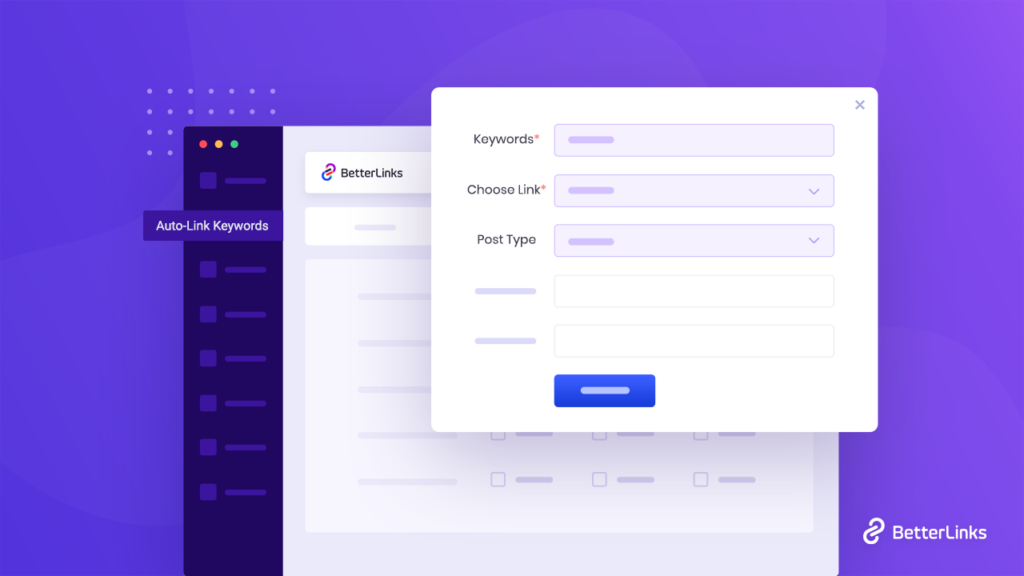
Not sure how to automatically link keywords in WordPress affiliate links?. Don’t worry! Here in this blog, you will get the complete guide to automatically link keywords with an advanced WordPress link management solution. Now take a deep dive into this blog.
How Does Automatically Link Keywords In WordPress Affiliate Links Work?
As an affiliate marketer, you have to look for different ways to increase your affiliate commission and act accordingly as mentioned above. And if you add affiliate links into your WordPress website posts or pages, you can then easily target each of your site visitors and influence them to make a click. Potential customers definitely then feel encouraged to purchase from your recommended products and if they do so, an automatic commission will be earned by you as an affiliate marketer.
This is all about referring to other vendor products or services with a customized affiliate link that is provided by them. You just have to use this affiliate link in a way that your site visitors feel enthusiastic to give a click. It’s beneficial for both ways to get promoted on your website, and can help you earn commission right away. But you have to get the right link management solution for WordPress to automatically link keywords with your WordPress affiliate links.
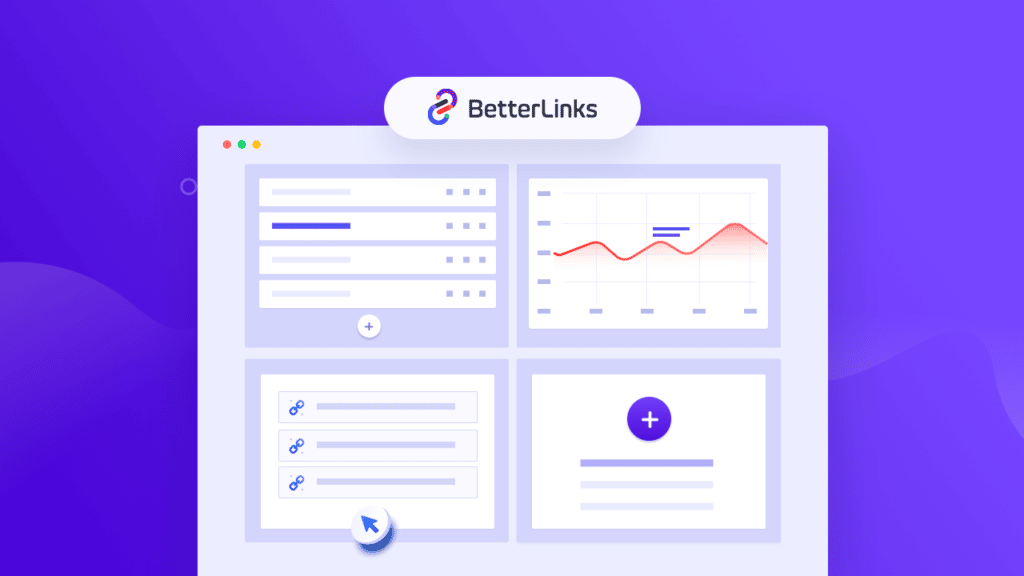
How To Automatically Link Keywords In WordPress Affiliate Links
BetterLinks, an all-in-one link management solution for WordPress can help you manage your entire site links, campaign links, affiliates, or others from one place. It’s an all-in-one URL shortening, tracking, and redirection solution for WordPress.
Moreover, BetteLinks have advanced data fetching functionality to fetch data without creating a query on your website direct database and directly hit the JSON file instead. So as BetterLinks is hitting your website database that makes its link management process faster than anything.
And for affiliate marketers, BetterLinks provides an Auto-Link Keyword solution to help marketers turn specific keywords on their website into affiliate links. Also can include and insert links to older posts, pages, or even attachments into keywords to help you increase conversion rates and engagements. BetterLinks
Follow the step-by-step guide below to learn how you can embed links or affiliate links to specific keywords throughout your website posts or pages in just a few steps using the BetterLinks ‘Auto-Link Keywords’ feature.
Step 1: Create A Redirect Link Using BetterLinks
Make sure you have a redirected or shortened link on your WordPress website, created using your BetterLinks plugin. This is applicable for any affiliate link, URL to any other website, or any. You can embed your desired links into your keywords using the BetterLinks Auto-Link Keywords premium feature.
If you want to know how to create a shortened or redirected URL with BetterLinks, then check out this detailed documentation and get all updates.
Step 2: Click On BetterLinks Auto-Link Keywords Option
First, navigate to the BetterLinks→ Auto-Link Keywords interface. Here, click on the ‘Add New Keywords’ button as shown below.
A popup window will appear on your screen, where you can set a keyword of your choice, select the link you want to insert on that keyword, and set the post type.
Here, the post type determines where the BetterLinks Auto-Link Keywords feature will insert your desired link – a post on your website, a page, or an attachment. You can also add multiple keywords as per your preference. All you have to do is separate the keywords using a comma in-between them, that’s it.
Step 3: Configure The Auto-Link Keywords Setting
Afterward, you can also further customize your link on your keyword. You can set a category and tags to ensure the keyword gets inserted into the right post or page. Also can configure types for the link inserted with this ‘HTML Options’ by clicking on the checkboxes. You can go with Open New Tab, Use No Follow or Case Sensitive.
You can also configure other aspects of this feature from its Advanced Settings. Among these, you can set the ‘Left Boundary’ and ‘Right Boundary’ of the keyword from the options: White Space, Comma, Point (Full Stop) or None means no boundaries.
If the keyword you choose appears multiple times on your post or page, you can also set ‘Keyword Before’ and ‘Keyword After’ to be more specific about which keyword to link onto. Here you can set the word that comes before and after the keyword of your choice.
For example, suppose there is a phrase in your post ‘BetterLinks QR Code Generator’ where your selected keyword is ‘QR Code’. Here, your keyword before will be ‘BetterLinks’, and the keyword after will be ‘Generator’.
You can also set a limit on how many times the link will be added to the keyword on your post. For example, suppose the keyword appears 50 times on your post but you only want to insert the link to the first 10 keywords on your post, then all you need to do is set the limit to 10, shown below.
And finally, when you are done with the customizations, simply hit the ‘Publish’ or ‘Update’ button. BetterLinks PRO will identify the keywords across your website based on configurations you have set and automatically insert the links on your keywords.
Let’s take this blog post about ‘BetterLinks QR Code’ as an example. Initially, because the advanced BetterLinks PRO Auto-Link Keywords feature is used, the keyword ‘QR Code’ does not have any hyperlink embedded into it, as shown below.
However, after you publish the Auto-Link Keywords, BetterLinks will automatically embed the link into your keyword ‘QR Code’ on the blog post, as shown below.
Now Automatically Link Keywords In WordPress Affiliate Links!
This is how you can easily use this BetterLinks Auto-Link Keywords feature in just a few clicks and insert your desired URLs into keywords on your website effortlessly.
Bonus Tip: Check What More BetteLinks Have Offered
- Create, customize & shorten any type of links with ease
- Choose between affiliates or campaign links like no follow, sponsored, etc.
- Set up link redirection with 302, 301, or other types as per your need
- Manage links with separate categories, tags & get Wildcards facility
- Help to disable any bot links in advance & make your site link secure
- Fetch data directly from JSON file & process in fast mode
- Evaluate marketing campaigns with advanced UTM builder
- Set up link redirection expiry date & status
- Export/Import all link shorten data anytime
- Forcefully redirects target URLs in HTTPS
- Advanced User Role Management facility
- Mesure link performance with In-built Analytics
- Powerful integration with Google Analytics
- Split Testing facility for dynamic URLs, and a lot more
Need more assistance? You are welcome to contact our support team at any time or join our Facebook community to share your experience using BetterLinks.

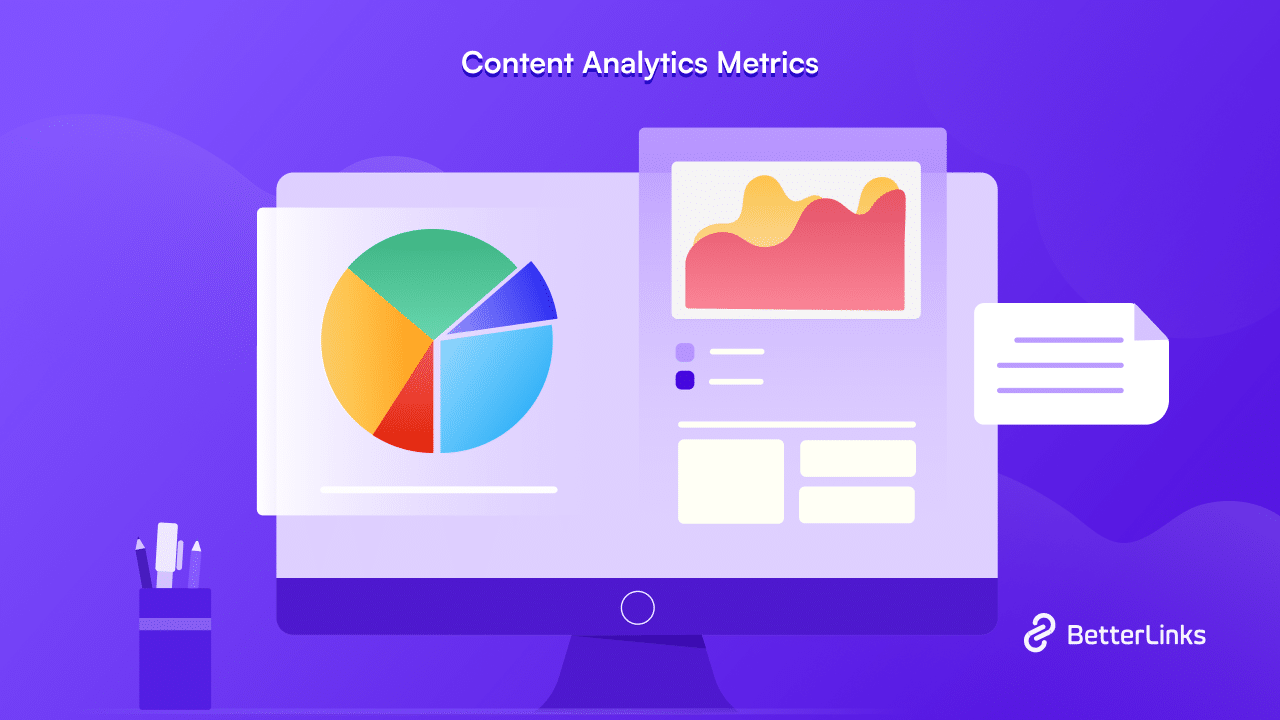
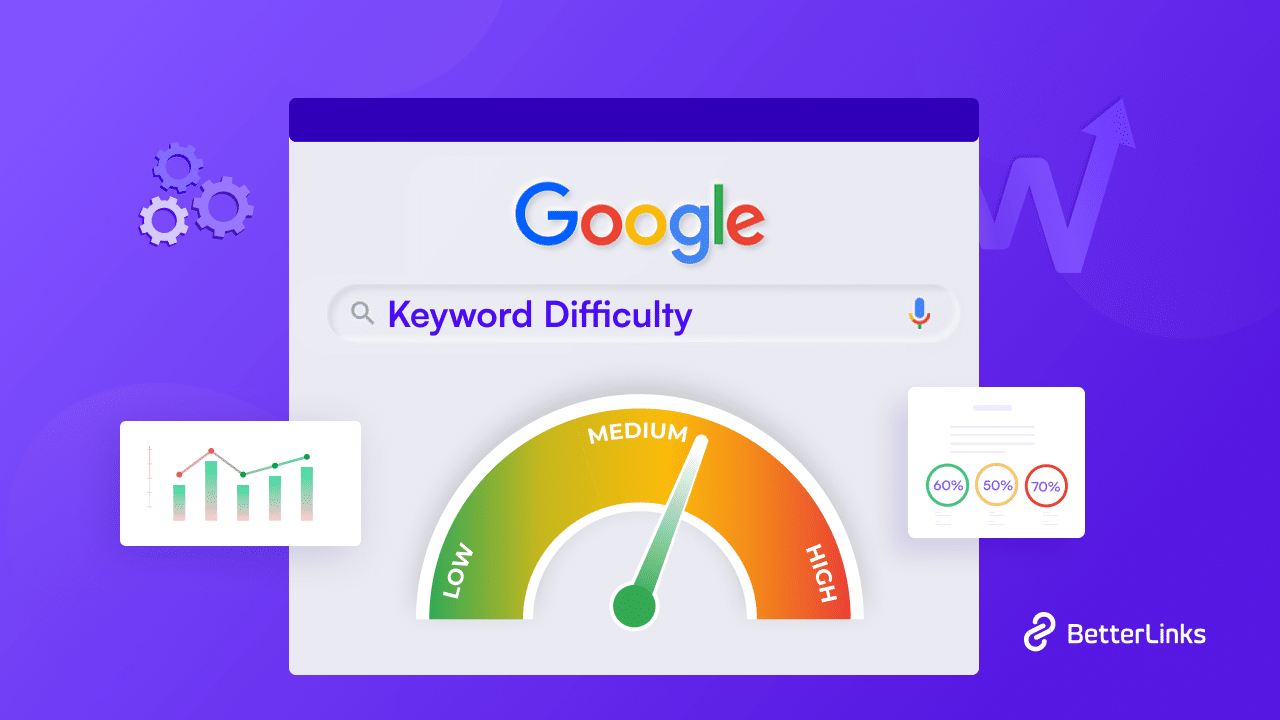
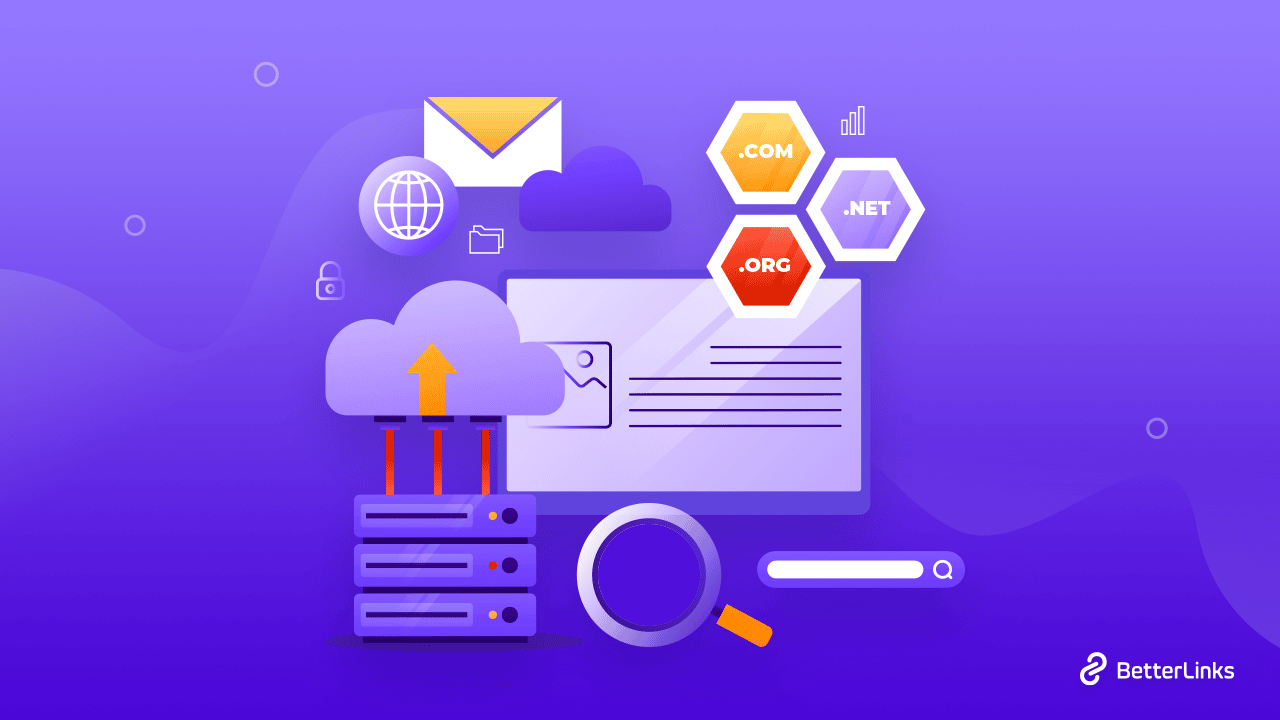

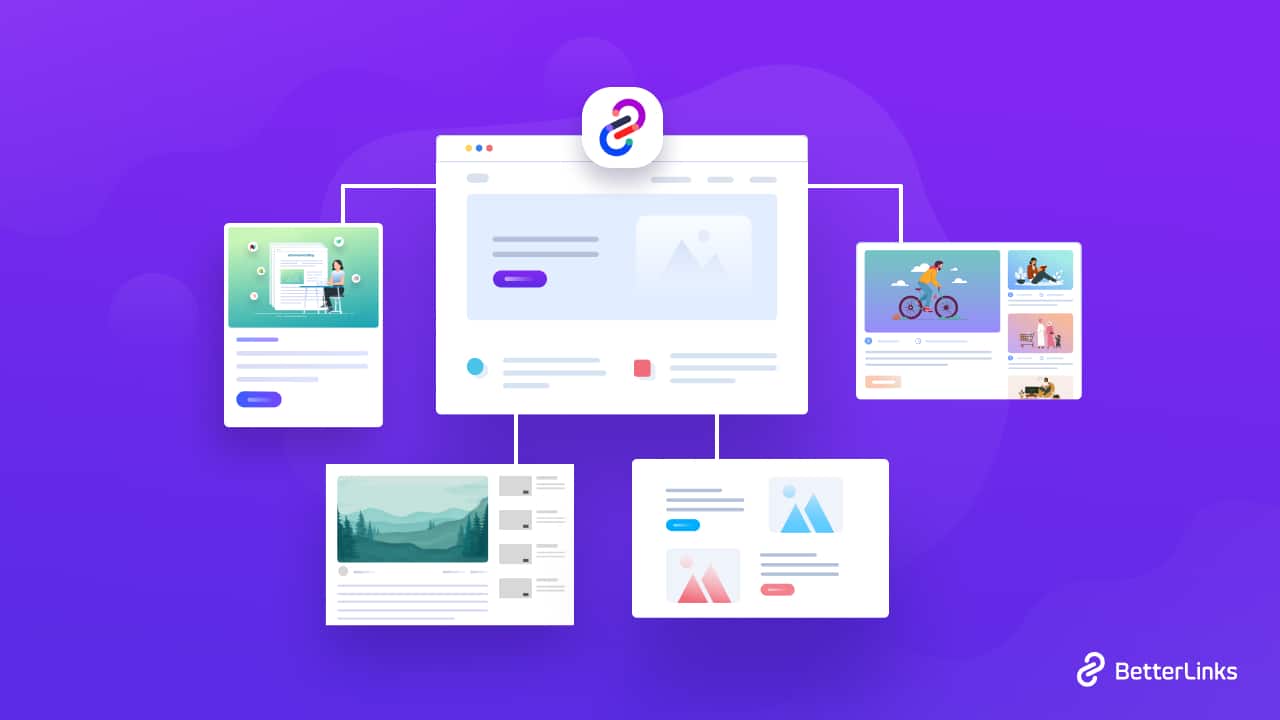
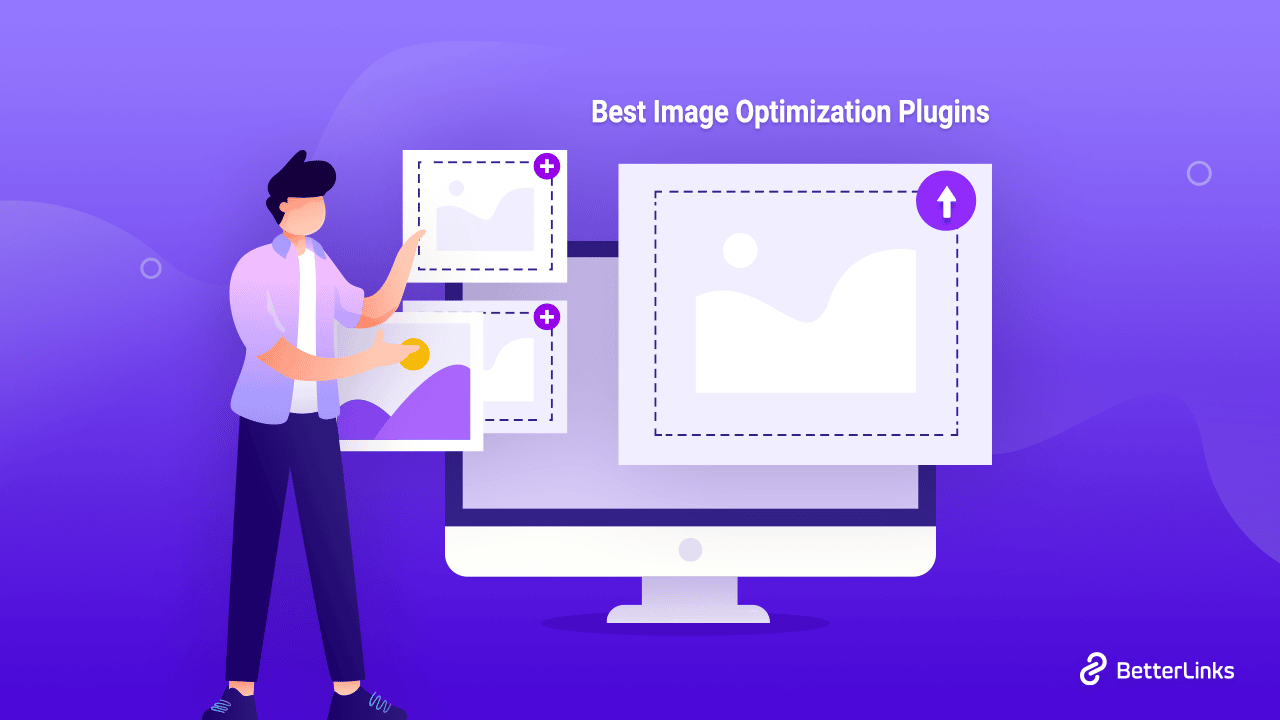
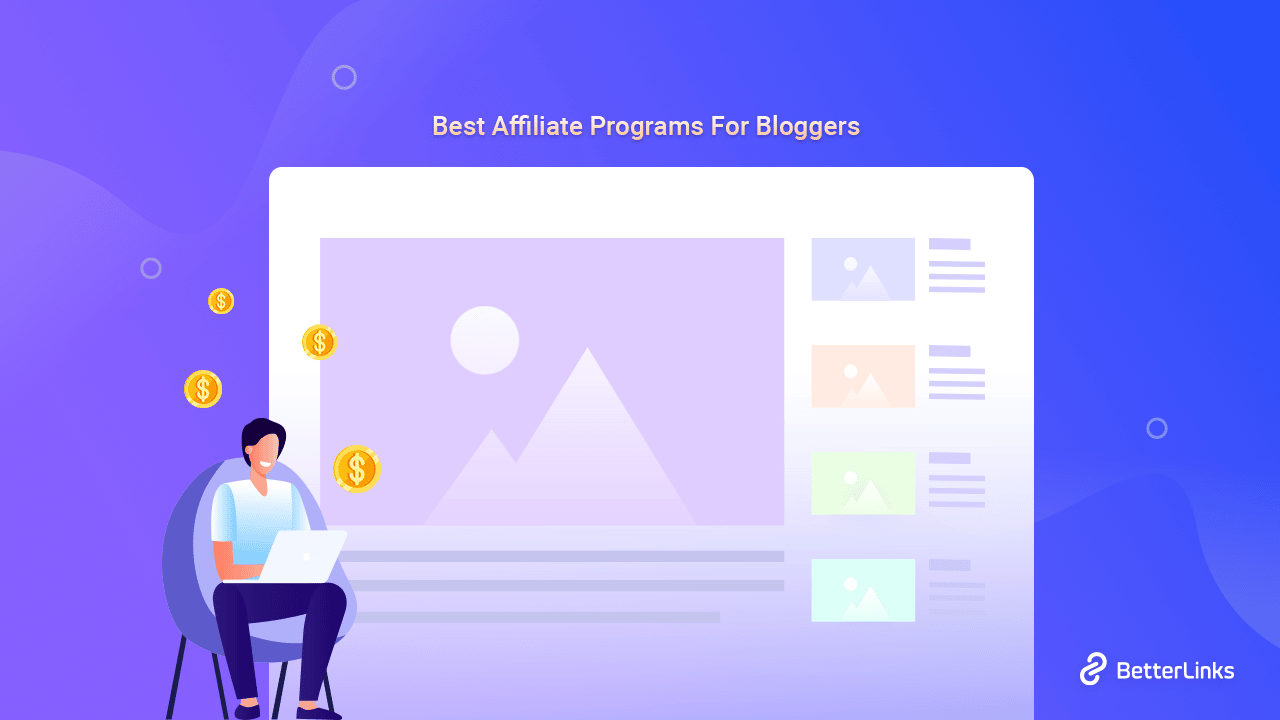
![5 Best WordPress URL Redirect Checker Tools That You Should Try [2026] 39 5 Best URL Redirect Checker Tools](https://betterlinks.io/wp-content/uploads/2022/08/5_Best_URL_Redirect_Checker_Tools_That_You_Should_Try_1280_720.jpeg)