URLs act as virtual addresses that connect users to the wealth of information, services, and experiences available online. Behind every click lies a URL structure, a vital element that can significantly impact your website’s visibility, usability, and search engine rankings. Whether you’re a seasoned web developer, a content creator, or a curious internet user, understanding URL structure is essential to maximizing the potential of your online presence.
Continue reading “URL Structure: Types, Examples & Everything You Need To Know”Understanding Link Penalties & 5 Hacks To Avoid Them In 2026
Picture this: you’ve invested considerable time and effort in building a strong online brand, creating high-quality content, and diligently acquiring backlinks. But suddenly, your website’s ranking takes a nosedive, and your organic traffic plummets. What happened? Chances are, you’ve fallen prey to link penalties, a dreaded consequence of poor link-building practices.
Continue reading “Understanding Link Penalties & 5 Hacks To Avoid Them In 2026”Microsoft Clarity Analytics In WordPress: Easy Peasy Installation Guide
Microsoft Clarity Analytics is a powerful web analytics tool that helps website owners gain deep insights into how their visitors interact with their site. From understanding user behavior to optimizing website performance, Clarity Analytics offers a wide range of features and tools that can help you make data-driven decisions to improve your website’s user experience and drive better results.
Continue reading “Microsoft Clarity Analytics In WordPress: Easy Peasy Installation Guide”WordPress Trackback: How It Impacts Your SEO
Have you ever heard of WordPress trackback? It’s a nifty feature that allows bloggers to be notified when another blog links to their content. Not only is it a great way to stay on top of who’s talking about your work, but it can also have a significant impact on your SEO link-building efforts. In this article, we’ll explore how WordPress trackbacks work, why they’re important, and how you can use them to improve your website’s search engine ranking.
Continue reading “WordPress Trackback: How It Impacts Your SEO”5 Best WordPress Google Analytics Plugins Compared for 2026
The brilliance of any website is dependent on reaching the appropriate individuals and providing them with the content they want. However, in order to do so, you must first understand who visits your site and what they do there. In this case, using Google Analytics plugins for WordPress can be beneficial.
This free Google tool collects precise data on your website’s traffic and visitor activity to help you make genius marketing decisions that further your site’s goals – and it’s simple to set up.
Continue reading “5 Best WordPress Google Analytics Plugins Compared for 2026”The Ultimate Guide To GA4( Google Analytics 4) In WordPress For Beginners
On July 1, 2023, Universal Analytics (the basic version of Google Analytics) will stop receiving new data. After this time, Google Analytics 4 will be the sole Google tool available to track your website’s activities. But what does that mean for your WordPress website? Let’s find out.
Google Analytics 4’s key goal is to provide more data across the customer journey’s whole lifespan. In other words, when a customer is acquired, additional data is accessible, such as their level of engagement, monetization, and retention.
Continue reading “The Ultimate Guide To GA4( Google Analytics 4) In WordPress For Beginners”The Ultimate Guide To Using WordPress Permalinks
Every page on your website has its own URL, which visitors can use to identify and access directly. We want these URLs to be as simple to read and type as feasible. WordPress permalinks are the technical term for those unique URLs.
When you use a Content Management System (CMS) like WordPress, the URLs for your pages and posts are generated automatically depending on the permalink structure you provide. WordPress permalinks are the unique URLs that the software assigns to each of your posts and pages.
Continue reading “The Ultimate Guide To Using WordPress Permalinks “How To Build An Amazon Affiliate Store Using WordPress?
Would you like to launch an Amazon affiliate store? Do you want to make money from your WordPress website? With the Amazon Associates affiliate program, you can create a business in little time and at a low cost. Then start selling things to earn a commission on each sale you make. In this article, we will demonstrate how to simply create an Amazon affiliate store using WordPress.
Continue reading “How To Build An Amazon Affiliate Store Using WordPress?”How To Create UTM Parameters In WordPress + Free Plugin [2026]
UTM parameters in WordPress make it easy to identify which social methods are the most effective—and cost-effective. This information can assist you in making critical decisions about where to direct your efforts (and budget). These are basic, straightforward, and efficient methods of tracking web traffic. When someone clicks on a link with those UTM parameters, Google Analytics stores the information and allows you to monitor the activities of visitors who clicked on that specific link. Let’s talk about the details of this topic.
Continue reading “How To Create UTM Parameters In WordPress + Free Plugin [2026]”How To Fix Or Remove Broken Links In WordPress [2026]
Please tell me if this sounds familiar: You’re reading an article and decide to click on a link to learn more about a topic that was discussed briefly. Instead of being forwarded to a newer post, you are brought to an error page that claims that the content you are searching for is no longer available. You’ve just reached a dead end, also known as broken links. Today we will talk about the bad impacts of the broken link and how to correct them.
Continue reading “How To Fix Or Remove Broken Links In WordPress [2026]”
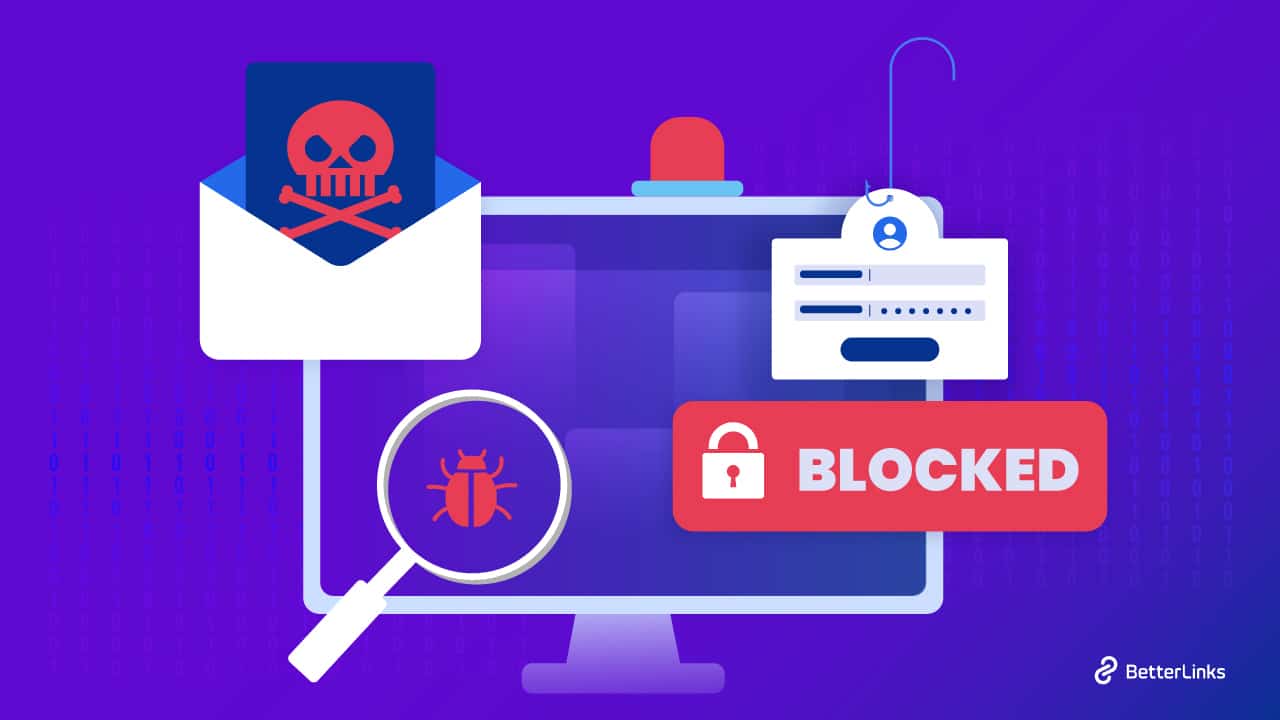
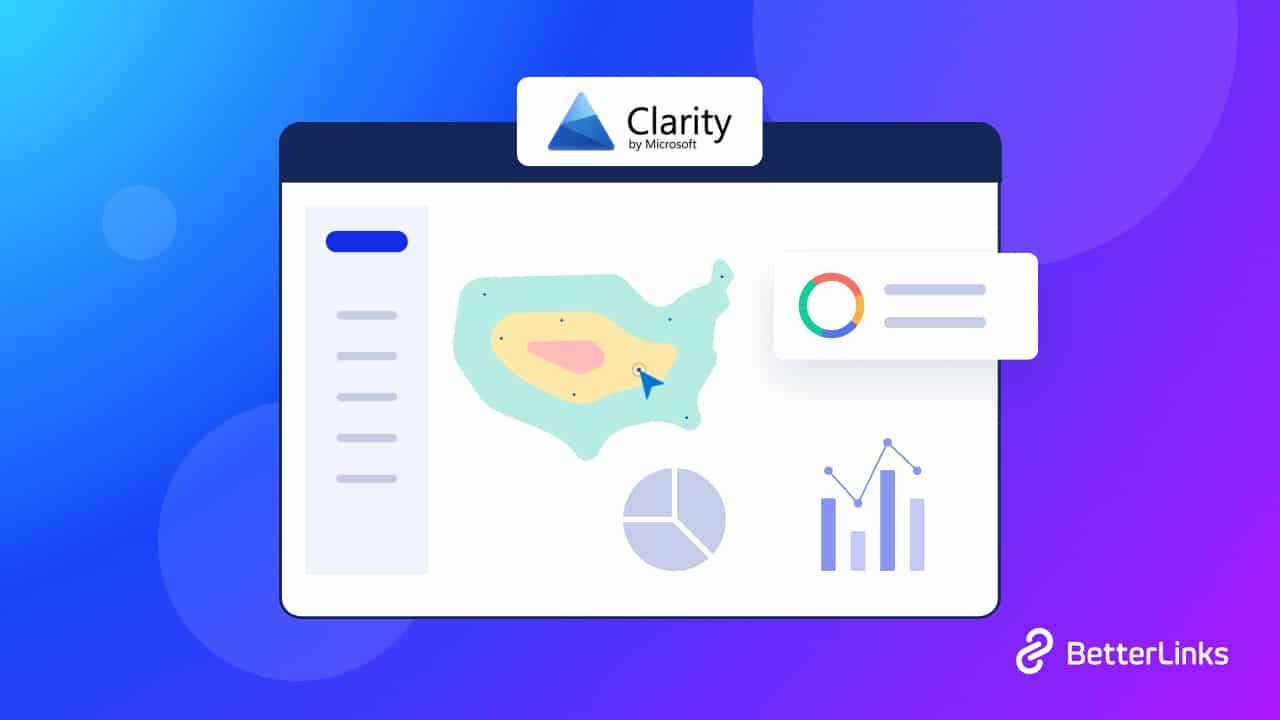

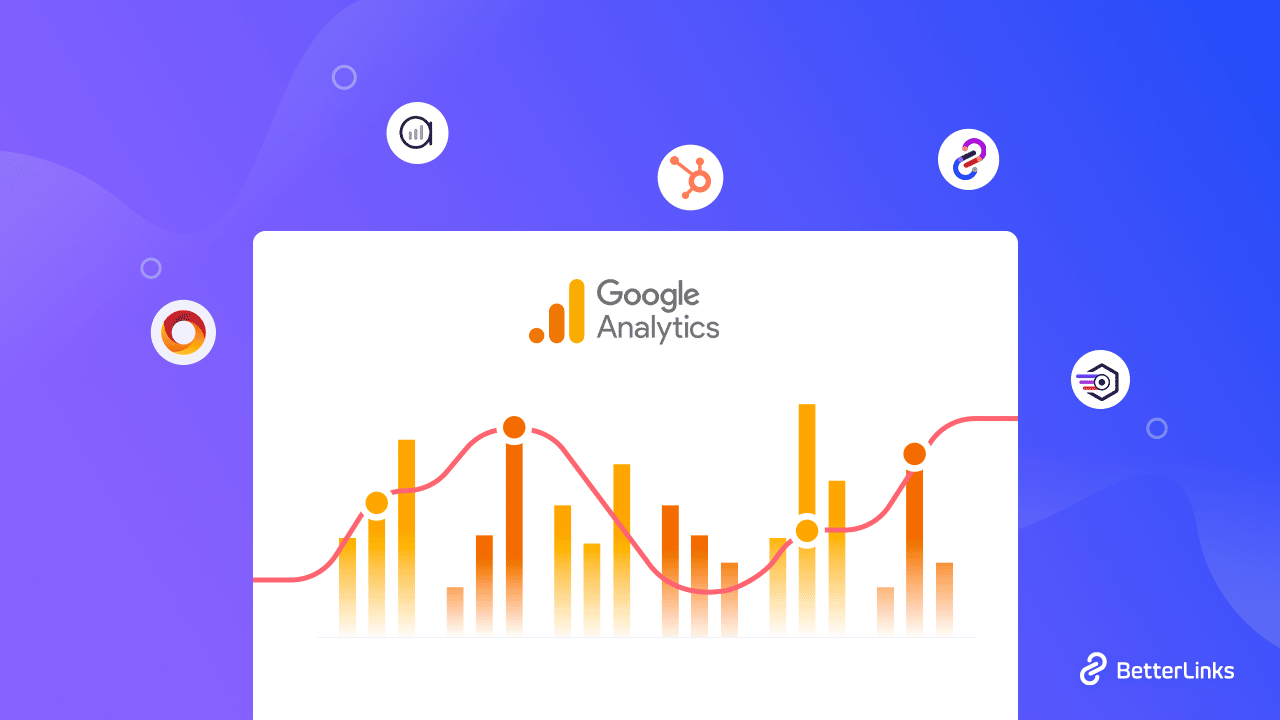
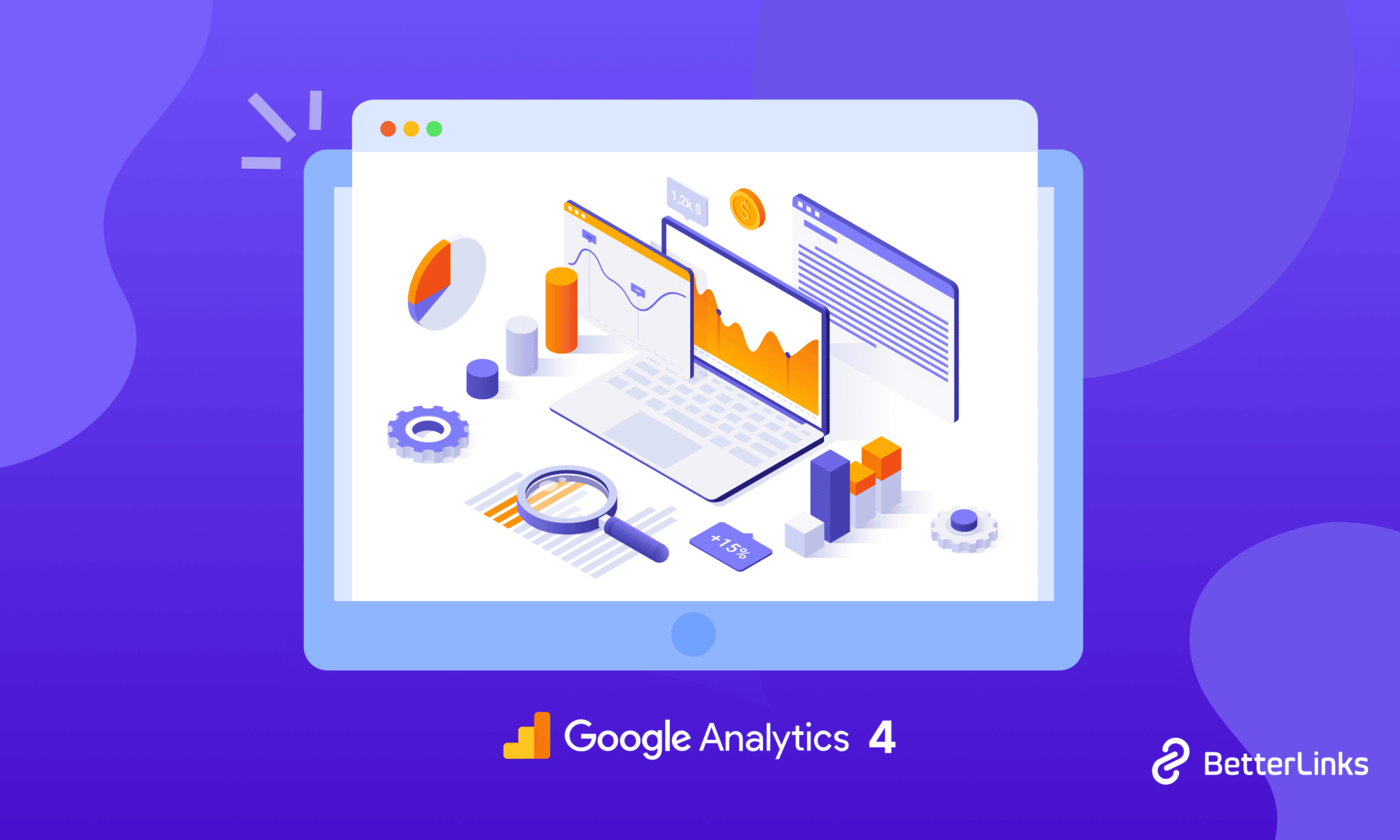
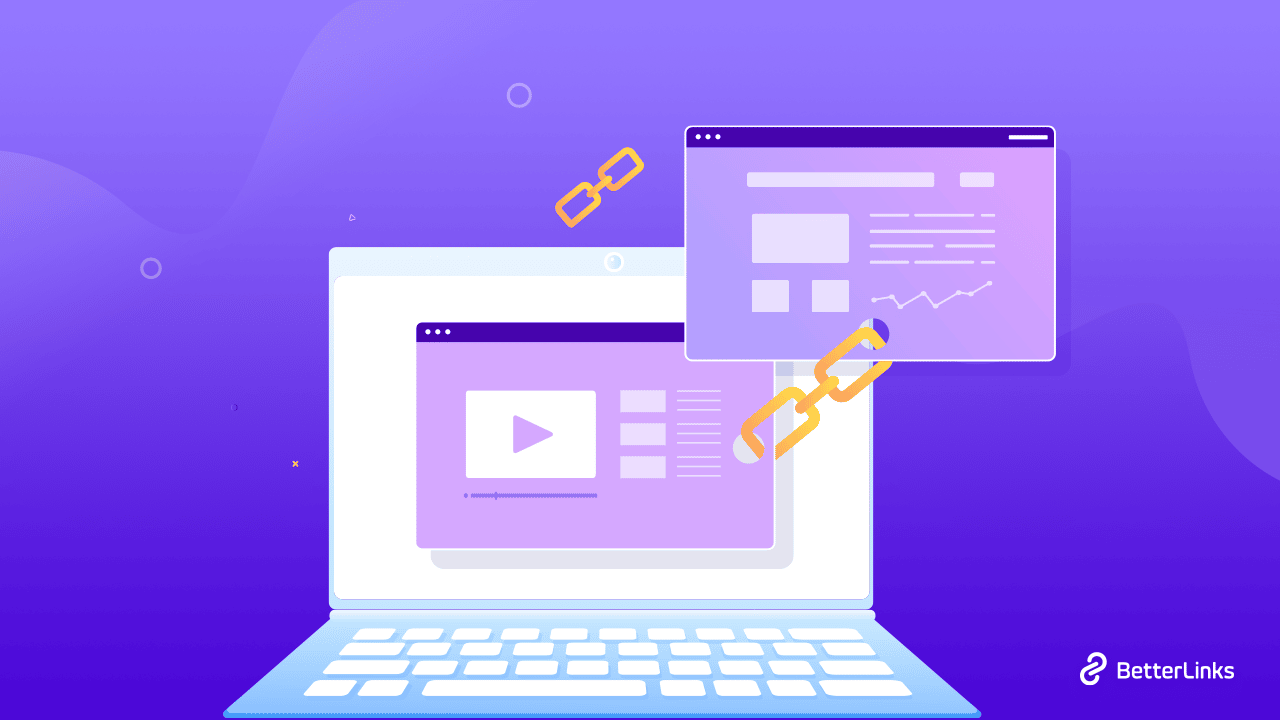
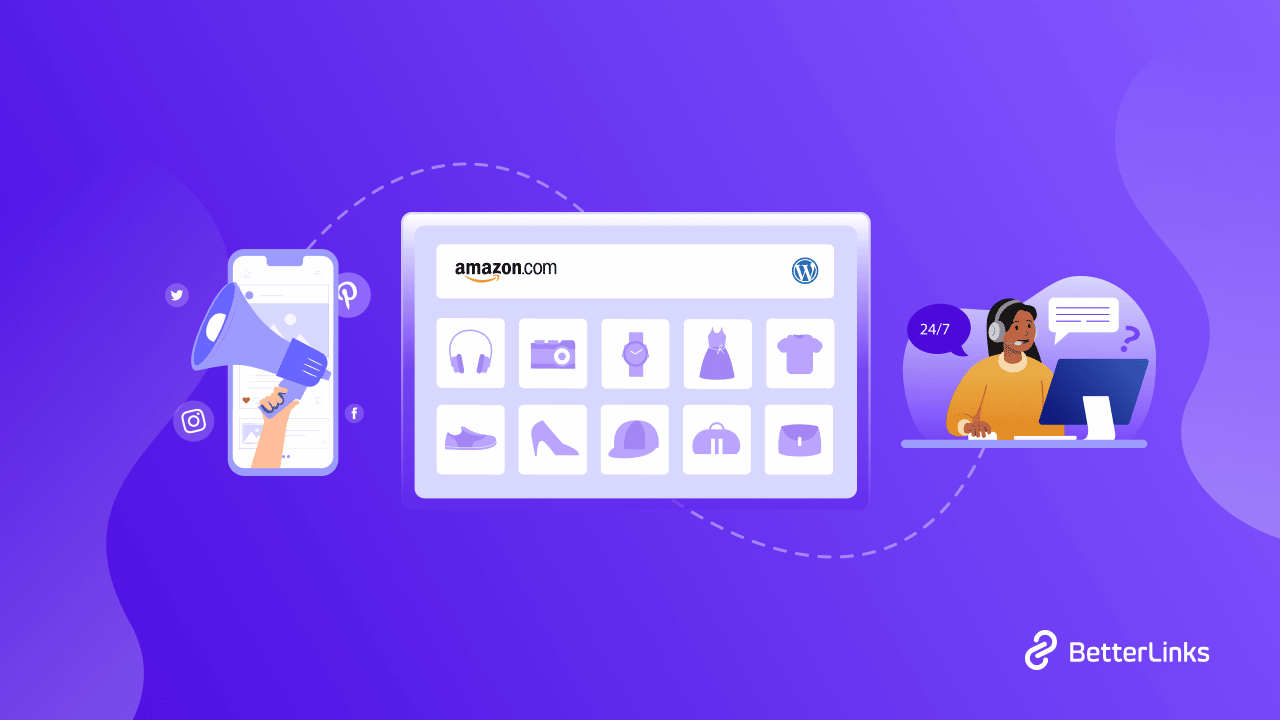
![How To Create UTM Parameters In WordPress + Free Plugin [2026] 18 UTM Parameters In WordPress](https://betterlinks.io/wp-content/uploads/2022/08/image.jpeg)
![How To Fix Or Remove Broken Links In WordPress [2026] 20 Broken Links](https://betterlinks.io/wp-content/uploads/2022/07/image.jpeg)