On July 1, 2023, Universal Analytics (the basic version of Google Analytics) will stop receiving new data. After this time, Google Analytics 4 will be the sole Google tool available to track your website’s activities. But what does that mean for your WordPress website? Let’s find out.
Google Analytics 4’s key goal is to provide more data across the customer journey’s whole lifespan. In other words, when a customer is acquired, additional data is accessible, such as their level of engagement, monetization, and retention.
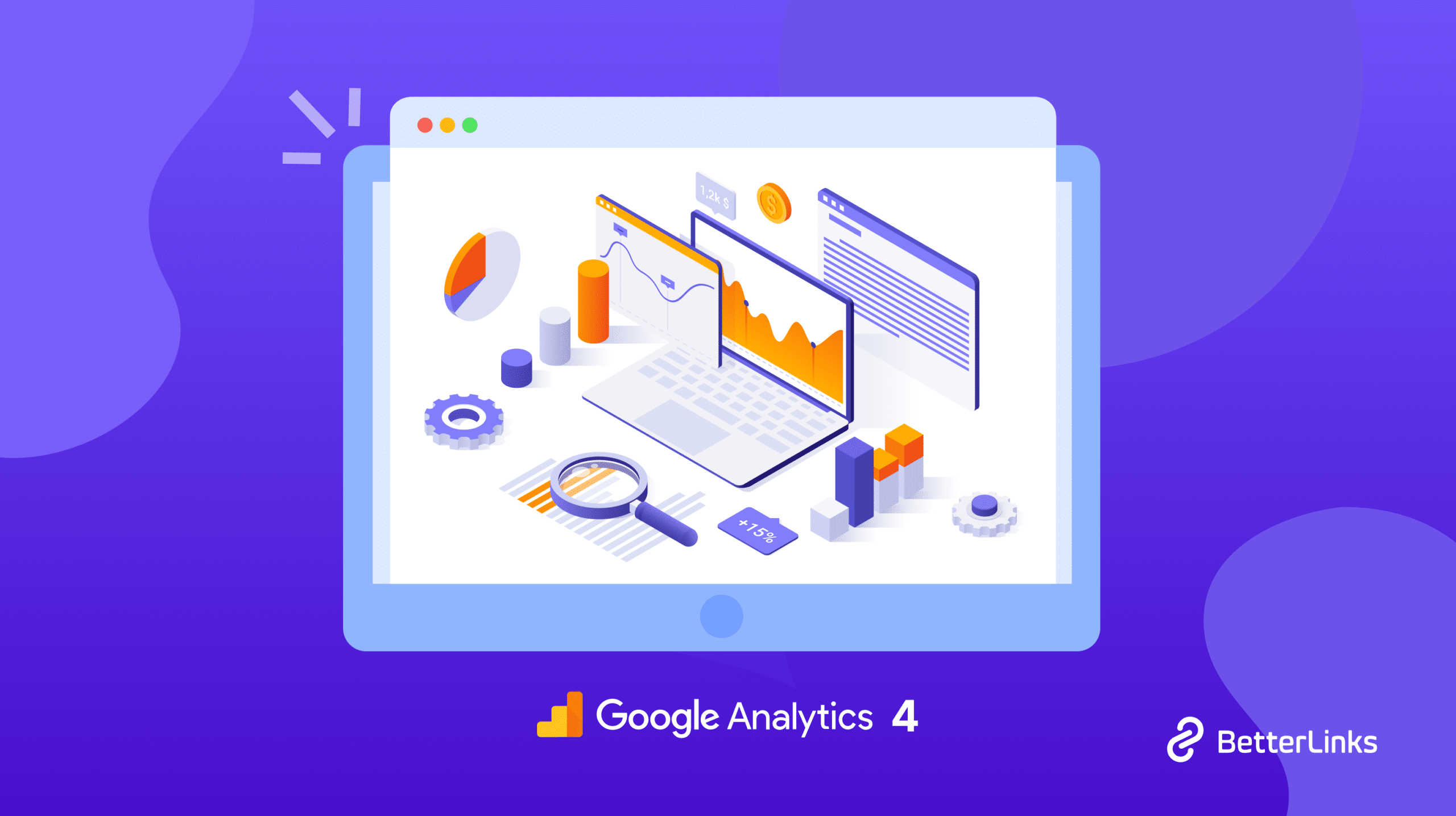
GA4 (Google Analytics 4) Guide: Definition & Example
Google Analytics 4, often known as GA4, is the latest version of Google’s data dashboard that allows you to track both your website and your applications in the same account. It is intended to safeguard users’ privacy while providing more accurate reports than earlier versions.

Google Analytics 4 follows a customer’s journey across various platforms and uses AI and machine learning to deliver more detailed insights into how customers engage with your website and app.
GA4 is similarly focused on client confidentiality. This contradicts some of the most recent privacy legislation, such as GDPR and CCPA. GA4 is a powerful solution that gives unprecedented insights thanks to privacy-first tracking, cross-channel data measurement, and AI-driven predictive analytics.
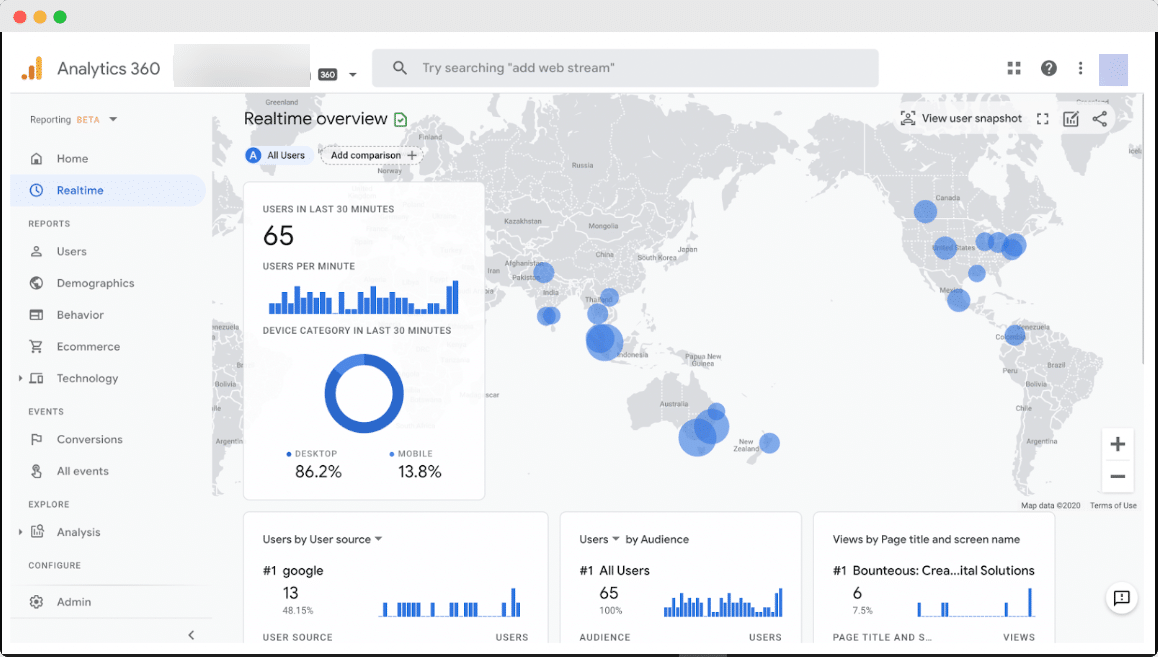
Basic Difference Between Universal Analytics & Google Analytics 4
If you haven’t already created a GA4 property, you should be aware that Google will roll down the old Universal Analytics on July 1, 2023.
This implies that after the sunset date, Universal Analytics will no longer collect data from your WordPress site. You will be able to examine your old data for at least 6 months after the ending date, but Universal Analytics will no longer track the visits to your site.
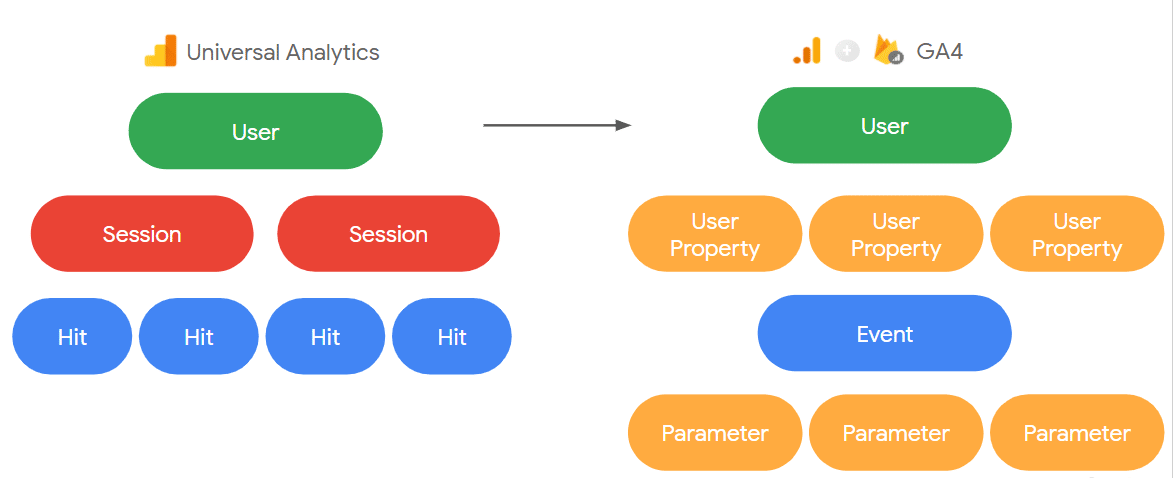
Screen views in Universal Analytics are tracked in distinct mobile-specific properties, whereas GA4 integrates web and app data in a single property. If you track both web and app data in your GA4 property, be sure to account for the additional app traffic when comparing pageview counts between the two.
What Makes Google Analytics 4 Stand Out: Newly Added Features
The new Google Analytics 4 enhances the analytics platform tremendously. While the most visible difference is the use of events, here are a few more changes in GA4:
🌐A New & Revamped Reporting Outlook
The first change, as previously stated, is the new Google Analytics 4 interface. In GA4, several Universal Analytics reports have been discontinued or renamed. In Google Analytics 4, for example, you will get reports such as Engagement, Monetization, and Retention.
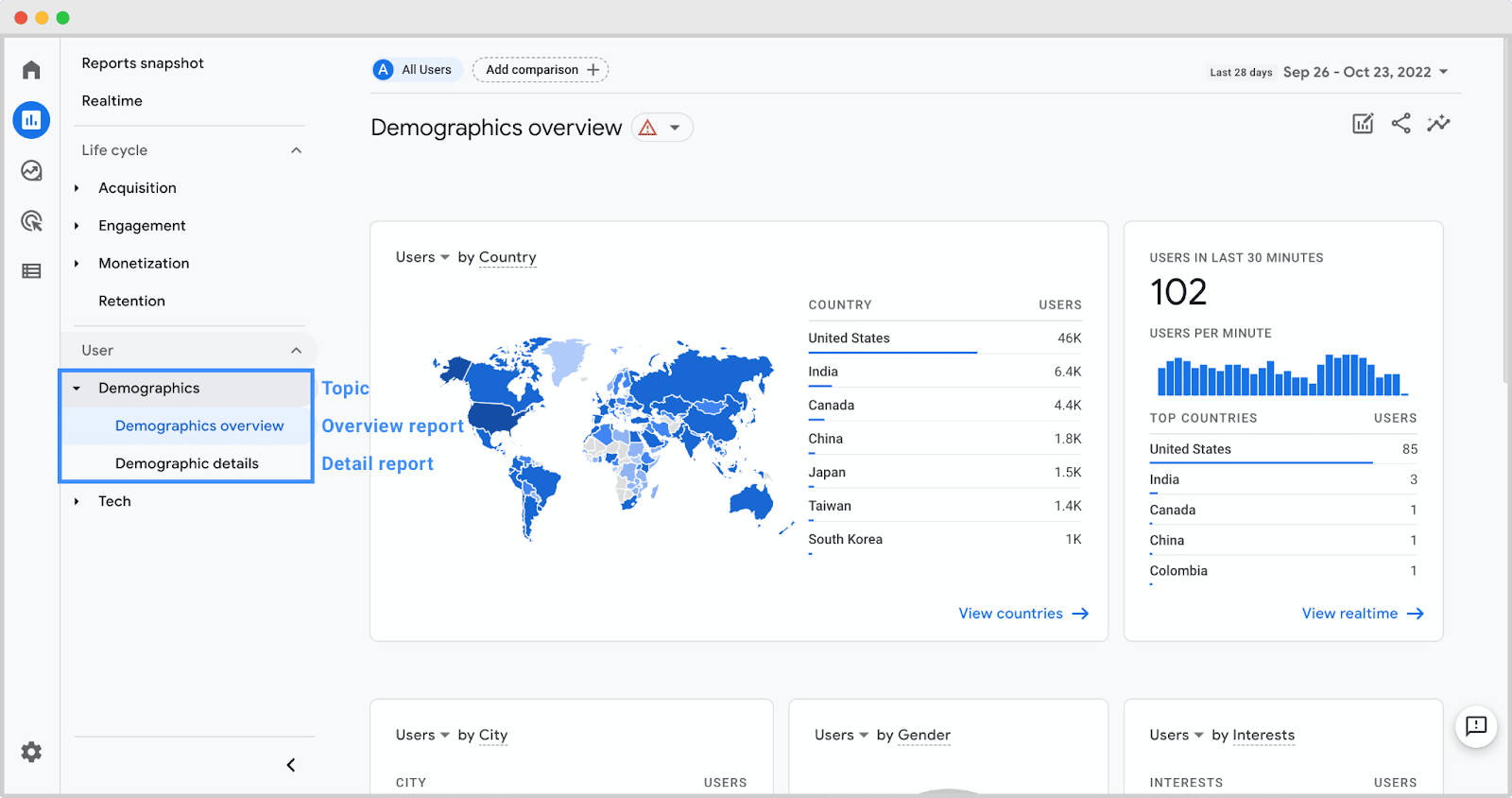
🤝New Engagement Metrics
New metrics are available in Google Analytics 4. In GA4, the names of several metrics in Universal Analytics have been changed.
The new engagement report, for example, helps in measuring your visitors’ contact with your site and provides information for the average engagement period. This was known as the average session length in Universal Analytics.
📝No Form Conversion Tracking
If you put up different goals in Universal Analytics, they will not appear in GA4. However, you will receive a number of GA4 events to assist you in tracking user activities on your website.
An engagement event is, for example, the number of users that started the checkout process in your online store. You can also view events for anyone who has been through the checkout process.
This allows you to identify which precise phases in the process users abandon.
⚙️Advanced Analysis Process
The ability to perform extensive analysis and build different data visualizations is one of the most impressive features brought by GA4.
You can generate custom reports by going to the Explore tab. There are prebuilt templates available, as well as a blank template. You may, for example, do a funnel study to observe the stages clients take before purchasing. Similarly, the path exploration template enables you to examine which events people initiate when browsing your website.
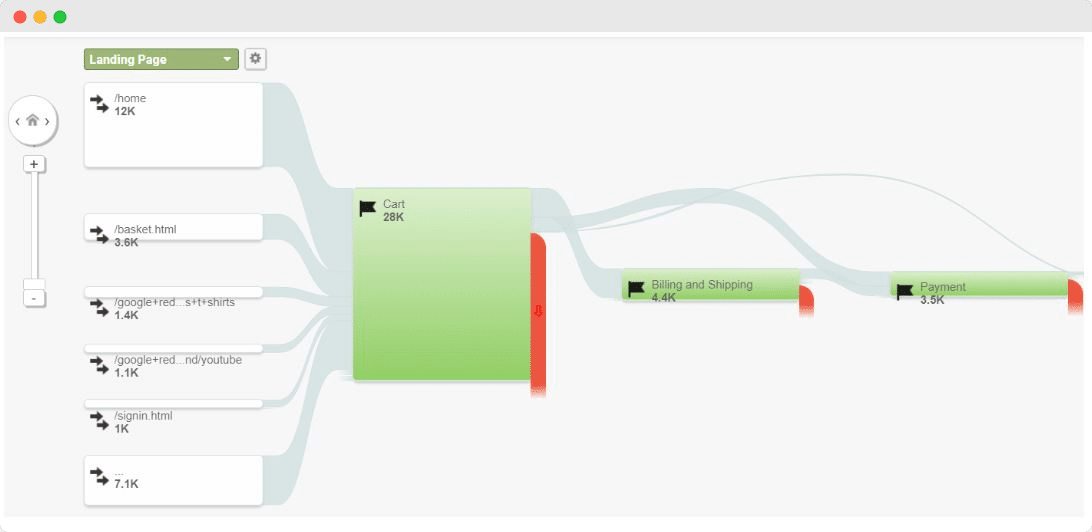
Various Types Of Reports In Google Analytics 4
Now that you understand what Google Analytics 4 is, how it works, and the differences between GA4 and Universal Analytics, let’s look at how to use various reports.
📃Realtime Report For Daily Activities
The first report available in Google Analytics 4 is the real-time report. It allows you to keep track of your website’s activity as it happens.
The report can be used to check if your analytics tracking code is working, watch the performance of a campaign such as a flash sale in real-time, observe traffic from social media campaigns as it happens, and more.
📝Acquisition Report For Traffic
The first report available in Google Analytics 4 is the real-time report. It allows you to keep track of your website’s activity as it happens.
The report can be used to check if your analytics tracking code is working, watch the performance of a campaign such as a flash sale in real-time, observe traffic from social media campaigns as it happens, and more.
📜Customer Engagement Report
The engagement report is a brand-new report in Google Analytics 4. It allows you to see how many people are visiting your website. This report has additional sub-reports for tracking various events and conversions, as well as seeing your most significant websites and app screens.
📃In-Depth eCommerce Monetization Report
If you have an eCommerce store, you can see how it performs in the Monetization report.
This report, for example, displays total income, purchases, average purchase revenue per user, and other parameters. You can also look at the eCommerce purchases report to discover which products sell the most in your business.
🧾Demographic Report For Geolocation Marketing
GA4’s User section contains your demographic data, allowing you to see where nation your visitors come from.
This aids in the creation of geolocation marketing campaigns and customized communications for consumers from various areas. For example, you may provide specific discounts to visitors from Asia or create blog articles for users from Bangladesh.
Bonus Read: Complete Guide to Integrate BetterLinks With Google Analytics
Google Analytics is a must-have tool for digital marketers that want to plan and execute effective marketing strategies. One of the most efficient methods to accomplish this is to combine the power of Google Analytics with smart WordPress link management tools. This post will teach you how to do so in three simple steps by combining BetterLinks with Google Analytics.
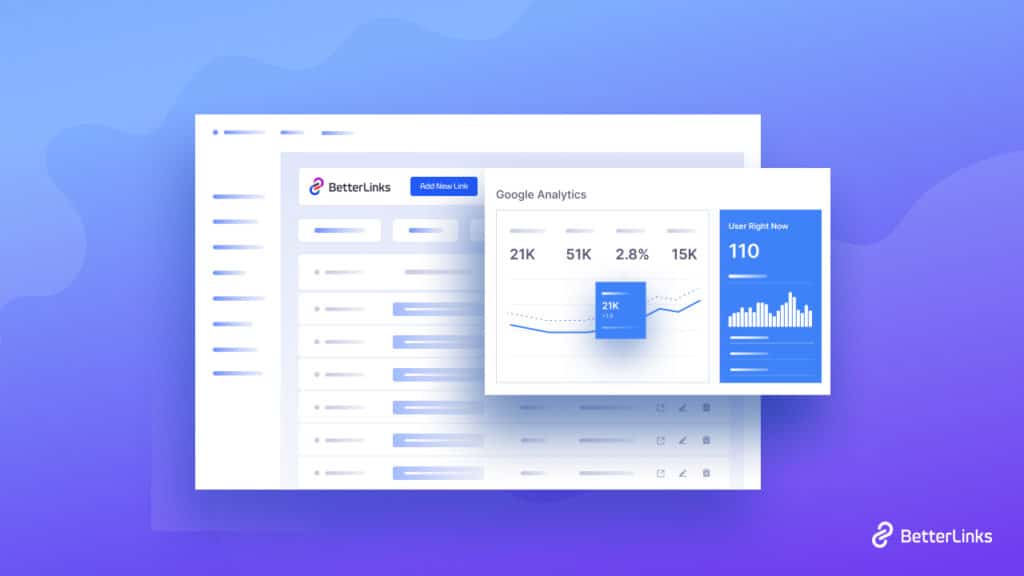
This guide will teach you how to apply WordPress link management tools such as BetterLinks and connect them to your Google Analytics account to gain useful data about your target audience. As a result, more successful marketing strategies are created, and conversion rates are increased.
Subscribe to our blog page for more exciting topics and join our super-friendly Facebook Community for more exciting updates.








