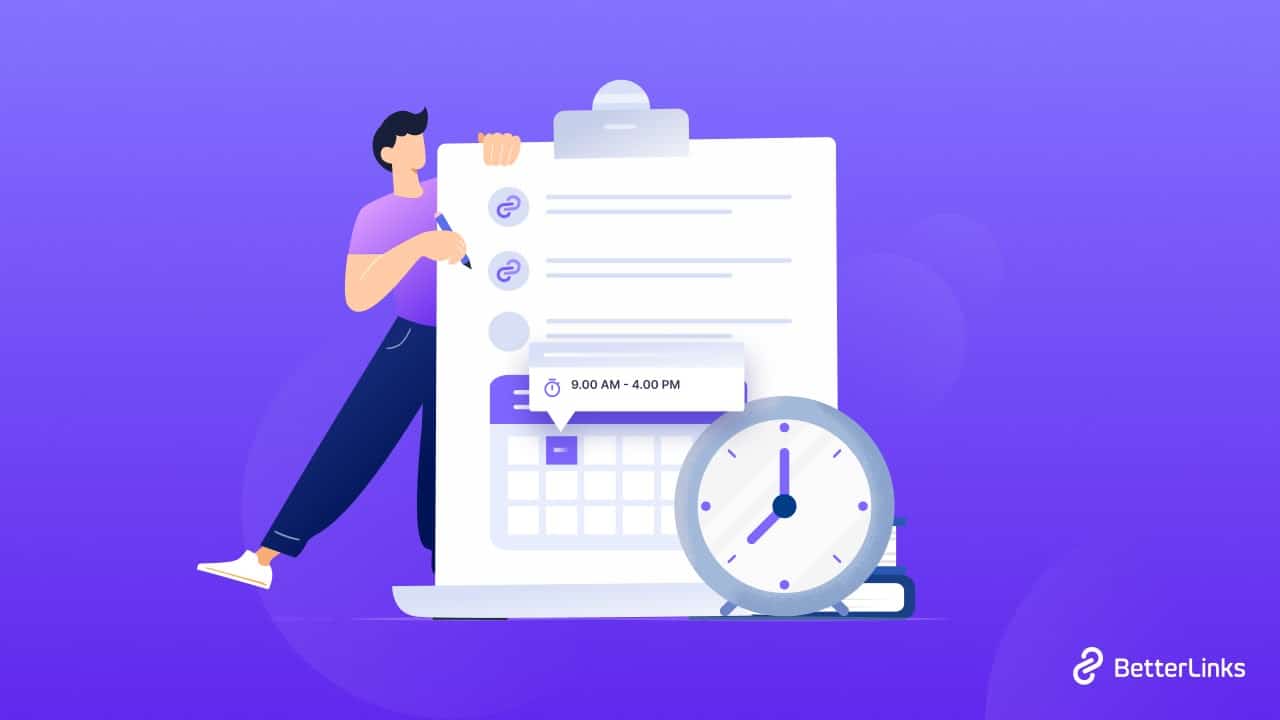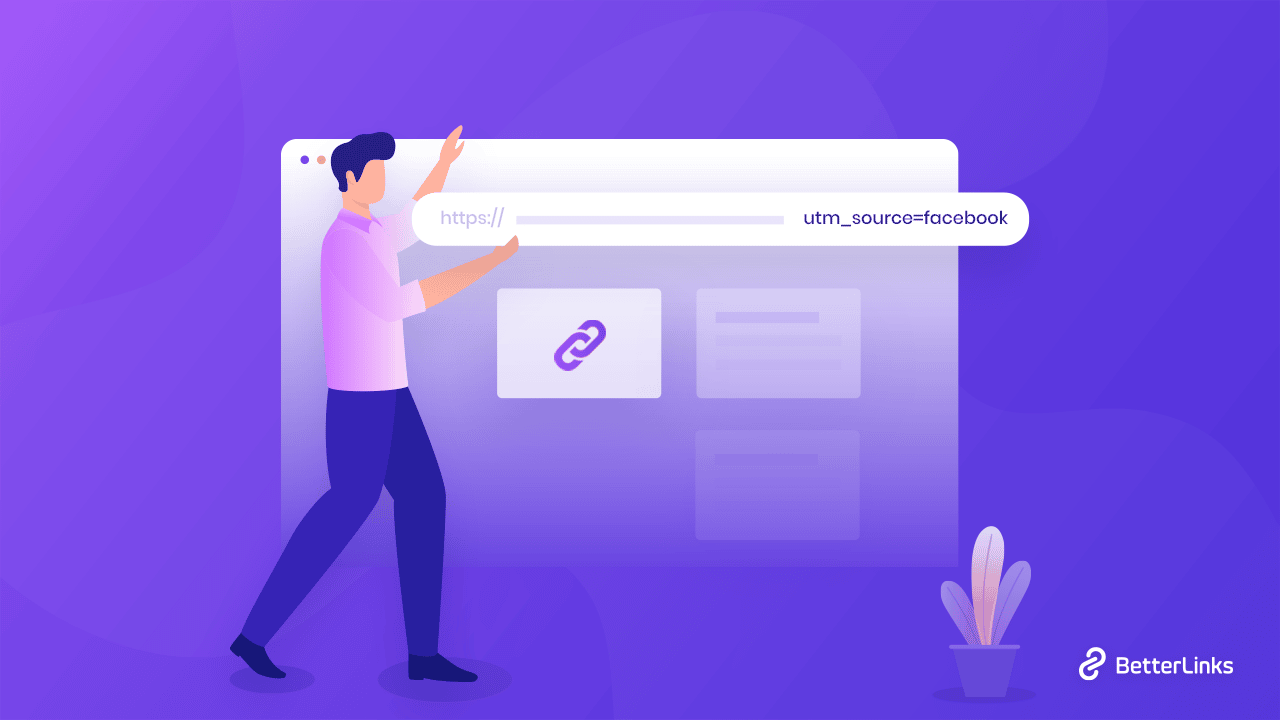In online marketing, securing your business is essential at all costs. Link cloaking can help you to disguise your business URL by making the link ID invisible to the visitors. It also makes your links look shorter and clickable, eventually driving more traffic to your website. Let’s see how you can start with link cloaking for WordPress with BetterLinks.
Continue reading “Introducing NEW Link Cloaking For WordPress With BetterLinks [2023]”Geolocation Redirection 101: How To Secure SEO Localization Efforts?
When running any business online, it may be important to have multiple websites or web pages for customers from different countries to show relevant content to the audience. That’s when businesses need to understand geolocation redirection and how they can help with your SEO localization efforts. Dive in to find out more.
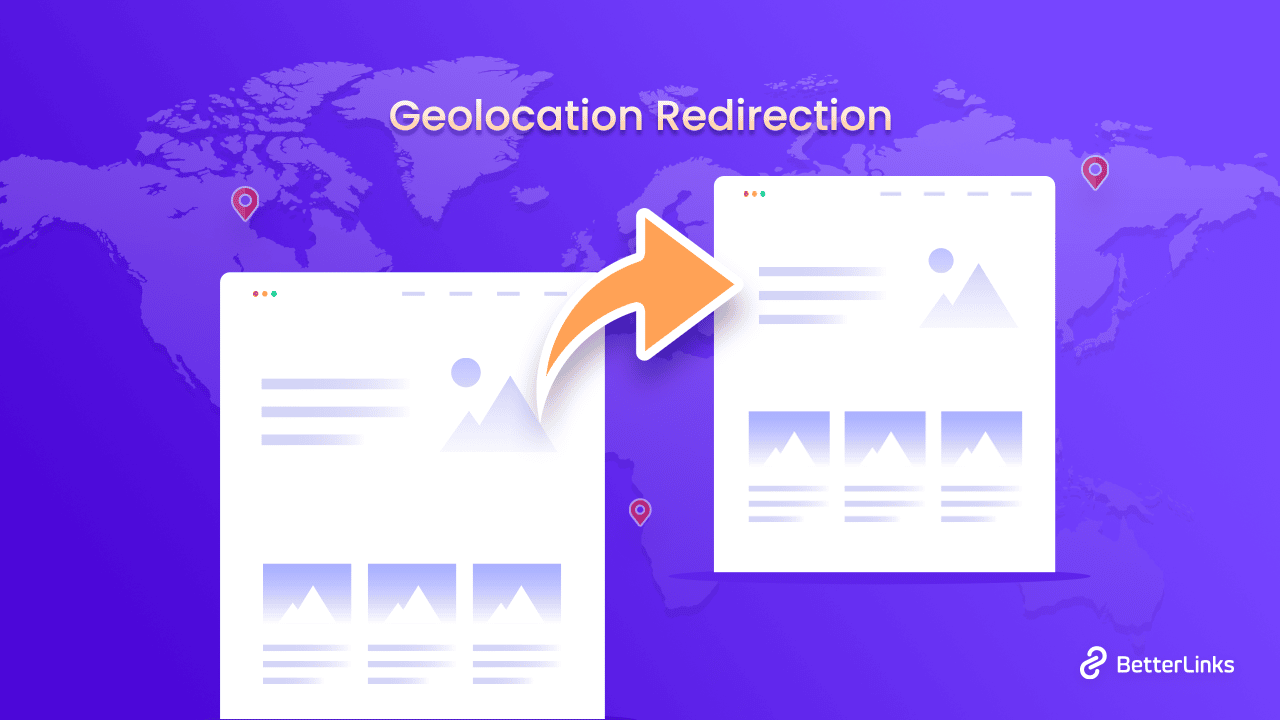
Redirecting users or audiences based on their IP address is often referred to as geolocation redirection. When a person visits a website that has an IP redirection, they are instantly redirected to the version that is appropriate for their region.
Suppose, you have the same website that is targeted towards the audience of the USA and Uganda. It is obvious that these two different countries have different languages, and different cultural needs and therefore may require different websites that will be best suited for them. So when a user is landing on your website, based on their IP address, they will be geologically redirected to their respective website.
On the other hand, when a user from Uganda lands on your website that has not been using geological redirection at all, they will become overwhelmed and leave the website immediately. It will ultimately affect your website’s SEO and increase the bounce rate. In that way, your website will not have a good ranking.
Ultimate Uses Of Geological Redirection For Secure SEO Localization In Websites
The main goal of geological redirection is to target an audience or customers at a granular level. No matter if you want to redirect audiences to a particular page or website, it is beneficial for different purposes. Let’s explore some of the main uses of geological redirection in your WordPress websites.
Geotargeting: We all know that every internet user has a unique IP address of their own for their devices. This IP address is identifiable and traceable. This IP address consists of geological details like country code, zip code, and so on. These details denote and locate the user wherever they are staying. Geotargeting through geological redirection helps you increase personalized user experience.
Geofencing: It is another tactic for regional users or audiences to create marginal access according to their regional location. This will help you to create targeted content, offers, and so on by using geological redirection. This system is called the geofencing strategy.
No matter the purpose of using geological redirection, it will help you to have an ample amount of traffic on your website. It will also help you to decrease the bounce rate, and keep them enticed to make a move on your website. You can run location-based marketing by using this strategy.
Use Geological Redirection With BetterLinks In WordPress
If you have a WordPress website where you want to implement geological redirection, the best way will be to use the ultimate link redirection plugin called BetterLinks. All you need to do is install and activate this plugin on your WordPress website. Using this plugin, you can also create short links or URLs following some simple steps. According to several research results, short links are more likely to be clicked on. So using BetterLinks, you can shorten the links and create geological redirection. Let’s learn below how easily you can do so without doing any coding.
Install And Activate BetterLinks In Your WordPress
First, you need to search and find BetterLinks from WordPress. Click on install and activate the free BetterLinks plugin. Now you need to install BetterLinks PRO in your WordPress.
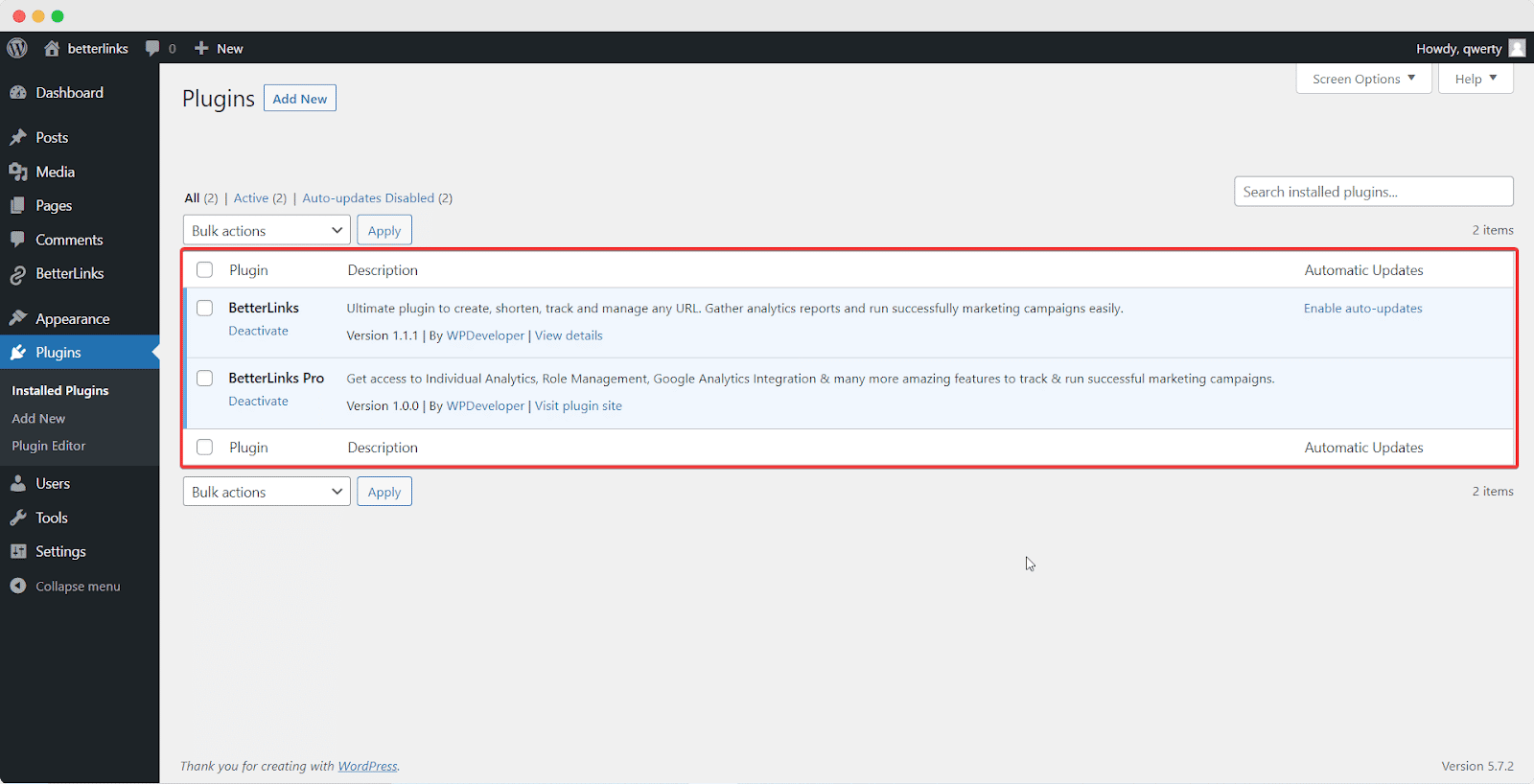
Create A Page Redirect Link From Scratch
While you are thinking about geological redirection, you must have two web pages that are different. Using the BetterLinks plugin, you can easily create shortened, precede redirect URLs. By creating URL categories, and providing other details you can create a redirection URL all from scratch. While you are creating a link, you must keep checking the ‘No Follow’ and ‘Tracking’ options just like below.
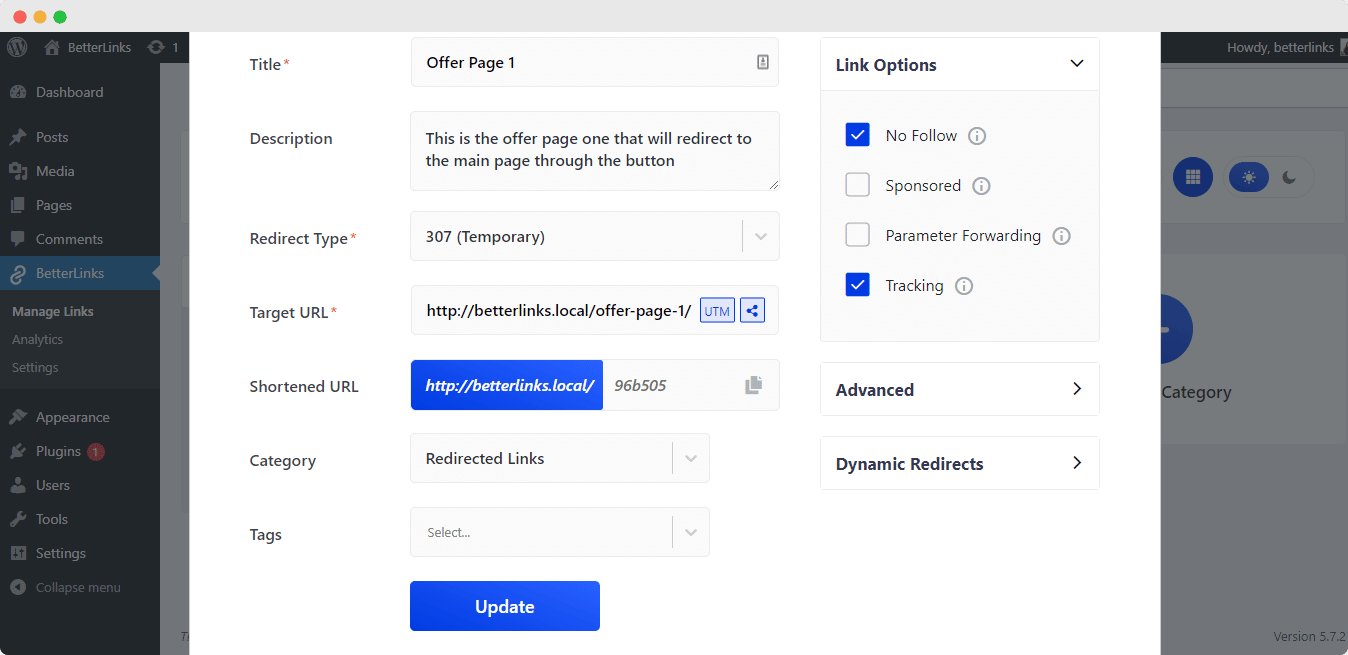
Enable BetterLinks Dynamic Geological Redirection Option
When you have installed the BetterLinks PRO in your WordPress, you will be able to enable the Dynamic Redirects option. When you click on this, you will be redirected to a new interface from which you can configure this feature.
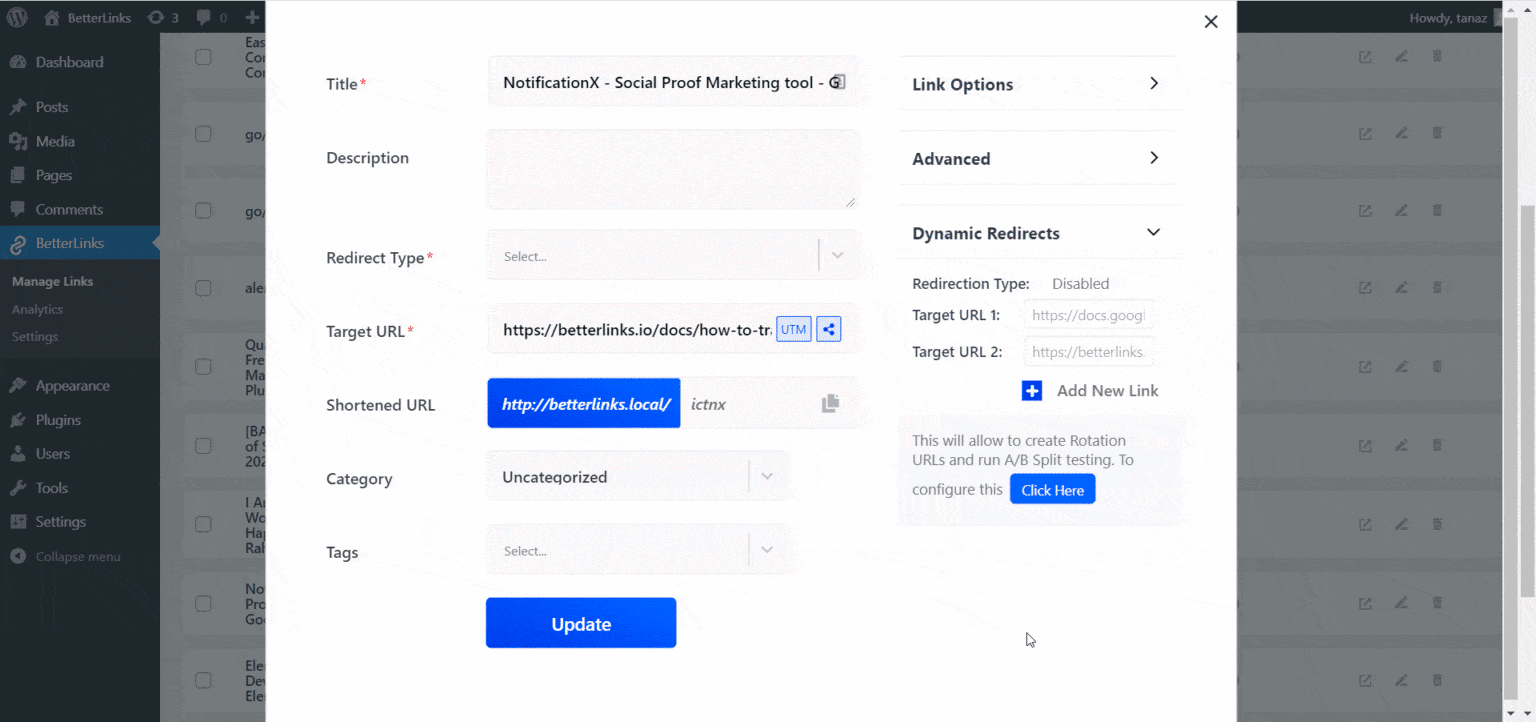
Choose Geological Redirection Mode In BetterLinks
Now that you have come this far, next you need to set the ‘Redirection Type’ to ‘Geography’ so that you can create a dynamic geolocation redirect. You can now enter your target URLs for other nations under the ‘Geographic Target URLs’ section. Users or your website audiences from a particular location will be automatically redirected to the URL you choose. By clicking the ‘Add New Link’ button here, you can add as many new links as you need.
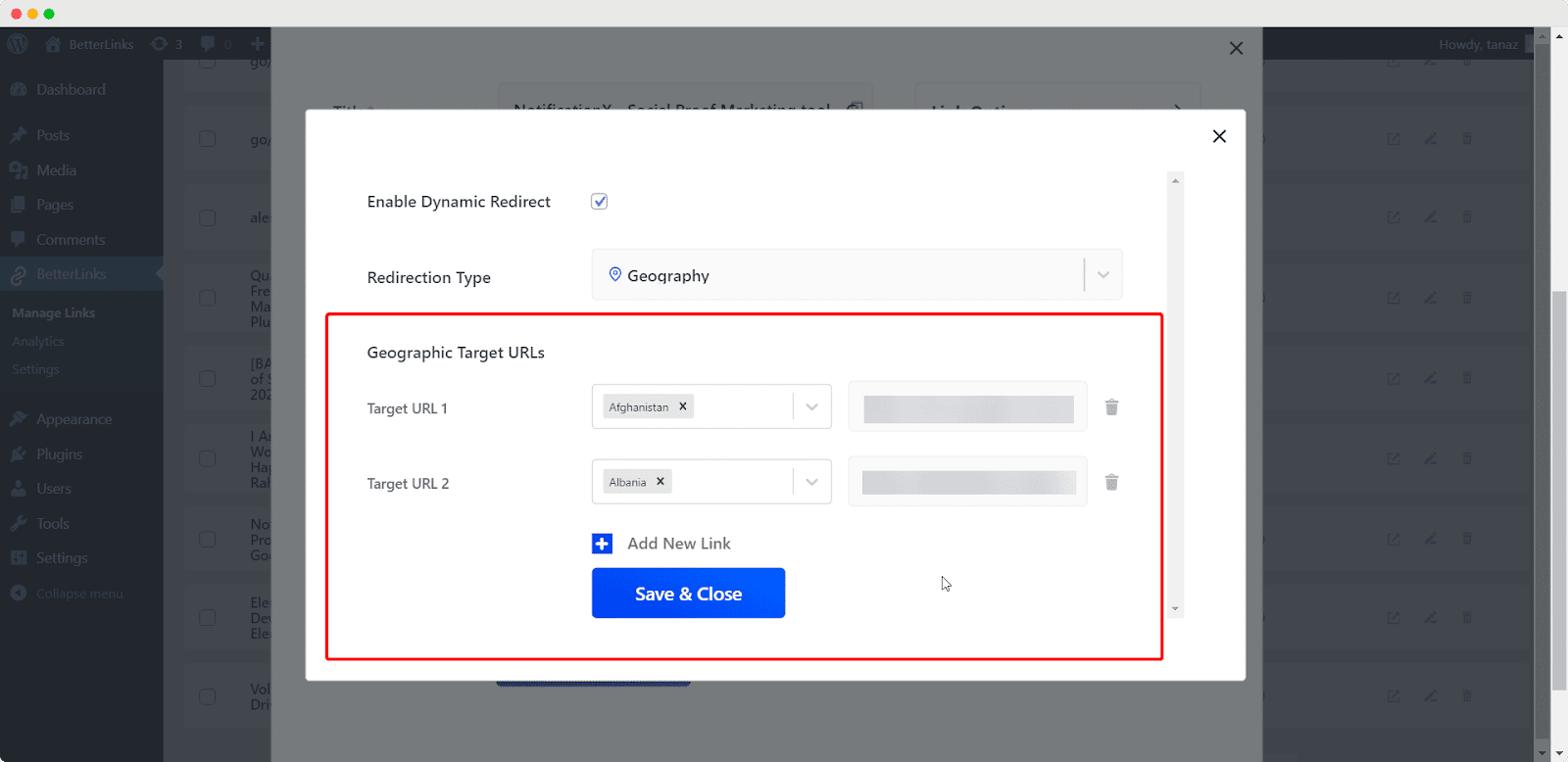
Using the BetterLinks plugin, you can easily send the users from one domain to another just like this. As we have mentioned some of the best use cases of geolocation redirection, all these can be easily achieved using this plugin too without any coding.
If you find this blog useful and want to implement geolocation redirection in your website that will help you boost your SEO and maintain website traffic at the same time, subscribe to our blog and share your valuable thoughts by joining our super friendly community.
Top 5 Best WordPress Quiz Plugins to Increase Engagement
Have you ever wondered how popular websites can hook their visitors for a longer time? For WordPress users, the best quiz plugins can be the solution for increasing user engagement. We have gathered all the best WordPress quiz plugins here to help you choose the best one for your website.
Continue reading “Top 5 Best WordPress Quiz Plugins to Increase Engagement “How To Easily Add An Affiliate Program In WooCommerce
Did you know that almost 94% of publishers generate traffic by using affiliate programs nowadays? Adding an affiliate program in WooCommerce business is now a common phenomenon. Let’s dive in and see how easily you can create one and boost your sales instantly.
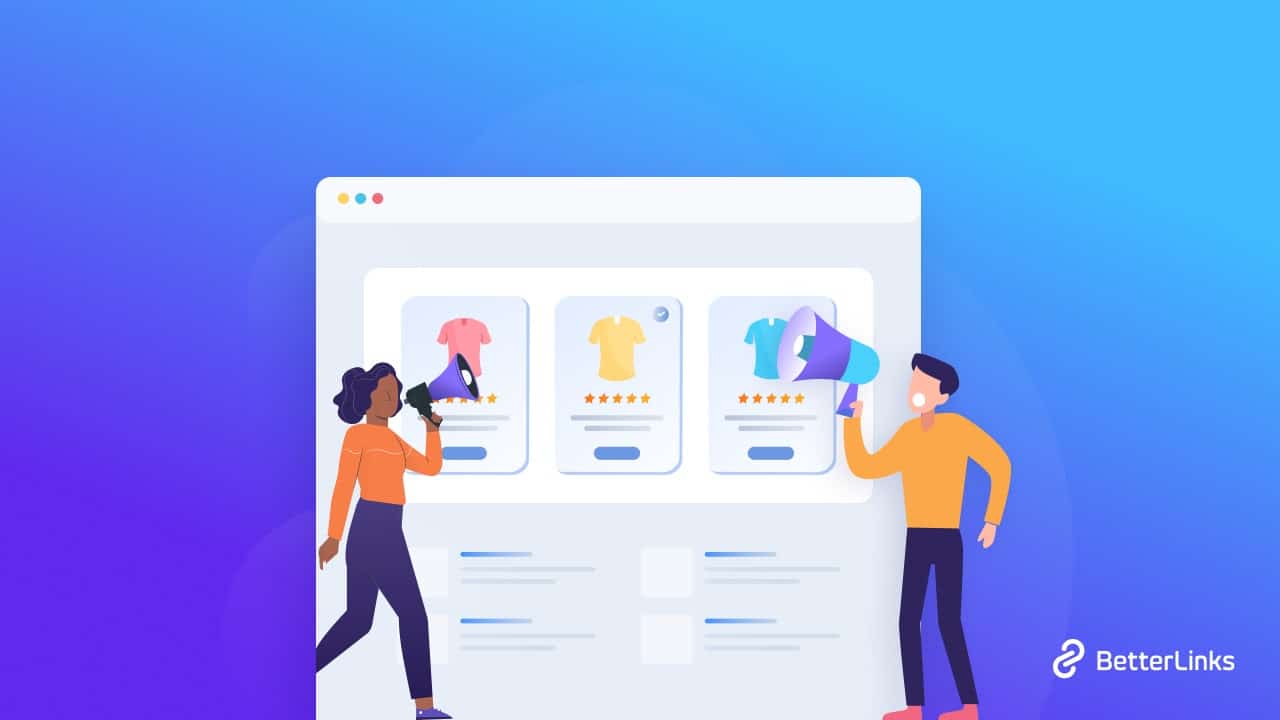
Affiliate marketing is a form of marketing in which someone else advertises and sells your products on your behalf in exchange for a commission. That means you need to give away a percentage of your earnings to the marketer who had brought you a marketing lead. Even though affiliate marketing can be done any time of the year, the sale season is the peak time for marketers to fulfill their sales targets. Let’s explore how adding affiliate programs in WooCommerce can benefit your business.
Do You Need An Affiliate Program For Your WooCommerce Store?
Setting up an affiliate program is one of the simplest methods to promote your products online, regardless of what you sell. You can market your business through recommendations and reach out to thousands of individuals without putting in a lot of effort by including an affiliate program.
For instance, if you have launched your affiliate program already and a content creator has signed up for the program who has 10,000 followers on social media, you will be getting fresh 10,000 potential customers through the program. On the other hand, all you need to do is pay the content creator an amount of money or percentage of the profit if any of their followers make a purchase.
So by adding an affiliate program you can get the attention of brand new potential customers without any hassle. Instead of organic advertisement, you can save money and time by adding affiliate programs.
In the case of WooCommerce, you need to be exposed to as many people as possible to bring traffic and make sales. An affiliate program is called a revenue-sharing business where both parties make money through the business. So when you own a WooCommerce store and you want to make all your products visible to people, you can create a WooCommerce affiliate program at once. Let’s explore how easily you can add an affiliate program to WooCommerce.
Affiliate Marketing Strategies You Can Implement In 2022
Of course, there are lots of people who want to become your affiliates and join your business. But as a brand, you need to maintain a certain level of strategy to have the best out of your affiliate program in WooCommerce. We have gathered some of the best practices of affiliate marketing strategies that can surely help you increase your sales and bring more traffic to your WooCommerce site.
Recruit The Right Affiliates For WooCommerce
You need to keep in mind that your sales are dependent on how effectively you can choose your affiliates for affiliate marketing. If you want to grab the attention of people and influence their buying decisions, you need to choose someone as your affiliate who can convince people to buy your products. The best suggestion is to create an affiliate recruitment program and choose the best fit for your WooCommerce business.

Offer Coupons, Sales And Promotional Campaigns
People love discounts or sale seasons. If you want to do better, target the sales season and offer coupons, sales, and promotional campaigns and let your affiliate marketers encourage people to buy your products. For common commodities like food, clothes, and gadgets, you can choose to create affiliate partnerships with high-end companies.
Create Your Own Affiliate Network For WooCommerce Business
You can create an affiliate network rather than relying on multiple affiliate networks. Of course, you will struggle to recruit your very first affiliates but you need to keep inviting the affiliates to add sub-affiliates to your network. You need to be very straightforward while approaching them with the point strategy. If you affiliate to recruit new sub-affiliates as well. You might pay them a tiny percentage of the sales generated by their sub-affiliates. That can be very motivating.
Top 3 Affiliate Plugins For WordPress Users
For all WordPress users, adding WooCommerce affiliate programs is super easy. You will get ample plugins to set up your affiliate program inside of your WordPress. Let’s explore some of the top affiliate plugins available for WordPress users.
- AffiliateWP

AffiliateWP is a WooCommerce affiliate plugin that is one of the most extensive ones in the market. The plugin allows you to create affiliate signup pages as well as options for automatically generating referral URLs. With AffiliateWP, you can access an affiliate management screen at any time to receive an overview of the state of your project. You have complete control over the affiliate application process with this plugin. You can also create a marketing section where affiliates can find banners and other marketing materials. You can set up several affiliate categories, as well as unique prices for certain users and goods.
AffiliateWP is a simple-to-use plugin. It allows you to swiftly set up a WooCommerce affiliate program. It’s also important to note that it’s one of the few plugins that allow you to include payments for individual products. This plugin is worth a look if you want to encourage affiliates to sell specific products.
- Easy Affiliate
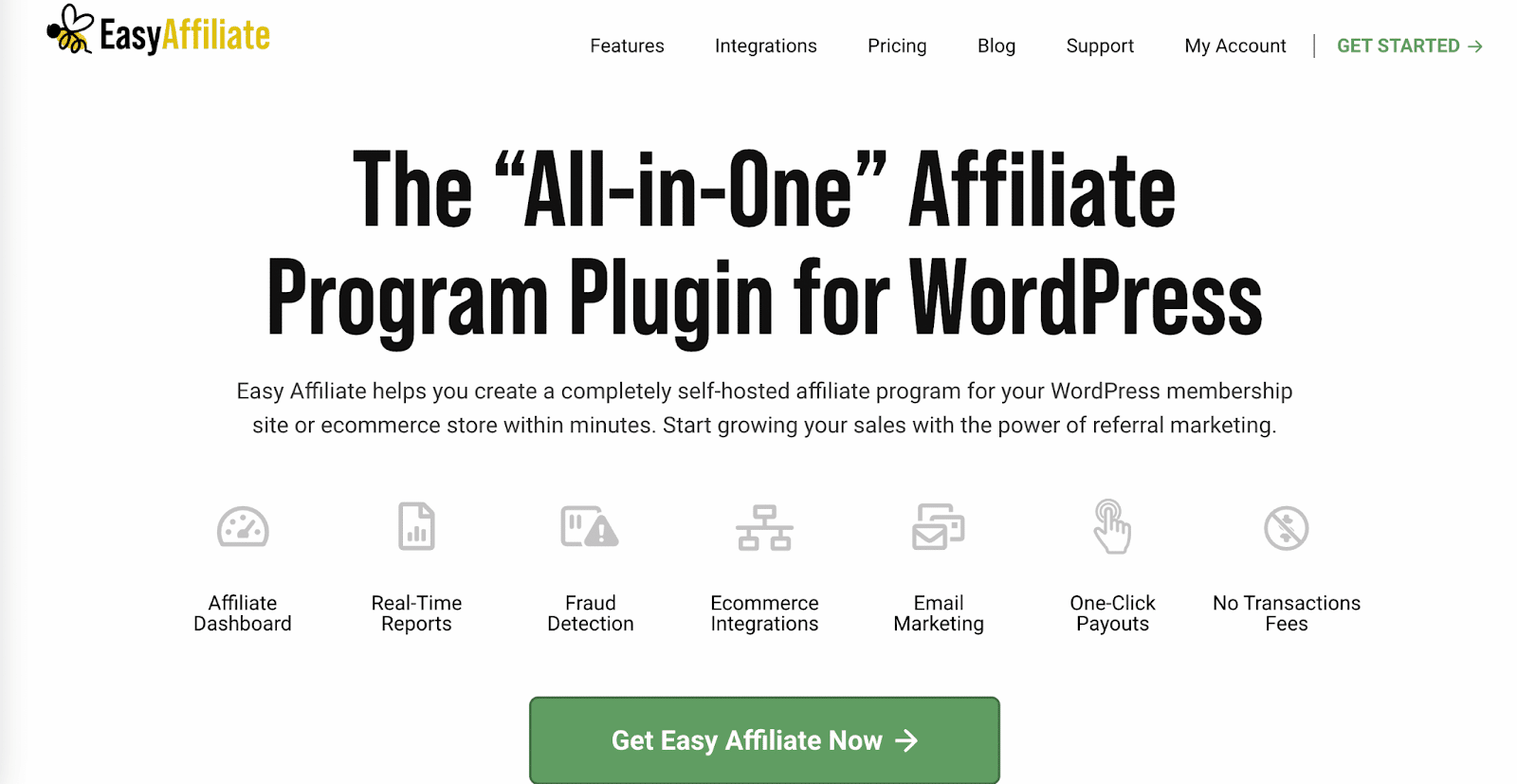
Easy Affiliate is compatible with WooCommerce as well as other e-commerce plugins like Easy Digital Downloads. You can also use the plugin in combination with MemberPress to build a private site with its own affiliate network. You may get real-time affiliate reports with Easy Affiliate. The plugin also assists you in detecting fraudulent transactions and allowing you to reject them.
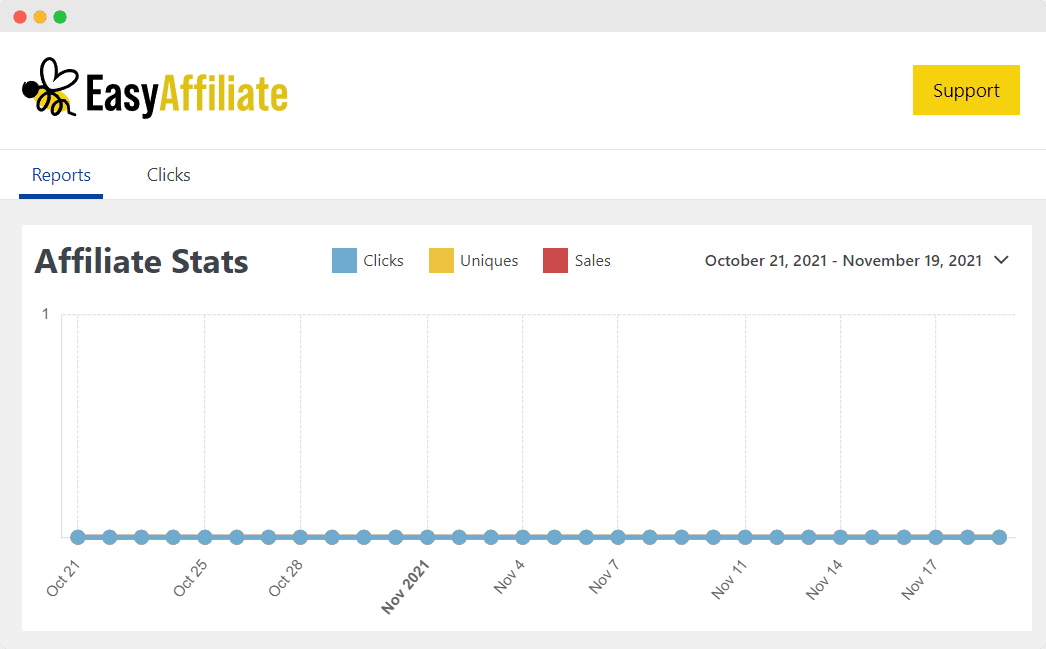
Easy Affiliate connects with multiple email marketing systems, including Mailchimp and Active Campaign. This makes it simple to send members of your program updates, such as progress reports. You have complete control over affiliate rates when you use Easy Affiliate. You can create customized prices for certain users as well as multiple affiliate tiers using this plugin.
- Affiliate For WooCommerce
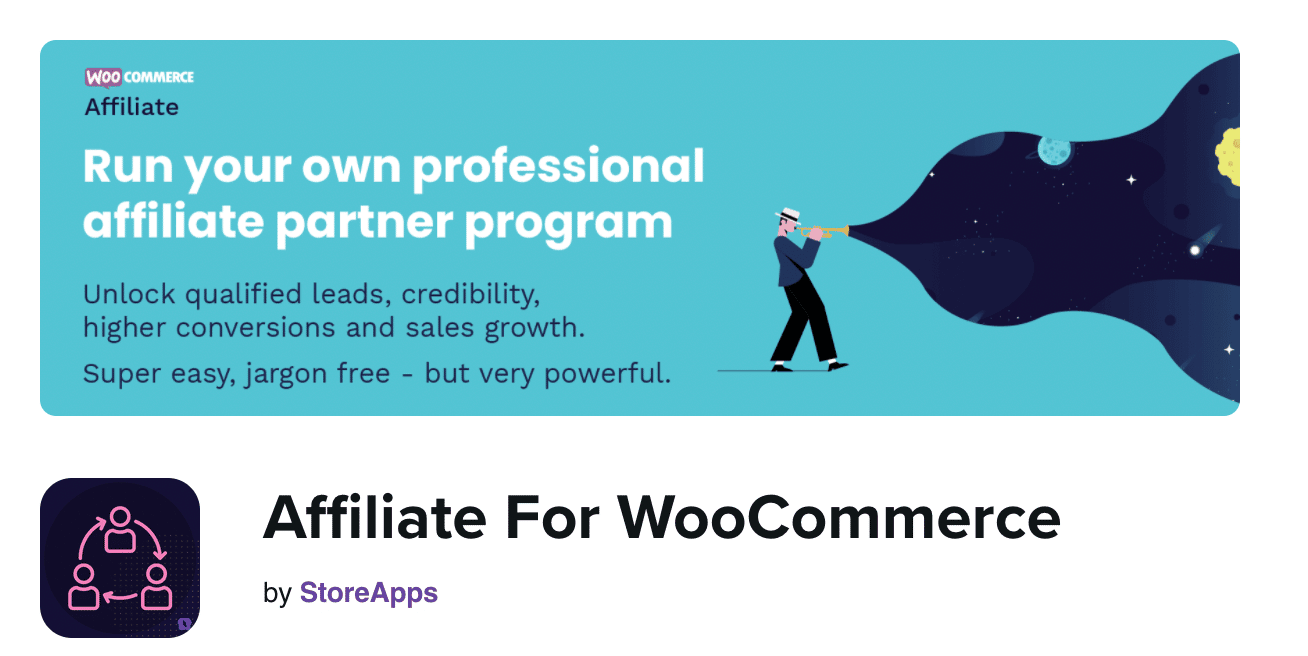
Affiliate For WooCommerce gives you complete control over your affiliate program, allowing you to approve affiliate partner requests, release payments, and convert customers into affiliate partners, among other things. Affiliate for WooCommerce also comes with an easy-to-use dashboard that displays all of the important data in a clear and concise manner. It offers a single-page user interface, so you don’t have to waste time switching between tabs to obtain information. You also get full support from the plugin’s creators, so you can get the help you need if you have any issues.
✨Bonus: Cloak Your Affiliate Links Using BetterLinks
If you have affiliate links that you want people to remember, you can cloak your affiliate URLs using a stunning plugin called BetterLinks. This provides you with an opportunity to raise brand awareness. You can include your website’s or brand’s name in your affiliate links to help visitors remember your website. If you are offering affiliate programs in WooCommerce, you can suggest your affiliate partners cloak their links to protect themselves from malware or unexpected attacks.
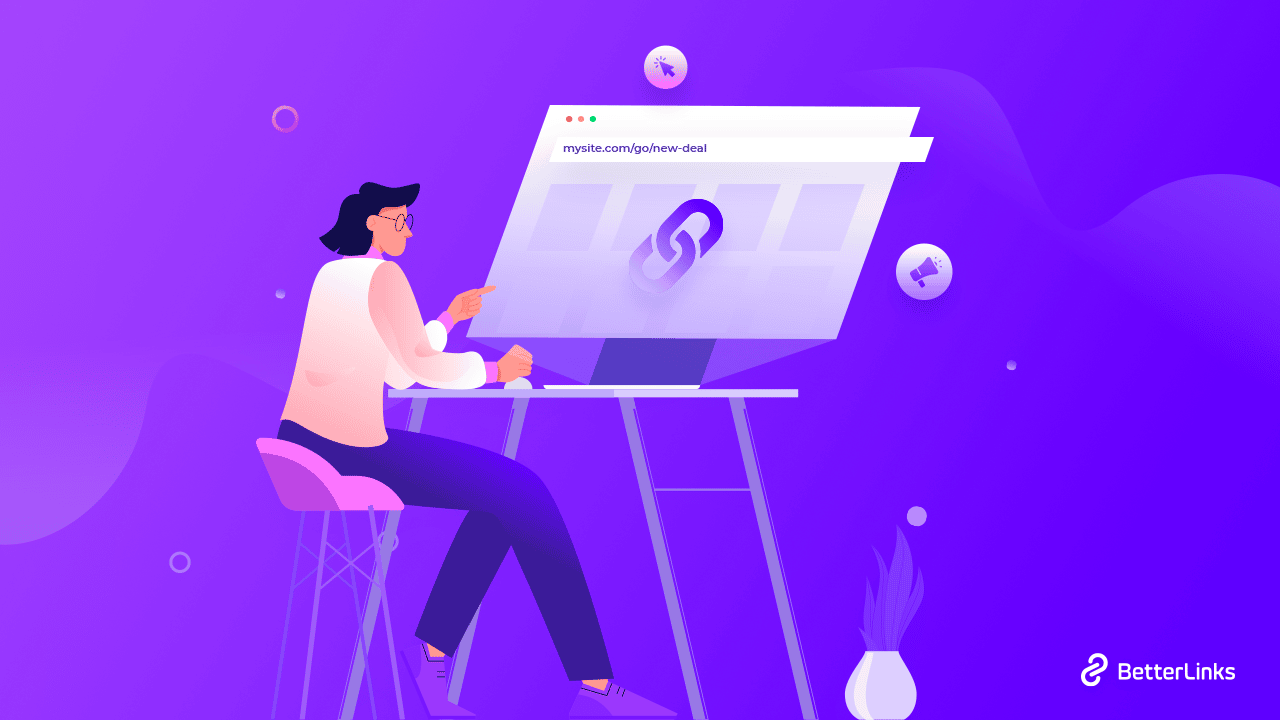
If you find this blog useful to start your affiliate program in WooCommerce, subscribe to our blog and join our community to keep connected with other affiliate marketers.
What Is A Good Click Through Rate (CTR) & How to Improve It
Although appearing on the first page of search results may be your original goal along with increasing website traffic and organic click through rate (CTR) but it might seem hard. Let’s explore what this click-through rate means and why you need to implement its best practices for your website.
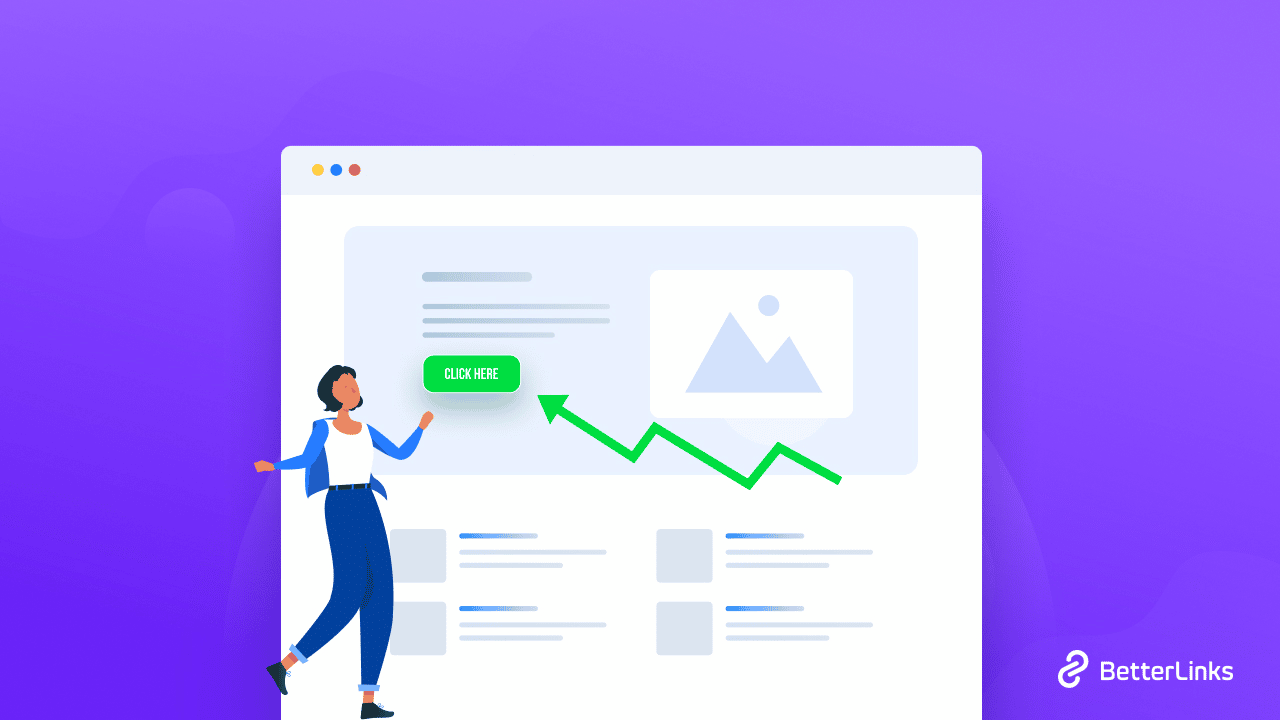
When your website’s click-through rate is high, it signifies you have succeeded in converting searchers into readers, and readers into customers. To get your content or website on the top page of a search engine, you might be attempting to strike a balance between keyword optimization and keyword stuffing. Even if it’s on the first page, you need to have proper call-to-action options so that your website visitors can take action once they’ve arrived.
The click-through rate of your website is calculated based on them taking a useful action that benefits you. But having organic click-through rates will help you more if you actually follow the best practices. Let’s explore how you can increase click-through rates and why acquiring it organically will be beneficial for your website.
Click Through Rate: Why Acquire It Organically
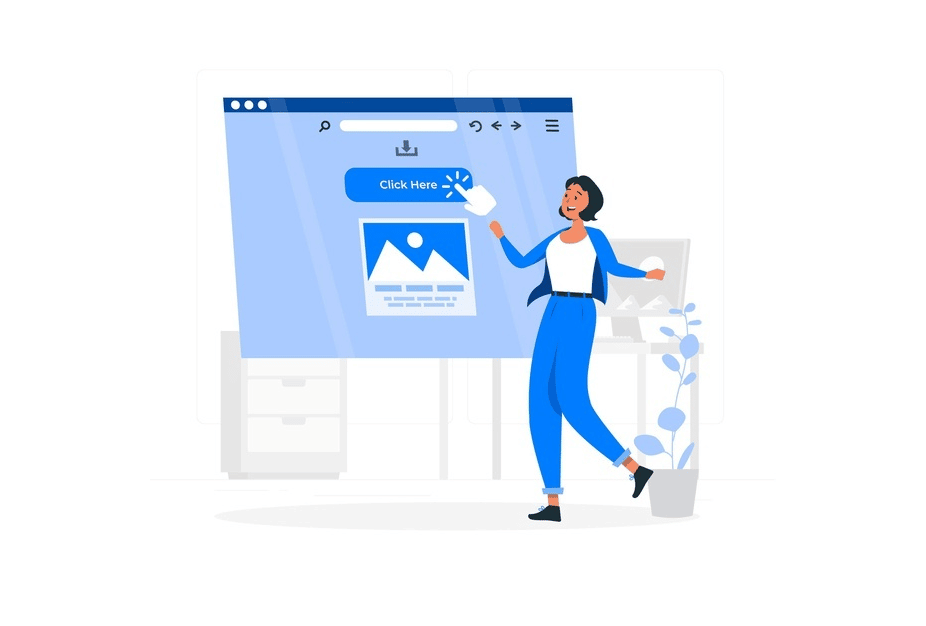
Just writing an advert and spending money to make it appear on maximum website users might seem easy. But the process of increasing click-through rate can vary depending on different factors.
To let search engines know that your website has valuable content that will interest people more and benefit them to take a step, you need to improve organic click-through rates. The ratio of the number of clicks on a certain link or call to action buttons to the number of times people were exposed to the link is known as the click-through rate. The formula of calculating click-through rate is-
CTR= (Click throughs / impressions) X 100
The term “click-through” refers to the number of times visitors to your website take action by clicking on any of the buttons. The number of times the link was given to people is referred to as the impression. If you can improve your website traffic, you can easily raise your organic click-through rate. However, the click-through rate of each website is determined by the associated businesses. You can try the desired business goal by researching the expected CTR of websites in your niche.
Top Tips & Tricks To Improve Your Click Through Rate
Now that you understand what a click-through rate is and how organically obtaining one might benefit you, let’s move on to the next stage. Let’s take a look at all of the tips and methods we’ve compiled to help you raise your CTR and increase website engagement.
Create Clickable Website Content
Even if your website ranks on the first page of search results, you need to grab the attention of your viewers instantly. For that, you need to have the right tone of language or even click-worthy images. Let’s see what changes you can bring to improve the click through rate of your website.
Make Use Of Long-tail Keywords
While creating content for your website, you need to start using long-tail keywords as those are good for better SEO. Long-tail keywords are more descriptive that explain your content more clearly. It is also good for search intent as you are including almost all the related words in your keyword. When your viewers see your website they’re more likely to click on your URL since they know your post will include the information they need.
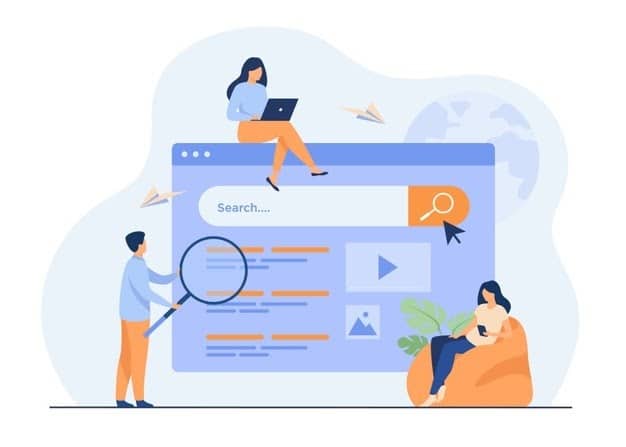
Add Images In Your Content
You can include photos in your content to increase click-through rates. This is a quick and effective technique to boost engagement. Furthermore, people are more likely to create interactive websites with the use of photos. These photos will be displayed in feature snippets and other information boxes. If these images are relevant to what your visitors were looking for, it will help them become more engaged in your content.

Write Effective Meta Descriptions
If you are able to write good meta descriptions for your website, it will be an excellent strategy to improve the click-through rate of your website. These meta descriptions appear as text snippets under the title tag. A good meta description tells people what your page is about and encourages them to read the rest of it.
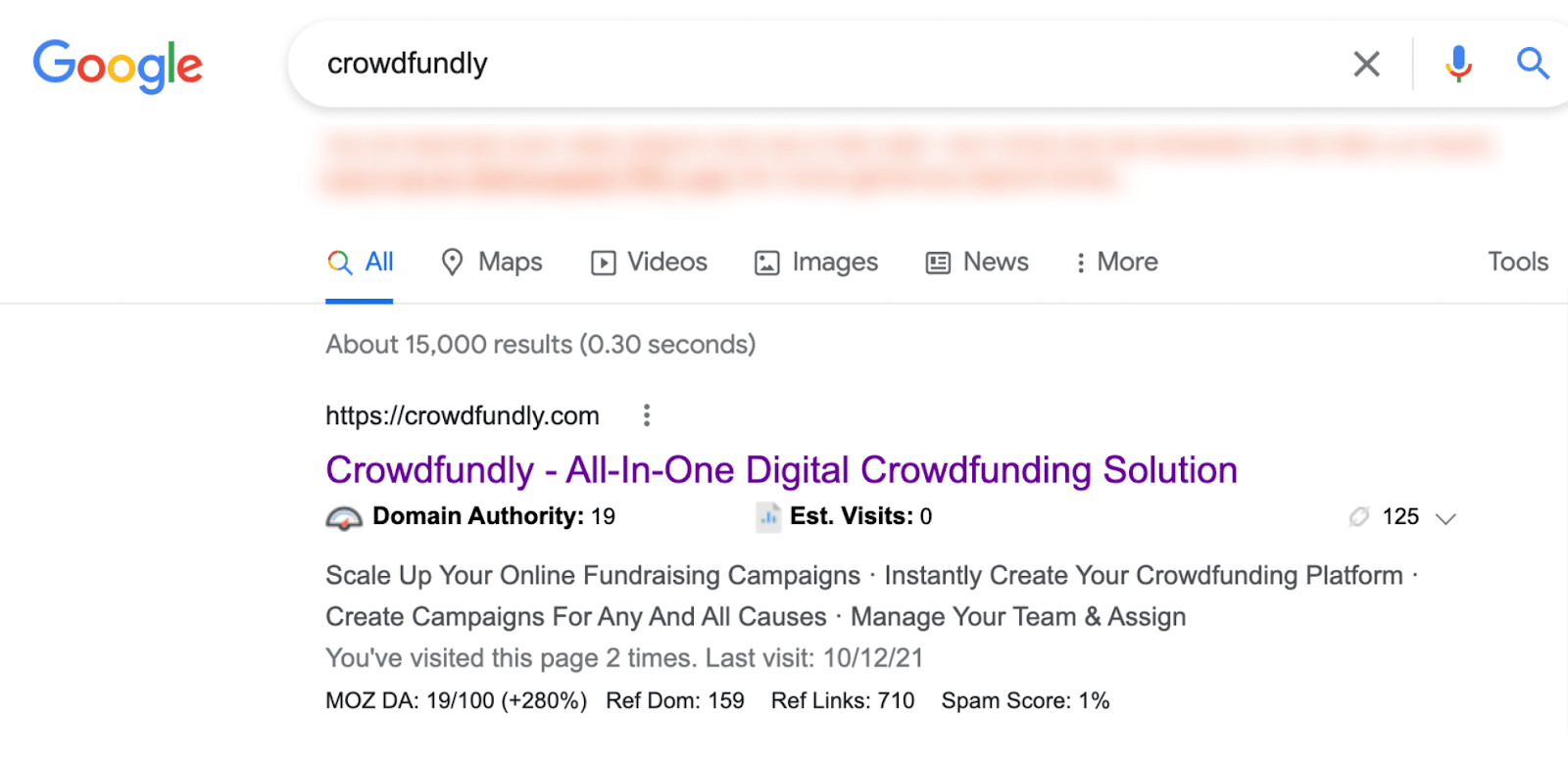
Your keywords will come in helpful once again. Use them to demonstrate to readers that your post addresses a problem for which they are looking for solutions. There are a few other techniques to improve your meta description:
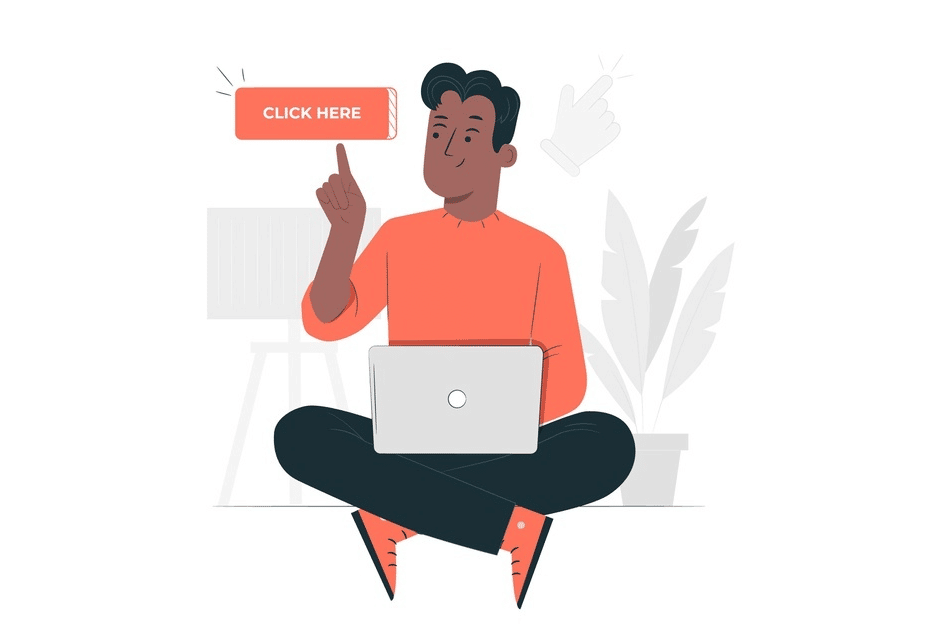
The right tone of any good and effective meta description should be solving the problem that will instantly increase your traffic. Also, there is a limit to characters you can write, you need to make the meta description more specific so that it can improve the click-through rate. Persuasive language can help you boost the click-through rate dramatically.
Include Keywords In Your Permalink
Descriptive URLs are useful for describing the overall theme of a website. Rather than including random numbers and characters in your URL, you can specify the topic or substance so that people can grasp the subject simply by looking at it. You may also include your keywords in your URL to boost the probability of higher click-through rates. Short links or URLs are more likely to be clicked in this situation, according to the study. So keeping a shortened link is essential for you if you want to have a good click-through rate.
Create Clear And Precise Titles
Creating a precise and accurate heading can instantly increase traffic and click-through rate. Online users generally skim through search results to determine whether the titles are relevant to their interests. If the title of your content misleads readers, your click-through rate will drop in no time.
Try Listicle Format To Display Your Content
If you can include a listicle format in your content strategy, it will grab the attention of people. Usually, viewers like lists when surfing the net. Make sure to use figures in your headline and title tag to do this. This will make it evident to visitors that there is a convenient listicle behind the click.
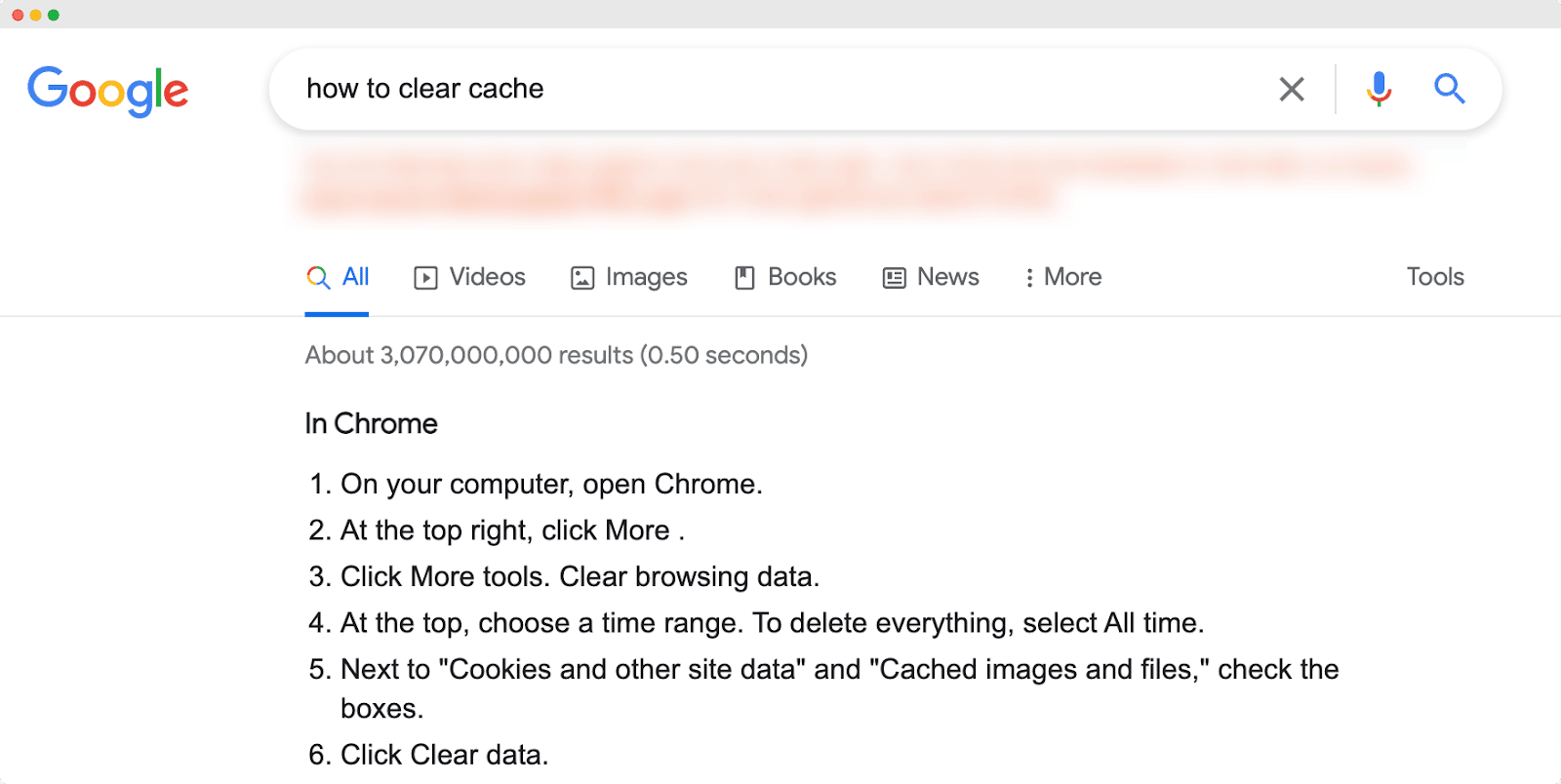
Decrease Bounce Rate Of Website
The speed of your website has a role in lowering your bounce rate. As a result, keeping your website’s speed balanced will have no effect on your bounce rate. To put things in context, a 32 percent increase in bounce rates on mobile devices occurs when site speed is increased from one to three seconds.
Make A Landing Page That Converts
The landing page of any website is the most essential and important part of digital campaigning. A well-designed landing page can be a great source of traffic and can increase click-through rates. You need to understand the anatomy of your landing page and synchronize the content in the right way.
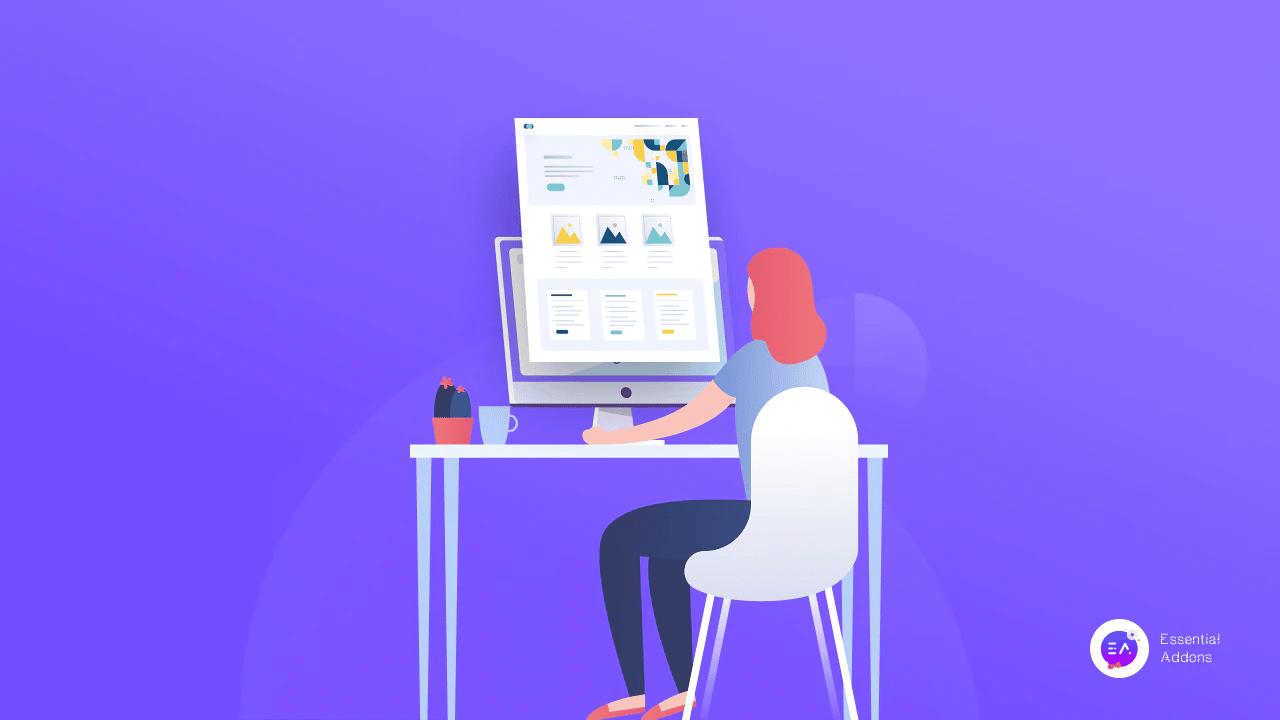
For example, including high-quality images, videos, persuasive writings, or even call-to-action buttons that are used in the right manner can help you create a converting landing page. But make sure you need to create an easy-to-read and fast-loading landing page to keep your visitors longer on your site. These tactics will help you increase call through rate gradually.
You can use these strategies and tactics to improve your website’s click-through rate. Subscribe to our blog to read more blogs like this, and join our Facebook community to share your comments.
WordPress URL Slug: What Is That & How To Optimize It For SEO
If you want to attract more visitors to your WordPress website, optimizing clean URL slugs can be the first step towards it. WordPress Website URLs usually include descriptive information that allows a visitor or a search engine to figure out what the page is about, that is called a URL slug.
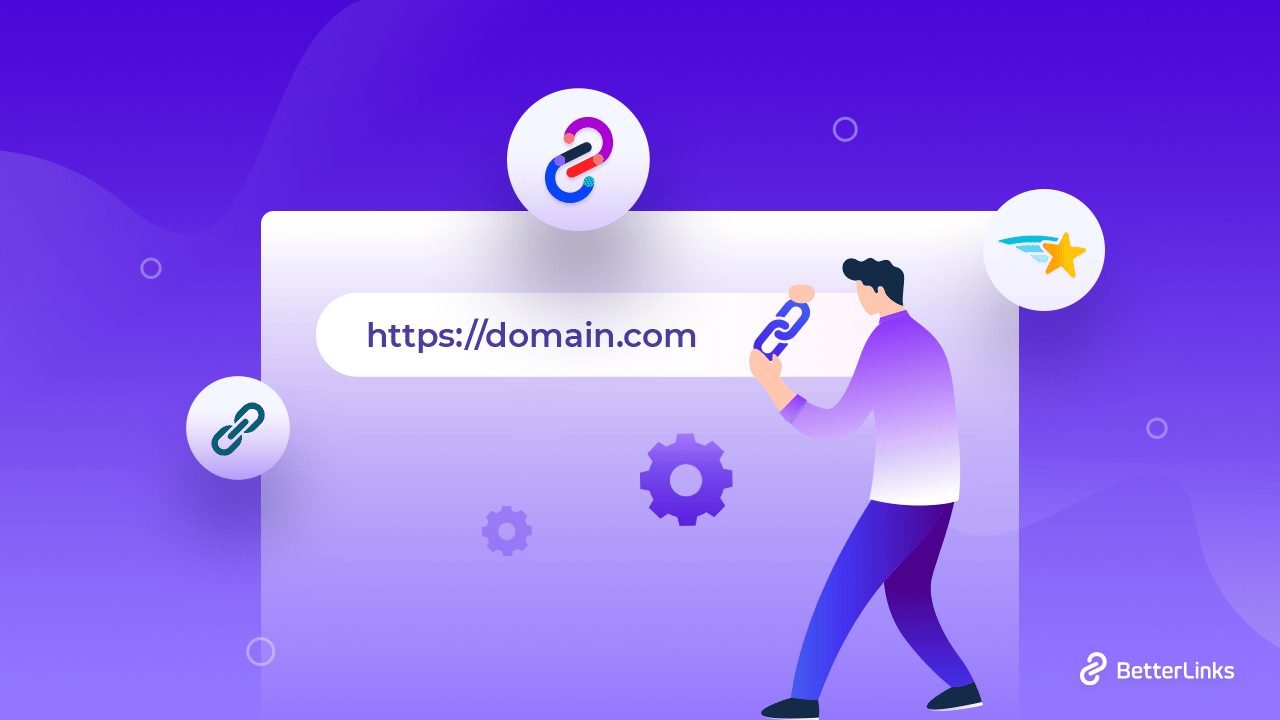
SEO optimization of your WordPress website URL slug needs to be thoroughly researched first. You need to determine what kind of content you want to represent in your website URL. The clean URL slug consists of a dash instead of space and all the letters are in lowercase. In this blog, we will walk you through all the information you need to know about WordPress URL Slug.
What Does URL Slug Mean?
A WordPress slug is located at the very end of a URL that is completely customizable. This part of the URL can contain any focus keywords, date, time, author name, content title, or even random numbers. Depending on the permalink structure, anyone can customize the slug.
For better understanding, we will break down a clean URL to identify all the parts. For example,
https://wpdeveloper.net/what-is-wordpress-slug
The first component of the link above is called the scheme, and it contains HTTP or HTTPS. When you see HTTPS, that means the website is secured. Wpdeveloper.net is the subdomain of the link that we have. After the second slash, it is the slug of this link. ‘What-is-WordPress-slug’ is usually written in lowercase. Now you know which section of your WordPress website URL needs to be optimized.
What Are The Uses Of URL Slug?
When a new website is created, search engine crawlers go through every single page to get clues about your website content. That is why optimizing the clean URL slugs is the first and foremost step to attract more visitors and increase engagement. Let’s go through all the use cases of a URL slug below:
💡 The main purpose of using slug is to enhance website user-friendliness. If your website URLs are full of numbers or irrelevant characters, it can give visitors a bad initial impression of your WordPress website. Users frequently avoid clicking on these types of URLs because they appear untrustworthy. A clean URL slug can send the proper message to the crawler or reader about the content of your website and make a big difference.
💡 You can include keywords in your URL slug to improve your SEO ranking. When you include the focus keyword of your content in the slug, the search engine knows right away whether or not it should be promoted.
💡 A slug can help the visitors what to expect from the web page you have created. For example, if you have a folder on your computer called “Family Picture Image,” you know what kind of photographs you might discover there. However, if the folder is named something like “image.20147.jpg,” it’s uncertain what you’ll get. Just like this case, a slug can help a visitor in understanding what they can expect from a web page.
Why Is URL Slug Necessary For SEO?

As mentioned earlier, search engine crawlers identify the URL slugs before it goes through the content of your WordPress website. Clean URL slugs can come to great use in terms of SEO optimization. Let’s learn why URL slug is necessary for better SEO ranking.
⭐ WordPress website URL slugs must be SEO optimized in order to enable complete homepage transparency. For example, you may have included a term in the slug of your website’s URL. When someone searches for something relevant to that keyword, the search engine will first crawl through your website URL slug to determine whether or not it can recommend your web page. Search users will click on your link if the slug appears to be precise and clear.
⭐ For better SEO performance, it’s also necessary to identify various pages on your WordPress website. If your website has several pages for different types of content, a slug for each page can help search engines like Google distinguish between them. It will improve the relevancy of each of your pages in the search engine results.
How To SEO-Optimize Your Website URL Slugs?
For your WordPress website, writing a good SEO-friendly slug can bring more benefits than you think. Let’s see which steps should be followed when creating SEO-friendly clean URL slugs.
👉 Insert Keywords In Slugs
The most critical aspect of SEO optimization is keywords. Because you have the option of changing the website URL slug, you may include the keyword that you want your content to rank for. It is recommended that you use long-tail keywords in your URL slugs. It will drive more organic traffic to your WordPress website.
Your content title, for example, may be “Where To Find Soft Toys For Children Online.” To indicate the main topic of the material, you might use the slug “soft-toys-for-children.” Thus you can first decide the main keyword and insert it to rank better in search engine results. It is recommended that you use long-tail keywords in your clean URL slugs.
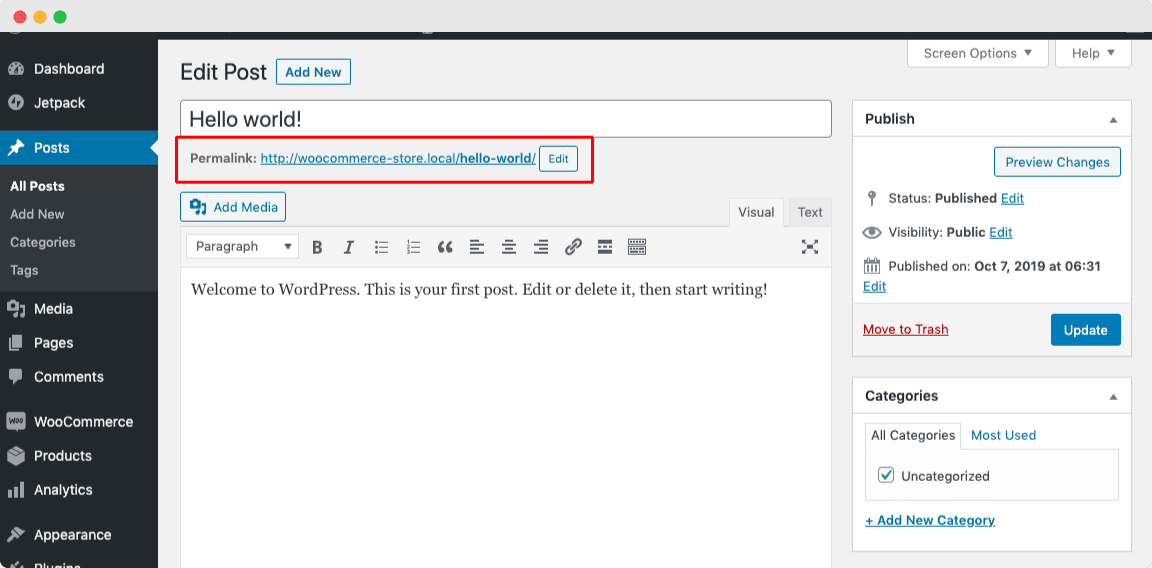
👉 Use Short And Relevant Slugs
As slugs are the most readable section of your website, they should be short and precise. To describe the entire content, use short, precise words. Instead of copying and pasting the content title, focus on key elements of the content so that search engine bots can understand what the actual content is and readers can quickly remember your website link when browsing through your WordPress website.
👉 Avoid Using Filler Words
Filler words like a, and, or, then, of, on, and so on should be avoided because they can make your slug longer than it needs to be. When words don’t serve a specific purpose in your website URL slugs, you should leave them out, or else the link will be automatically filtered out by Google. Because of improved SEO performance, this step is required.
How To Create Website URL Slugs?
Creating website clean slugs, according to this article, might be useful for a variety of reasons. However, you must understand how to correctly optimize your slugs. You must follow a different process depending on which slug you wish to alter. It’s simple to change or create a clean URL. To build slugs for various types of content, follow the step-by-step blog below.
👉How To Make A Slug For A Post
To create a slug for a post, you need to create a new post from your WordPress dashboard. Click on ‘Publish’ to make the post live. Now under the published post’s title box, you will find the permalink’s URL.
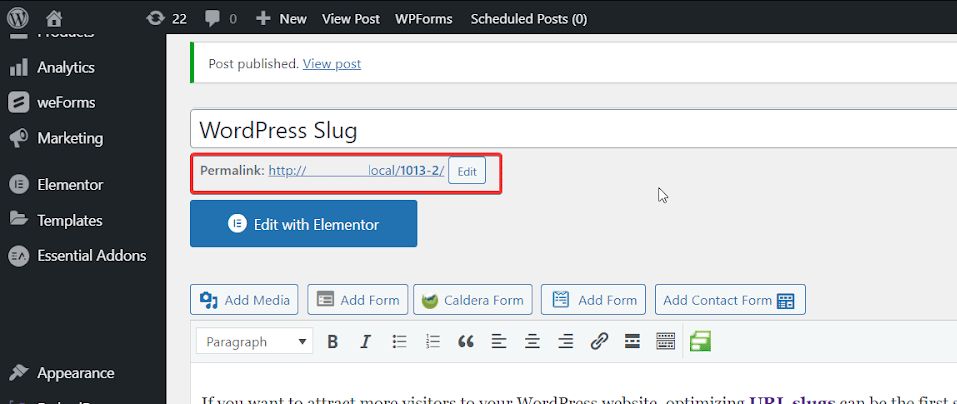
Now you need to click on the ‘Edit’ button to be able to optimize it. You can now change the slug of the link as you desire. After you have changed it, click on ‘Ok’ and update the change.
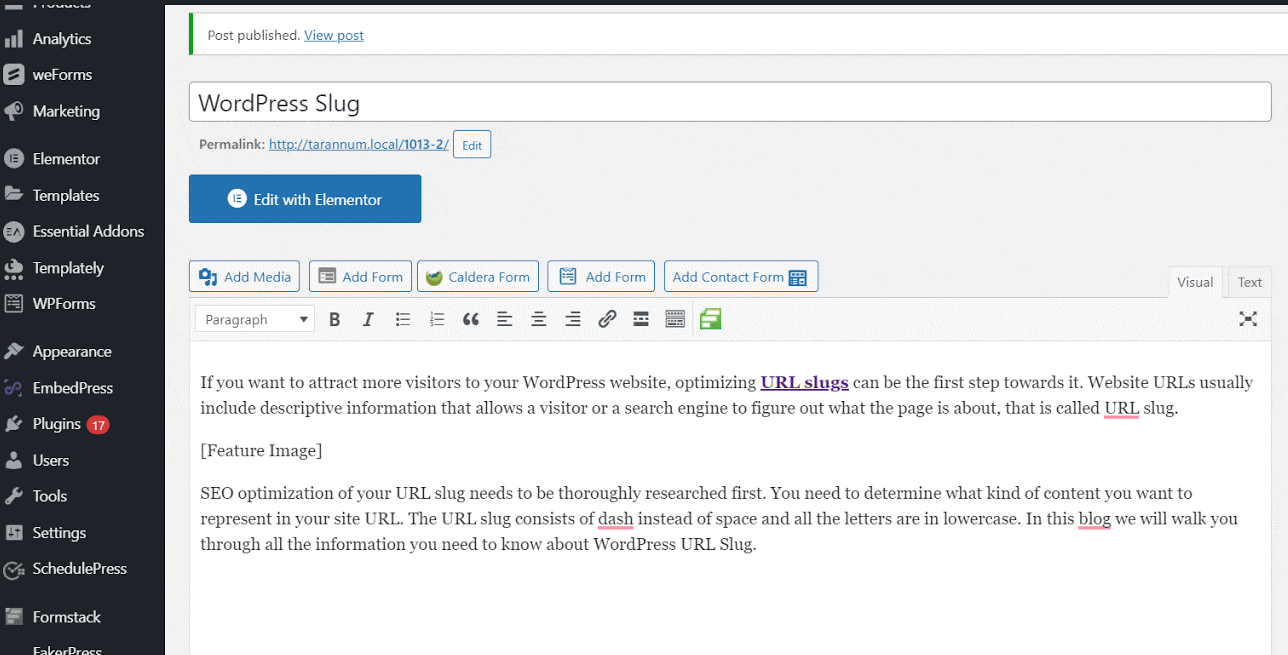
👉How To Create A Page Slug
In terms of a page slug, you need to follow pretty much the same steps as a post slug. Just like the page, you need to create a new page and publish it. Clicking on the ‘Edit button you can add your own slug and update it.
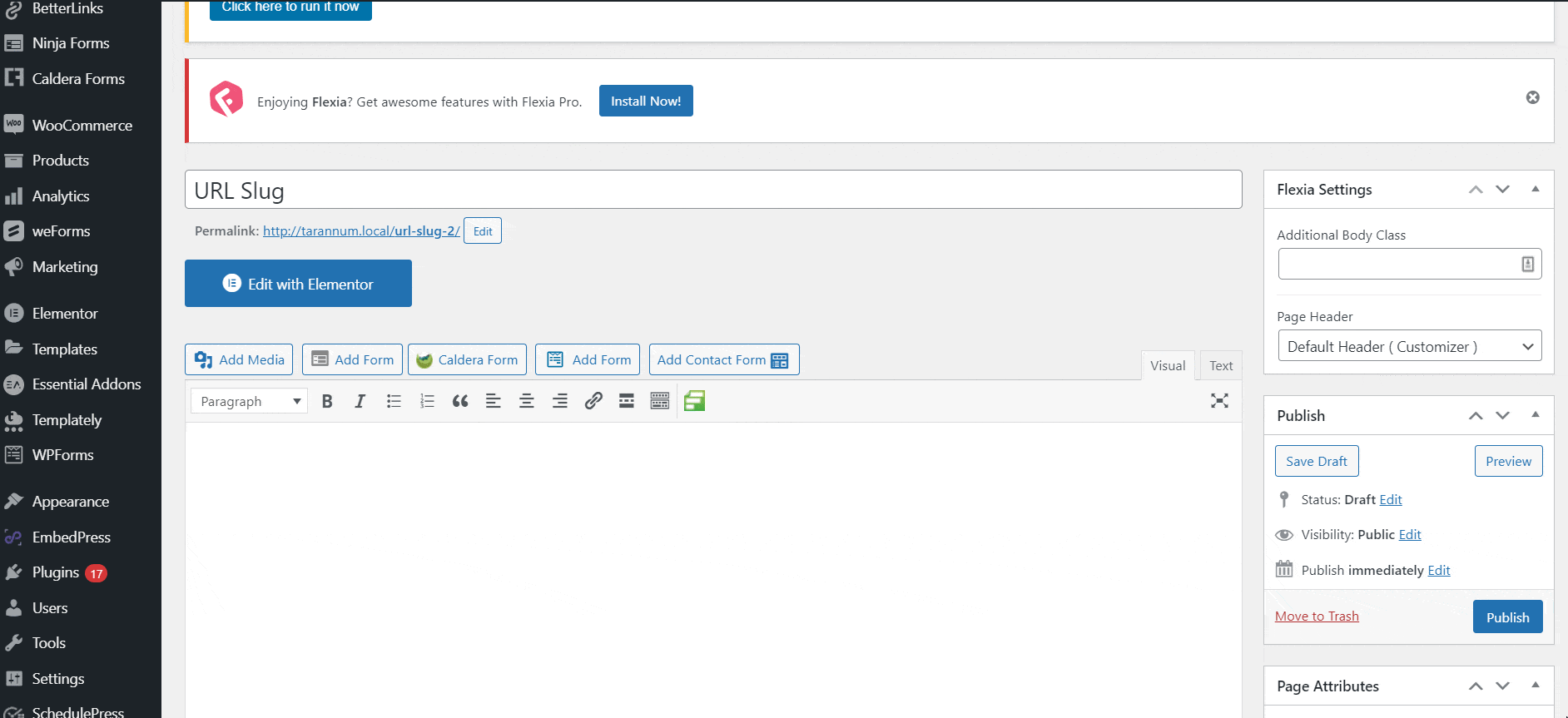
What Is The Difference Between Permalinks And Slugs?
Permalinks allow you to customize the clean URL structure of your whole WordPress website. They basically instruct WordPress where to put each of the slugs you manually set. Head over to Settings → Permalink to find out your site’s permalinks.
If your permalink structure is Month and name, for example, WordPress will add the slug after the year and month in which the post was published:
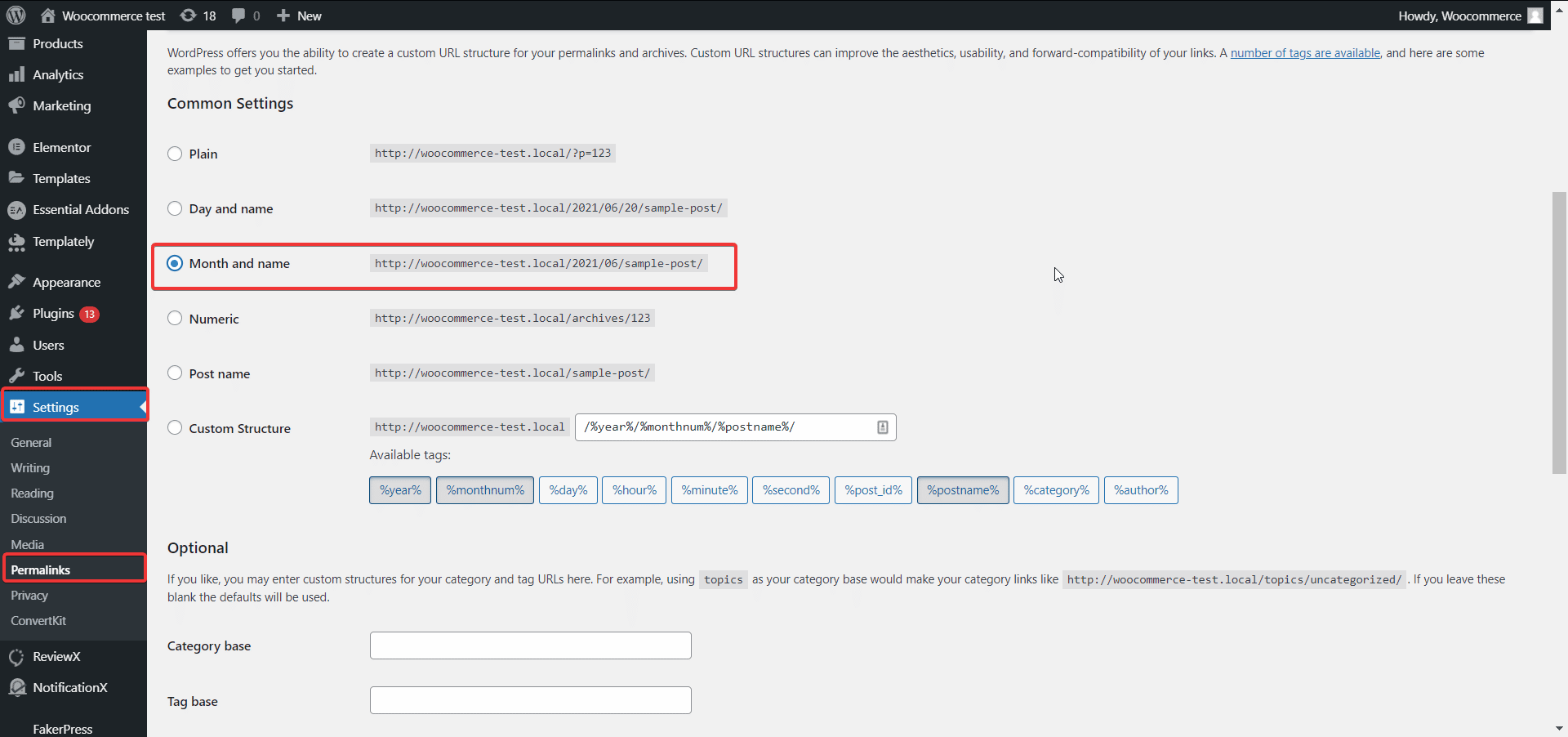
Whereas permalinks are the permanent part of a WordPress website URL, but Your posts, pages, categories, and tags have slugs, which are customizable URL-friendly names. That means you can change the slug to make it more SEO-friendly, but you should be cautious about changing the entire permalink because it is a permanent component of a clean URL.
Bonus: Create Effective URL Slugs Using BetterLinks
As you have optimized all your slugs for better SEO performance, wouldn’t it be amazing if you could measure the effectiveness of all WordPress website URLs? You can use a free WordPress link shortener plugin BetterLinks with a user-friendly interface and its powerful ‘Tracking’ tool. This link shortener plugin will help you to create effective and clean URL slugs.
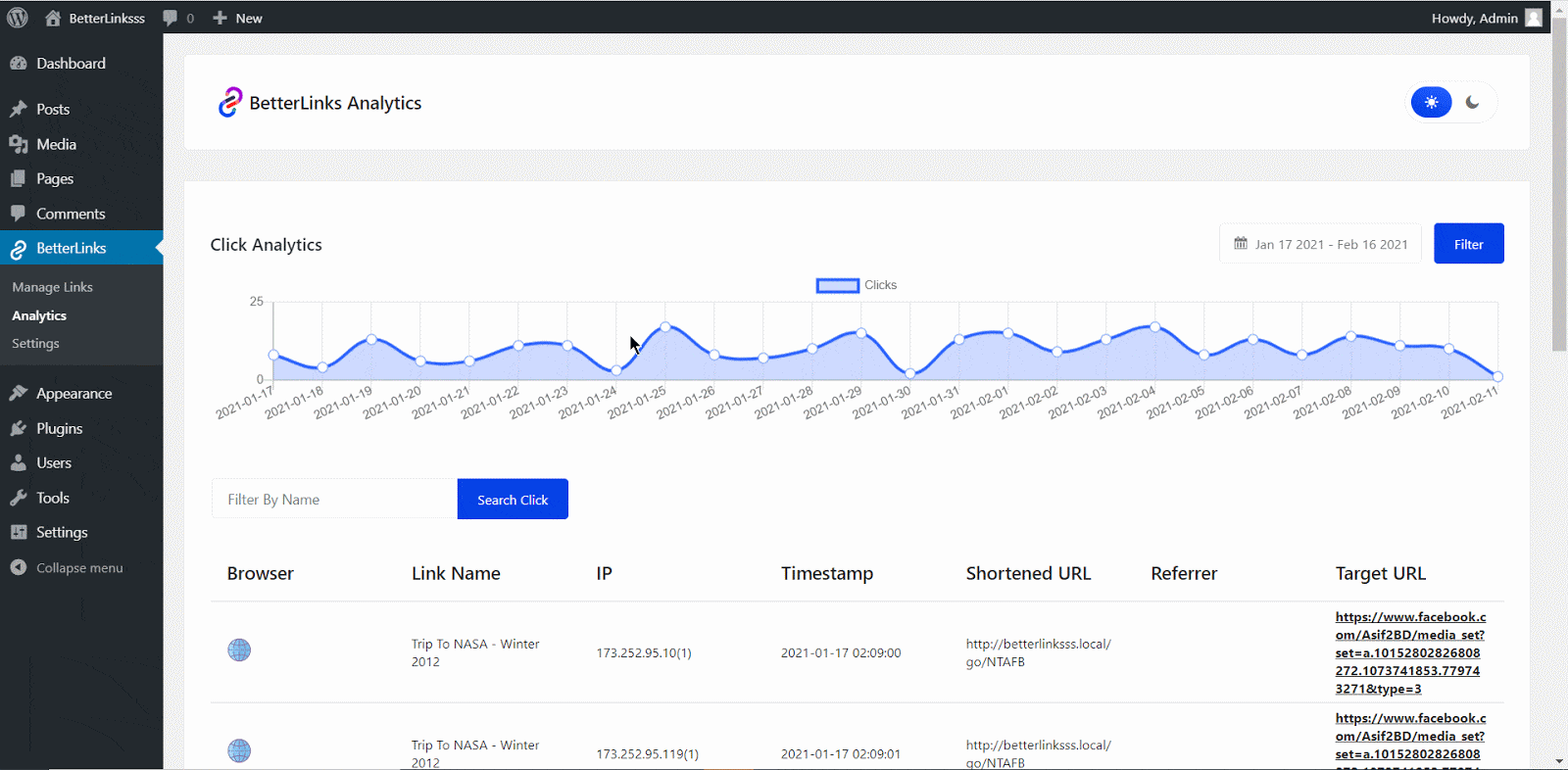
Now you know what WordPress URL slug is and how you can optimize it for better SEO performance. We have also given you suggestions on how you can keep track of your URL and get a thorough analysis of them. If you have any questions, feel free to reach out to us. For more blogs like this, subscribe to our blog or follow us on Facebook.
How To Generate Expiring URL Of Any Page In WordPress
Whether you are a content creator or an affiliate marketer, you can generate expiring URLs in WordPress for your newly launched short time campaigns. Expiring URLs are commonly used by affiliates and marketers when a link loses its relevance after a certain campaign, for example. Let’s have a look at how to create expiring URLs for any sort of page in WordPress using some of the best WordPress plugins.
Continue reading “How To Generate Expiring URL Of Any Page In WordPress”Introducing Link Scheduler by BetterLinks: A Complete Guide
Wouldn’t it be great if you could schedule campaign or affiliate links months ahead of launch time? By appropriately scheduling links, you can always plan ahead to advertise upcoming features, products, or discounts. That’s why we are introducing BetterLinks Link Scheduler with which you can easily schedule any type of link for any date and time.
Continue reading “Introducing Link Scheduler by BetterLinks: A Complete Guide”A Beginners Guide to UTM Parameters & How to Use Them
The most important part of digital marketing is that you have to track the performance of each of your links using UTM parameters and optimize your marketing strategy. UTM stands for ‘Urchin tracking module’ and UTM parameters are snippets of texts that you can add to your links and track your links based on that. Let’s learn all about UTM parameters and see how to use them for your benefit using UTM builder.
Continue reading “A Beginners Guide to UTM Parameters & How to Use Them”![Introducing NEW Link Cloaking For WordPress With BetterLinks [2023] 2 link cloaking](https://betterlinks.io/wp-content/uploads/2022/08/image.png)