If you want to attract more visitors to your WordPress website, optimizing clean URL slugs can be the first step towards it. WordPress Website URLs usually include descriptive information that allows a visitor or a search engine to figure out what the page is about, that is called a URL slug.
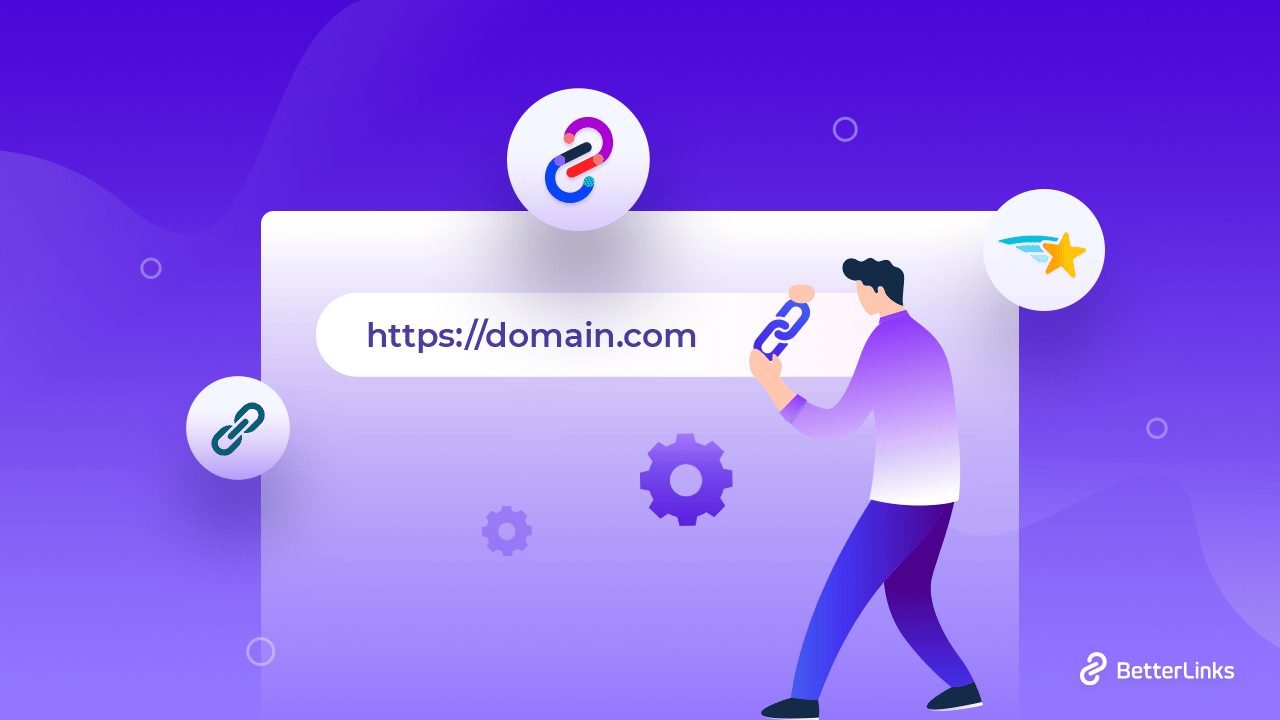
SEO optimization of your WordPress website URL slug needs to be thoroughly researched first. You need to determine what kind of content you want to represent in your website URL. The clean URL slug consists of a dash instead of space and all the letters are in lowercase. In this blog, we will walk you through all the information you need to know about WordPress URL Slug.
What Does URL Slug Mean?
A WordPress slug is located at the very end of a URL that is completely customizable. This part of the URL can contain any focus keywords, date, time, author name, content title, or even random numbers. Depending on the permalink structure, anyone can customize the slug.
For better understanding, we will break down a clean URL to identify all the parts. For example,
https://wpdeveloper.net/what-is-wordpress-slug
The first component of the link above is called the scheme, and it contains HTTP or HTTPS. When you see HTTPS, that means the website is secured. Wpdeveloper.net is the subdomain of the link that we have. After the second slash, it is the slug of this link. ‘What-is-WordPress-slug’ is usually written in lowercase. Now you know which section of your WordPress website URL needs to be optimized.
What Are The Uses Of URL Slug?
When a new website is created, search engine crawlers go through every single page to get clues about your website content. That is why optimizing the clean URL slugs is the first and foremost step to attract more visitors and increase engagement. Let’s go through all the use cases of a URL slug below:
💡 The main purpose of using slug is to enhance website user-friendliness. If your website URLs are full of numbers or irrelevant characters, it can give visitors a bad initial impression of your WordPress website. Users frequently avoid clicking on these types of URLs because they appear untrustworthy. A clean URL slug can send the proper message to the crawler or reader about the content of your website and make a big difference.
💡 You can include keywords in your URL slug to improve your SEO ranking. When you include the focus keyword of your content in the slug, the search engine knows right away whether or not it should be promoted.
💡 A slug can help the visitors what to expect from the web page you have created. For example, if you have a folder on your computer called “Family Picture Image,” you know what kind of photographs you might discover there. However, if the folder is named something like “image.20147.jpg,” it’s uncertain what you’ll get. Just like this case, a slug can help a visitor in understanding what they can expect from a web page.
Why Is URL Slug Necessary For SEO?

As mentioned earlier, search engine crawlers identify the URL slugs before it goes through the content of your WordPress website. Clean URL slugs can come to great use in terms of SEO optimization. Let’s learn why URL slug is necessary for better SEO ranking.
⭐ WordPress website URL slugs must be SEO optimized in order to enable complete homepage transparency. For example, you may have included a term in the slug of your website’s URL. When someone searches for something relevant to that keyword, the search engine will first crawl through your website URL slug to determine whether or not it can recommend your web page. Search users will click on your link if the slug appears to be precise and clear.
⭐ For better SEO performance, it’s also necessary to identify various pages on your WordPress website. If your website has several pages for different types of content, a slug for each page can help search engines like Google distinguish between them. It will improve the relevancy of each of your pages in the search engine results.
How To SEO-Optimize Your Website URL Slugs?
For your WordPress website, writing a good SEO-friendly slug can bring more benefits than you think. Let’s see which steps should be followed when creating SEO-friendly clean URL slugs.
👉 Insert Keywords In Slugs
The most critical aspect of SEO optimization is keywords. Because you have the option of changing the website URL slug, you may include the keyword that you want your content to rank for. It is recommended that you use long-tail keywords in your URL slugs. It will drive more organic traffic to your WordPress website.
Your content title, for example, may be “Where To Find Soft Toys For Children Online.” To indicate the main topic of the material, you might use the slug “soft-toys-for-children.” Thus you can first decide the main keyword and insert it to rank better in search engine results. It is recommended that you use long-tail keywords in your clean URL slugs.
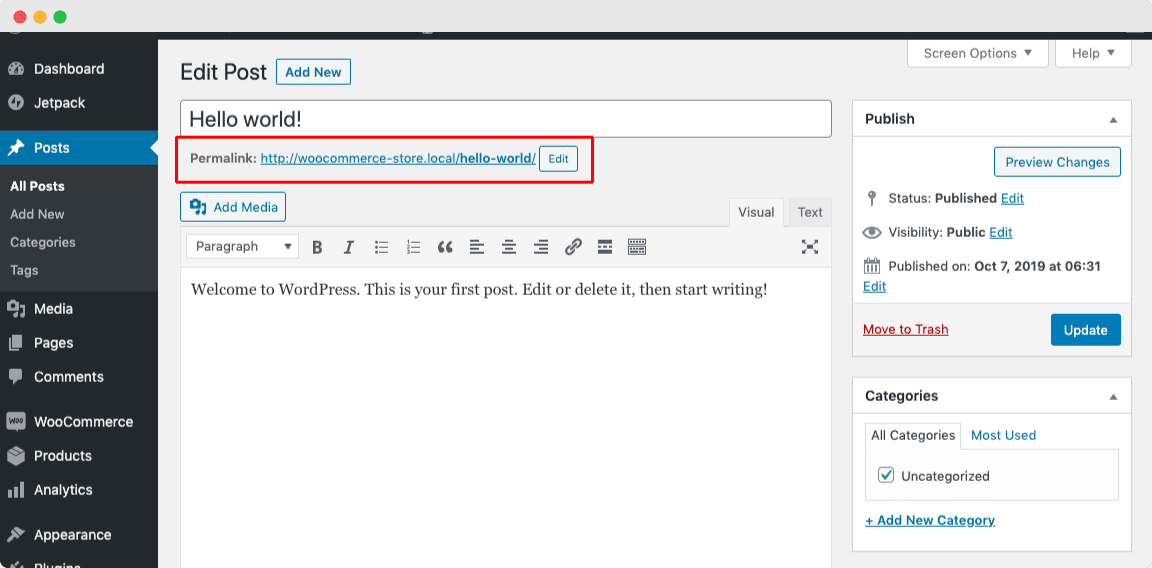
👉 Use Short And Relevant Slugs
As slugs are the most readable section of your website, they should be short and precise. To describe the entire content, use short, precise words. Instead of copying and pasting the content title, focus on key elements of the content so that search engine bots can understand what the actual content is and readers can quickly remember your website link when browsing through your WordPress website.
👉 Avoid Using Filler Words
Filler words like a, and, or, then, of, on, and so on should be avoided because they can make your slug longer than it needs to be. When words don’t serve a specific purpose in your website URL slugs, you should leave them out, or else the link will be automatically filtered out by Google. Because of improved SEO performance, this step is required.
How To Create Website URL Slugs?
Creating website clean slugs, according to this article, might be useful for a variety of reasons. However, you must understand how to correctly optimize your slugs. You must follow a different process depending on which slug you wish to alter. It’s simple to change or create a clean URL. To build slugs for various types of content, follow the step-by-step blog below.
👉How To Make A Slug For A Post
To create a slug for a post, you need to create a new post from your WordPress dashboard. Click on ‘Publish’ to make the post live. Now under the published post’s title box, you will find the permalink’s URL.
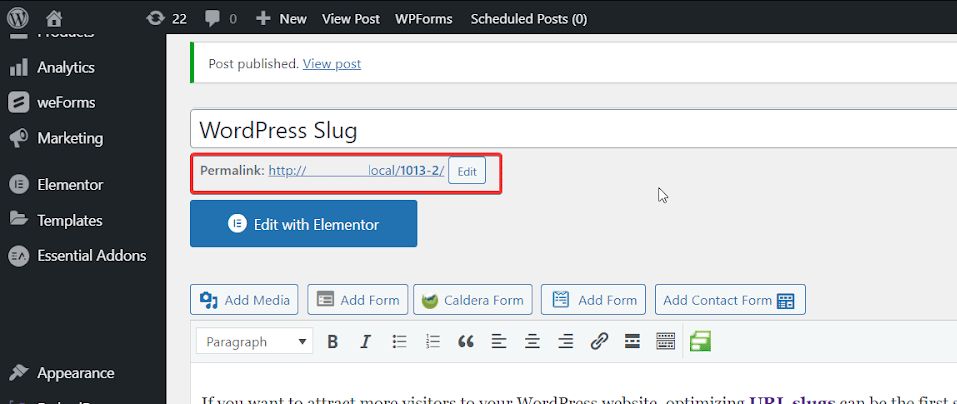
Now you need to click on the ‘Edit’ button to be able to optimize it. You can now change the slug of the link as you desire. After you have changed it, click on ‘Ok’ and update the change.
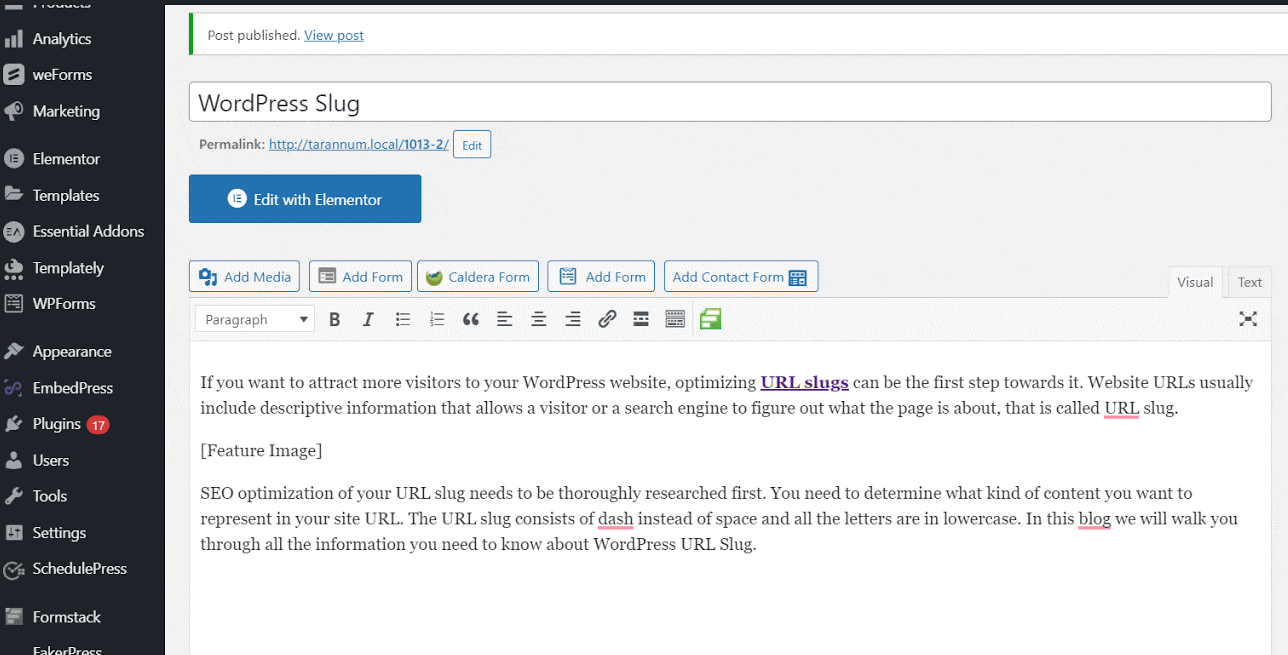
👉How To Create A Page Slug
In terms of a page slug, you need to follow pretty much the same steps as a post slug. Just like the page, you need to create a new page and publish it. Clicking on the ‘Edit button you can add your own slug and update it.
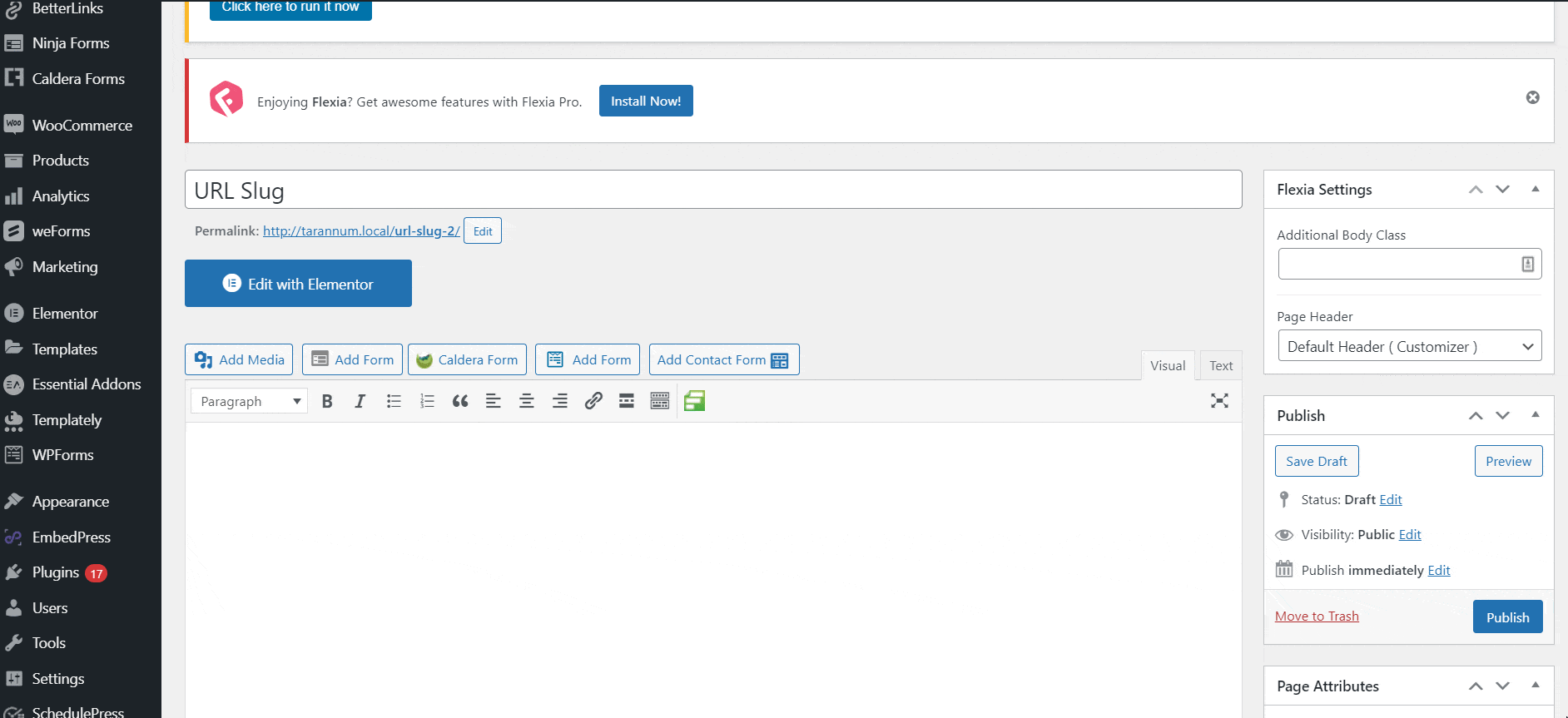
What Is The Difference Between Permalinks And Slugs?
Permalinks allow you to customize the clean URL structure of your whole WordPress website. They basically instruct WordPress where to put each of the slugs you manually set. Head over to Settings → Permalink to find out your site’s permalinks.
If your permalink structure is Month and name, for example, WordPress will add the slug after the year and month in which the post was published:
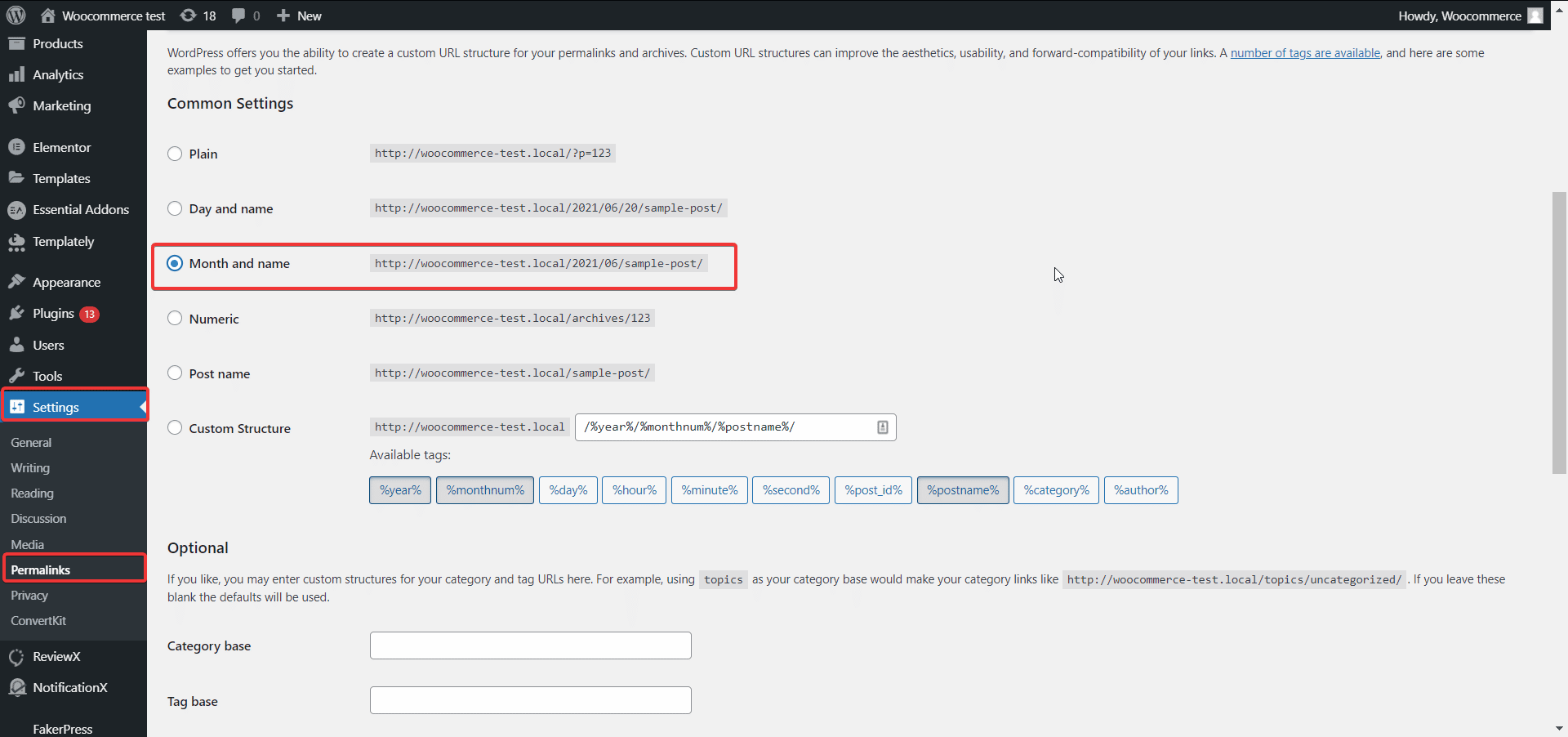
Whereas permalinks are the permanent part of a WordPress website URL, but Your posts, pages, categories, and tags have slugs, which are customizable URL-friendly names. That means you can change the slug to make it more SEO-friendly, but you should be cautious about changing the entire permalink because it is a permanent component of a clean URL.
Bonus: Create Effective URL Slugs Using BetterLinks
As you have optimized all your slugs for better SEO performance, wouldn’t it be amazing if you could measure the effectiveness of all WordPress website URLs? You can use a free WordPress link shortener plugin BetterLinks with a user-friendly interface and its powerful ‘Tracking’ tool. This link shortener plugin will help you to create effective and clean URL slugs.
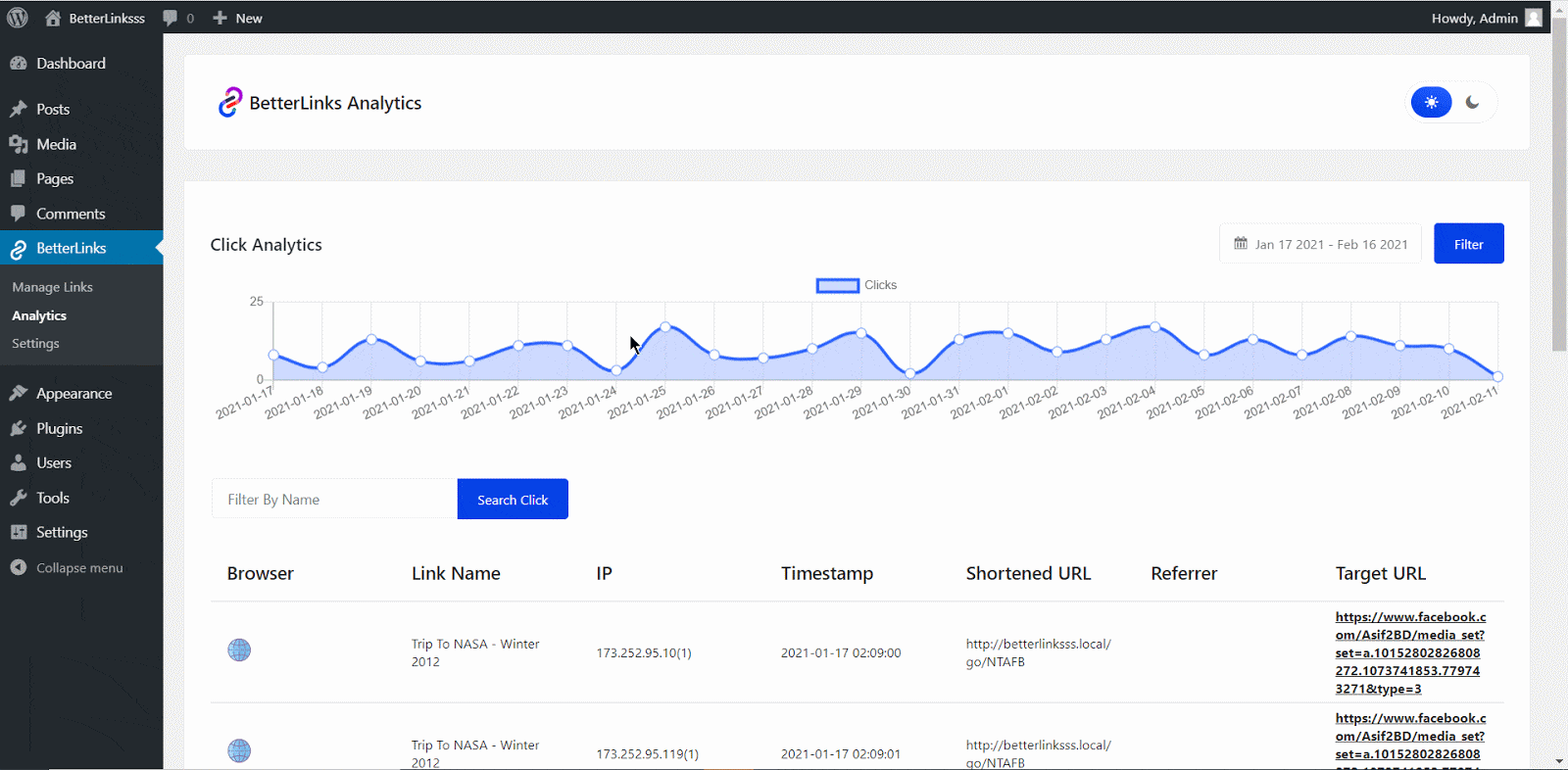
Now you know what WordPress URL slug is and how you can optimize it for better SEO performance. We have also given you suggestions on how you can keep track of your URL and get a thorough analysis of them. If you have any questions, feel free to reach out to us. For more blogs like this, subscribe to our blog or follow us on Facebook.








