Wouldn’t it be great if you could schedule campaign or affiliate links months ahead of launch time? By appropriately scheduling links, you can always plan ahead to advertise upcoming features, products, or discounts. That’s why we are introducing BetterLinks Link Scheduler with which you can easily schedule any type of link for any date and time.
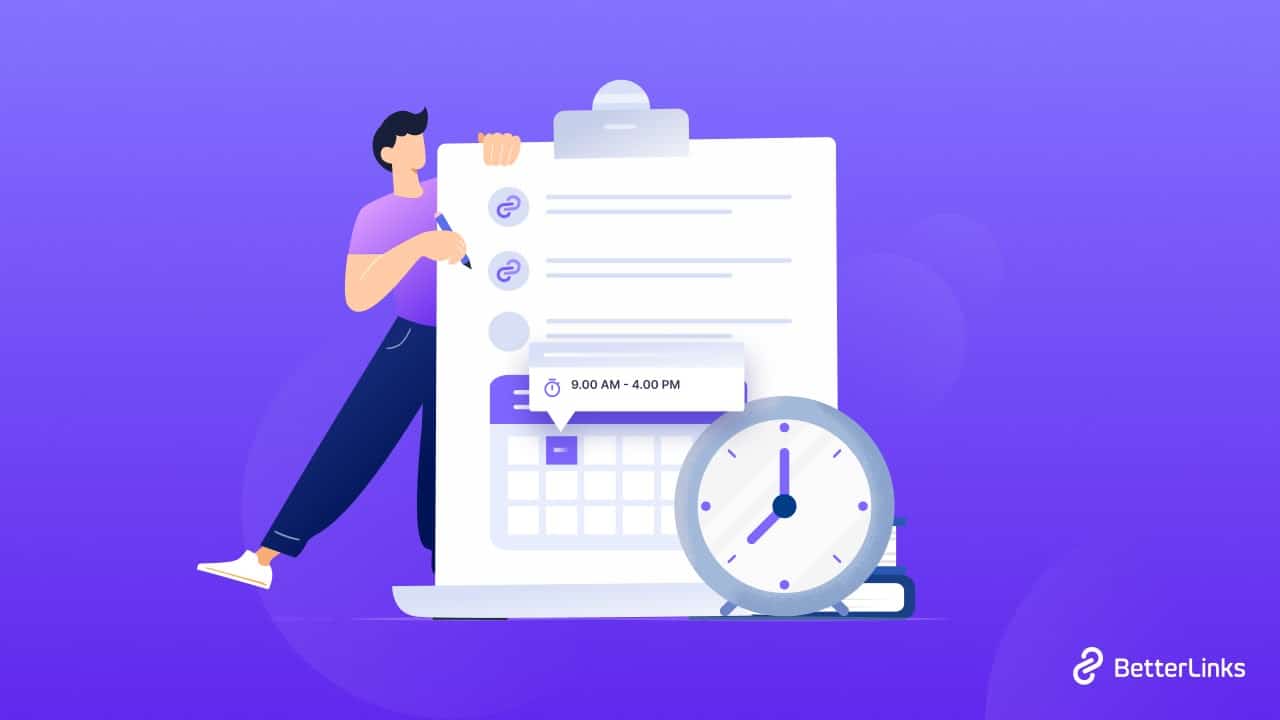
Link Scheduling In WordPress: How Does It Work?
Let’s learn what a link scheduler is and how it works. Suppose Halloween is coming in the next two weeks and you are going to arrange a giveaway just in time. You have already created a stunning Halloween landing page but you want to schedule links on WordPress for the campaign for a specific time as well.
Using a link scheduler, you can easily schedule links in WordPress by adding an activation date and time for the link. After you publish it successfully, the link will go live for the scheduled period. This feature is highly preferable for any kind of marketers to pre-plan their future strategies.
For marketers who frequently launch links for various purposes can streamline their work process by using a link scheduler. That’s why we have launched a new Link Schedule feature in BetterLinks, since we’re always working to offer new features with BetterLinks that the community needs. Let’s learn how a link scheduler can benefit any marketer in detail.
Why Do Marketers And Affiliates Need To Schedule Links In WordPress?
Any marketer or affiliate marketer’s goal is to increase conversions in a specific time frame. They can use scheduling links to plan for short-term campaigns and post them at the appropriate moment. Let’s see how useful scheduling links can be for any marketer.
⚡Schedule Link For Limited Time Offer
Suppose you are planning to boost sales for your business in the coming Christmas sales. You can launch a deal page for promoting your Christmas offers. To make your work easier, you can schedule links in WordPress to your Christmas deals page with a particular date and time for it to become live. When Christmas comes, the link will automatically become live and your customers will be redirected to the offer page easily. Thus marketers can utilize link schedulers to organize their online campaigns.
⚡Schedule Links For Launching Products
Link schedulers can also be used for product launches by online marketers. Assume you’re planning a launch campaign of some brand-new products. Keeping track of a mega launch campaign can get difficult. In this case, you can use BetterLinks Link Scheduler to carefully plan and schedule your links in advance so you can minimize stress during launch campaigns. As a result, a link scheduler can help to improve the product launch process.
⚡Links Scheduling For Seasonal Advertisements
Scheduling links for advertisement is a common practice among online marketers these days. It is easy to manage several online advertisement campaigns at once. Using a link scheduler, you can decide on advertising dates and make each link live on time.
⚡Schedule Links For Special Announcements
You might have a few big announcements coming up in the next month, and you’d like to send your clients to different pages after each one. Scheduling links might assist you in organizing your announcements and developing a strategy.
🔔 Introducing New BetterLinks Link Scheduler Feature For WordPress
The BetterLinks Link Scheduler feature is created to help you with a variety of link management and link scheduling issues. Aside from the incredibly essential features like UTM builder, link shortening, and tracking, BetterLinks also offers a link scheduler as a premium feature.
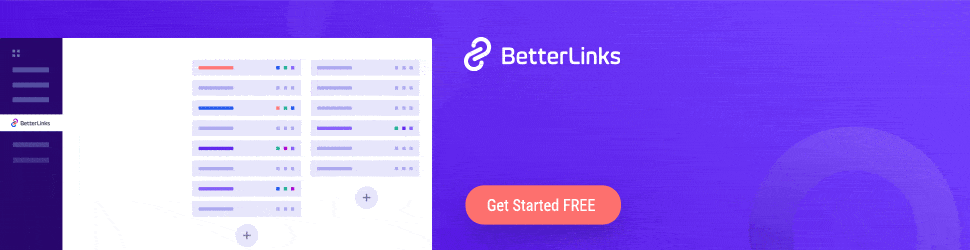
If you are wondering how to get your hands on this amazing feature of BetterLinks, let’s dive in the step-by-step process mentioned below:
How To Schedule A Link Using BetterLinks WordPress Plugin?
Now comes the question of how to quickly configure scheduling links in BetterLinks. Using the BetterLinks link scheduler plugin, here is a step-by-step guide to help you schedule links in the WordPress website and streamline your WordPress link management.
Step 1: Install BetterLinks On Your Website
To schedule links in WordPress using BetterLinks, you need to install and activate BetterLinks free plugin. As BetterLinks link scheduler feature is a premium feature, you will need to get BetterLinks PRO.
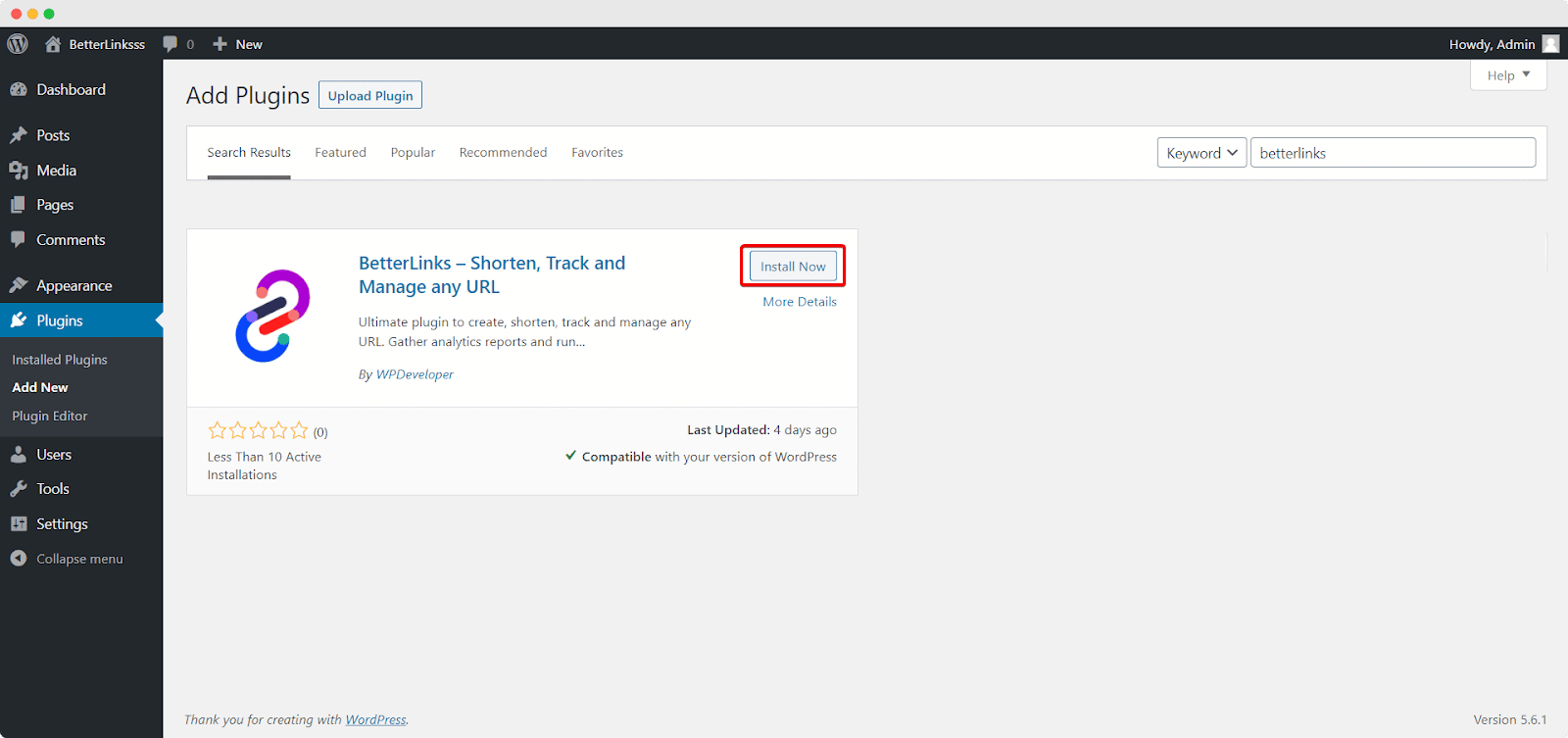
Step 2: Create Your Link In BetterLinks
Now you can create a new link for your future announcement, limited time offer or seasonal advertisement from the BetterLinks dashboard by clicking on the ‘Add New Link’ button from the ‘Manage Links’ tab.
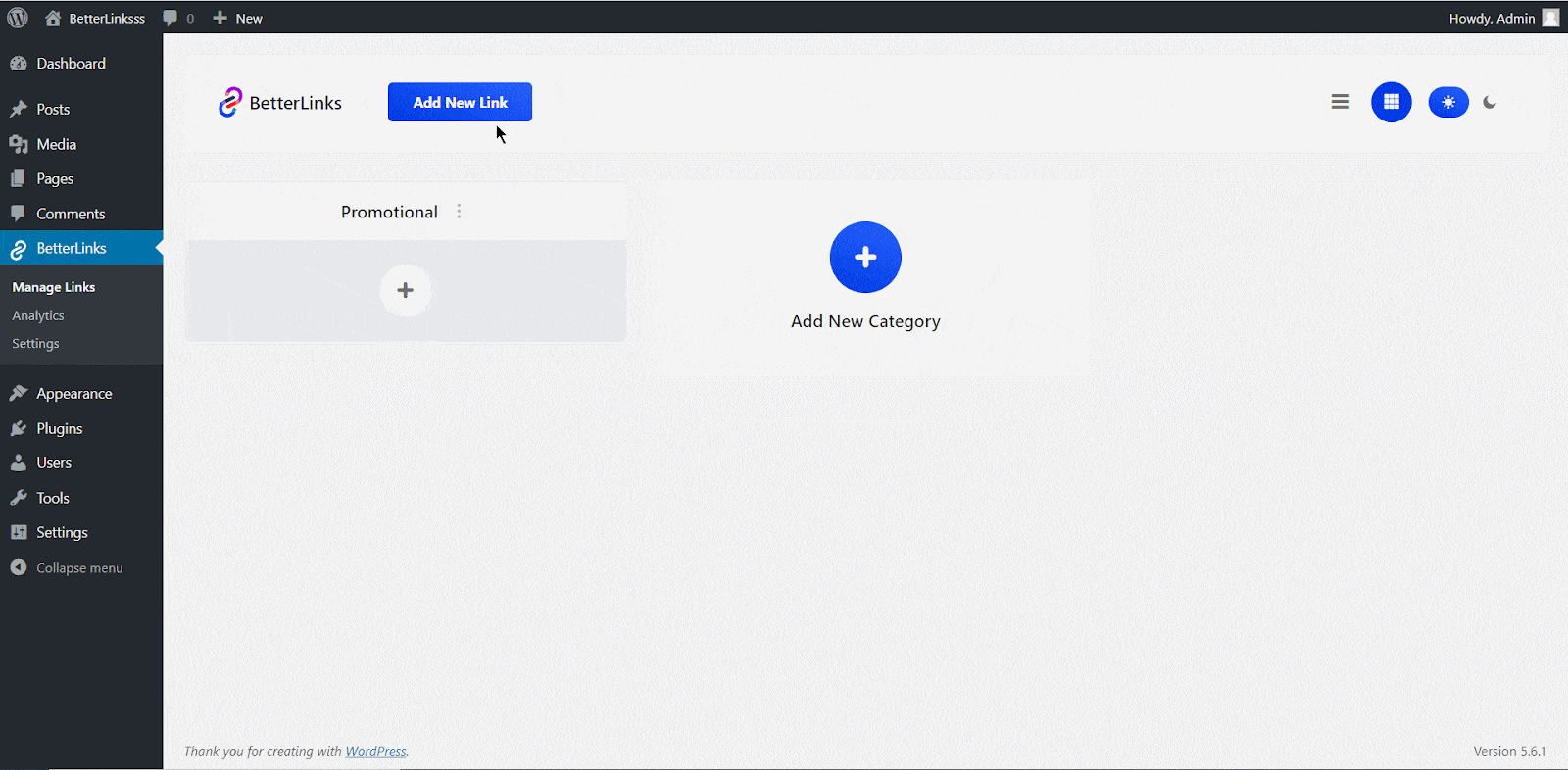
Step 3: Schedule Link By Setting Time & Date
From the popup, you can give a Title, Redirect Type and other options for the newly created link. You can now go to the ‘Advanced’ field from the right-hand side and check out all the advanced options available for this link. From the ‘Status’ drop-down menu you can select the ‘Schedule’ option.
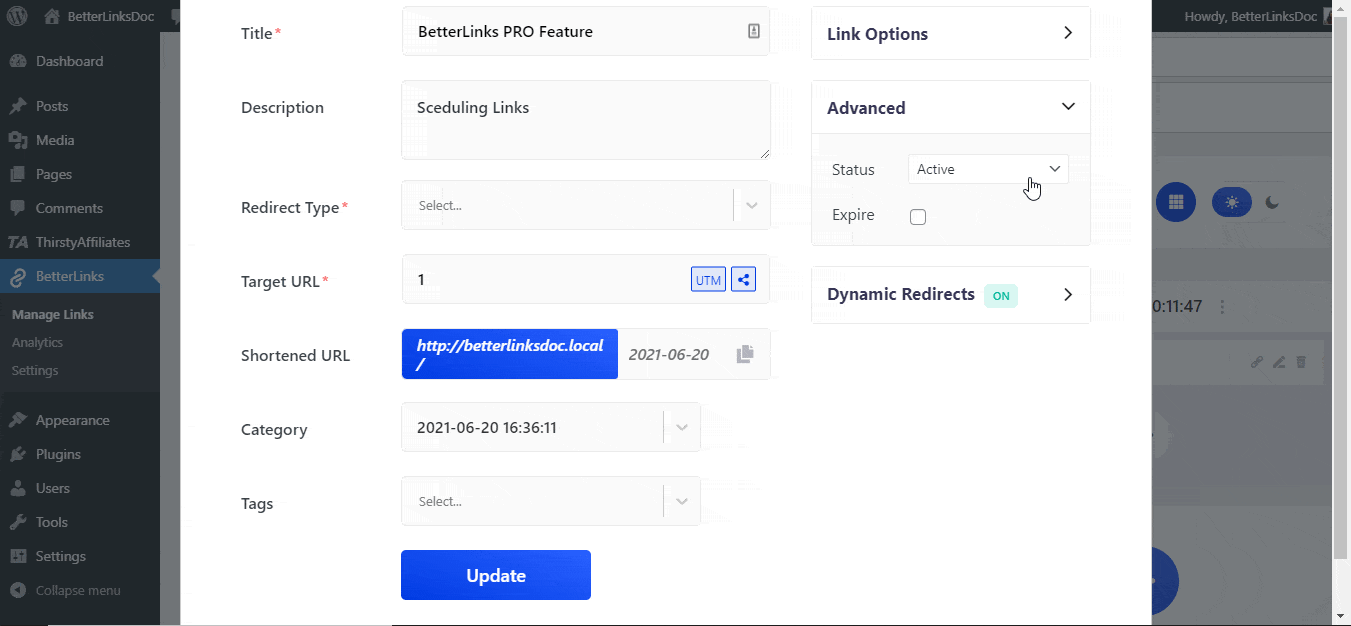
The most important part of link scheduling starts here. You can set a date and time for this link easily from the same section. A calendar popup will appear with time where you can set all these without any hassle.
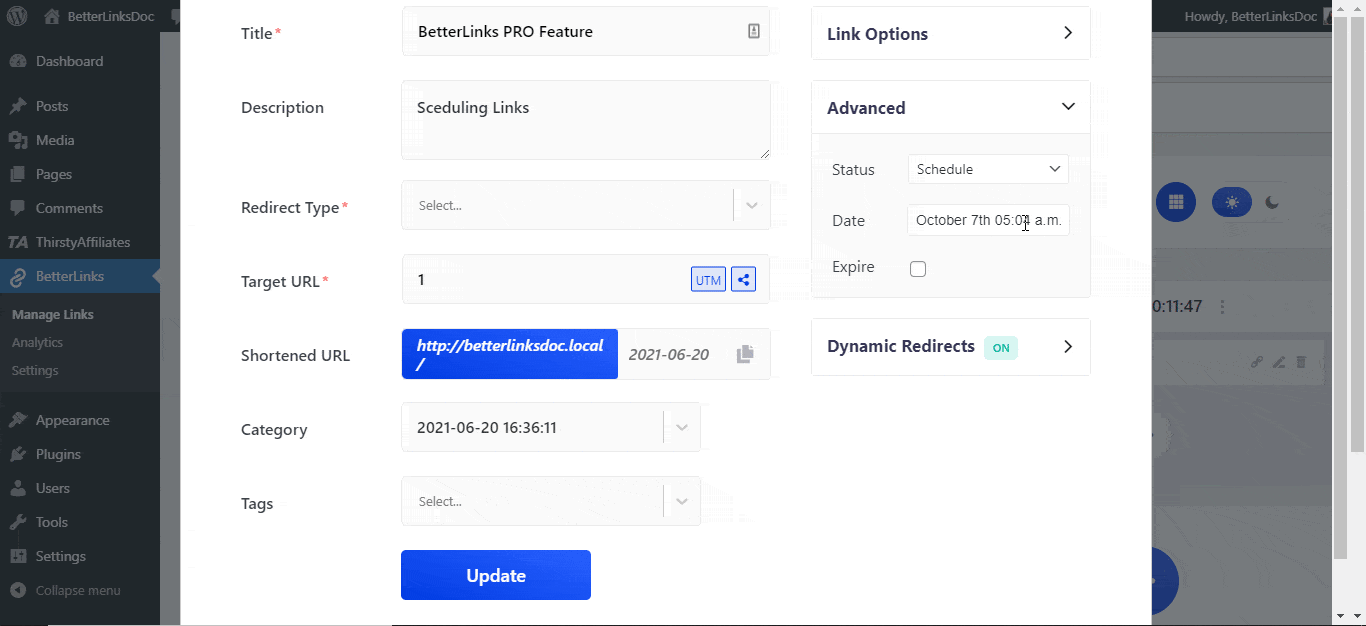
You can now click on the ‘Update’ or ‘Publish’ button from the bottom and your link is successfully scheduled for that exact time and date. BetterLinks makes it easy for any marketer to schedule affiliate links in WordPress without doing any coding.
For all WordPress users, BetterLinks is the ideal WordPress link management plugin not only for scheduling links but also for shortening links and keeping a good track of link performance. If you are looking for an all-in-one solution for a better WordPress link management process, BetterLinks can be the one for you.
⭐Bonus: Create Expiring Links Using BetterLinks
In addition to shortening and tracking your WordPress URLs, BetterLinks allows you to integrate Google Analytics, set up multiple link redirects, and specify an expiration time for URLs. Setting an expiration time for a link is useful for any type of short-term marketing campaign. This plugin features a drag-and-drop interface that allows you to effortlessly arrange all of your WordPress URLs and create expiring URLs without needing to code.
Manage Your Marketing Links Using BetterLinks Link Scheduler
Using the BetterLinks link scheduler feature, your WordPress link management will get even better. If you start practicing scheduling links in WordPress beforehand, it will streamline your management of marketing campaigns as well.
If you have found all the resources you were looking for here already, share your thoughts with others by joining our Facebook community. To get more updates on BetterLinks, subscribe to our blog.








