Are you wondering – “My site is supposed to appear in search results automatically, right?” Well, not exactly. Search engines nowadays have become more intelligent than ever before. Every webmaster should understand this and must know how to ensure their sites get the visibility and traffic that they deserve.
Or, are you a webmaster or SEO enthusiast who knows the importance of indexing and is getting ready to submit your website and bring it out there on the web?
Well, either way, you have come to the right place. Today, with this detailed article, we will guide you on how to submit your website to search engines in 2026 and make sure your site gets the attention it deserves from all types of visitors and prospects.
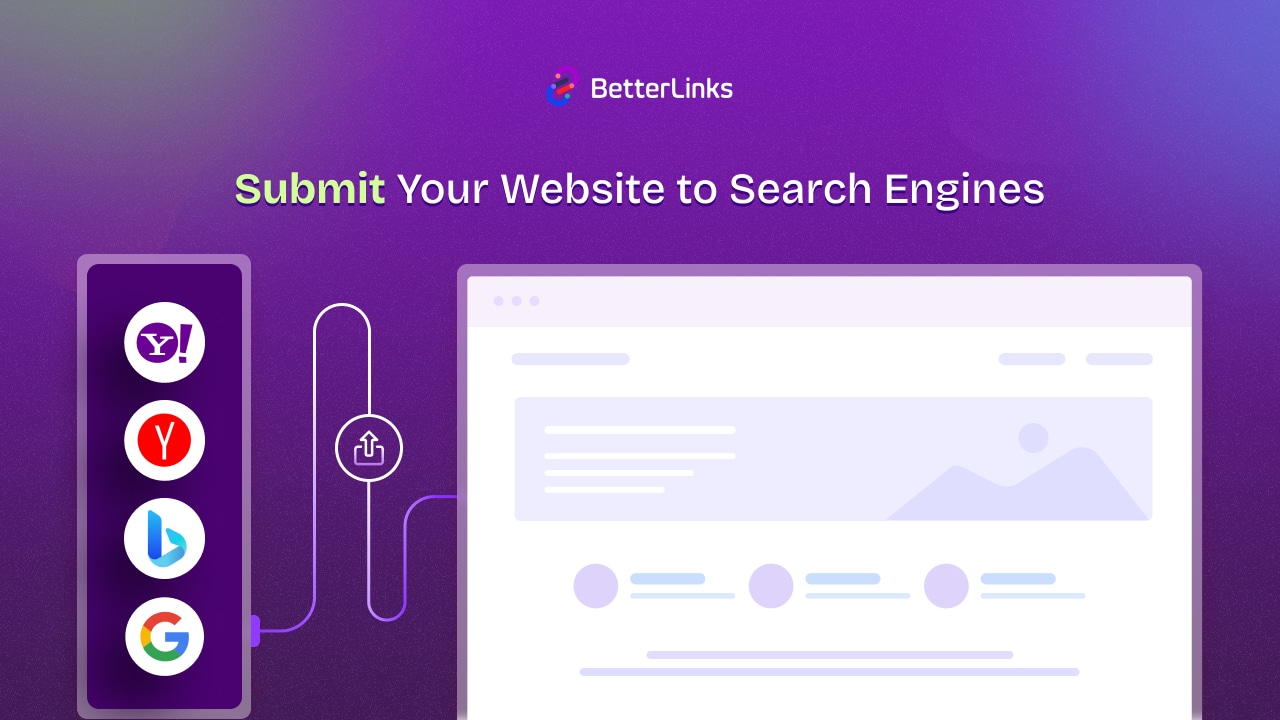
Why Should You Submit Your Website to Search Engines?
Submitting your website URL to search engines, especially if done manually, can seem like a step back in time to the early days of SEO. But it’s not and might carry countless benefits for your site in today’s age of advanced technology and digital landscape.
Let us dive into why it is still a good idea to let search engines know about your site directly.
It is Quick And Safe
It is a quick process, and it ensures that your site is on search engines’ radars. Think of it as double-checking that the door is locked before you leave the house – It is better to be safe than sorry. And the best part – there are benefits that come with it.
Introducing New Sites to Search Engines
By submitting your site, you are essentially raising your hand to a search engine to say, “Hey, this is my site, and it has something valuable to share with the world!”
This direct line of communication can be particularly useful if your site is new and doesn’t have many external links pointing to it yet. When you submit your website to search engines, you ensure your website is visible to the crowd exploring through search engines instead of waiting for someone to stumble upon it by chance (it might even take ages!).
Faster Indexing
If you’ve made significant updates to your site, such as a redesign or adding a new section, you don’t want to sit around waiting for search engines to notice and then wait longer for the target audience from the SERPs. When you submit your website, your site can speed up the re-crawling and indexing process, which means your fresh content, design and web-building efforts get in front of audiences faster.
Building a Backlink Profile
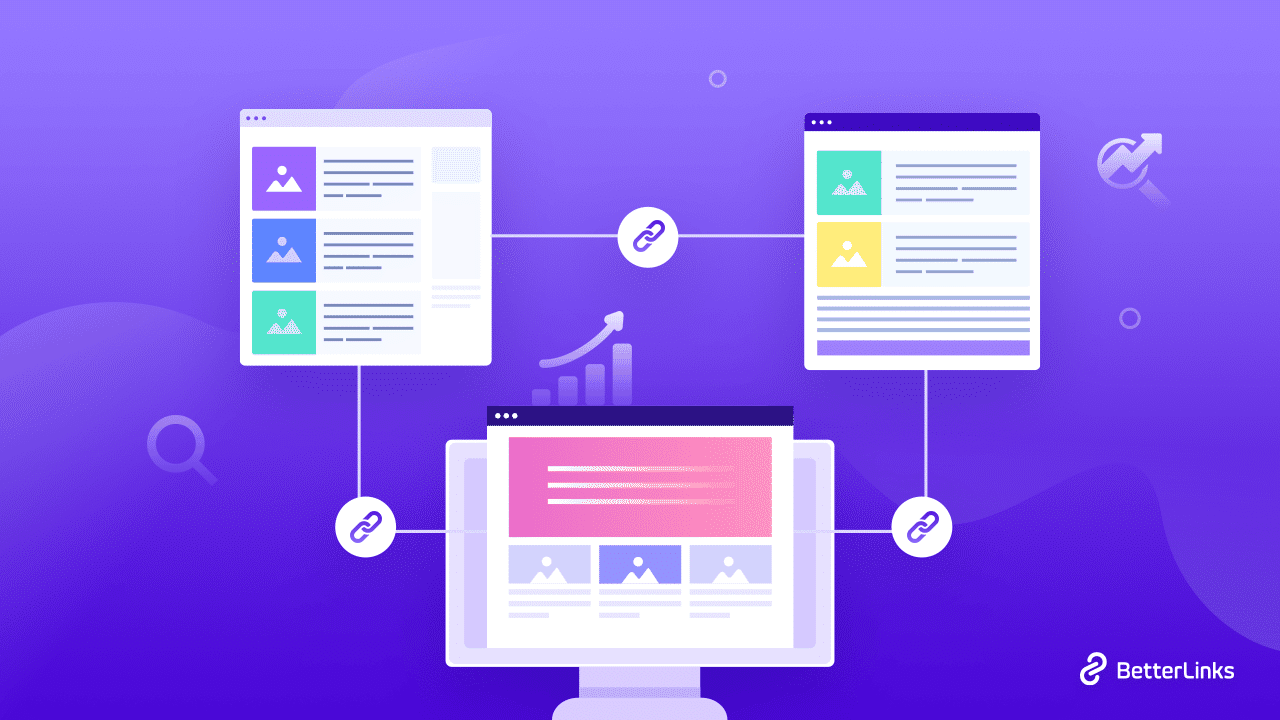
While not a direct submission to search engines, submitting your site to reputable directories can help build your backlink profile too. This can drive qualified traffic and indirectly improve your search engine rankings, as backlinks are a key ranking factor. So this is another key reason why it is essential to submit your website to search engines and bring home the exposure.
Improved Understanding of your Site Structure
When you submit a sitemap, you are providing search engines with a blueprint of your site’s structure. It is essential to submit your website. This can be particularly helpful for ensuring that all your important pages are discovered and understood in terms of their relationship to one another, which can aid in better content ranking for relevant keywords.
Access to Tools and Insights
Submitting your site to search engines like Google and Bing gives you access to their webmaster tools. These platforms offer a wealth of information and resources that can help you understand how your site is performing in search results and identify areas for improvement. It is like getting a free consultation on how to boost your site’s SEO.
Keeping Search Engines Informed
Regularly updating your site’s content is great, but if search engines aren’t aware of these changes, you might not see the benefits. By submitting your site, you keep search engines informed about updates, which can help maintain or improve your visibility in search results.
There are a bunch of search engines available worldwide. However, in this section, we are going to talk about popular search engines to submit your website
How to Submit Your Website to the Top 5 Search Engines
Now that you know the fundamentals, it’s time to get into the know-how. We will be exploring how you can submit your website to 5 search engines, including Google and Bing, to give you the complete flexibility to choose which search engines you want to submit to.
So, without further ado, let’s dive right in:
Submitting your website to Google is a straightforward process. It helps ensure your site is indexed and appears in Google search results. Here’s a detailed, step-by-step guide on how to submit your website to the most popular search engine, Google:
Step 1: Check if Your Site is Already Indexed
Before submitting your site, it is always a good idea to check if Google has already indexed it. Simply type site:yourwebsite.com into Google’s search bar. If results appear, your site is indexed. If not, proceed with the submission process.
Step 2: Register Your Website with Google Search Console
Google Search Console (GSC) is a free tool from Google that helps you manage your site’s presence in Google search results. And to submit your site to Google, you first need to register and verify your site with GSC.
First, go to Google Search Console and sign in with your Google account. Then, click ‘Add Property‘ and enter your website’s URL.
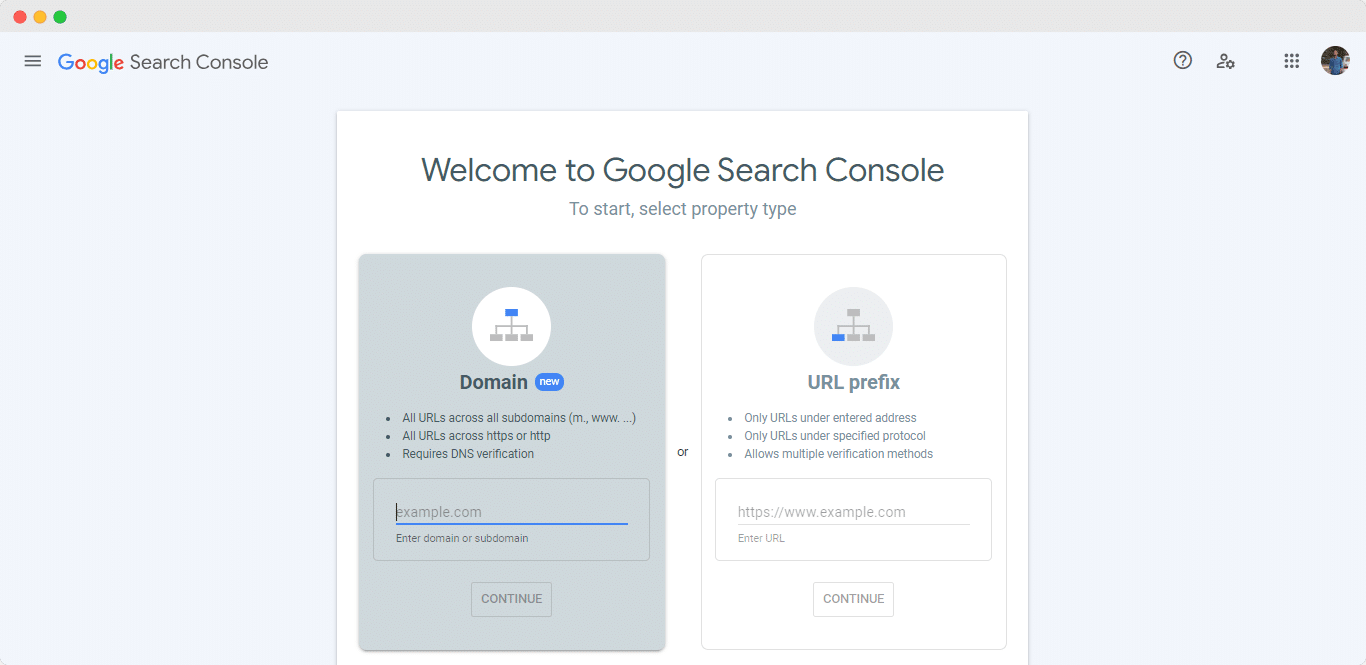
Verify ownership of your website through one of the methods provided (HTML file upload, domain name provider, HTML tag, GA tracking code, or GTM container snippet).
Step 3: Submit Your Sitemap
A sitemap is an XML file which is required. It lists all the important pages on your site, making it easier for Google to crawl and index your content.
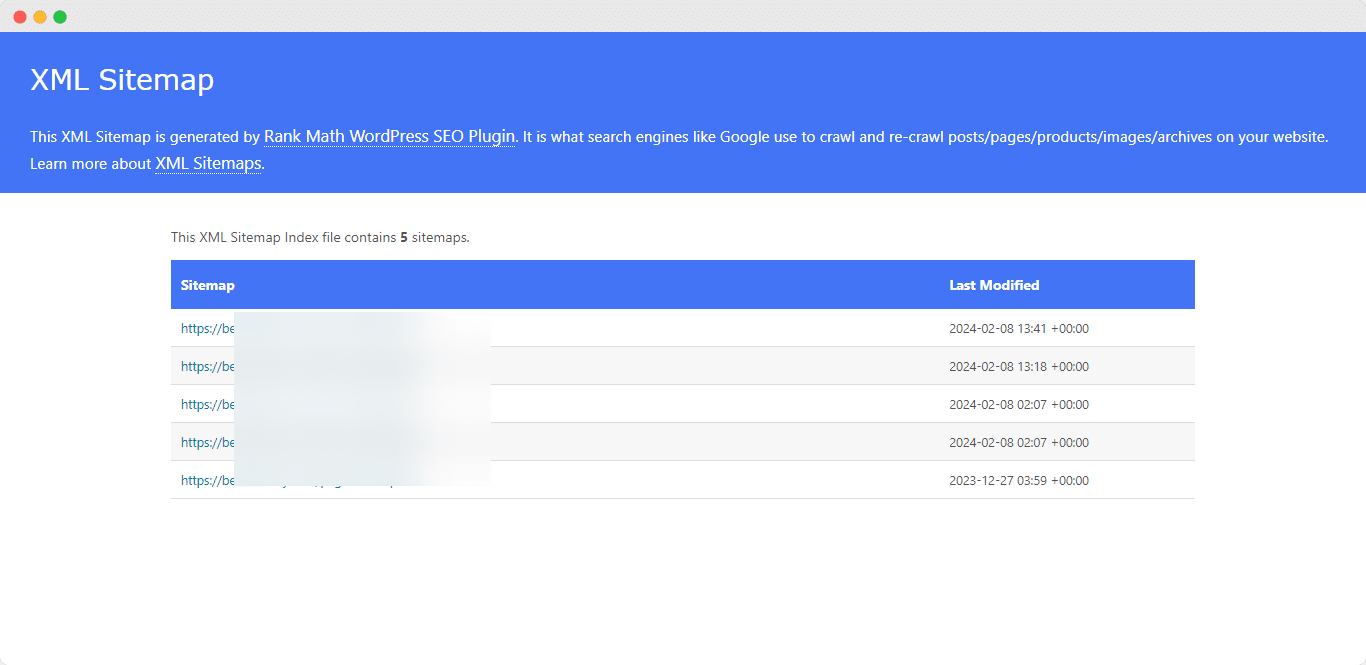
Create a sitemap for your website. If you are using WordPress, plugins like Yoast SEO/Rank Math can automatically generate a sitemap for you. Your sitemap URL typically looks like yourwebsite.com/sitemap_index.xml.
In Google Search Console, select your website property, then click on ‘Sitemaps’ under the ‘Index’ section. Finally, enter your sitemap URL and click ‘Submit’.
Step 4: Use the URL Inspection Tool for Individual URLs
If you have a few specific pages you want indexed quickly, use the URL Inspection Tool in Google Search Console.
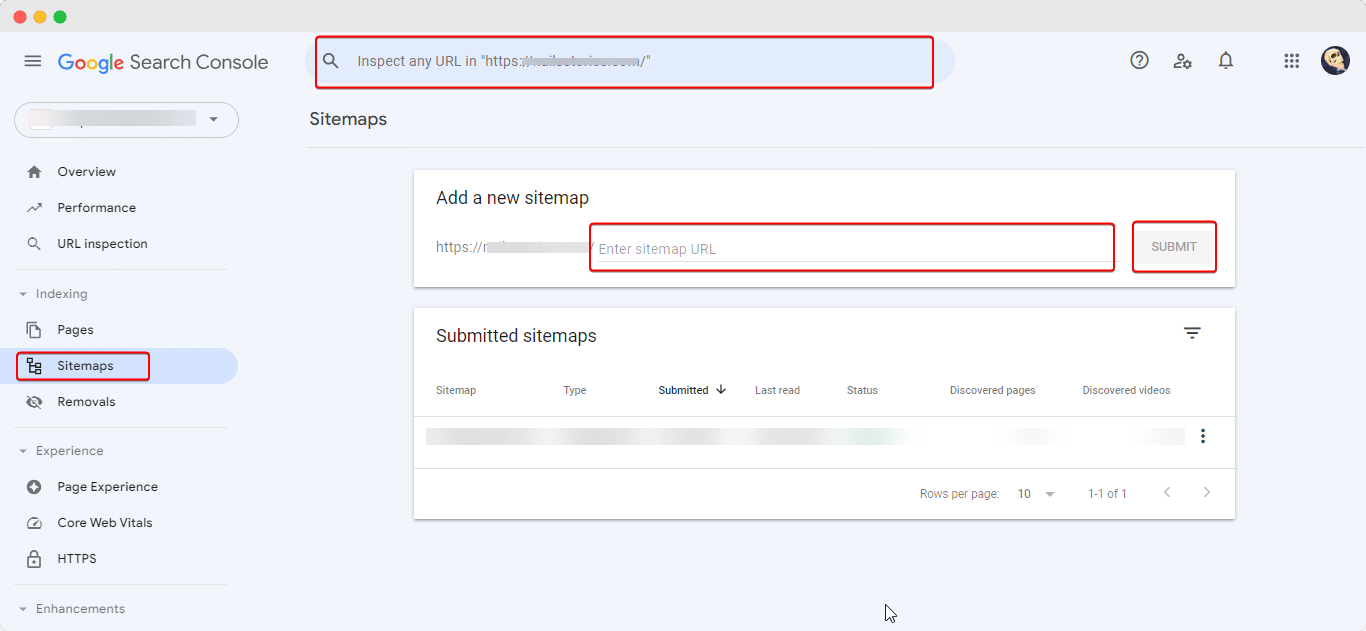
In GSC, select ‘URL Inspection’ from the sidebar. Then enter the URL you wish to submit and press ‘Enter’. If the page can be indexed, you will see an option to ‘Request Indexing.’ Click it to submit the URL.
Monitoring Your Submission
After submitting your sitemap or individual URLs, you can monitor their status in the Google Search Console. Google will process your sitemap and index your site accordingly. However, remember that indexing can take time, from a few days to a few weeks
Bing
Submitting your website to Bing is a valuable step in expanding your online visibility beyond Google. Bing, powered by Microsoft, represents a significant portion of the search engine market and can drive additional traffic to your site. Here’s a detailed, step-by-step guide on how to submit your website to Bing using Bing Webmaster Tools.
Step 1: Open a Bing Webmaster Tools Account
First, navigate to Bing Webmaster Tools and sign in with your Microsoft, Google, or Facebook account. If you don’t have an account, you will need to create one.
Step 2: Add And Verify Your Website
Once logged in, you have two options to add your site:
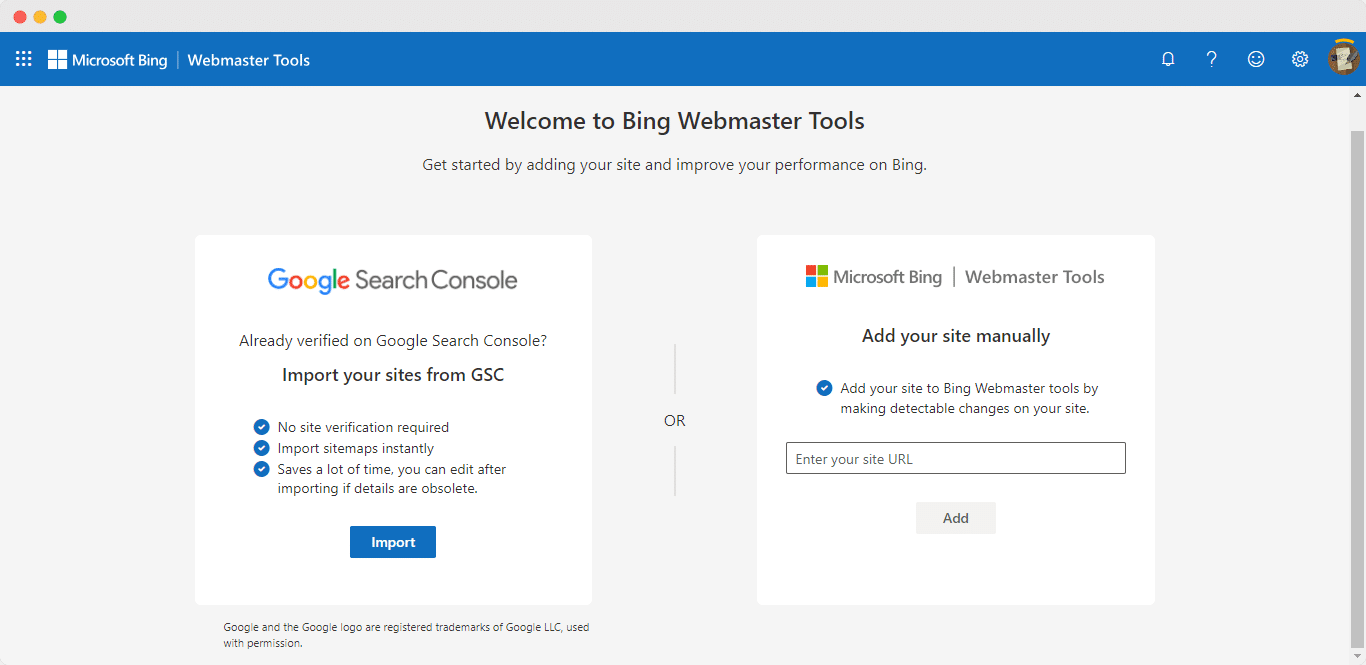
Import from Google Search Console: If your site is already verified with Google Search Console, you can import it directly into Bing Webmaster Tools. This option simplifies the process by using the verification that is already done by Google.
Manually Add Your Site: If you prefer or need to add your site manually, click on the “Add a Site” button and enter your website’s URL. you will then need to verify ownership of your site.
Step 3: Verify Your Site
Verification can be done in several ways:
🎯 XML File: Download a BingSiteAuth.xml file and upload it to your site’s root directory.
🎯 HTML Meta Tag: Add a meta tag to the homepage of your site.
🎯 CNAME Record: Add a CNAME record to your DNS settings.
Choose the method that works best for you and follow the instructions provided by Bing Webmaster Tools.
Step 4: Submit Your Sitemap
Submitting a sitemap helps Bing discover and index your pages more efficiently. To submit your sitemap:
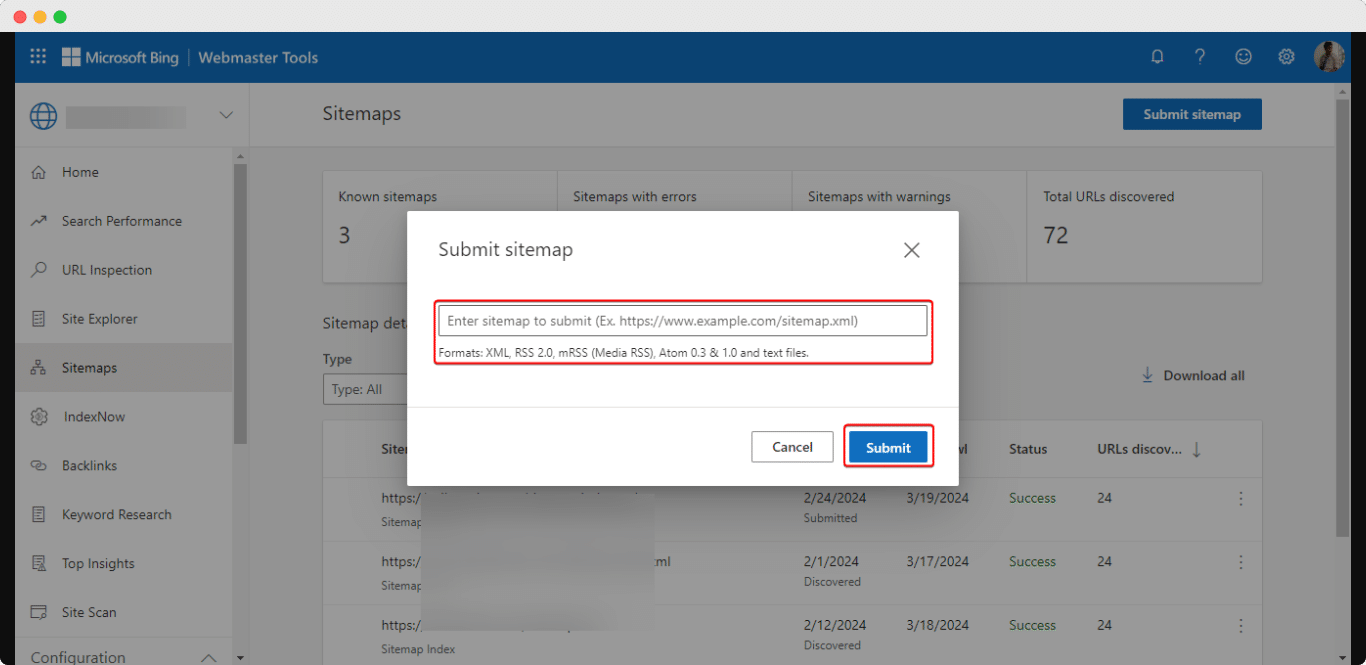
Go to your Bing Webmaster Tools dashboard. Find the “Sitemaps” section in the left-hand menu. Enter the URL of your sitemap (e.g., https://example.com/sitemap.xml) and click “Submit“
Step 5: Submit URLs for Indexing
For immediate indexing of specific pages, you can submit individual URLs: In Bing Webmaster Tools, navigate to “Configure My Site” > “Submit URLs” then enter the URLs you wish to index, one per line. Finally, click “Submit”.
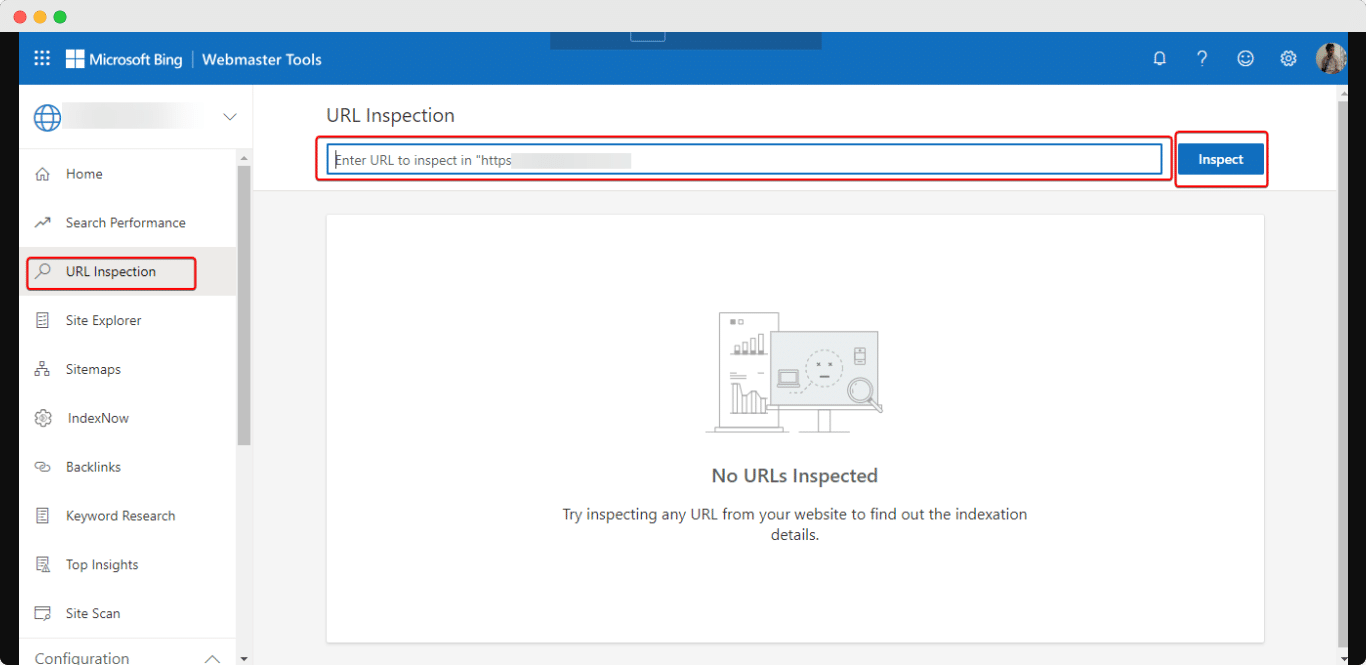
DuckDuckGo
Submitting your website to DuckDuckGo is a bit different from submitting it to search engines like Google or Bing. DuckDuckGo prides itself on privacy and doesn’t track its users, which aligns with its approach to indexing websites. Here’s a walkthrough on how to ensure your website gets picked up by DuckDuckGo.
Understanding DuckDuckGo’s Indexing
First off, It is important to know that DuckDuckGo doesn’t have a direct submission process for websites. Unlike Bing or Google, where you can submit your sitemap directly, DuckDuckGo automatically indexes websites based on a variety of sources.
Since DuckDuckGo sources its results from over 400 sources, including Bing, one of the most effective ways to get your site indexed by DuckDuckGo is to ensure It is indexed by Bing
So, the only step is really about Bing Webmaster Tools. Rest is all the same.
Note: DuckDuckGo, like other search engines, values high-quality content and good SEO practices. Make sure your website has clear, informative, and valuable content. Make sure it features a responsive design and loads quickly and Includes internal links and backlinks from reputable sites.
While you can’t directly check if your site is indexed by DuckDuckGo, you can perform a search on DuckDuckGo using site:yourwebsite.com to see if any pages appear. If your site is indexed by Bing and follows good SEO practices, It is likely to be found by DuckDuckGo as well.
Yandex
Submitting your website to Yandex is easy. It is a popular search engine, especially in Russia, which can help you tap into a broader audience. Here’s a step-by-step guide on how to get your site listed on Yandex using Yandex Webmaster Tools.
Step 1: Add Your Website
Once you are in Yandex Webmaster Tools, look for the “Add Site” button or the “+” button, usually found at the top of the page. Click on it, then enter your website’s URL in the provided field. Make sure to include the correct version of your site’s URL, considering whether it uses HTTP or HTTPS and whether it includes “www” or not. After entering your URL, click the yellow “Add” button to proceed.
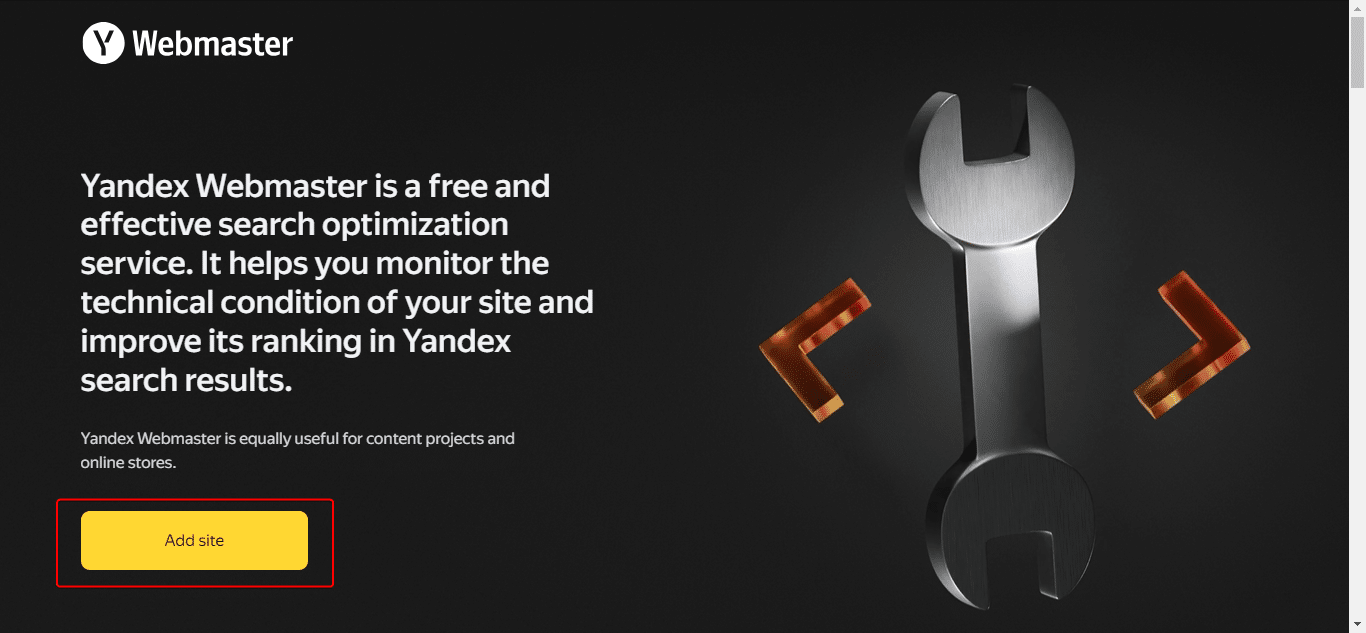
Step 2: Create a Yandex Account
First things first, you will need a Yandex account. Head over to the Yandex registration page and fill in your details. You can register using an email address or by linking a social media account. Once you’ve filled in your information, click “Register” to create your account.
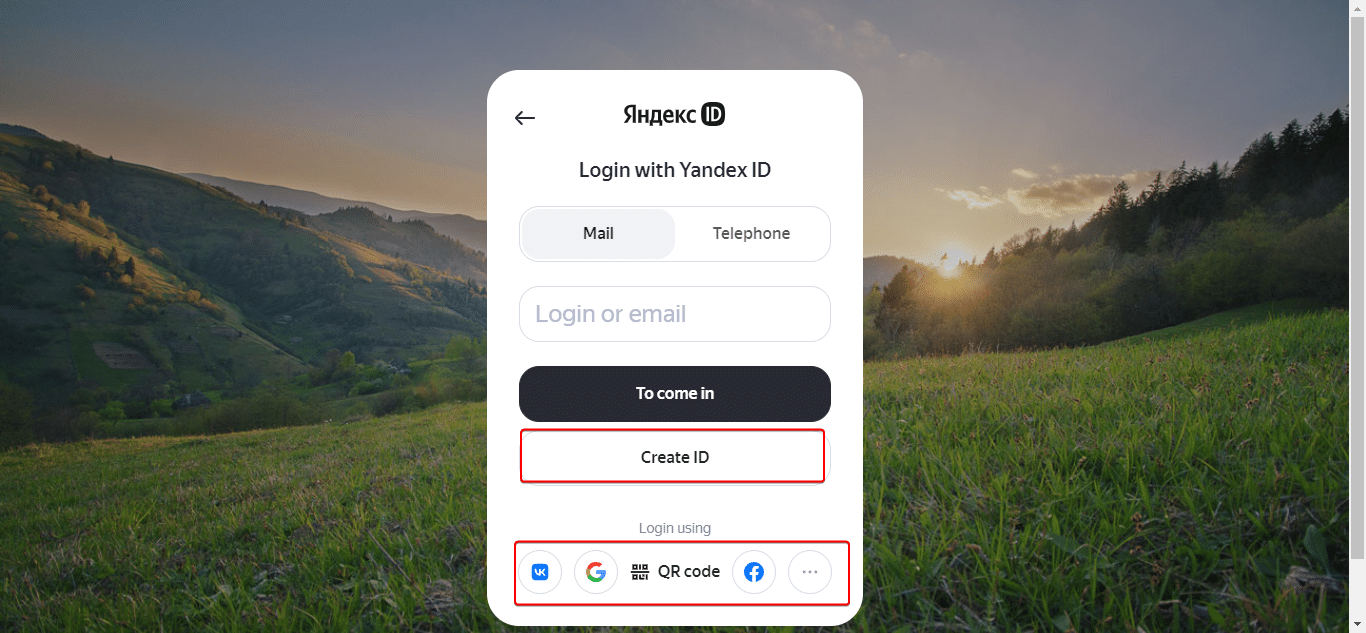
Step 3: Add Your Website
With your Yandex account ready, once you navigate to Yandex Webmaster Tools. You’ll be redirected to a page to add your site. Simply click on the ‘Add Site’ button.
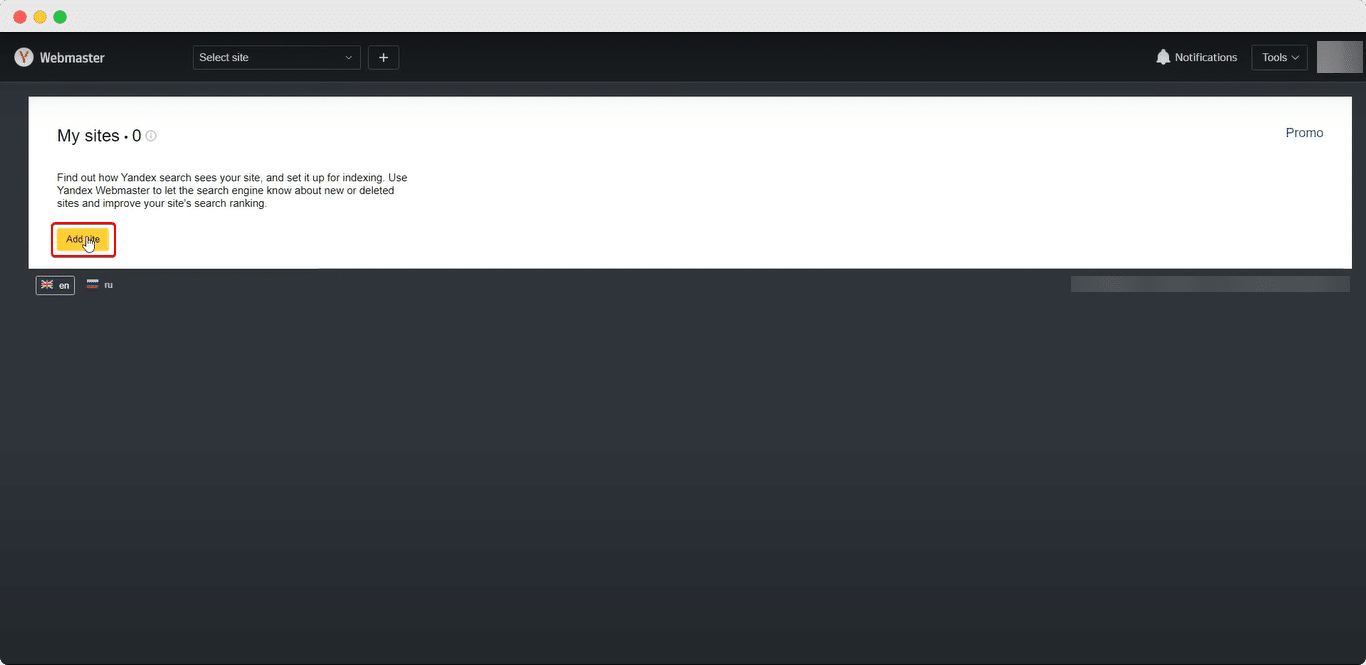
Step 4: Add Your Website
To proceed further, you now need to write down the URL of the website you want to submit on the Yandex search engine. Once you are done, click on the ‘Add’ button.
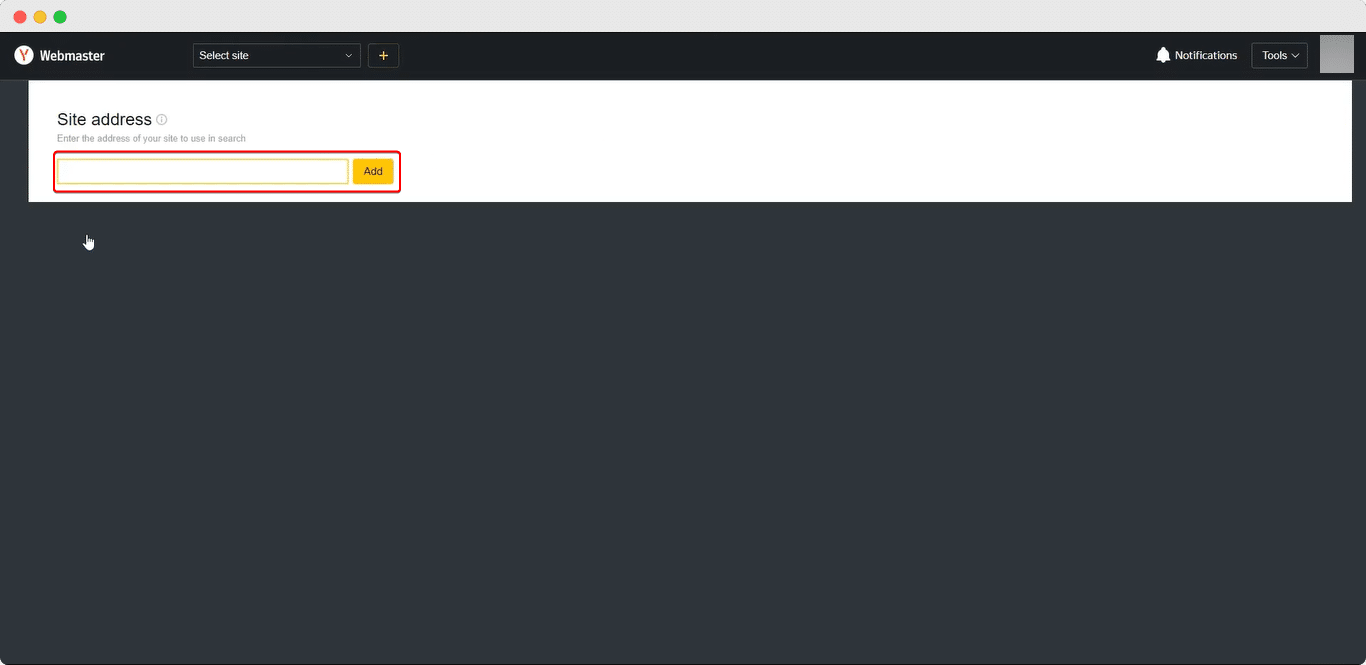
Step 5: Verify the Ownership
To prove ownership of your website, Yandex requires verification. you will be given a few options for this:
🎯 Meta Tag: Add a provided HTML tag to the head section of your site.
🎯 HTML File: Upload a specific HTML file to your site’s root directory.
🎯 DNS Record: Add a TXT record to your DNS settings.
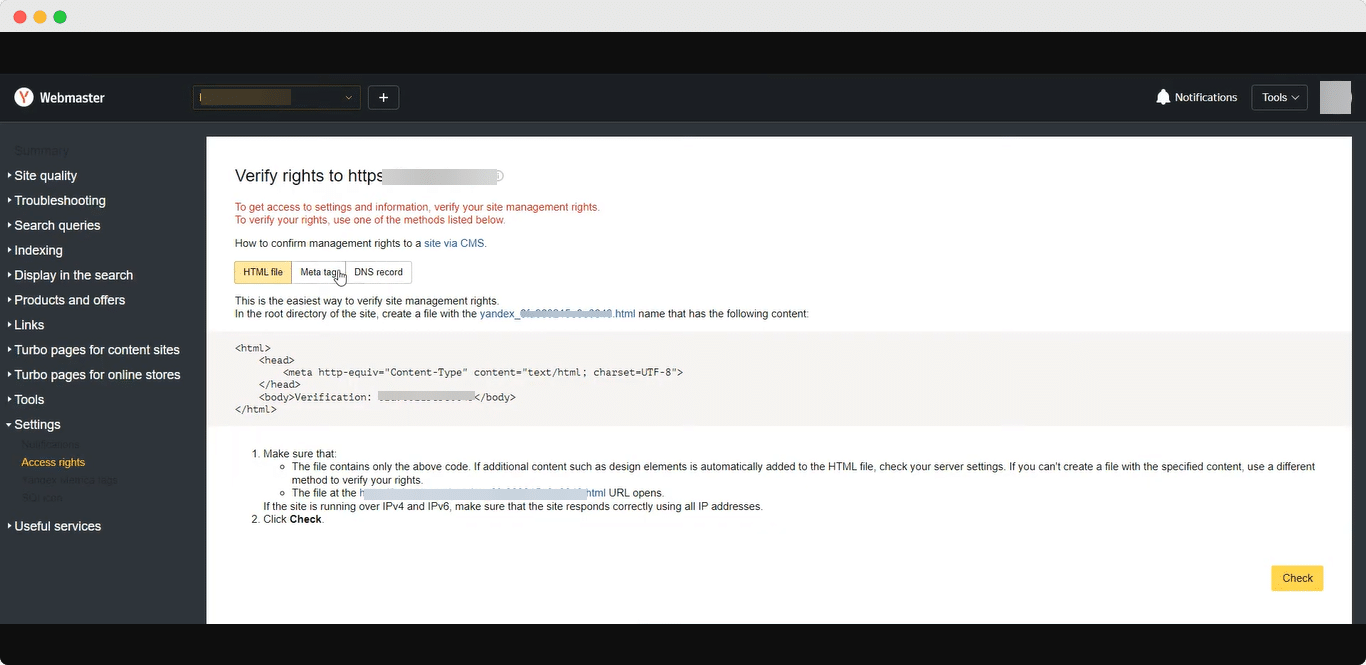
Step 6: Use the Meta Method to Verify
The Meta Tag method is straightforward, especially if you are using a WordPress site with an SEO plugin like Yoast SEO. Simply copy the verification code and paste it into the appropriate field in your SEO plugin’s settings.
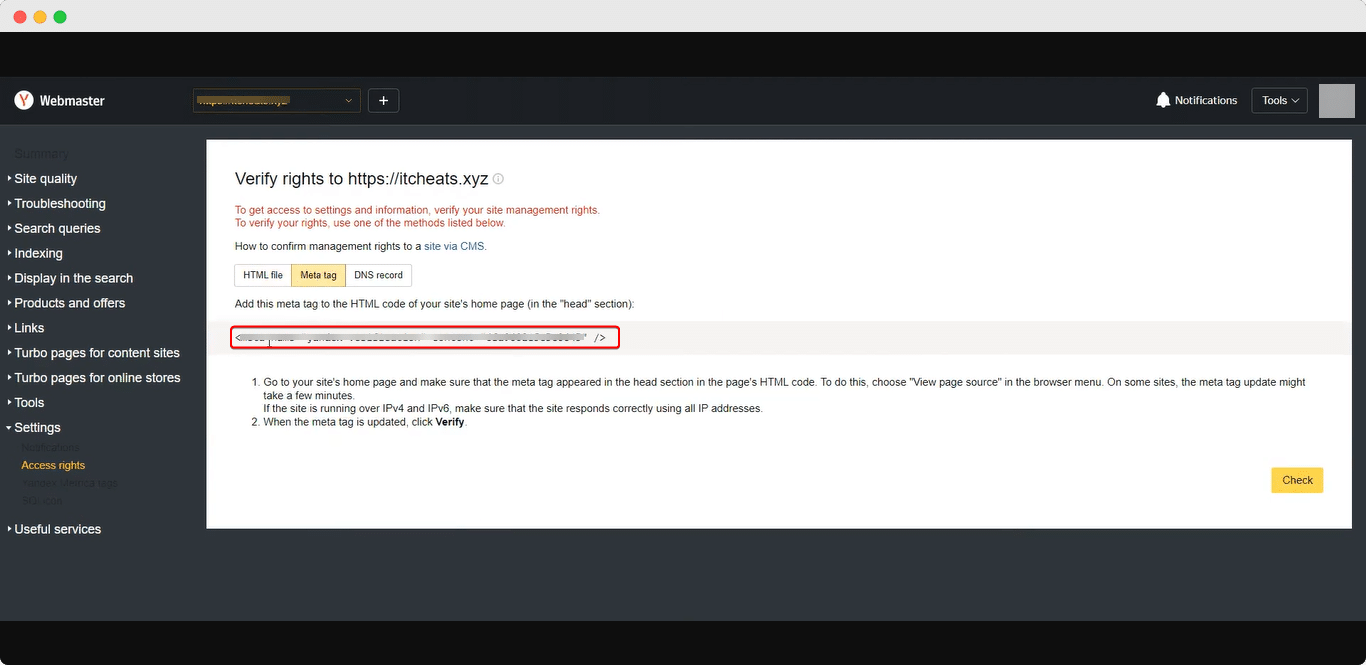
Step 7: Go to Yoast
From your WordPress dashboard, navigate to ‘Yoast SEO’, click on ‘General,’ navigate to ‘Webmaster Tools’ paste the following ‘Meta Tag’ you copied in the previous step, and click on ‘Save Changes’
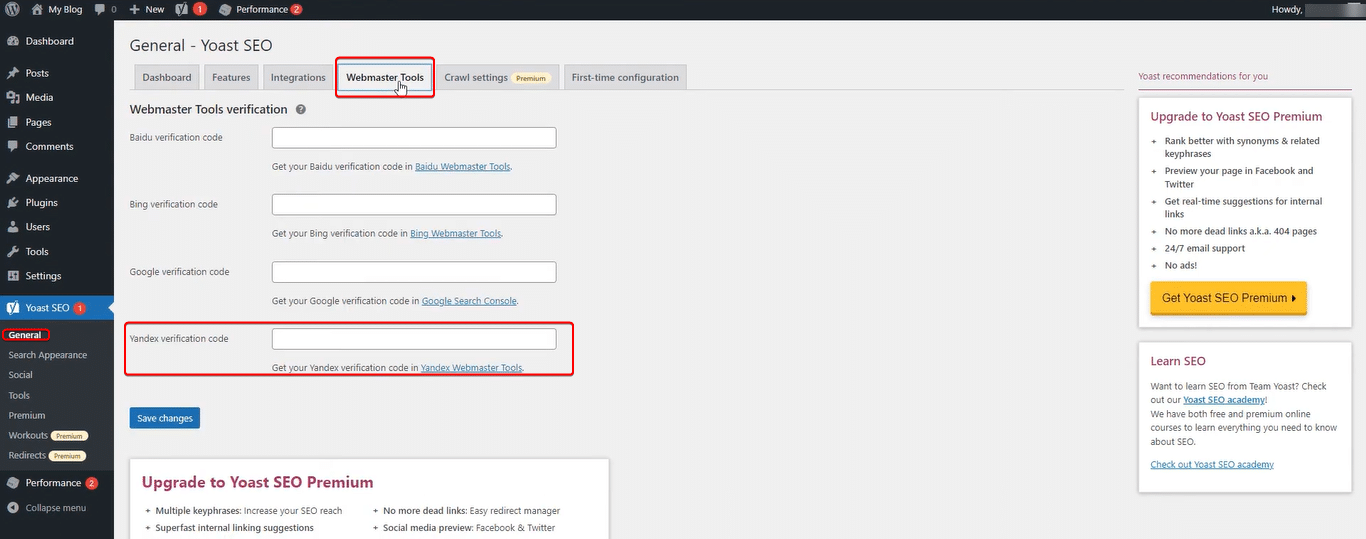
Step 8: Check the Website
Go back to the Yandex Webmaster tool. Click on the ‘Check‘ button and that is all. It is simple to submit your website to a search engine like Yandex.
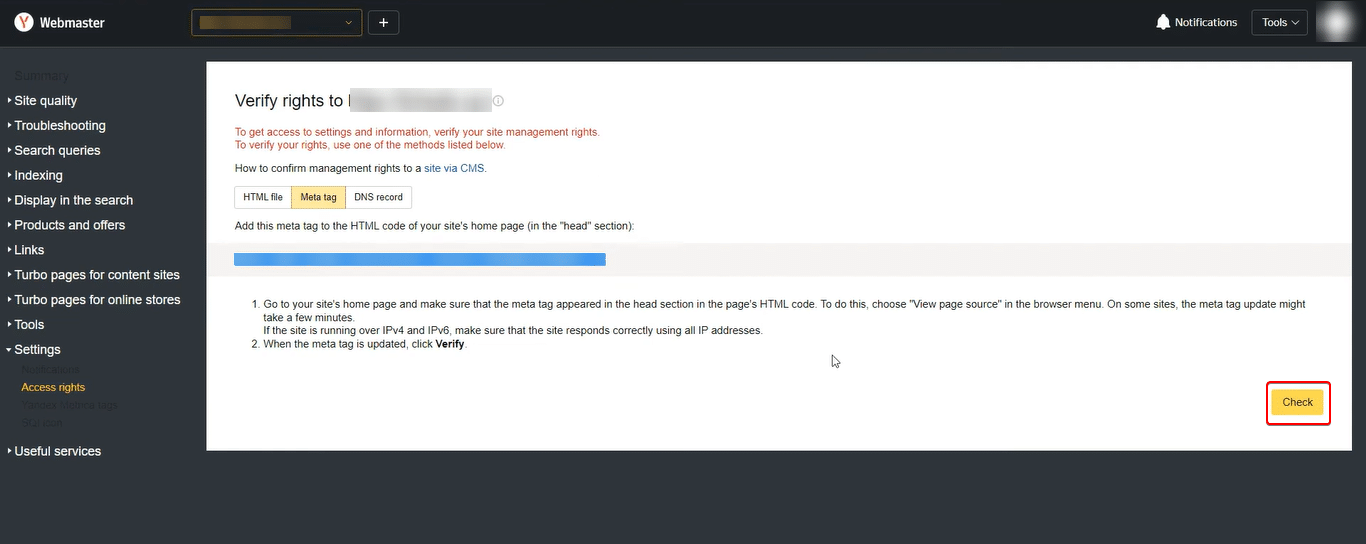
Universal Checklist to Submit Your Website to Search Engines
Creating a universal checklist to submit your website to search engines involves several key steps to ensure that your site is properly crawled, indexed, and potentially ranked by search engines like Google and Bing. Here’s a comprehensive checklist to follow:
Basic SEO Setup
- Create Unique Meta Content
Page titles should be unique and no longer than 60-80 characters.
Meta descriptions should be unique and no longer than 155 characters.
- Robots Control
- Use Index; follow if the page should be indexed.
- Use Noindex; follow if the page should not be indexed, but links should be followed.
- Use Noindex or Nofollow if the page should neither be indexed nor crawled.
- Canonical Tags
Ensure canonical tags are used correctly and are in all lowercase
- H1 Tags
Only one H1 tag per page, and it should be descriptive.
- Analytics
Verify that all analytics and tracking codes are accurate and consistent.
Technical SEO
- Create And Submit a Sitemap
Generate an XML sitemap listing all important pages.
Submit the sitemap to Google via Google Search Console and to Bing via Bing Webmaster Tools.
- Robots.txt File
Create a robots.txt file to guide search engines on what parts of your site to crawl.
Content And Links
- Check Page Content
- Ensure all links are functioning and directed to the correct pages.
- Verify spelling and grammar
- Confirm that social share buttons are working.
- Media Optimization
All images should have descriptive, lowercase alt attributes.
Submission to Search Engines
- Google Search Console
Use Google Search Console to submit individual URLs and your sitemap.
- Bing Webmaster Tools
Submit your sitemap URL through Bing Webmaster Tools
Post-Submission Checks
- Crawlability Issues
Use tools like SEMrush’s Site Audit to identify and fix crawlability issues.
- Monitor Performance
Regularly check Google Search Console and Bing Webmaster Tools for indexing status and site performance.
- Update Sitemaps as Needed
Resubmit your sitemap after significant site updates to ensure new content is indexed.
Additional Considerations
- Avoid Paid Submission Services
Do not use services that pay for backlinks, as this can lead to penalties from Google.
- Backlink Profile
Work on building a healthy backlink profile through natural, authoritative links.
Keep the Follow-up After You Submit Your Website
After submitting your website to a search engine, you should monitor the indexing status through tools like Google Search Console or Bing Webmaster Tools. Regularly update your content to keep it fresh and relevant, and ensure that your website’s performance, such as loading speed and mobile-friendliness, is optimized. Consider building high-quality backlinks to improve your site’s search ranking and visibility.
We hope you found this blog helpful and feel free to share your thoughts with us by commenting below. If you want to read more exciting blogs, subscribe to our blog page, and join our Facebook community to get along with all WordPress experts.




