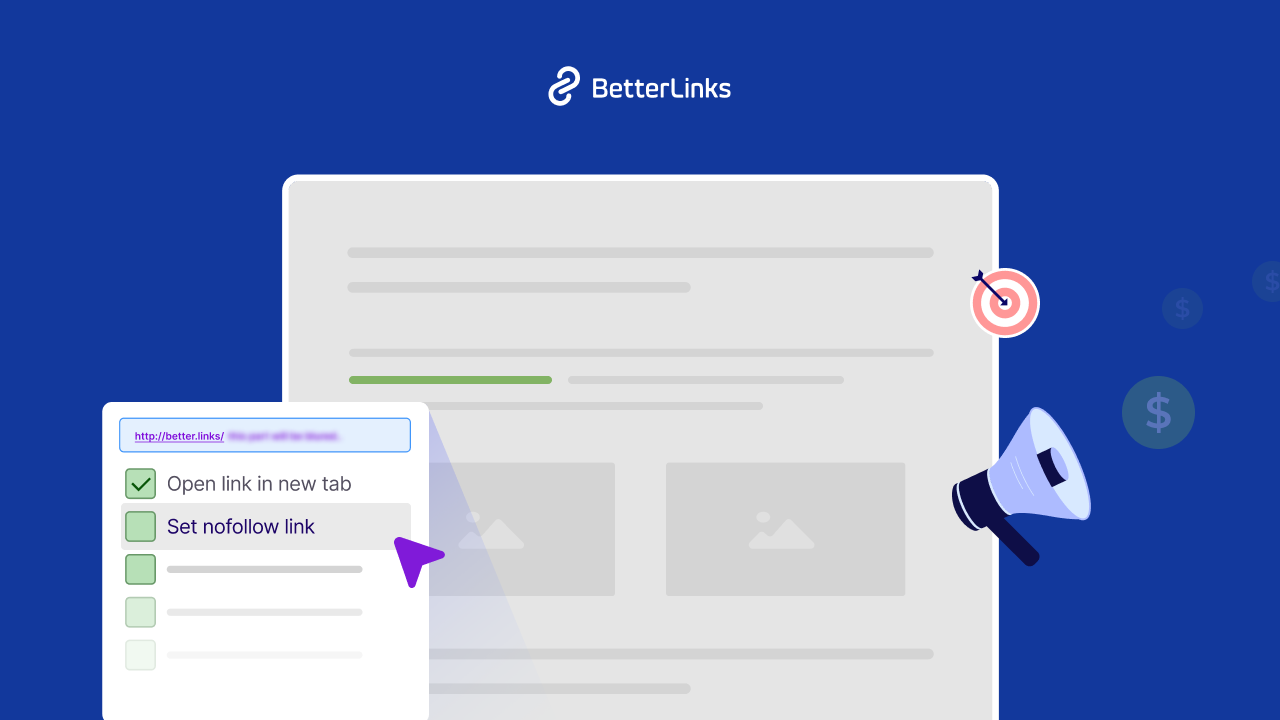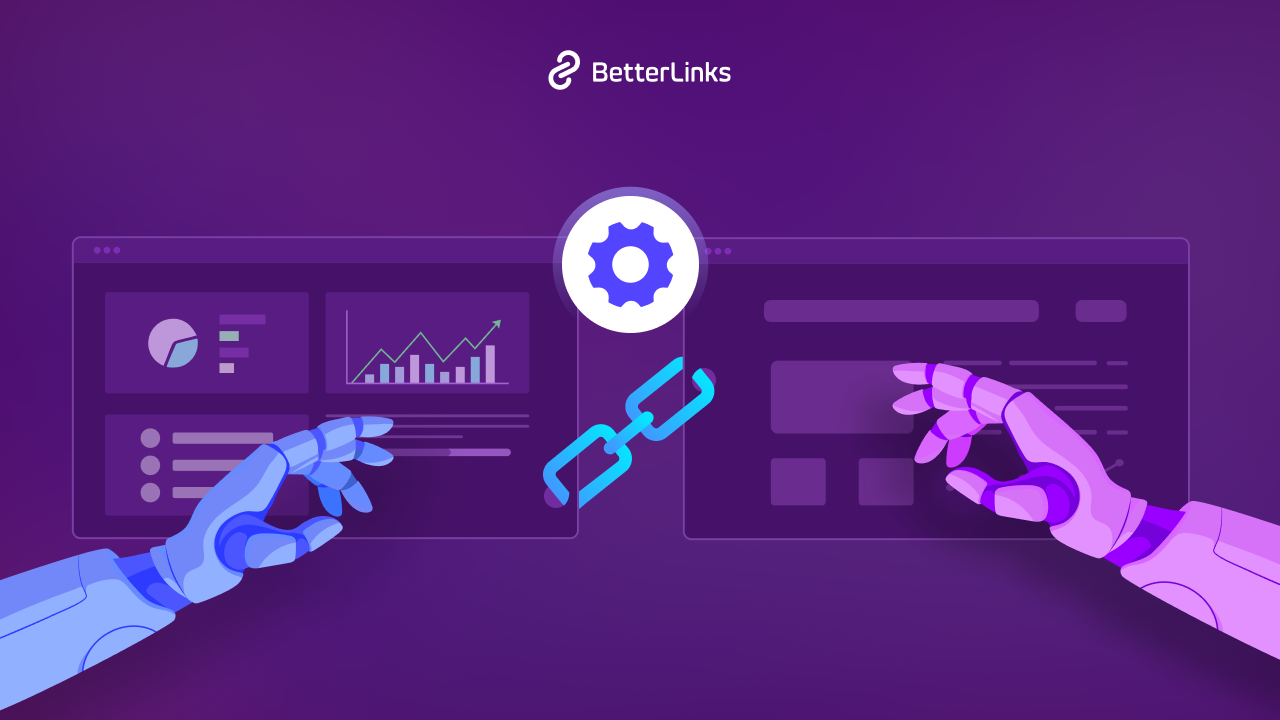In Search Engine Optimization (SEO), keywords are the foundation of everything (visibility, traffic, conversions and more). However, for many beginners, the distinction between branded vs non-branded keywords feels like a “chicken or the egg” problem. Should you focus on the people who already recognize your brand? Or should you spend your energy reaching out to an entirely new audience?
Continue reading “Branded vs Non Branded Keywords in SEO: Which to Prioritize?”Can You Achieve SEO without Link Building? 10+ Proven Strategies to Rank in 2026
For decades, the ‘Golden Rule’ of Search Engine Optimization was simple: the website with the most backlinks wins. SEO specialists spent thousands of dollars on outreach, guest posting and link insertions. But by 2026, the scenario has undergone a tectonic shift. With the integration of AI-driven search and Google’s ‘Helpful Content’ systems, the question on every marketer’s mind is: Can you really achieve seo without link building?
Continue reading “Can You Achieve SEO without Link Building? 10+ Proven Strategies to Rank in 2026”Campaign URL Builder: A Comprehensive Guide for Marketers
A campaign URL builder is an essential tool for marketers who want precise insights into their marketing campaigns. With UTM parameters, you can track every click and understand exactly which channels, content, and campaigns are driving traffic. Proper UTM tracking eliminates guesswork, allowing marketers to optimize ad spend, content strategy, and campaign performance.
Continue reading “Campaign URL Builder: A Comprehensive Guide for Marketers”Affiliate Marketing Income vs Expenses: How to Boost Your Income This Black Friday
Affiliate marketing remains one of the most profitable online business models. Especially during high-traffic shopping seasons like Black Friday. Yet many affiliates focus solely on income projections without truly understanding how their expenses, strategy and response to market trends affect long-term profitability.
Continue reading “Affiliate Marketing Income vs Expenses: How to Boost Your Income This Black Friday”How to Do Keyword Gap Analysis Effectively: 5 Steps to Follow
96.55% of content fails to get organic traffic from Google. Do you know why? It all comes down to not targeting the right keywords. Many businesses pour resources into content creation without fully understanding which keywords they are missing. And the result is losing opportunities to improve visibility and drive traffic.
Continue reading “How to Do Keyword Gap Analysis Effectively: 5 Steps to Follow”Link Prospecting: The Easy Guide to Find High-Value Backlink Opportunities
Creating a website is only the beginning. The only way to be successful online is to have people find you. This is where backlinks are useful. It works like a catalyst that sends Google signals about your website. As a result, your site’s credibility and visibility improve. There is, however, a challenge in finding those valuable backlinks. Therefore, link prospecting is essential.
Continue reading “Link Prospecting: The Easy Guide to Find High-Value Backlink Opportunities”Website Health Check: Ultimate 2026 Checklist for Peak Performance [+Free Tools]
Do you think the appearance of your website indicates that everything is fine? Think again! In 2026, a healthy website is not just about being live — it is fast, secure, optimized, and ready to adapt to constantly changing user behavior and technology. You need routine checkups for your website to stay ahead of the game, just like you need regular maintenance for your car. Here is the Ultimate Website Health Check for 2026—a powerful checklist designed to reveal hidden problems, improve performance, and protect your website from threats in the future.
Continue reading “Website Health Check: Ultimate 2026 Checklist for Peak Performance [+Free Tools]”What Is Link Spam And 5 Effective Ways to Avoid It
Spam links are one of the most significant SEO hazards. It is more than just an inconvenience; it can seriously harm your website’s credibility. In the case of websites flooding the internet with irrelevant, manipulative, or low-quality links, search engines take notice, and not in a positive way. You could lose trustworthiness if you have spammy links rather than improve your rankings.
Continue reading “What Is Link Spam And 5 Effective Ways to Avoid It”How to Use Nofollow Links for Affiliate Marketing in 2026
Despite the constant changes in Google’s algorithm, affiliate marketers need to remember one thing: improper link management can negatively affect their SEO. In most cases, dofollow links are the default, and this can be risky for affiliate links. A large number of dofollow affiliate links can lead to your site being flagged for unnatural linking, which can harm your rankings. What is the fix? Make sure your affiliate links have the “nofollow” attribute.
Continue reading “How to Use Nofollow Links for Affiliate Marketing in 2026”The Role of AI in Link Management: What Is Coming Next?
Link management has become a critical component of maintaining a strong online presence in the digital world. The goal of every marketer and web developer is to ensure SEO success by managing URLs in a more intelligent, efficient manner. Here is where AI in link management comes in – bringing automation, intelligence, and efficiency to a traditionally manual process.
Continue reading “The Role of AI in Link Management: What Is Coming Next?”

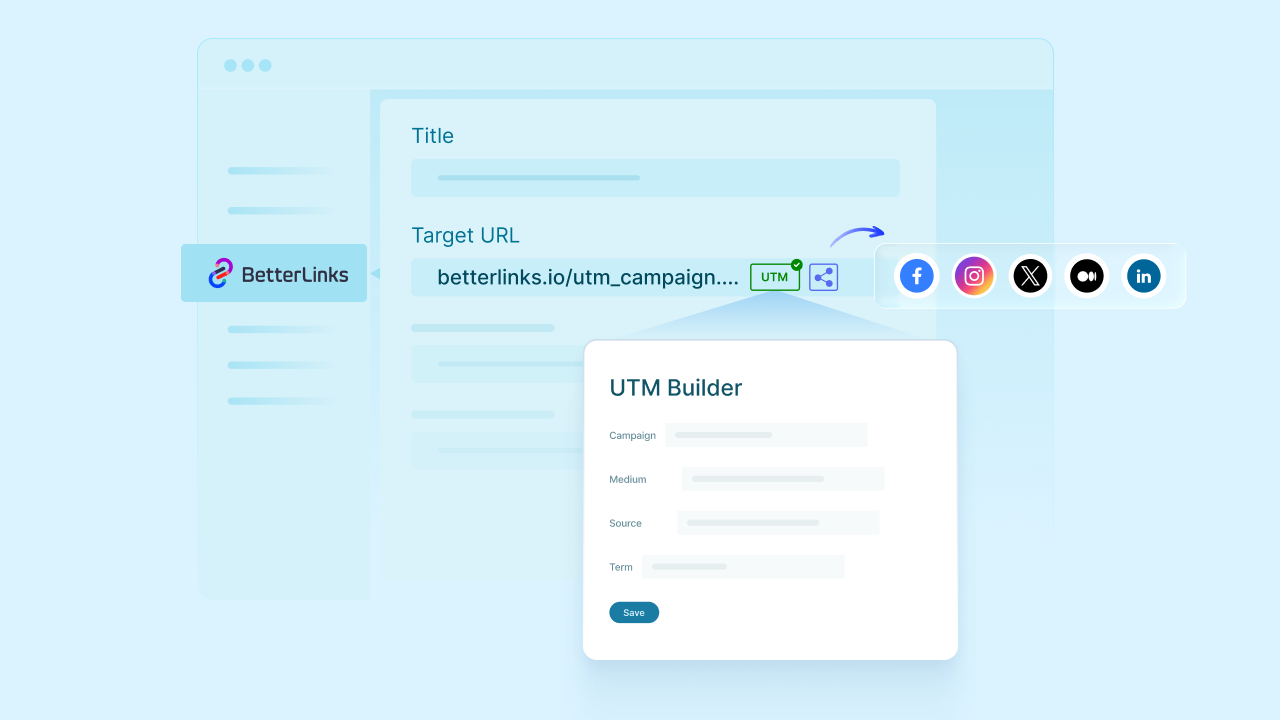

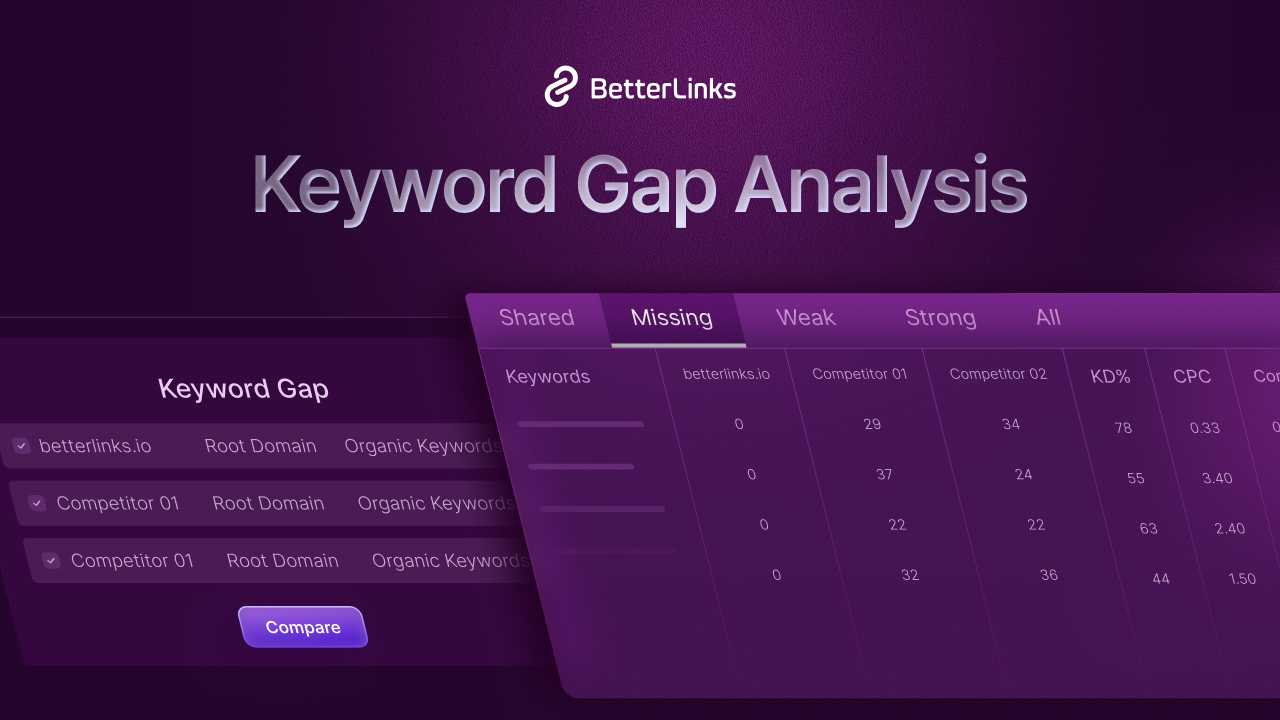
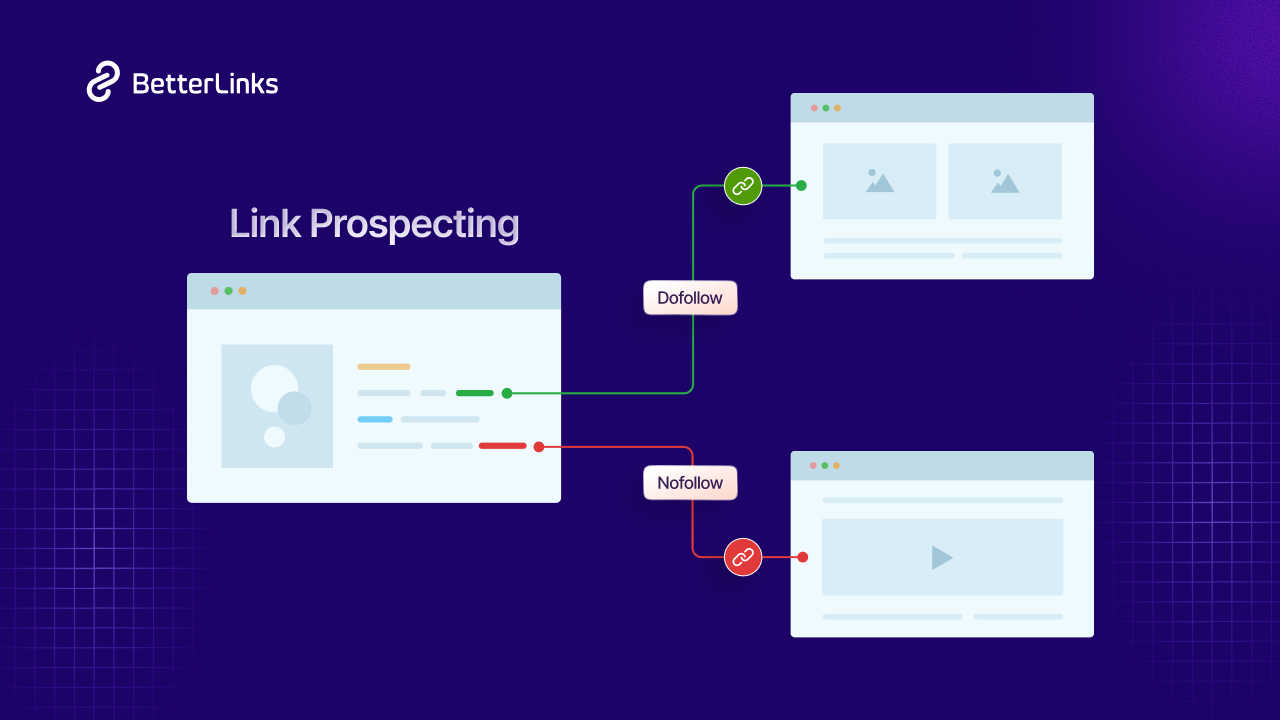
![Website Health Check: Ultimate 2026 Checklist for Peak Performance [+Free Tools] 14 Website Health Check](https://betterlinks.io/wp-content/uploads/2025/06/image-1-1.png)