Do you know that managing your website’s URLs properly can win you good SEO performance and deliver a seamless user experience? One of the key elements in this management is understanding and effectively utilizing 301 vs 302 redirects. Whether you are rebranding, optimizing your site structure, or running temporary campaigns, choosing the right type of redirect can make all the difference.

But knowing the difference between these redirects is just the beginning. Managing them efficiently across your entire website can be a challenge, especially as your site grows and evolves. This is where BetterLinks comes into play, a powerful tool designed to help you manage redirects, track link performance, and optimize your website for both search engines and users.
💡 Understanding 301 vs 302 Redirects
At the core of URL redirection lies a simple yet powerful decision: Is the move going to be permanent or only for a temporary time? This question takes us to the most basic relative comparison of 301 and 302 redirects and which one you can use to manage redirects on your websites.
However, to understand how we can do this, and to further elaborate on 301 vs 302 redirects, let us briefly explain what these mean and why they are significant.
🔁 301 Redirects (Permanent Redirects)
A 301 redirect is used when one wants to permanently redirect a web page from one URL to a different URL. In this type of redirect, search engines are told that the old page has been replaced permanently. Once done, all the SEO benefits including page authority, ranking signals, and backlinks are moved to the new URL. A 301 redirect is vital when you are making significant changes to your website, such as:
👉 Rebranding: If you have renamed your company or transferred your website to a new domain, then 301 redirection is your way to go. You can redirect all the traffic from the previous domain to the new domain. Plus, you will not have to lose the vector you have gained in the SEO process.
👉 Content consolidation: When duplicate content is combined into one webpage, a 301 redirect allows the original pages to retain their authority and ensures that the users are directed to the updated, most relevant content.
👉 URL restructuring: When redesigning your site and rearranging the URL paths for better organization and ease of use, a 301 redirect helps to avoid losing visitors or having broken links.
🔁 302 Redirects (Temporary Redirects)
A 302 redirect is used for temporary changes to URLs. This kind of redirect tells search engines that the original URL will come back later, so they should not move the SEO value to the new URL. 302 redirects are perfect for situations where the change is not permanent, like:
👉 Temporary promotions: If you are having a short-term offer or a holiday sale, a 302 redirect can temporarily send visitors to a promotional page without changing the SEO of your main page.
👉 A/B testing: When trying out different versions of a web page, a 302 redirect lets you temporarily send traffic to the new version while keeping the SEO value of the original page.
👉 Website maintenance: When the website is being updated or maintained, a 302 redirect can be used to send users to a different page. This tells search engines that the original page will be available again soon.
Unlike 301 redirects, 302 redirects do not transfer SEO benefits to the new URL. This is why they should only be used when the change is temporary. Using a 302 redirect incorrectly instead of a 301 can cause major SEO problems, like weakened page authority and lower rankings.
🔗 BetterLinks: Your Go-To Solution for 301 & 302 Redirects
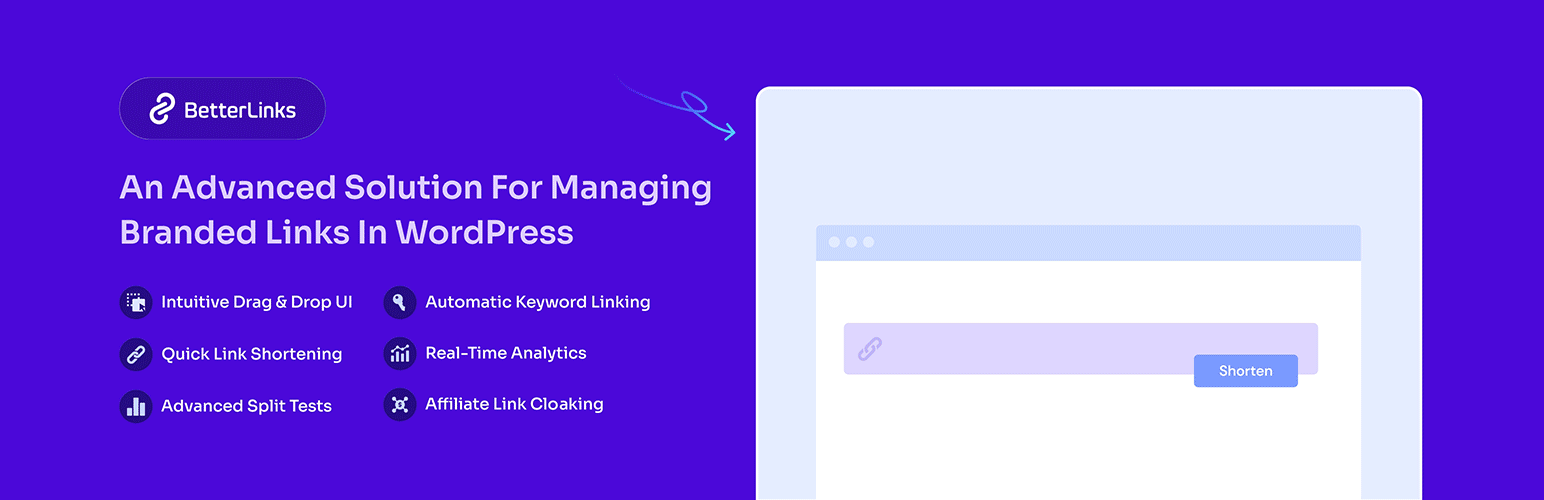
If you are looking for 301 vs 302 redirects management solutions, particularly if you have a big website with lots of web addresses and are unfamiliar with how redirects work. That is where the BetterLinks plugin comes in handy, providing a simple tool to manage these redirects without any hassle.
🔁 Easy Redirect Configuration
Using BetterLinks, you can easily set up 301 or 302 redirects. The easy-to-use plugin lets you choose the type of redirect you want, set it up fast, and make sure it works correctly on your entire website. You do not need to mess with complicated codes or server settings.
🔁 Efficient Bulk Redirect Handling
As your website expands, managing many redirects becomes more complex. BetterLinks simplifies this by allowing you to manage multiple 301 vs 302 redirects at once. This saves you time and lowers the chance of mistakes. Whether you are moving a bunch of pages or need to change a lot of temporary redirects, BetterLinks makes the process smooth.
🔁 Detailed Monitoring & Insights
Knowing how well your redirects work is important for making them better. BetterLinks gives you clear information about how many clicks you get, where the clicks come from, and other details with analytics. This lets you see how well your redirects are working. With this information, you can make smart choices about how you handle your links.
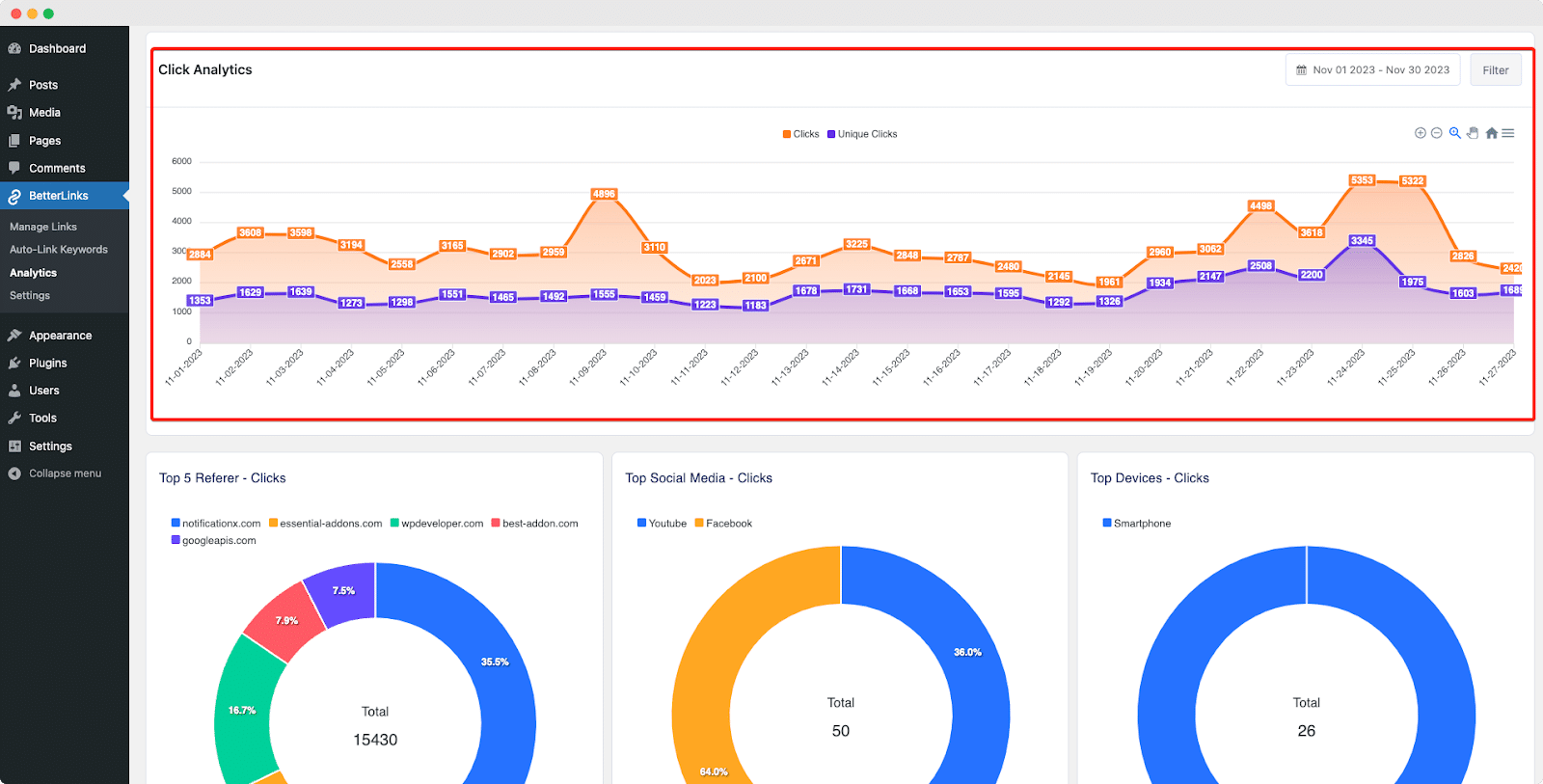
🔁 Improving SEO & User Satisfaction
Using BetterLinks to manage 301 vs 302 redirects correctly can greatly help your search engine optimization and make your website better for users. For instance, BetterLinks helps 301 redirects keep your website’s value for search engines and move it smoothly to new pages.
This keeps your website’s place in search results and makes sure users find what they want. Also, BetterLinks lets you use 302 redirects without causing problems for your SEO. This means short-term changes to your site will not hurt it in the long run.
🔗 301 or 302: How to Create a Link with BetterLinks
BetterLinks helps you to add and create new links with ease, be it a 301 permanent redirect or a 302 redirect. You will be able to use the shorter version of the new link outside of your website as well. Here is a breakdown of how you can quickly do that:
Install and activate BetterLinks on your WordPress website. Now, from your WordPress dashboard, navigate to ‘BetterLinks → Manage Links’. Click on the blue ‘+’ icon to add a new category. Provide a suitable name for your new category and hit the ‘Submit’ button. Thus how you can add a new category successfully to manage links.
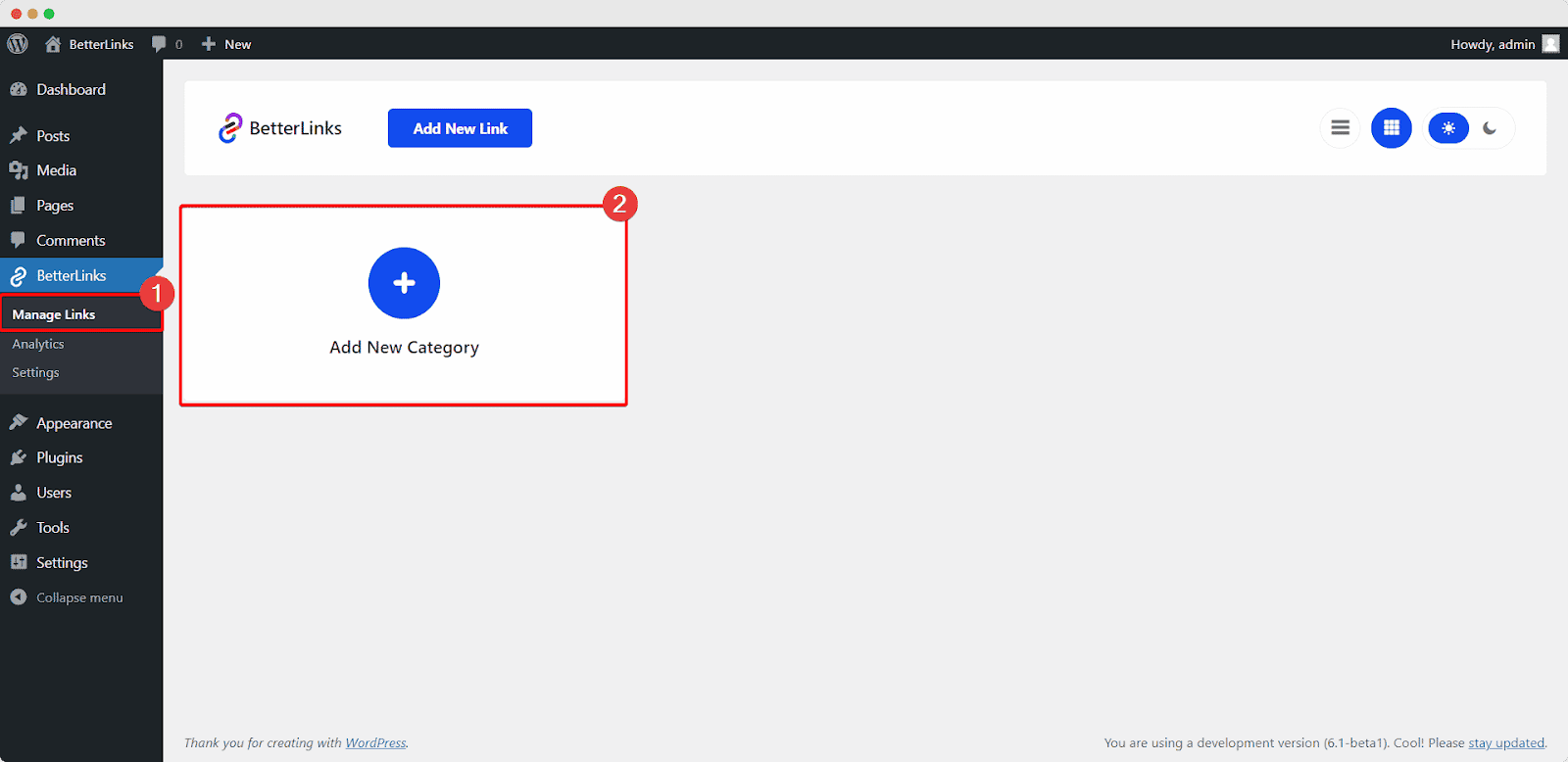
Now, you can quickly create new links with 301 and 302 redirects with BetterLinks, and you can make it happen in two ways. You can click on the ‘Add New Link’ or click the plus ‘+’ icon button under the new category.
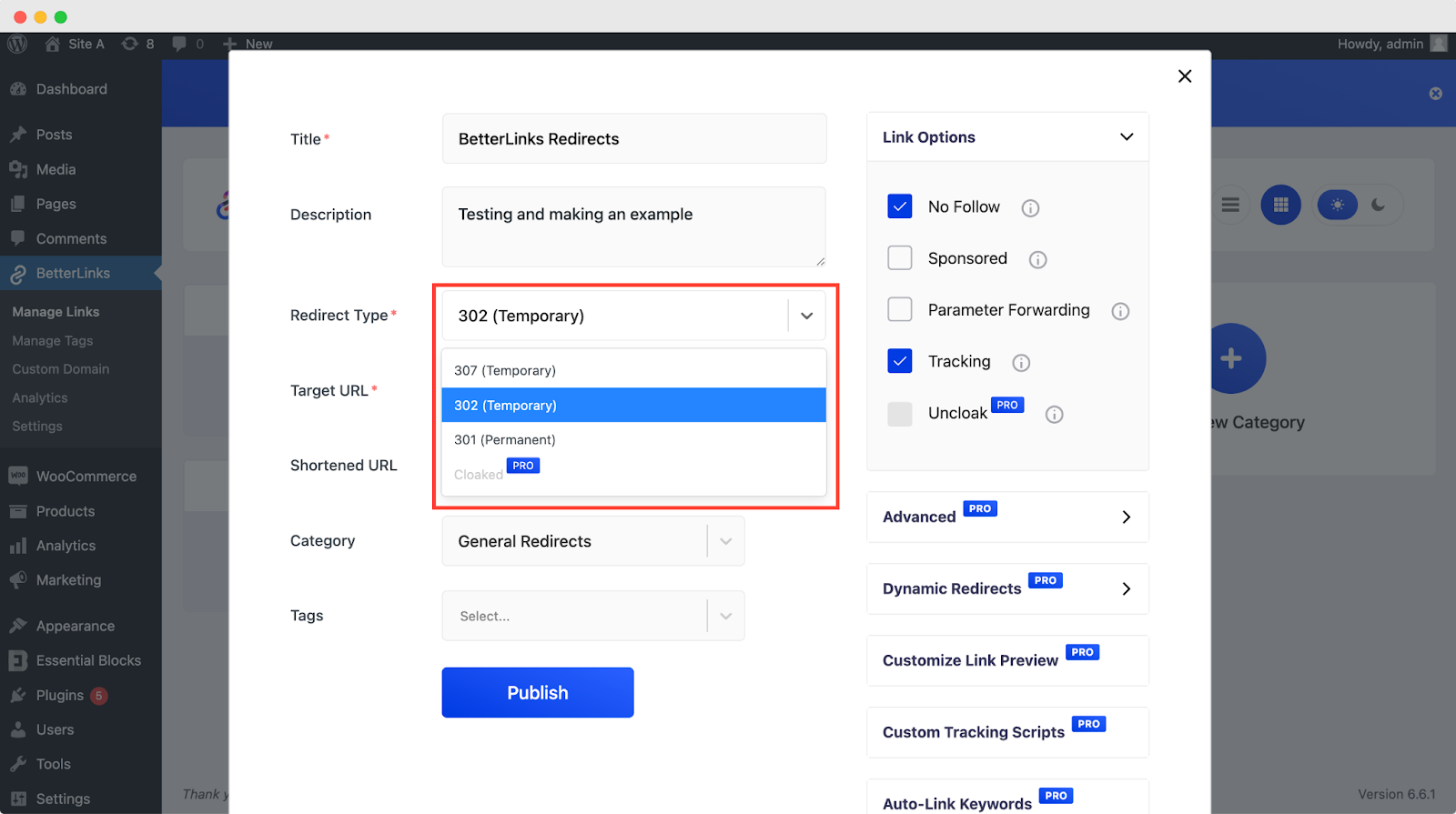
Either way, a popup will appear as you can see below and you have to fill up some mandatory fields like Title, Redirect Type (select your preferred type), and Target URL, and you can manage your shortened URL from there. Besides, you can add Descriptions, Categories, and Tags as per your preferences. Let us go over which input field represents what. Once done, hit the ‘Publish’ button.
💡 Tips & Best Practices for Link Redirection Management
Now that you know how 301 vs 302 redirects work and how to manage them efficiently using BetterLinks, let us talk about some tips and best practices for redirect management in the best way.
👉 Use bulk redirect feature: BetterLinks has a great feature for making big changes to your website all at once. Whether you are changing the way your URLs are organized or moving a bunch of pages, this bulk redirect feature makes sure everything is consistent and saves you time from setting up redirects one by one.
👉 Check links regularly: BetterLinks gives you analytics tools to see how well your redirects are working. Checking this information regularly helps you make your redirect strategy better, so you know your work is leading to the results you want.
👉 Employ the UTM builder: BetterLinks includes a UTM builder that lets you add tracking codes to your URLs. This tool is particularly helpful when using 302 redirects for marketing campaigns, as it enables you to measure the success of your promotions and collect important information about how users interact with your site.
⚙️ Utilize 301 vs 302 Redirects & Optimize Your Website
Effectively managing 301 vs 302 redirects is essential for optimizing your website and maintaining its SEO performance. However, doing so manually can be time-consuming and prone to errors. BetterLinks offers a comprehensive solution with extensive features that simplify the process of managing and tracking redirects with ease.
Whether you are handling a simple site update or a complete rebrand, BetterLinks provides the tools you need to ensure that your redirects are working for you. By following best practices and leveraging the power of BetterLinks, you can optimize your website, improve user experience, and keep your SEO strategy on track.
If you have found this blog helpful, share your opinion in the comment section and get connected to our Facebook community. You can also subscribe to our blogs for valuable tutorials, guides, knowledge, tips, and the latest WordPress updates.




