Website speed is no longer just a technical term in the digital world of today; it is also a key factor in how users feel about your business and how well it does. A small delay in loading can mean the difference between a sale and a customer leaving. Search engines, too, give faster websites higher ranks on SERPs because they know users want to explore sites that do not slow down their viewing experience. So, if you own a website, work as a developer, or do digital marketing, you should make it a goal to understand and improve website speed metrics.
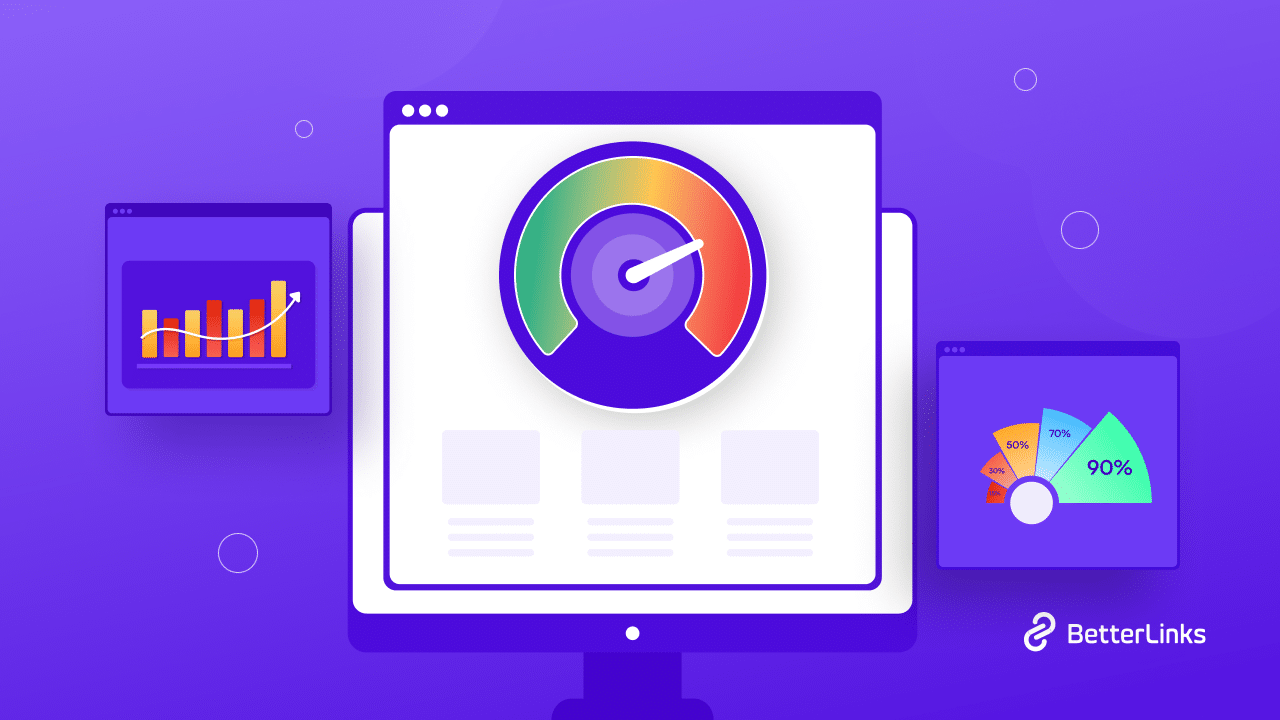
But with a wide list of metrics out there that can help indicate a website’s speed, you need to be aware of which ones can help you correctly analyze and boost your site’s performance. And that’s exactly where we come in with this detailed guide. Read the blog as we talk about website speed metrics and how to make it better using effective methods.
Understanding Key Website Speed Metrics: All You Need To Know
Website speed is not just how fast your home page loads; in reality, it is a compilation of a bunch of different metrics that give you a full picture of your website’s performance and how users feel about it. By breaking these measures down, you can find places to improve and make sure that site visitors have the best experience possible.
Website Speed Metrcis #1: Page Load Time
Page Load Time, which measures how long it takes for a webpage to show all of its information, is at the heart of website speed metrics. It is the simplest measure, but it’s very important because a page that takes too long can turn people off. 53% of mobile users leave sites that take more than three seconds to load, according to a study.
Longer page load time can be caused by several things, such as slow servers, big media files, and code that hasn’t been optimized. Check out this blog on improving the website’s page load times to find the best tricks and tips for speed optimization.
Website Speed Metrics #2: Time To First Byte (TTFB):
TTFB (Time To First Byte) is a very important sign of how well a computer is running. It counts the time between when a user asks for a webpage and when the computer gets its first bit of data from the server. A long TTFB could mean that your server or hosting service is having trouble, or it could mean that there are problems with the network. To optimize TTFB, you need to make sure that your server processes are simplified and that you are hosting with a reliable company. Most of the time, a good TTFB is less than 200 ms.
Website Speed Metrics #3: First Contentful Paint (FCP):
FCP stands out as one of the major website speed metrics for talking about perceived success. That’s the exact time that the first piece of information, like text or an image, is pulled from the Document Object Model (DOM). A faster FCP means that users can see right away that the page is loading, letting them know that it is happening. Improving FCP needs a mix of methods, like delaying CSS or JavaScript that is not needed right away and making sure font delivery works best.
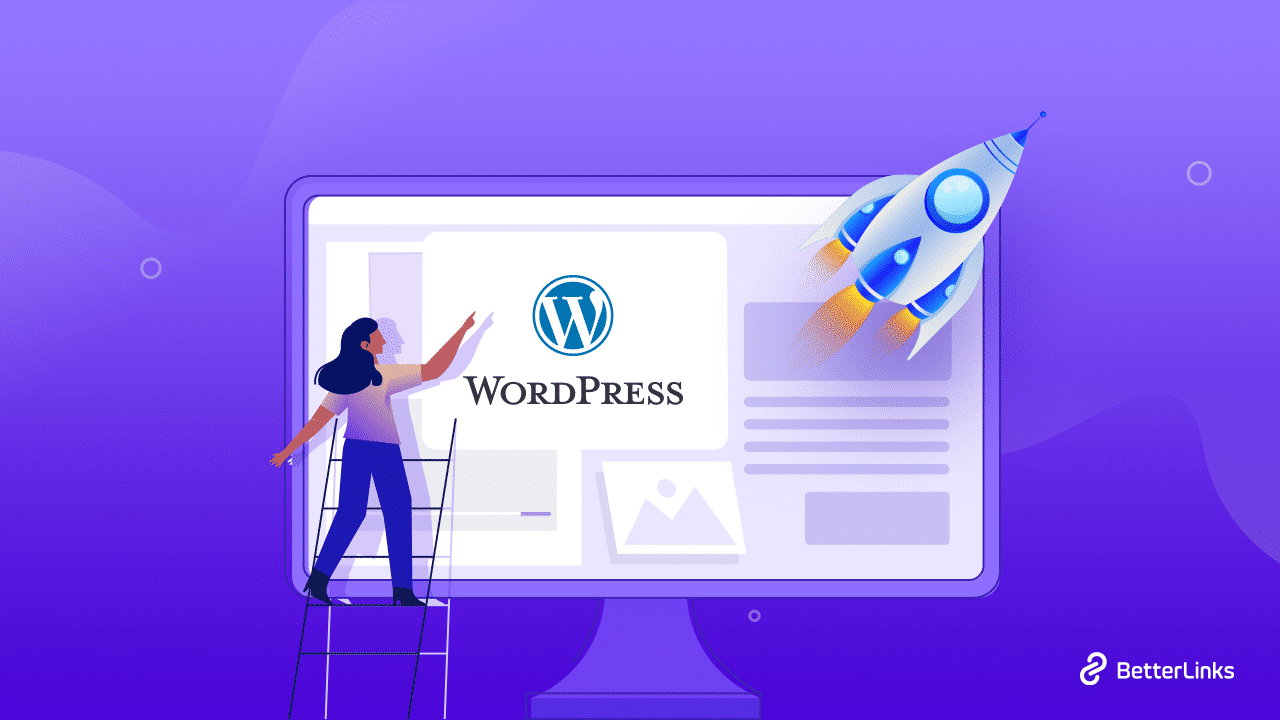
Website Speed Metrics #4: First Input Delay (FID):
FID (First Input Delay) is for interactive work, while FCP (First Contentful Paint) is for visual work. It checks how long it takes for the computer to respond after a user does something, like click on a link. If the FID is high, it means that the computer is too busy with other tasks, which makes it take longer to respond. This can be especially annoying for users who were hoping for a smooth experience. To improve FID, you should cut down on long JavaScript jobs and keep track of which ones are most important.
While the above-mentioned website speed metrics offer a profound insight into webpage speed and responsiveness, there are other pivotal metrics worth mentioning:
🔹 Largest Contentful Paint (LCP): This tracks when the screen shows the largest piece of content, like a picture or text block. The length of the LCP can be a sign of slow server replies, JavaScript and CSS that block rendering, or slow resource load times. A good LCP should happen in the first 2.5 seconds after the page loads.
🔹 Cumulative Layout Shift (CLS): Have you ever been on a page and noticed sudden changes in content? CLS keeps an eye on this. It measures unexpected layout changes that occur while the page is loaded. A high CLS might be unsettling for users and result in unintentional clicks. To keep a low CLS, make sure media items have dimensions and avoid placing information above existing content unless it is in response to user input.
While speed is important, understanding the individual website speed metrics that make up that speed is equally important. Each measure gives insight into different areas of user experience, and by improving the metrics, you not only improve the performance of your website but also the user’s trip to your site, ensuring a high retention rate.
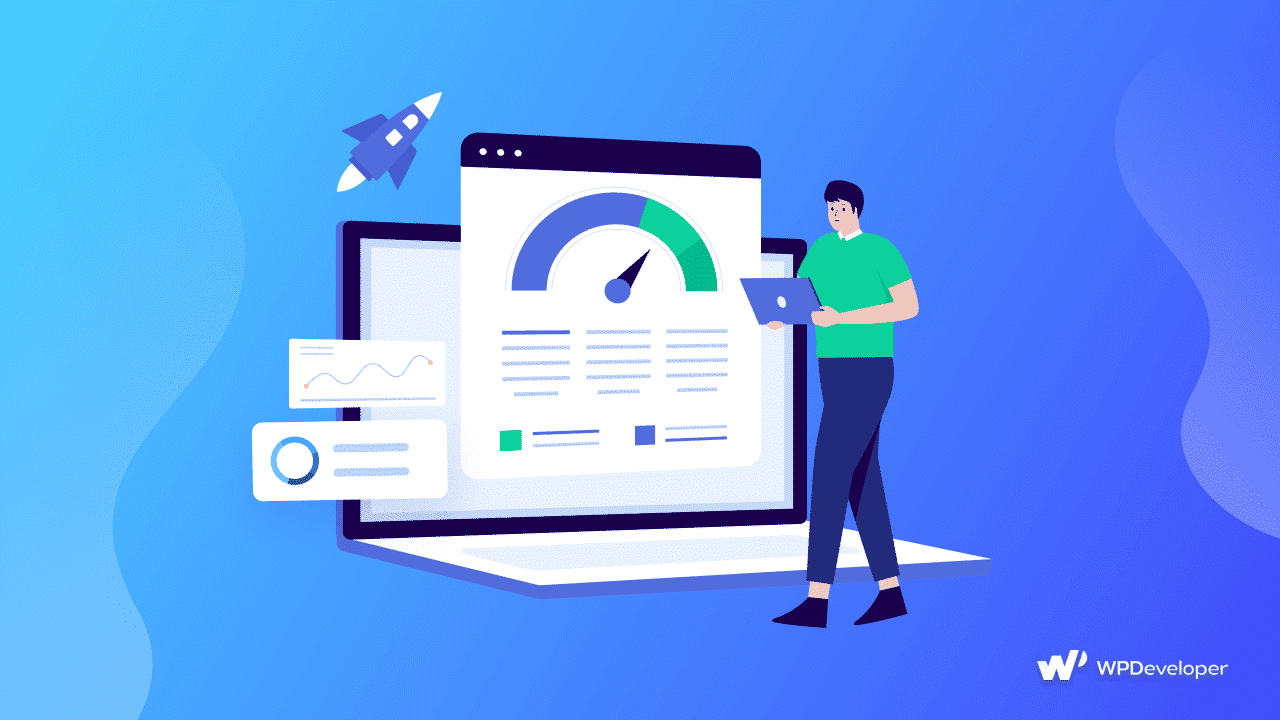
Reasons Why You Should Improve Website Speed Metrics
A quick-loading, responsive website is more important than just being visually appealing and technically sound. A multitude of concrete advantages that have an immediate effect on user engagement, brand reputation, and ultimately your bottom line can be obtained by optimizing website speed metrics.
Enhanced User Experience
A faster website allows users to navigate without any issues. Pages that load swiftly and activities that are resolved immediately are indicators of a seamless user experience. Customers are less likely to have to endure irksome lineups, which maintains their interest and improves their perception of your company or brand. People are more likely to return to your website and refer others to it if they find it easy to use.
Improved Search Engine Rankings
Google and other major search engines use website speed as a key ranking factor. Their main goal is to give users the best experience possible, and a slow website is the exact opposite of this. Not only will improving your website speed metrics make it more appealing to users, but you’ll also give search engines another reason to rank your site higher in search results, making it more visible and bring you more organic traffic.
Increased Conversion Rates
Conversion is the main goal of most websites, whether they are for e-commerce or getting leads. Website speed can have a big effect on a user’s choice to buy, sign up, or interact with you. Conversions can drop by as much as 7% for every second of delay. So, making your site faster can directly increase your conversion rates, which can lead to more sales and business growth.
Lower Bounce Rates
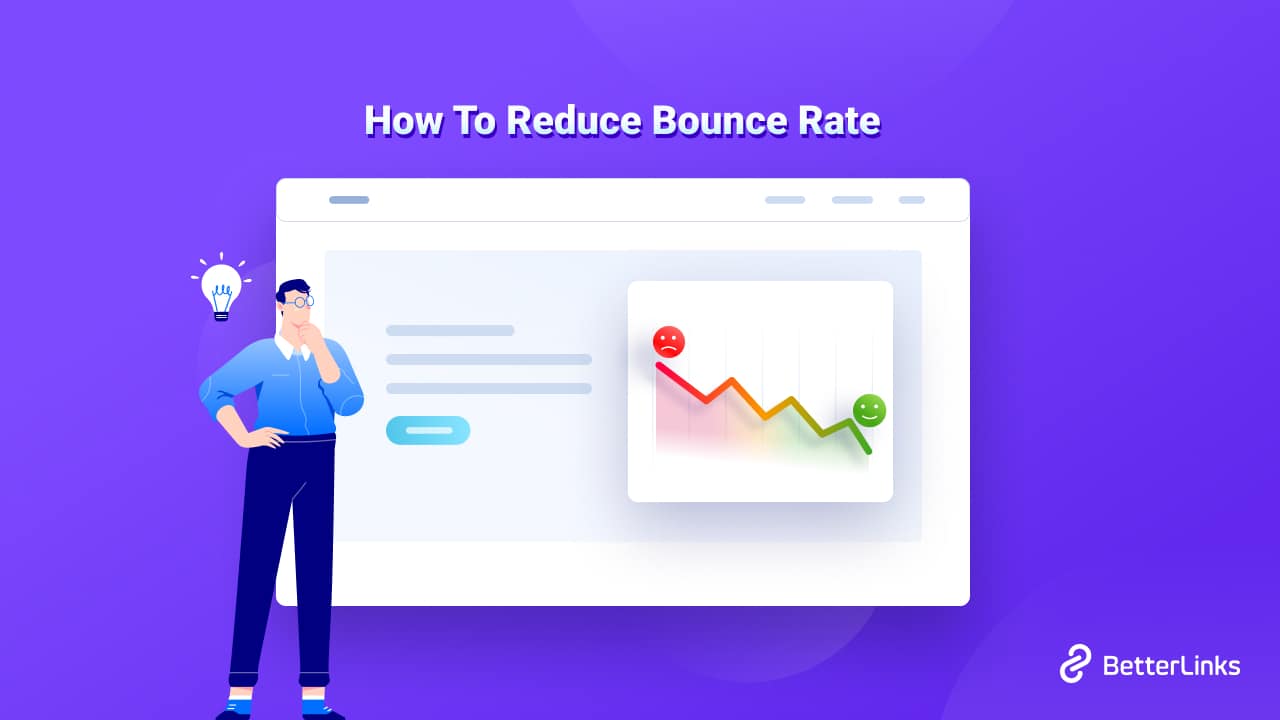
The percentage of visitors that leave a website after only reading one page is known as the bounce rate. High bounce rates are frequently observed on slow-loading websites as users grow impatient and look for quicker options. Enhancing your website speed metrics makes sure that users stay on your site longer, read through more of your information, and interact with it in a meaningful way.
8 Effective Ways To Improve Website Speed Metrics
It is hard to get ahead in the digital world due to its competitive nature, and milliseconds can make a difference. But fine-tuning website speed metrics involves more than simply numbers and technical standards. This is a calculated approach with broad advantages that include increased user engagement, search visibility, and business results. Let’s look at eight methods you can use right away to speed up your website.
👉 Optimize Images
Images frequently represent the majority of data on a webpage, making them pivotal in influencing load times. Optimizing these images for web use can dramatically reduce their file size. Consequently, a streamlined page can load more swiftly, offering a vastly improved user experience.
- File Formats: Different images call for different formats. While JPEG is great for photographs due to its compression capabilities, PNG is better for transparent backgrounds and graphics. WebP, a modern format, provides excellent compression and quality traits for both types.
- Image Compression: Tools like TinyPNG or ImageOptim allow for a reduction in image file size without a discernible loss in quality.
- Lazy Loading: Lazy loading is the best way to make your WordPress site faster and more interesting for users. It means that the images above the fold load first when someone sees your website. The other images load after they have been seen.
👉 Enable Compression
Compression techniques are employed to shrink the size of your website’s files to optimized dimensions. When files are smaller, the data transfer between browsers and servers becomes significantly faster. This acceleration ensures quicker webpage loading times and a smoother user experience.
- Gzip and Brotli: Both are popular compression methods. While Gzip is widely supported and can significantly reduce file sizes, Brotli offers even better compression rates, albeit with less universal support.
- File Reduction: By compressing your CSS, HTML, and JavaScript files, you can cut down on load times and speed up browser rendering.
👉 Leverage Browser Caching
Caching stores website files locally within the user’s browser. When a user revisits a site, their browser can retrieve these cached files without needing to download them again from the server. As a result, page load times are significantly reduced, ensuring a smoother browsing experience on subsequent visits.
- Caching Concept: By utilizing browser caching, you can drastically reduce load times for returning visitors.
- Expiration Dates: Through proper headers, specify how long browsers should cache resources. Longer durations are suitable for infrequently changed files.
👉 Reduce Server Response Time
The efficiency of your server directly influences the performance and responsiveness of your website. A swift and optimized server ensures faster page load times, enhancing user experience. Consequently, the site’s speed is heavily reliant on how well the server functions.
- Quality Hosting: Not all hosting providers are equal. Invest in reputable providers known for reliability and speed.
- CDNs: Content Delivery Networks, like Cloudflare or Akamai, store cached versions of your site in various locations globally, ensuring users access the site from a nearby server, and improving speed.
👉 Minify CSS, JavaScript, And HTML

Minification is a process that optimizes code by stripping out superfluous characters and whitespace. This streamlining removes redundant elements without compromising the original functionality of the code. As a result, web resources become leaner, leading to faster load times and enhanced performance.
- Tools & Plugins: Tools such as UglifyJS (for JavaScript) or CSSNano (for CSS) can automate the minification process.
- Performance Boost: Minifying can have a pronounced effect, particularly on larger sites with extensive scripts or stylesheets.
👉 Prioritize Above-The-Fold Content
Prioritizing the loading of content that appears “above the fold,” or visible without scrolling, enhances the user’s initial impression of a website’s speed. This strategy ensures that users immediately see meaningful content, thus improving their perception of the site’s overall performance. By doing so, you provide a smoother and more engaging user experience from the onset.
- Critical Rendering Path: This involves determining the minimum resources necessary to render the visible portion of a page.
- Deferring: By deferring non-essential CSS/JS, browsers can display content to users more quickly and then load other resources subsequently.
👉 Optimize For Mobile & Other All Screen Types
The surge in mobile users has made it imperative for websites to be mobile-friendly. As more people access content via smartphones and tablets, mobile optimization becomes a crucial component of any online presence. Failing to optimize for mobile can alienate a significant portion of the audience and jeopardize user engagement.
- Responsive Design: This ensures your site looks and functions well across devices. Frameworks like Bootstrap can assist in achieving this.
- Mobile Testing: Tools such as Google’s Mobile-Friendly Test can gauge your site’s mobile performance and provide actionable feedback.
Regularly Monitor And Audit Your Website’s Speed
Maintaining consistent oversight of your website’s performance is essential. As your site undergoes changes and grows over time, it is vital to ensure that speed and efficiency don’t get compromised. This ongoing attention guarantees that regardless of evolution, swift user experience remains at the forefront.
- Analytical Tools: Platforms like Google PageSpeed Insights or GTmetrix not only measure speed but offer tailored advice for improvements.
- Proactive Maintenance: By frequently auditing, you can spot potential issues before they escalate, ensuring a consistently swift user experience.
Using these tactics will not only make your site load faster, but they will also build trust among users, increase your site’s organic reach, and boost conversions, making them an important part of modern web management.
Improve Website Speed Metrics To Stay Ahead In The Competition
A quick-loading website is essential for digital success and company reputation. Furthermore, site performance remains consistent with regular monitoring and preventive maintenance. The long-term benefits of a fast website go beyond user delight, promoting greater search rankings, lower bounce rates, and higher conversions.
So, what is your thought? Do let us know by joining our Facebook Community and do not forget to subscribe to our blogs for more insightful blogs like this.








