Have you ever asked yourself which of your marketing links are truly driving results? Whether you are sharing content on social media, launching email campaigns or running paid ads, it is crucial to track where your clicks are coming from. That is where Link Click Analytics comes in, giving you clear insights into how your audience interacts with every link you share.

Looking for a simple way to track your website URLs, marketing campaigns, and affiliate links? With BetterLinks Analytics, you can do it all in just a few clicks. This powerful link shortening and redirection plugin offers built-in analytics, Google Analytics integration, A/B split testing and dynamic redirection options (with BetterLinks PRO).
What is Link Click Analytics?
Link Click Analytics involves tracking and analyzing user interactions with links, such as the number of clicks, referrers (e.g., social media, search engines) and devices used. This data is crucial for evaluating the performance of marketing campaigns, understanding audience behavior, and refining strategies for better results.
🎯 Key benefits you will unlock:
- Real-time data showing which campaigns perform best
- Detailed insights about your audience’s behavior and preferences
- Clear ROI measurements for every marketing dollar spent
- Actionable data to optimize future campaigns
By analyzing these metrics, you can make informed decisions to optimize your campaigns and improve user engagement. Learn more about configuring analytics at BetterLinks Analytics.
Why Choose BetterLinks for Link Click Analytics?
With recognition from industry experts and a user base of over 6 million, BetterLinks is a trusted solution for link management and analytics. Most link tracking solutions force you to jump between different platforms and dashboards. BetterLinks changes this by bringing everything directly into your WordPress admin area. You get enterprise-level features without the enterprise-level headaches.
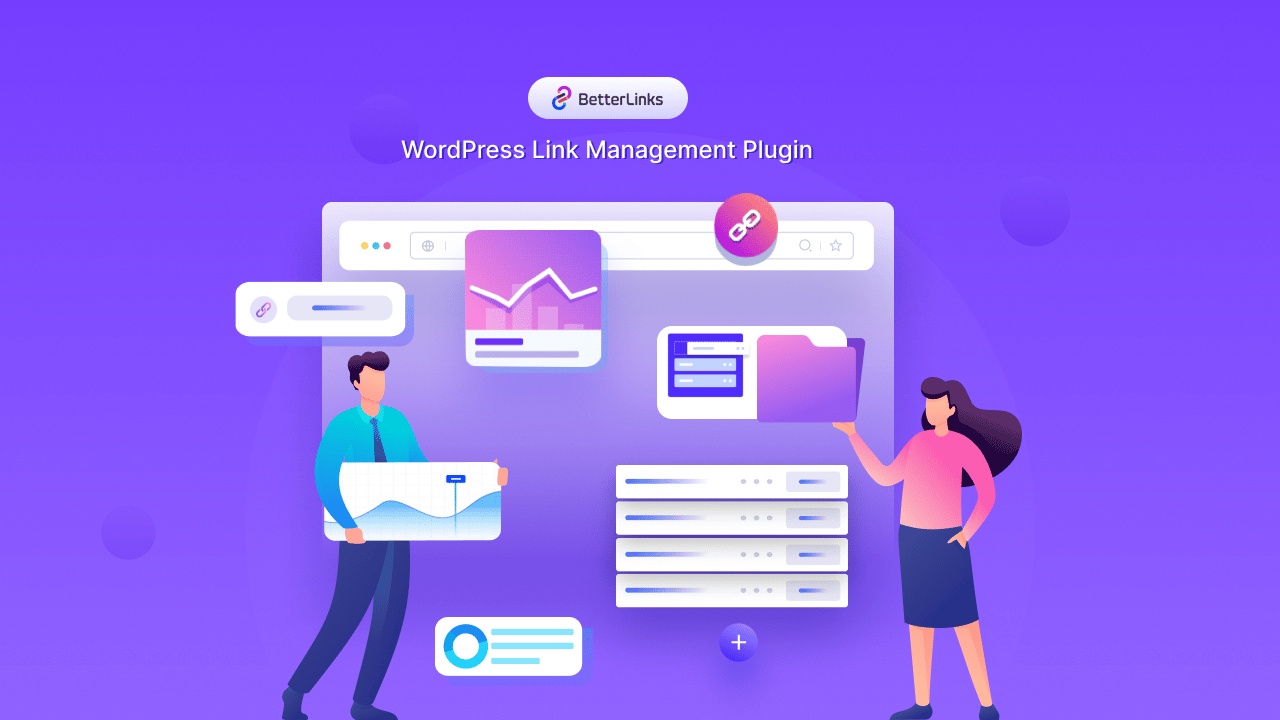
The beauty of BetterLinks lies in its simplicity combined with powerful functionality. While other tools require technical setup and monthly subscriptions, BetterLinks gives you comprehensive URL click tracking that works immediately after installation.
🚀 What makes BetterLinks special
- Built-in WordPress integration with no external dependencies
- Professional branded short links that build trust with your audience
- Advanced analytics including device, location and referrer data
- Split testing capabilities to optimize your link performance
- Bot filtering to ensure accurate user engagement data
While the above features are central to Link Click Analytics, BetterLinks offers additional functionalities that complement these capabilities:
| Feature Name | Description | Relevance to Analytics |
| Link Shortening | Create short, memorable links that are easy to share and track. | Simplifies tracking by creating clean, trackable URLs. |
| UTM Code Generator | Automatically generate UTM codes for links to track campaign performance. | Enhances tracking in Google Analytics with campaign-specific data. |
| Broken Links Checker | Scan for broken links to ensure functionality and maintain user experience. | Ensures accurate analytics by eliminating broken link data. |
Google Analytics Integration: For users seeking more advanced analytics, BetterLinks seamlessly integrates with Google Analytics. For setup details, visit Google Analytics Integration.
Custom Scripts: BetterLinks supports custom scripts, allowing you to add tracking codes or other scripts to your links, either globally for all cloaked URLs or individually per link. Check out how to configure custom scripts at Custom Scripts.
Link Shortening: Shortened links are easier to share and track, improving user experience and making it simpler to monitor performance. BetterLinks allows you to create pretty links optimized for SEO with relevant keywords, enhancing visibility and trackability.
UTM Code Generator: UTM codes help attribute traffic to specific campaigns, channels, or sources in Google Analytics, providing more granular insights into campaign performance.
Broken Links Checker: By identifying and fixing broken links, this feature ensures that your analytics data is accurate and not skewed by non-functional links.
These supporting features work together to provide a comprehensive solution for managing and analyzing your links effectively.
Better Campaigns with Advanced Link Clicks Analysis
BetterLinks, the all-in-one link management plugins for WordPress, you can easily shorten, track and manage your website URLs without any hassle. It is packed with powerful features like real-time link click analytics, UTM tracking and advanced redirection options, helping you take full control of your marketing performance and optimize every click.
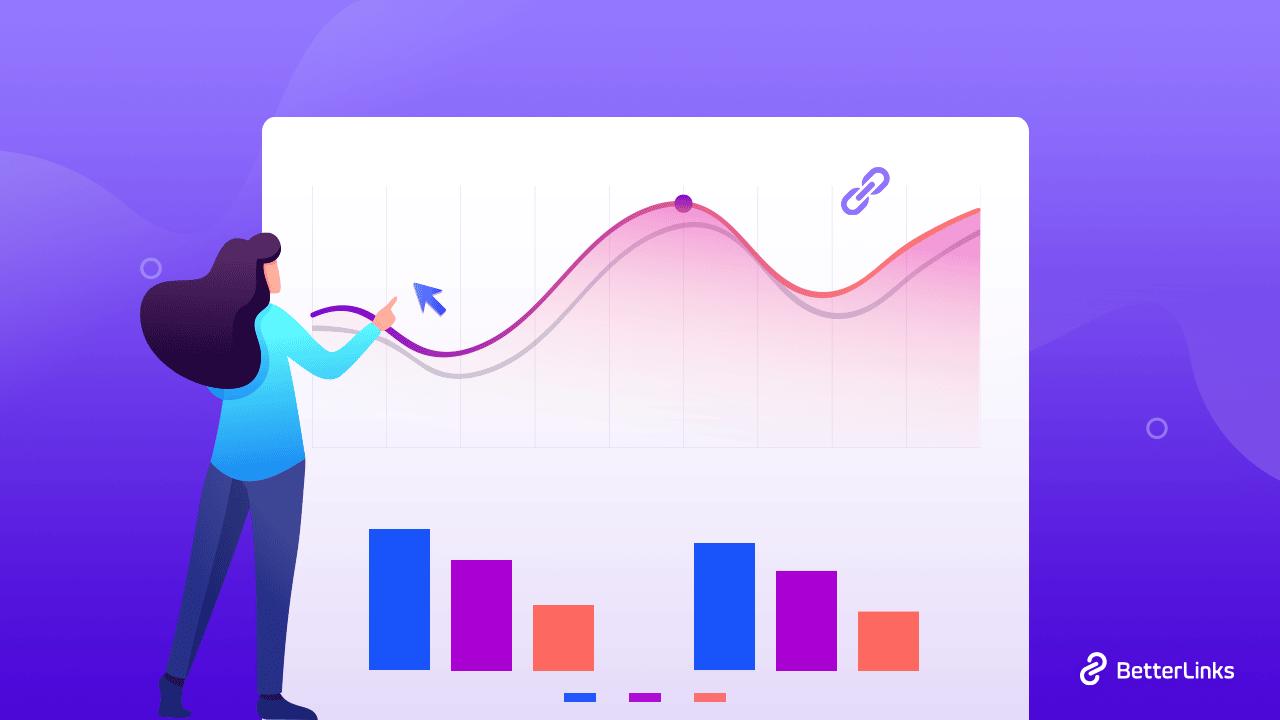
Tracking how your links perform is key to growing your business, especially when running campaigns or promoting content online. You can easily find out what’s working and what’s not using Click Analytics. Here is why tracking link performance matters:
🔗 Measure Traffic Sources
- See exactly how many clicks each link gets
- Know which post, page or platform drives the most traffic
📅 Find What Works Best
- Discover the best time, topic and message to share
- Learn which social channels bring the most engagement
🎯 Optimize Campaigns
- Monitor multiple affiliate or campaign links
- Identify top performers during seasonal promotions
🌍 Understand Your Audience
- Learn where your visitors are from
- See which products or content types convert better
📈 Boost Conversions with Advanced Analytics
Tracking all these details manually can be hard, that is why BetterLinks is the perfect all-in-one WordPress link management plugin. It helps you shorten, track and optimize your links with ease. Let us take a closer look at how BetterLinks makes link tracking simple and powerful.
Now we will walk through the simple installation process that gets you tracking links.
BetterLinks Analytics: Get Insightful Data About URL Performance
BetterLinks is the ultimate plugin loaded with powerful features that let you effortlessly redirect URLs, shorten links, and analyze every part of your link’s performance.
This all-in-one tool is ideal for tracking and measuring link results, integrating with Google Analytics, running split tests using Dynamic Redirects, adding campaign parameters with the advanced UTM Builder, and much more.
Track Your Links Using Advanced, Built-In BetterLinks Analytics
BetterLinks is more than just a link shortener plugin; it is a complete link management solution. To help you manage your campaigns more effectively, it includes a powerful built-in BetterLinks Analytics tool that provides detailed insights into your link performance, so you can make smarter, data-driven marketing decisions.
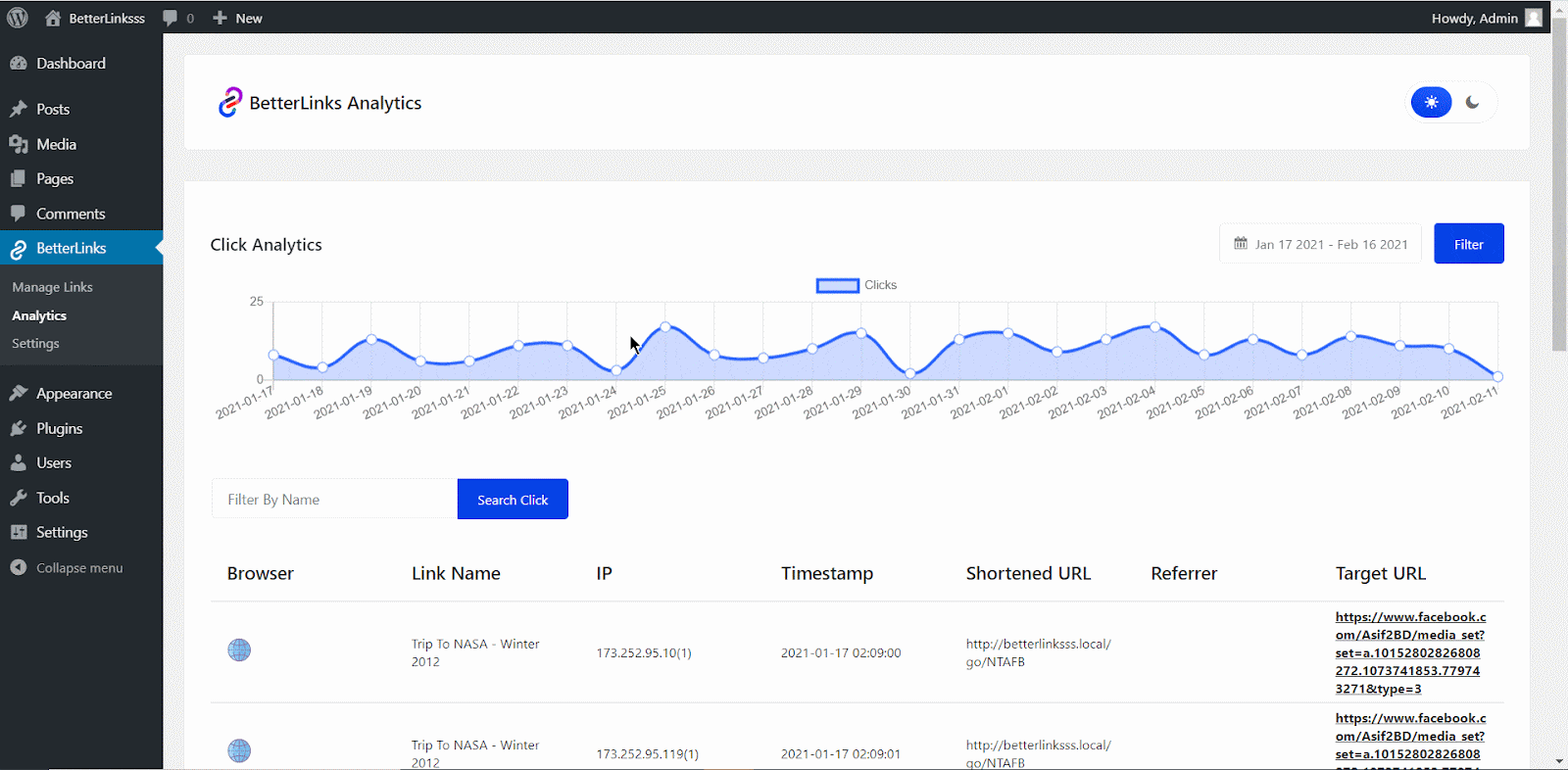
BetterLinks makes it simple to track important metrics like click-through rates, browser types, referrers, target URLs and more, all from a single, user-friendly dashboard. You can also filter the data by date and time to see how your links perform during specific periods or marketing campaigns.
You can easily identify which campaigns or affiliate links are performing well by reviewing this detailed link data. This allows you to make better decisions for future promotions. The best part is that all these insights are available directly within your WordPress dashboard with just one click and no extra tools needed.
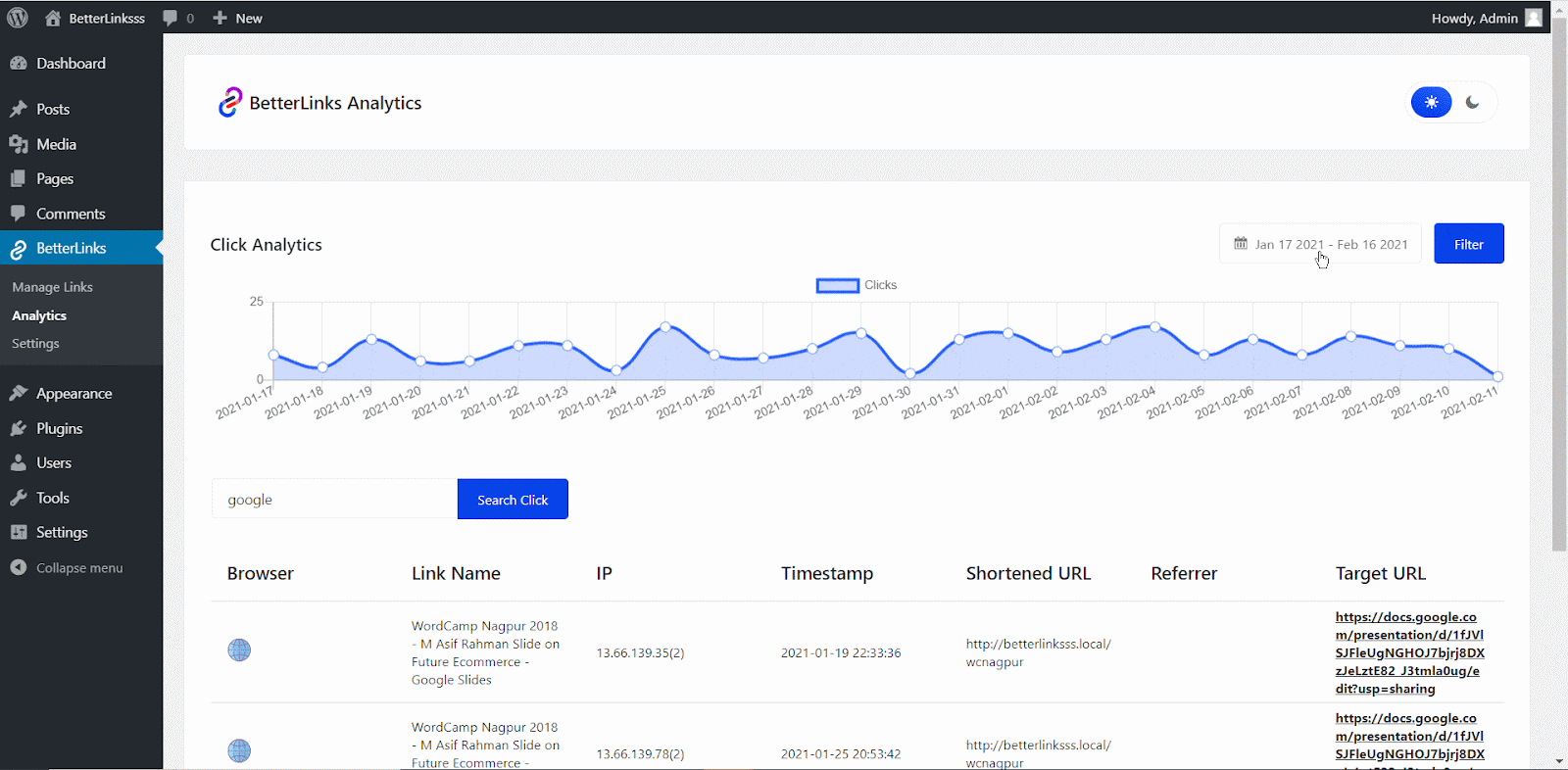
Track Individual Redirected URLs with BetterLinks
If you want to monitor the performance of specific website URLs or affiliate campaign links, BetterLinks has you covered. This advanced feature lets you easily track data for each individual link directly from the plugin’s user interface, giving you clearer insights to improve your strategy.
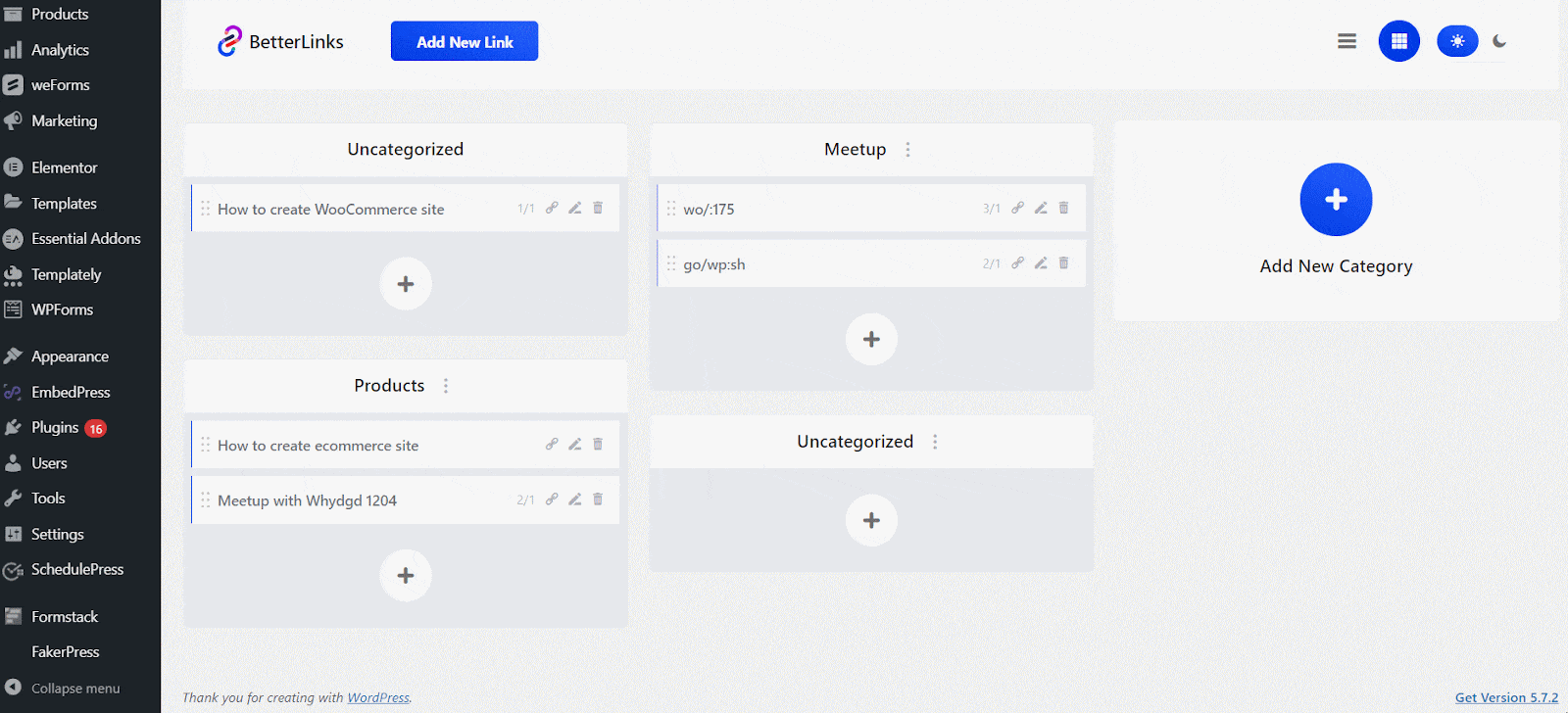
When you create or redirect a shortened URL with BetterLinks, you will see click-through rate data displayed right next to your links. Simply hovering over this data will reveal a popup with more detailed analytics, including the total number of clicks and unique clicks.
Easily Connect and Track Campaigns with Google Analytics Integration
BetterLinks also integrates seamlessly with Google Analytics, giving you a comprehensive view of your marketing campaigns. This integration provides valuable insights into how visitors engage with your shortened links, helping you track campaign success more effectively.
All you need to do is grab your Tracking ID from your Google Analytics account and enter it into the designated field under the Google Analytics tab in the BetterLinks settings.
Add Campaign Tracking Parameters with the Advanced UTM Builder
After connecting Google Analytics with BetterLinks, you unlock another powerful premium feature — the advanced UTM Builder. This tool allows you to create custom UTM codes in seconds, making it easy to track the performance of your links across different marketing campaigns.
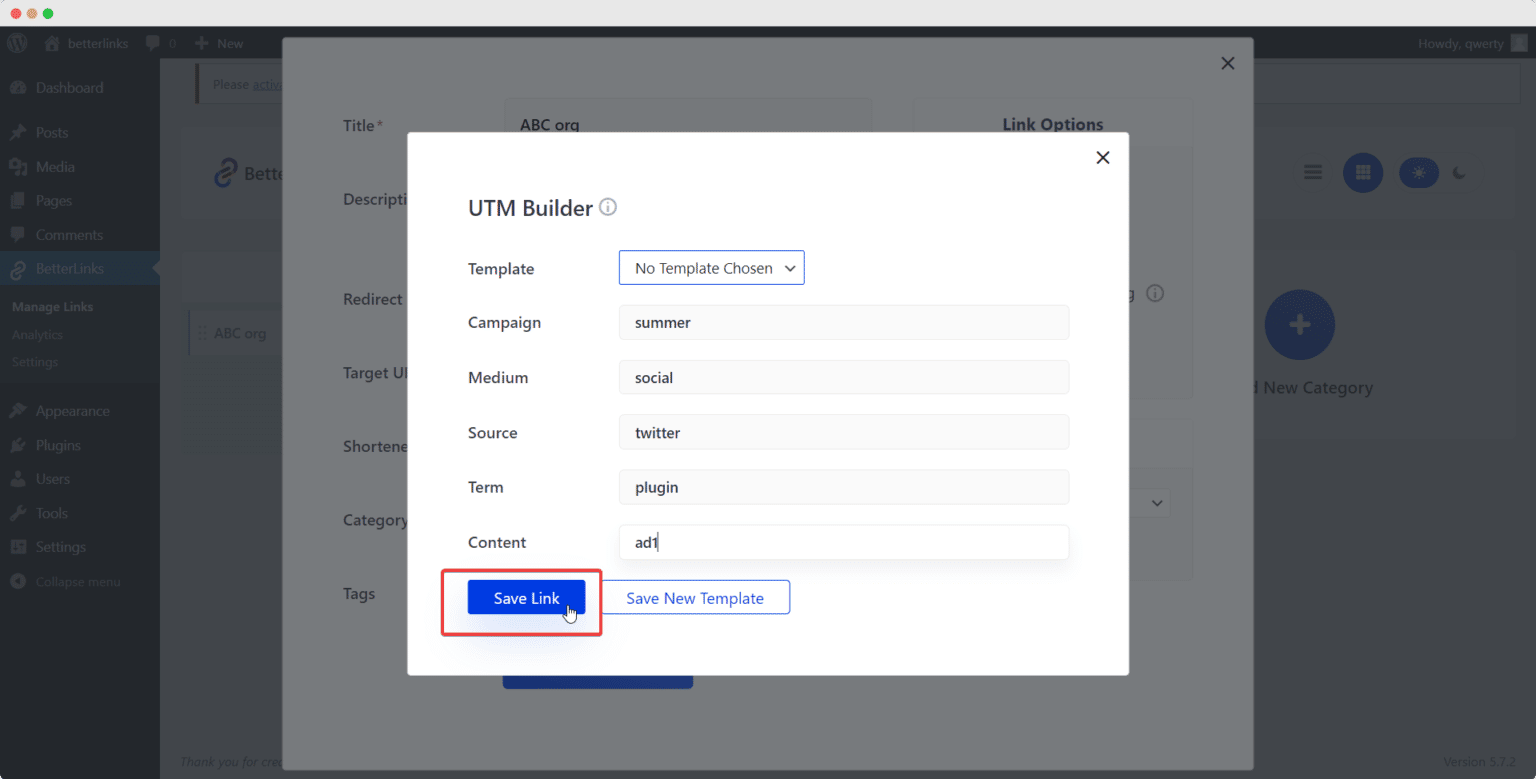
With the advanced BetterLinks Analytics feature, tracking link performance becomes effortless. You can automatically apply tracking parameters to your marketing and affiliate campaigns, making it easier to collect data through Google Analytics.
Is Link Redirection Important for Click Analytics?
Yes, link redirects and link click analytics work together. Redirects send users from one link to another, while click analytics track how many people click those links and other details like when and where the clicks happen. This helps you see how well your links and campaigns are doing.
Improve User Experience With BetterLinks Dynamic Redirection Feature
Dynamic Redirects lets you run effective split tests. You can even set up link rotation using dynamic redirection to test different landing pages. Split testing is a proven strategy used by marketers to fine-tune their campaigns and boost conversions. Here is how it works:
- You set up two or more offer pages, each with redirect links such as call-to-action buttons or hyperlinks.
- These links are directed to a main landing page where users are ultimately sent.
- BetterLinks randomly distributes traffic between your offer pages so you can see which version performs best.
By analyzing the results, you can determine which version drives more clicks or conversions and use that data to improve your overall marketing performance. With BetterLinks, running split tests is simple, efficient and requires no coding.
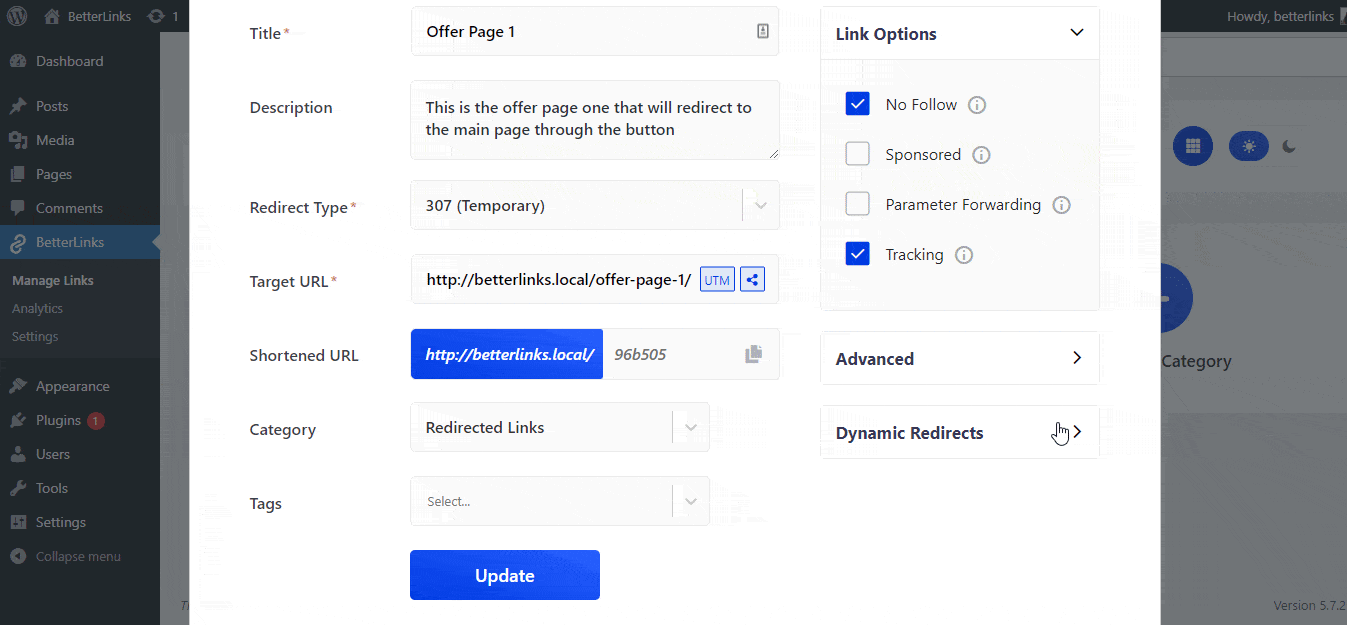
Once you have added the redirect links to your offer pages, simply enable the dynamic redirects and split testing options in BetterLinks PRO to start tracking how each version performs.
You can then view and analyze the results directly through the built-in BetterLinks Analytics tool. It displays conversion rates and other key metrics for each offer page in a clear, visual format, making it easy to understand what is working best and optimize your campaigns accordingly.
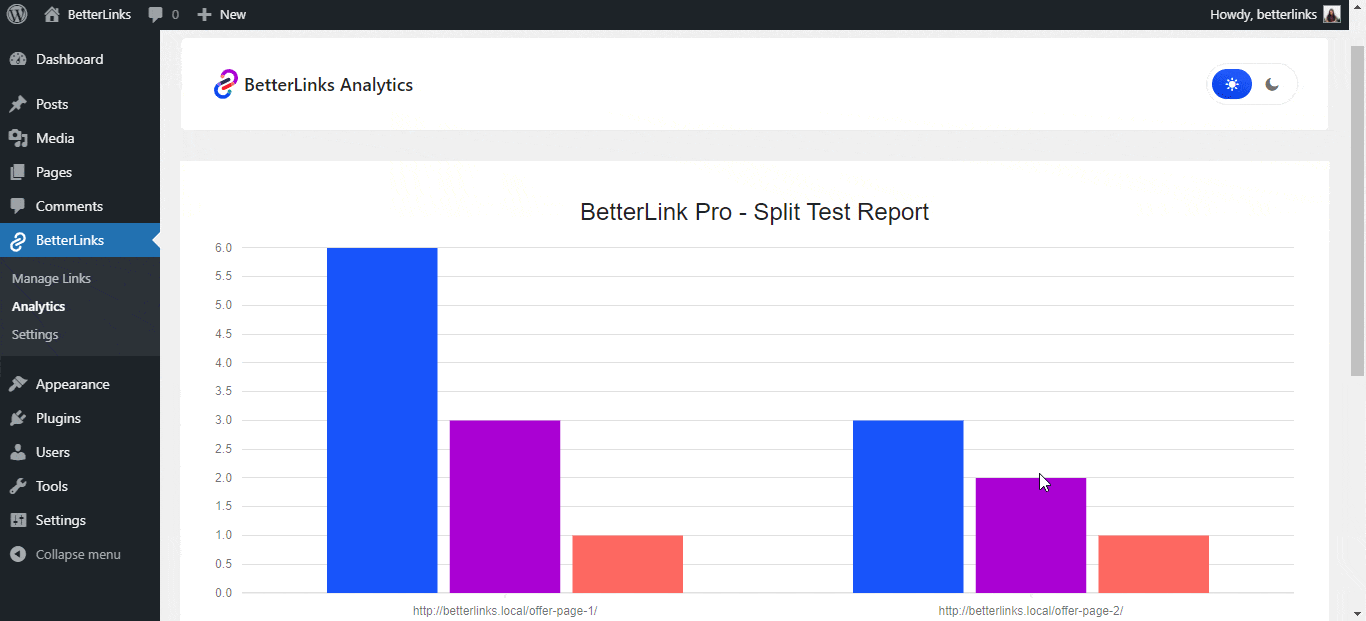
Optimize Link Performance with Advanced Targeted Redirections
With the Dynamic Redirections feature in BetterLinks, you can take your link tracking and campaign targeting to the next level. This powerful option allows you to redirect users based on their geolocation, the device they are using or even the time they click on the link.
Geolocation Based Dynamic Redirection
Geolocation redirects allow you to automatically send users to a specific page based on their country or city. You can direct them to a region-specific subdomain or even a completely different domain. A common example is Uber.com, which redirects visitors to localized versions of its website depending on their location, providing a more personalized and relevant browsing experience.
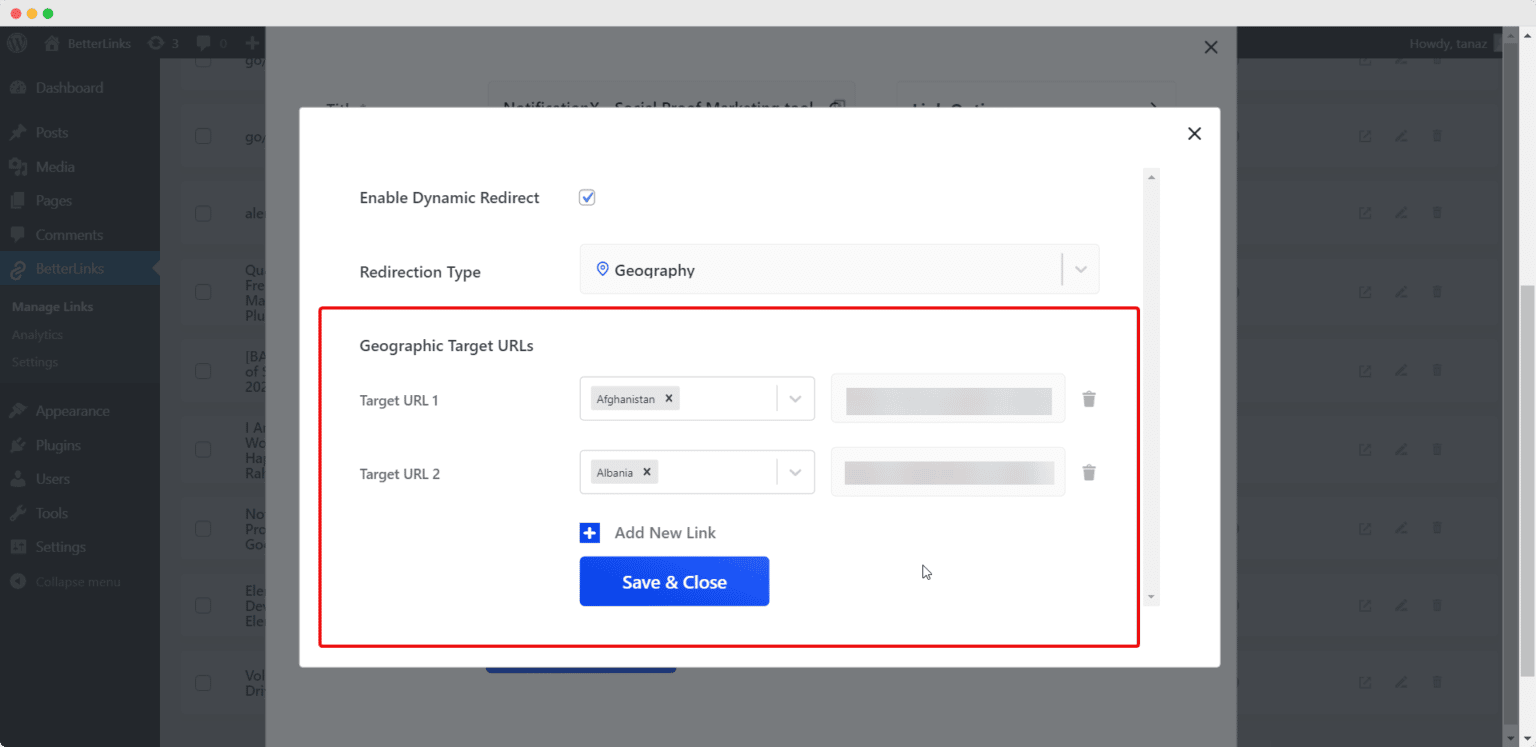
Device-Based Dynamic Redirection
Device-based dynamic redirects automatically send users to a different page depending on the device they are using. This is ideal for websites or apps that have multiple versions designed to work smoothly on various devices. By enabling this feature, your visitors will get the best possible experience whether they access your site from a mobile phone, tablet, laptop or desktop with different screen sizes.
You can go further by customizing redirects based on browser or operating system, so users are sent to the right link depending on their device, browser or OS.
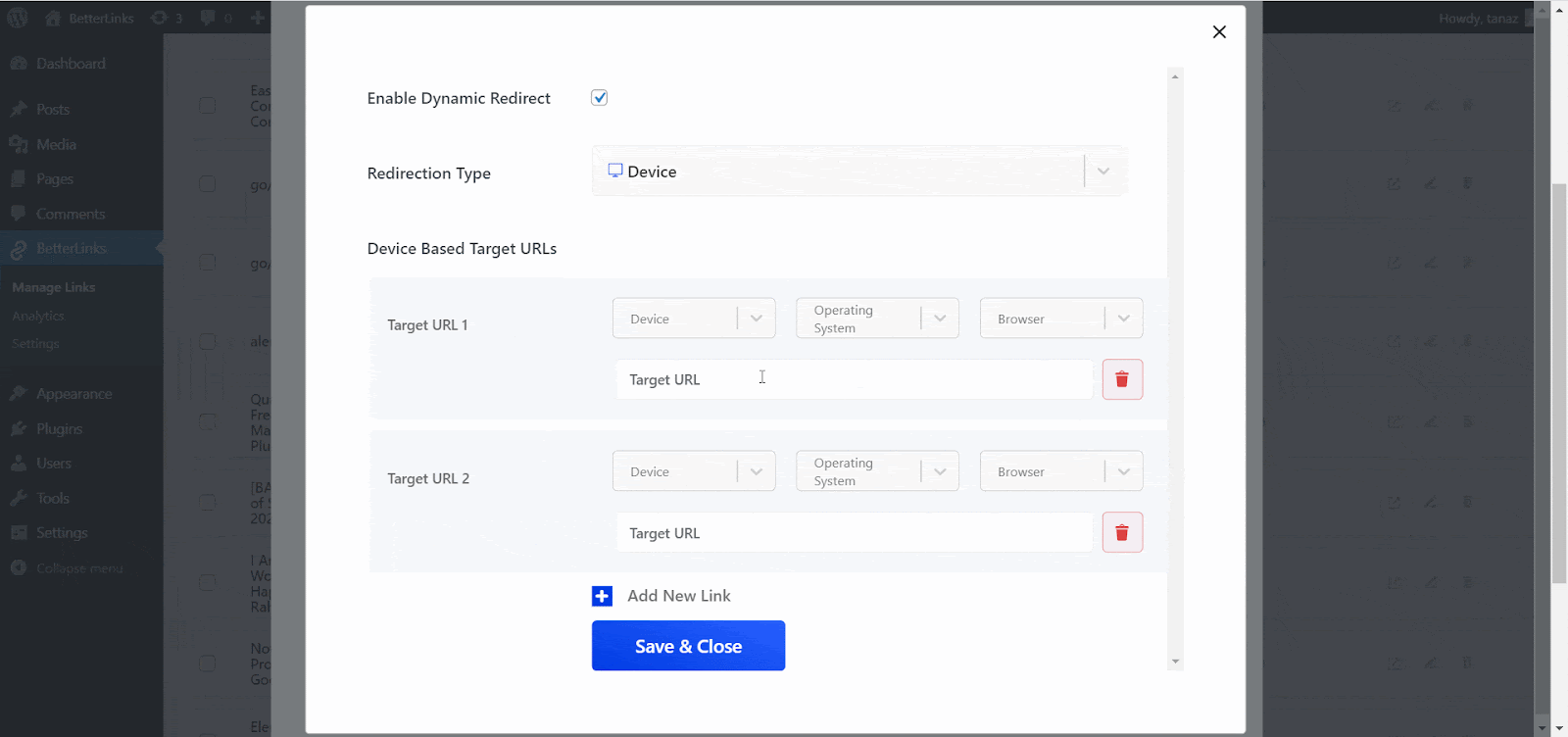
Time-Based Dynamic Redirection Made Simple
Time-based dynamic redirection allows you to send users to a specific page based on the time they click a link.
To use this feature, choose Time as your redirection type. Then, in the Time-Based Target URLs section, set the start and end dates and times. During that period, visitors will be automatically redirected to the link you assign.
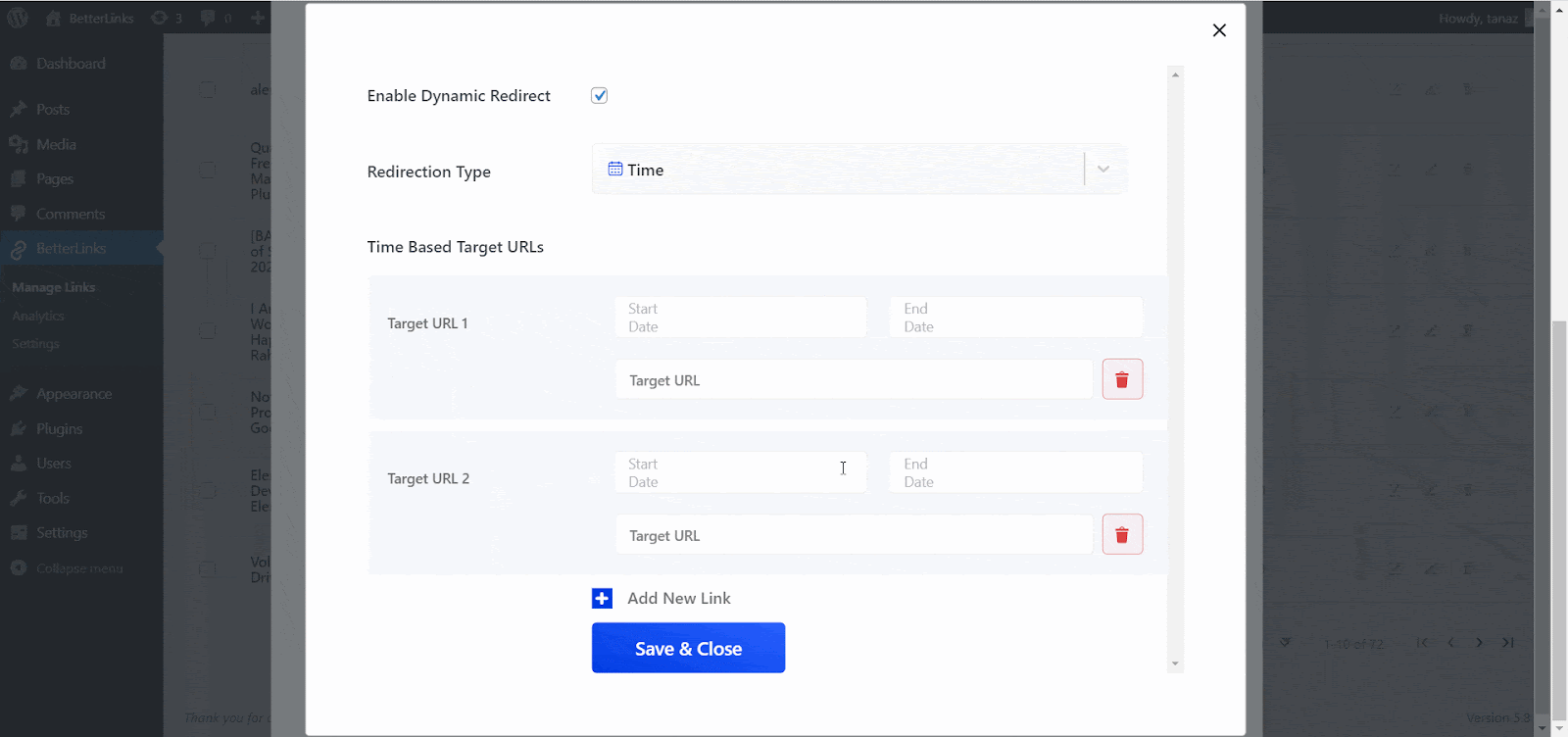
You can add multiple time-based target URLs and set different time periods throughout the day or month. This is helpful when you want users to be redirected to a specific page after a campaign ends or when an offer is no longer available.
Make Every Click Count with Link Click Analytics
Tracking your URL performance with link click analytics is key to understanding what works in your marketing campaigns. You can easily manage, shorten and monitor your links from one place with a powerful tool like BetterLinks. Use BetterLinks Analytics to get real-time insights, improve your strategy and boost your conversions. Start using the best link tracking tools today and take control of your URL click tracking like a pro.
Is this blog helpful? Join our community to stay updated with the latest blogs, product reviews and WordPress solutions. Subscribe to our blog for in-depth tutorials, tips and product demos or visit our website for the newest updates.




