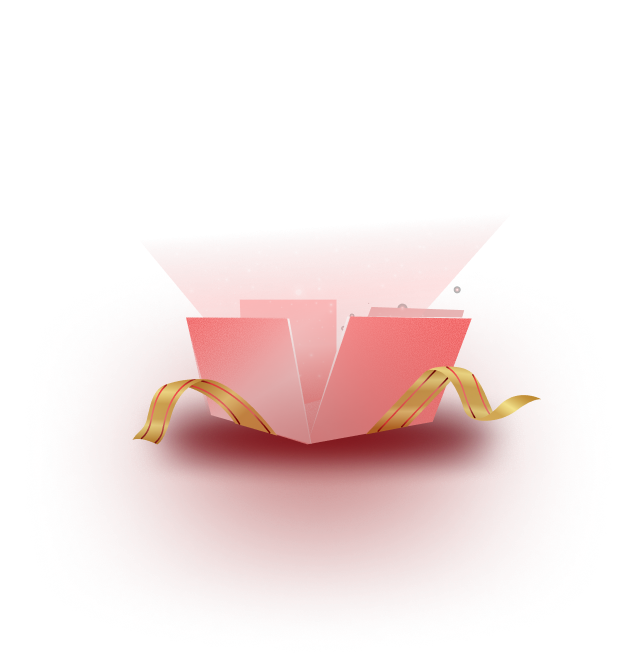Want to dive deep into your website analytics to plan your business’s growth strategies better? There is one way you can achieve all that and more. Connect Adobe Analytics with your WordPress website. But if you are not sure how, explore the blog below as we explore all the ways to connect Adobe Analytics with WordPress and more because if you want to more about how your website’s performing, you’re surely in for a treat.
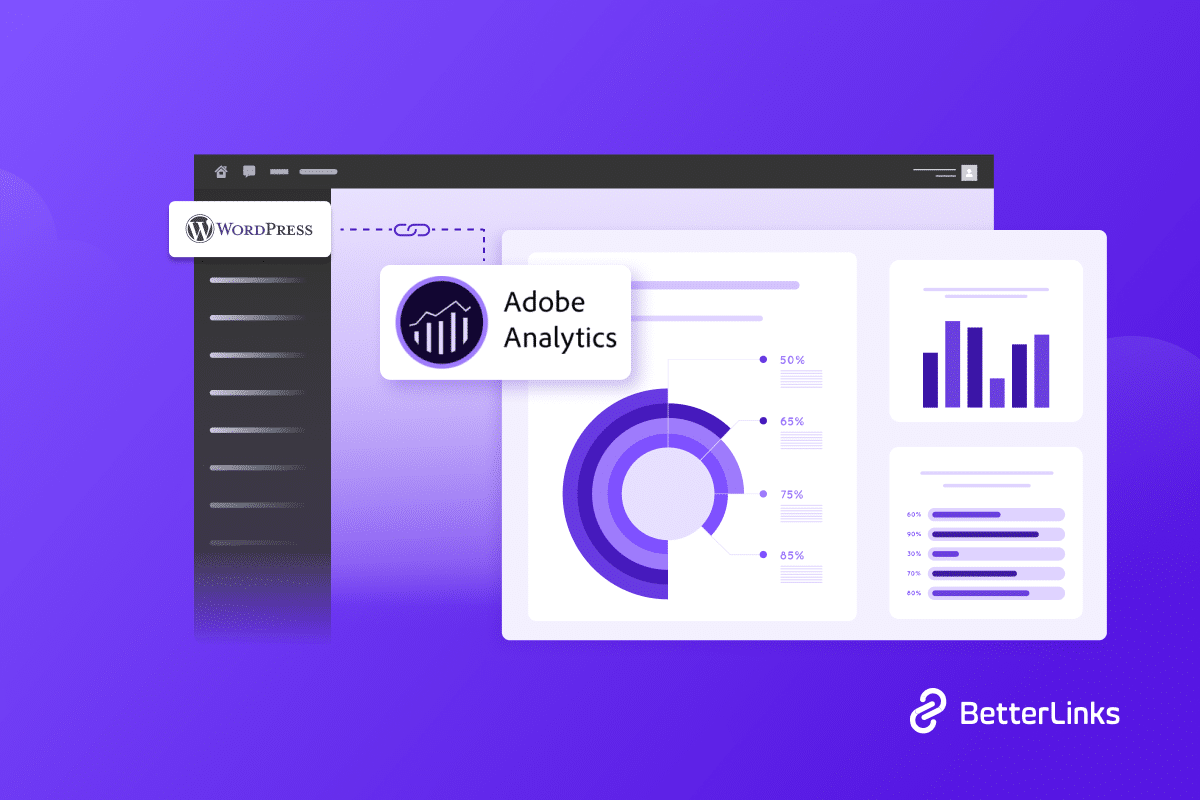
Think about it: You’ve got this website, and you want to know what’s working and what’s not. That’s where Adobe Analytics comes into play. It’s like a super-smart tool that helps you see stuff like how many people are visiting your site, what they’re clicking on, and if they’re doing the things you want them to do – like buying stuff or signing up.
What Exactly Is Adobe Analytics?
At its core, Adobe Analytics is like your website’s personal detective. It keeps a watchful eye on what’s happening on your site, collecting data on things like how many people are visiting, where they’re coming from, and what they’re doing while they’re there. It’s like having a backstage pass to your website’s performance.
If you have a WordPress website, chances are you’re eager to see it flourish. Adobe Analytics equips you with the tools to not only see how your website is doing but also to understand why certain things are happening. Whether you’re selling products, sharing content, or simply connecting with an audience, these insights can shape your strategies and decisions.

The Core Aspects Of Adobe Analytics For Website Owners
Adobe Analytics stands tall as a multifaceted tool that empowers you with a rich array of features to understand and optimize your website’s performance.
Visitor Tracking & Audience Segmentation
At the heart of Adobe Analytics lies the ability to track visitor’s actions on your website. This goes far beyond mere page views – it entails understanding where visitors are coming from, their behaviors on your site, and what drives them to take specific actions. With audience segmentation, you can categorize visitors based on their characteristics and actions, allowing for targeted insights into different user groups.
Real-Time Reporting
Adobe Analytics offers the advantage of providing up-to-the-minute reports on website activities. This means you can monitor events as they unfold and make informed decisions on the fly. From tracking the impact of a recent content update to evaluating the success of a marketing campaign, real-time reporting keeps you in the loop.
Conversion Tracking & Funnel Analysis
Understanding user journeys is crucial for improving conversion rates. Adobe Analytics enables you to create funnels that map out the steps users take before completing a specific goal, such as making a purchase or signing up. This feature uncovers potential drop-off points, helping you identify where users might be getting stuck or losing interest.
Integration With Other Adobe Tools
Seamless integration with other Adobe products further elevates the power of Adobe Analytics. By connecting with tools like Adobe Experience Manager (AEM) and Adobe Target, you can create a holistic ecosystem that enhances user experiences and drives better engagement.
A/B Testing & Experimentation
Optimization is a continuous journey, and A/B testing is your trusty compass. With Adobe Analytics, you can set up experiments that compare different versions of web pages to determine which one performs better. This data-driven approach takes the guesswork out of optimization and empowers you to make changes that yield tangible results.
How To Integrate Adobe Analytics With WordPress
In the next segment, we’ll guide you through the process of integrating with your WordPress website. It’s simpler than you might think, and the payoff in terms of understanding your audience is well worth it.
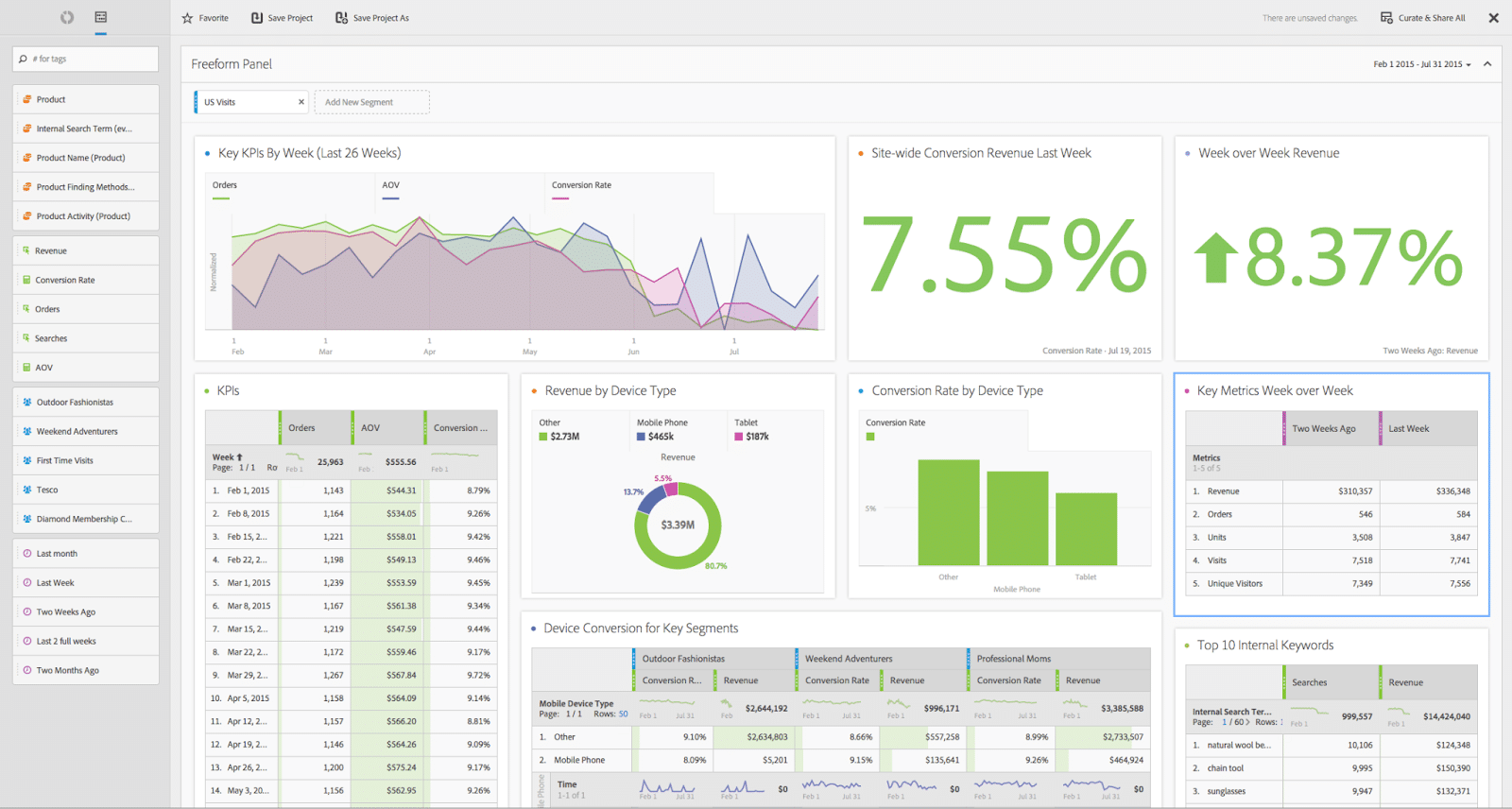
First login to the WordPress site with your credentials. Here we will use the ReqEquity plugin for Adobe Analytics.
Simply add the zip file from your downloads and add your website URL from the settings. After a while, you can work with analytics with real-time heat maps, reports, data conversion, and much more.
Bonus: Guide To GA4( Google Analytics 4) In WordPress For Beginners
Google Analytics 4 (GA4) represents a significant evolution in the realm of data analytics, aiming to revolutionize how businesses comprehend and leverage user interactions across the entire customer journey. Unlike its predecessors, GA4 goes beyond surface-level insights, offering a holistic perspective that extends from the initial point of customer acquisition to post-conversion engagement and beyond.
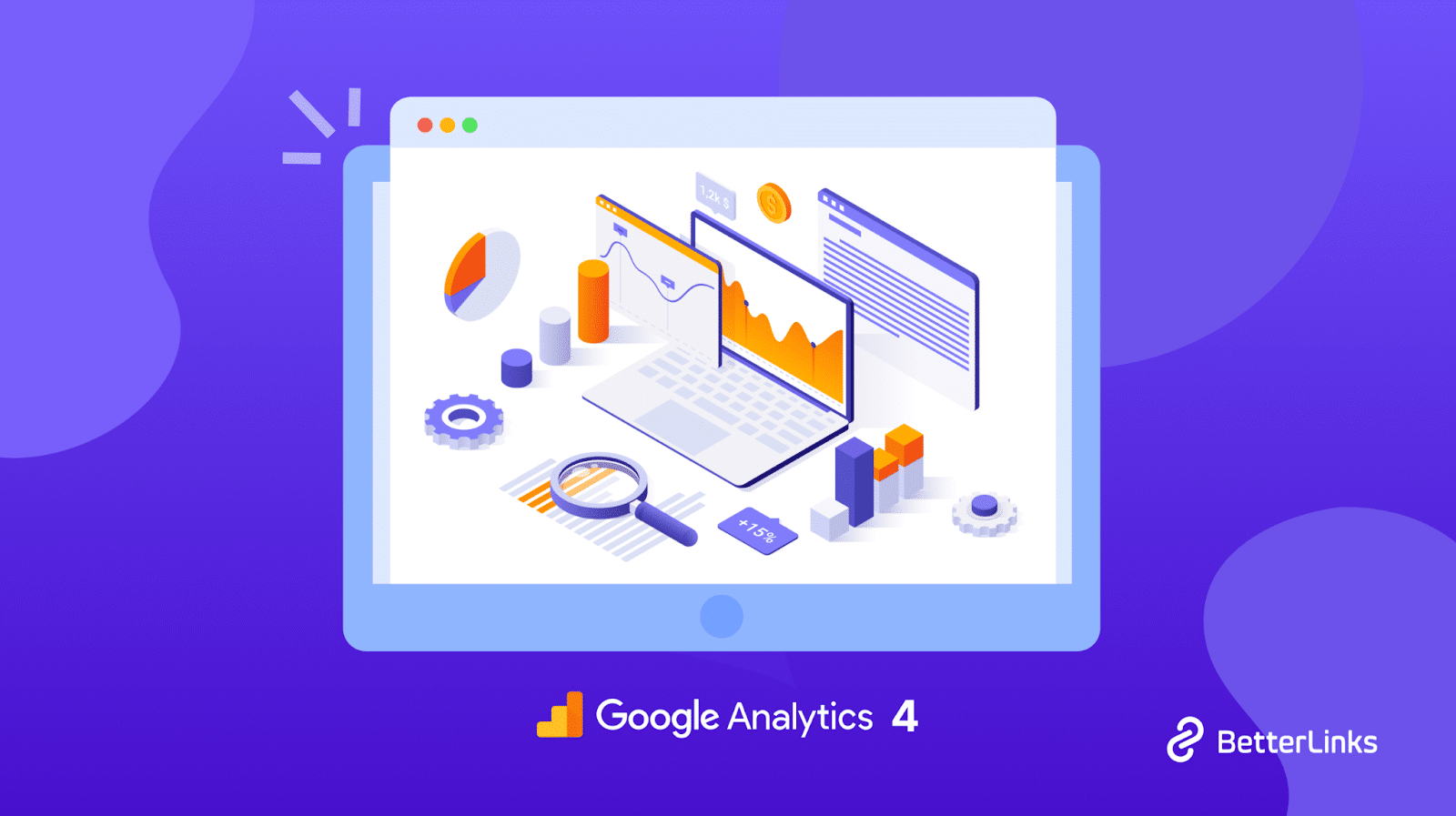
Google Analytics 4 (GA4) takes the concept of tracking a customer’s journey to a whole new level by encompassing their interactions across diverse platforms. Through the integration of AI and machine learning, GA4 goes beyond the surface, unearthing intricate insights that illuminate the nuances of customer engagement with both your website and app.
One of the most efficient methods to accomplish this is to combine the power of Google Analytics with smart WordPress link management tools. This post will teach you how to do so in three simple steps by combining BetterLinks with Google Analytics.
Elevating Performance: Your Journey To In-Depth Metrics Begins Now
As we wrap up this exploration into the dynamic fusion of Adobe Analytics and WordPress, it’s clear that the synergy between these two platforms can be a game-changer for your online presence. The in-depth metrics you’ll gain access to are not just numbers; they’re the keys to understanding your audience, optimizing your strategies, and ultimately achieving your online goals.
Subscribe to our blog page for more exciting topics and join our super-friendly Facebook Community for more exciting updates.