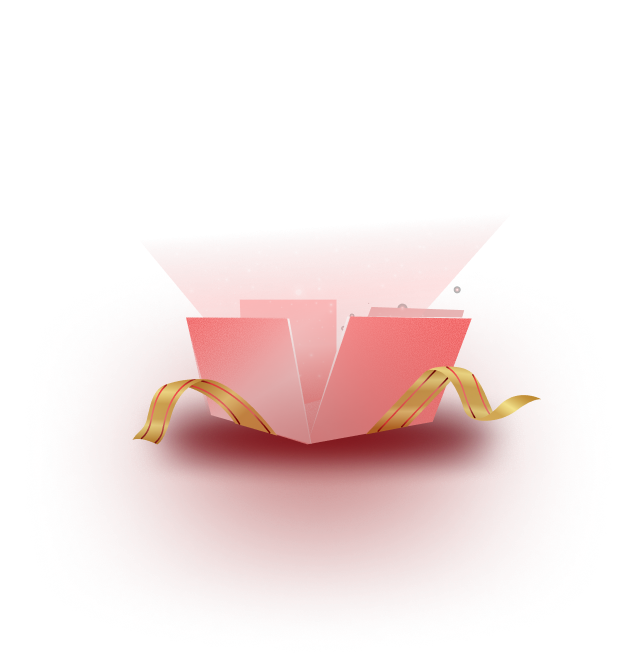Broken links in SEO can harm your site’s ranking and user experience. When users click on a link and end up on an error page instead of useful content, it creates a bad experience. Search engines take notice and may lower your rankings. This can hurt your traffic and reduce your site’s credibility. Fixing broken links regularly helps maintain SEO health and keeps your visitors engaged. This blog focuses on the adverse impacts of broken links in SEO and provides a quick guide on fixing broken links in WordPress websites. Let us dive in!
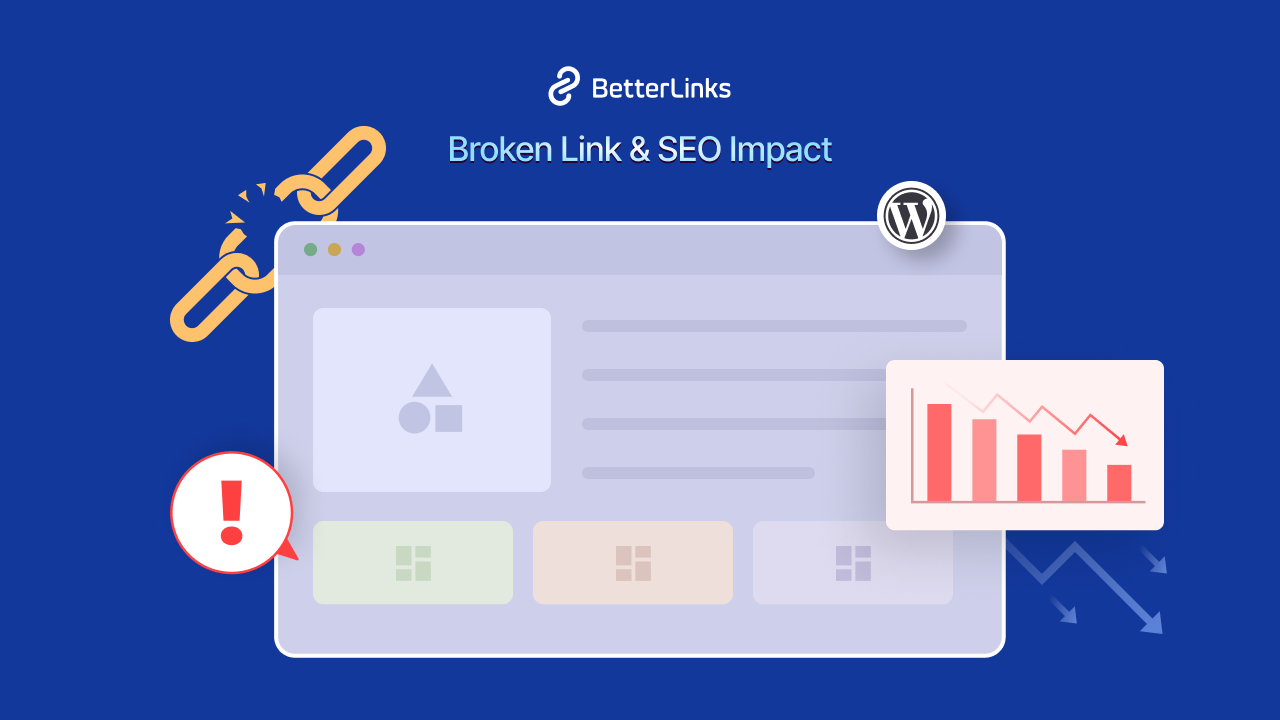
What Are the Common Causes of Broken Links in SEO:
Broken links (also known as dead links) do not work as they are meant to. When someone clicks on a broken link, they are usually directed to an error page like ‘404 Not Found’. Broken links occur when pages are moved, deleted or URLs are typed incorrectly. On WordPress sites, these issues can harm performance and user experience. Some common causes of broken links are
👉 The target page has been deleted or moved without proper redirection.
👉 Typos or errors in the URL.
👉 The linked website is no longer active.
👉 Changes in URL structure during website redesigns or migrations.
Do Broken Links Affect SEO Performance of Your Website?
Yes, broken links are harmful to your website’s performance in many ways. They do not just frustrate visitors, they can directly affect your conversions, revenue and trustworthiness. When a potential customer clicks on a product, service or contact link and lands on a “Page Not Found” error, it interrupts their journey. Most users will not try again; they simply leave.
According to a study by Semrush, 42.5% of websites have broken internal links and broken pages are one of the top technical SEO issues affecting performance. If a broken link adds to a poor experience, users are less likely to trust the site or complete an action.
Imagine you run an online store and promote a best-selling product through a blog post. Thousands of users land on that post through Google or social media. However, due to a recent product update, the old URL is no longer valid and now leads to a 404 error page.
That single broken link could result in hundreds of abandoned visits. Not only is your SEO impacted by the broken link, but you also lose potential customers who are ready to buy. Let us find out how broken links can hurt the SEO performance of your WordPress website.
Negative Impacts Of Broken Links In SEO
Broken links hurt your SEO performance in many ways. They create a poor user experience, lower your site’s trust and make it harder for search engines to crawl your pages. All of this can lead to a drop in your search rankings. So, how exactly do broken links affect SEO performance? Let us break it down.
👉 Reduced Crawl Efficiency
When your site has broken links, search engine bots waste time crawling dead ends instead of useful pages. This slows down how often and how well your site is crawled and indexed. As a result, your new or updated content may not appear in search results quickly, which can harm your overall SEO performance. Fixing broken links helps search engines crawl your site smoothly and focus on the pages that matter.
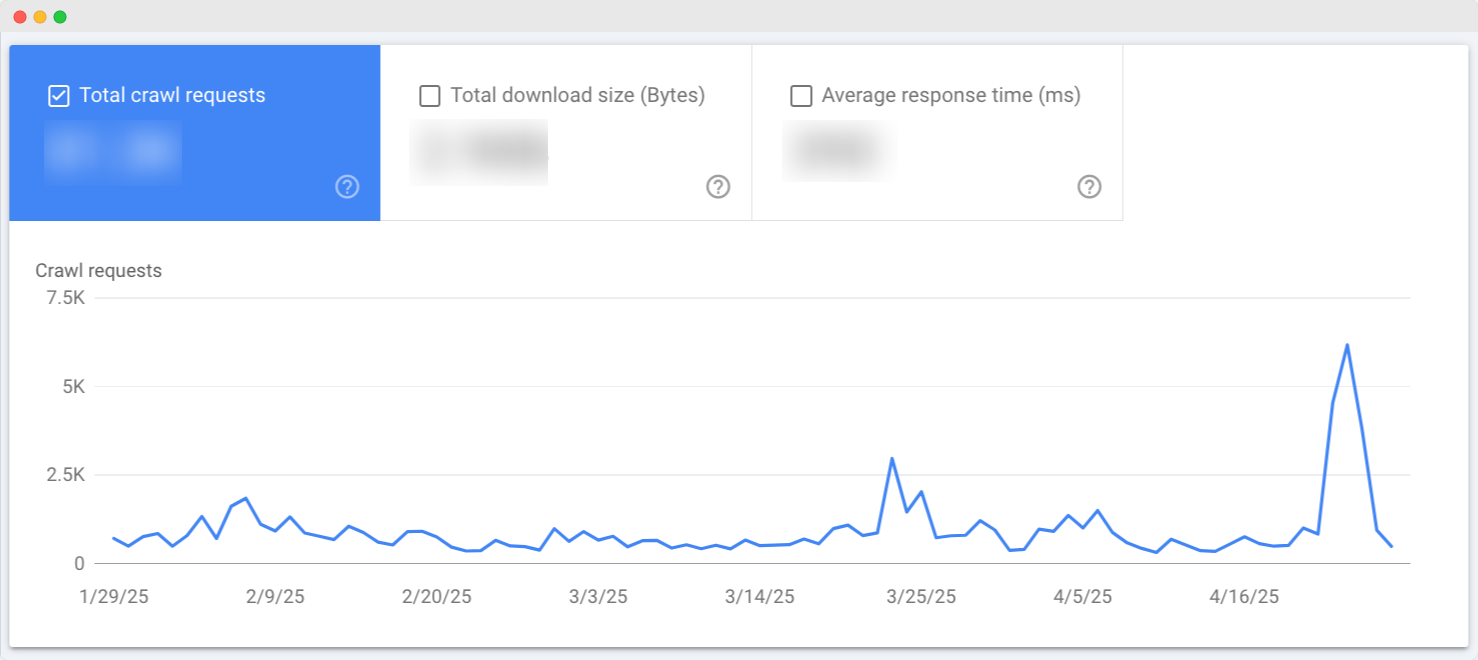
👉 Wasted Crawl Budget
Every website has a limited crawl budget assigned by search engines. This refers to the number of pages search bots will crawl during a visit. If your site contains too many broken links, search engines waste time crawling dead pages instead of indexing valuable content. This inefficiency can prevent fresh or updated pages from being crawled and ranked, slowing down your SEO growth.
👉 Loss of Link Equity
Internal links help pass authority, known as link equity, from one page to another. This flow of authority strengthens your website’s overall SEO and helps search engines understand the structure of your site. When a link is broken, this link equity is lost. It not only weakens the broken page but also affects the SEO strength of other pages connected to it.
👉 Damaged Site Authority and Trustworthiness
Broken links make your website look outdated and poorly maintained. When users keep hitting error pages, they begin to lose trust in your brand. Search engines notice this. A site with too many dead links signals low quality, which can damage your domain authority and reduce your SEO credibility. To maintain a strong reputation and higher search engine rankings, you must keep your links working and up to date.
👉 Increase in Bounce Rate
When visitors land on a broken link, they often leave your site right away. This quick exit increases your bounce rate, which tells search engines that your content is not helpful or engaging. A high bounce rate can hurt your SEO performance and lower your chances of ranking well on search results. Fixing broken links helps users stay longer and explore more, improving both user experience and search visibility.
👉 Decreased Page Indexing
Search engines rely on internal links to crawl and index your website effectively. When broken links are present, search bots may hit dead ends and skip indexing important content. This directly affects your site’s organic search visibility, especially if your high-value or new pages are not discovered. Over time, poor indexing can cause your pages to miss out on ranking opportunities, leading to reduced traffic and conversions.
👉 Reduced Backlink Value
Backlinks from high-authority websites are one of the most powerful ranking factors in SEO. However, if those links point to broken pages on your site, you lose valuable link equity. Not only does this affect the specific page’s SEO, but it also weakens your site’s overall domain authority. Broken backlinks represent missed opportunities and can harm your credibility and trustworthiness in the eyes of search engines.
Why Should You Fix Broken Links?
By this time, you already know the adverse impact of broken links in SEO. Therefore, it is crucial to fix broken links on websites. So, what are the positive impacts of fixing broken links in SEO?
- Improves SEO: Search engines prefer well-maintained websites with working links.
- Ensures Better User Experience: Visitors stay longer when they do not land on error pages.
- Gives Higher Credibility: A website with active, accurate links feels more trustworthy.
- Provides Better Crawlability: Search engines can properly index your pages when all links work.
- Smoothens Navigation: Fixing broken links ensures smooth navigation, helping visitors move easily through your website without hitting dead ends
Are you someone using WordPress for your website and looking for a solution to fix broken links for improved SEO performance? You are in the right place. Dive deeper because we are going to introduce you to BetterLinks – an advanced WordPress management plugin that simplifies link tracking and redirection on WordPress.
How BetterLinks Helps Manage Broken Links?
BetterLinks is a WordPress plugin that makes link management simple and improves your SEO. It helps you fix broken links, shorten URLs and organize links easily. Now, let us explore the top features of BetterLinks that helps manage broken links.
Broken Link Checker
A broken link or faulty URL can hurt both your website and your business reputation. As a marketer, it is important to make sure your links take visitors to the right pages. BetterLinks’s broken link checker helps you quickly find and fix issues, keeping your website professional, user-friendly and search engine friendly.
Full-Site Link Scanner
BetterLinks has a powerful feature called Link Scanner that lets you scan all the links on your website with just one click. It helps you perform a deep link audit easily and provides detailed reports to improve your site health.
The Link Scanner in BetterLinks is designed to save your time and effort, especially if you need to check the health of your links for affiliate marketing or SEO audits.
Multiple Redirection Types
Broken links often occur when pages are moved or deleted without proper redirects in place. You can use the BetterLinks link redirection feature here. You can even schedule redirects for specific times or create dynamic redirects based on user location or device type. BetterLinks makes it simple to set up multiple types of redirection:
- 301 Redirects: Permanent redirects for moving pages.
- 302 Redirects: Temporary redirects for short-term changes.
- 307 Redirects: Temporary redirects with a caching option.
Built-In Link Analytics
Wondering how well your links perform? BetterLinks provides detailed analytics to monitor:
- Click-through rates (CTR).
- Top referrers drive traffic.
- Campaign performance using UTM parameters.
With these insights, you can optimize your marketing strategies effectively. Broken links can hurt your WordPress site but fixing them is easy with BetterLinks. Follow this step-by-step guide to find and manage broken links and keep your site strong.
Step-Step Guide: How To Check & Fix Broken Links with BetterLinks?
BetterLinks allows you to create, shorten, and manage your preferred links to cross-promote any kind of product. Using a broken link checker helps improve the user experience. Follow the simple guide below to use the BetterLinks ‘Broken Link Checker’ feature on your WordPress site.
Step 1: Configure BetterLinks Broken Link Checker
From your WordPress dashboard, go to the ‘Broken Link Checker’ tab in the plugin’s ‘Settings’ section.
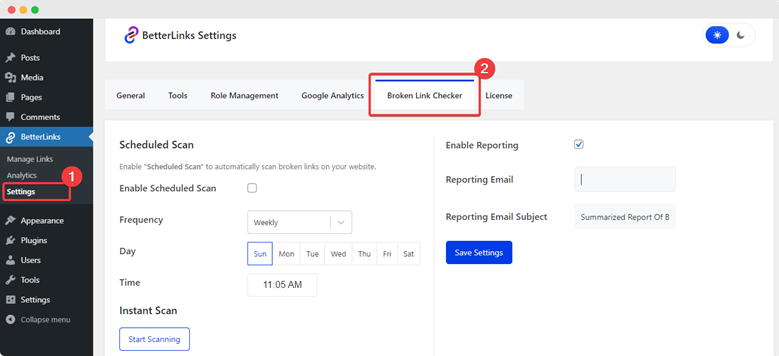
Here, you can easily schedule regular scans for broken links and enable email reports to be sent to your account after each scan.
Step 2: Enable Scheduled Scanning for Broken Links
Next, check the ‘Enable Scheduled Scan’ box to allow BetterLinks to regularly scan your URLs. From the ‘Frequency’ drop-down menu, select whether you want the scan to run daily, weekly, monthly, or yearly.
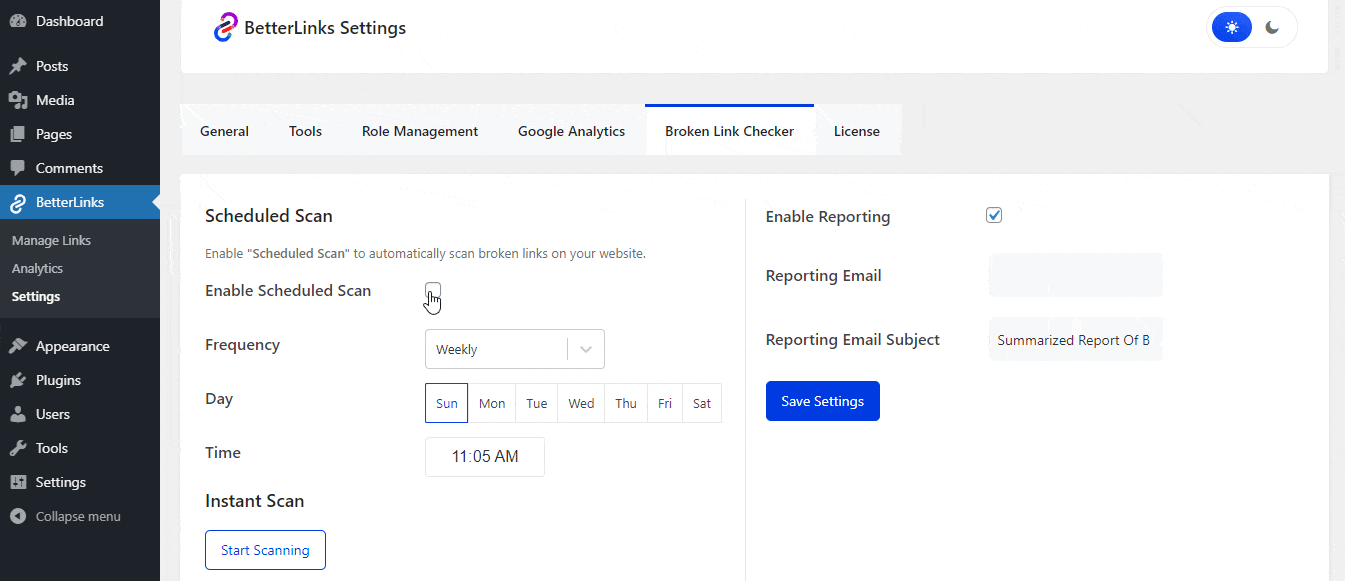
You can also choose a specific date and time for your scheduled Broken Link Checker scans, as shown above. BetterLinks will perform scans on all your shortened and redirected links at the time you select.
Step 3: Enable Link Checker Email Reports
With BetterLinks PRO, you can enable the advanced ‘Email Reporting’ feature to receive detailed broken link reports directly to your chosen email. Simply check the ‘Enable Reporting’ box, enter the email address for the reports, and customize the subject line for the emails.
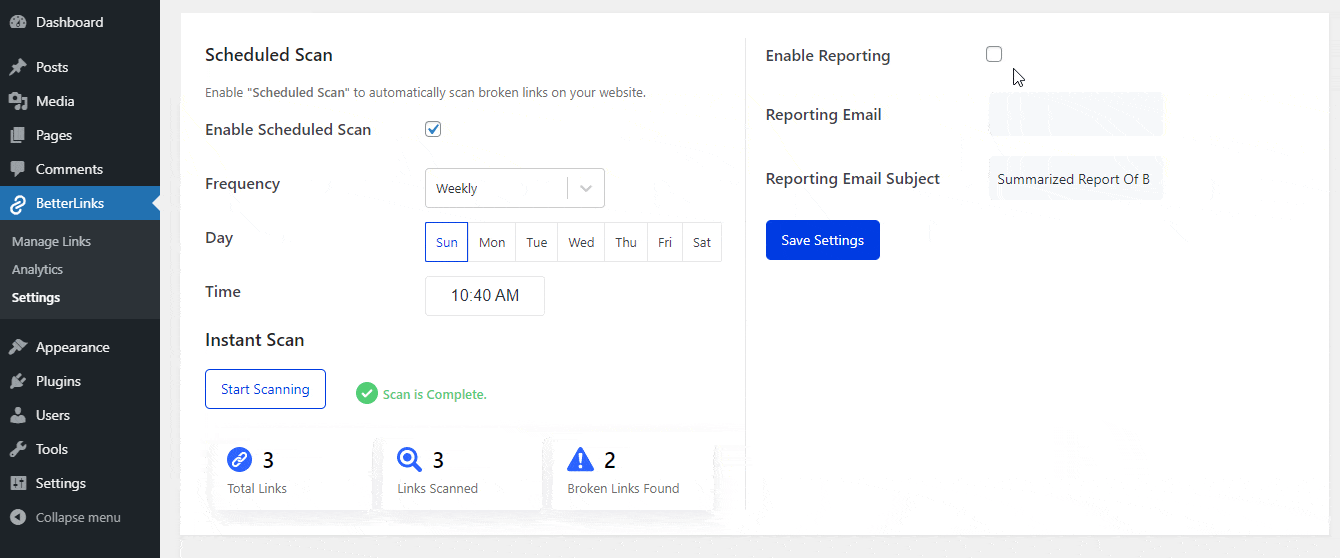
Next, run a reporting test to verify that the email is being sent correctly to the account you specified, as shown above.
How To Instantly Scan Your Site for Broken Links?
Click the ‘Start Scan Now’ button to begin an instant broken link scan. BetterLinks will quickly check all your links and provide a detailed report.
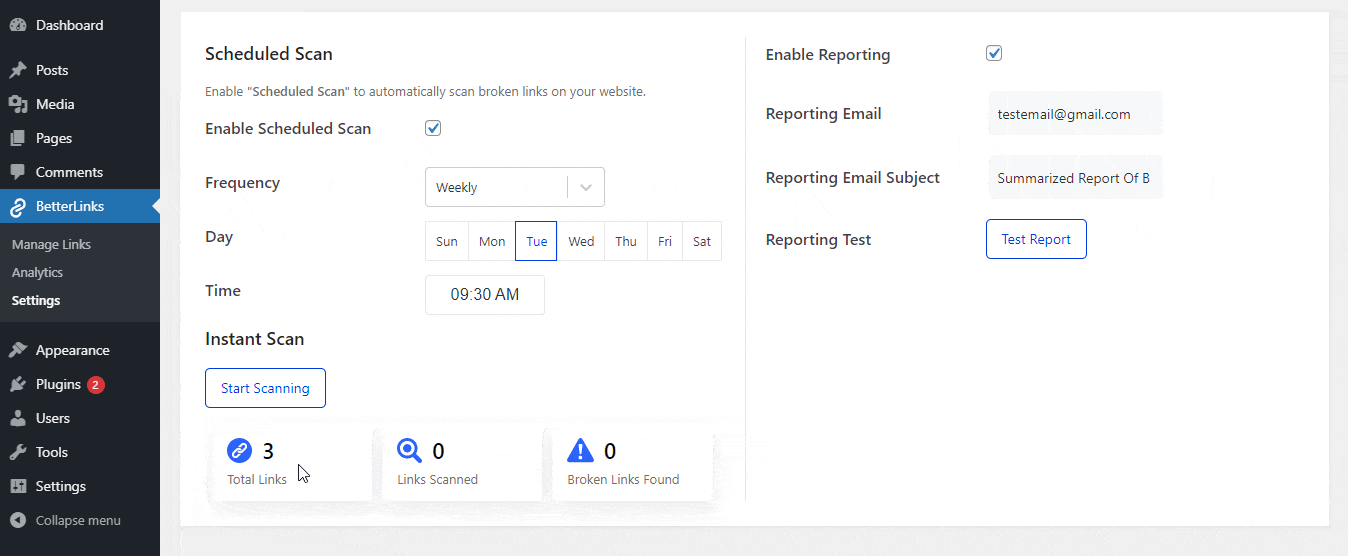
Here, you can easily copy Short URLs, edit and update Target URLs or take action by rechecking or removing broken links.
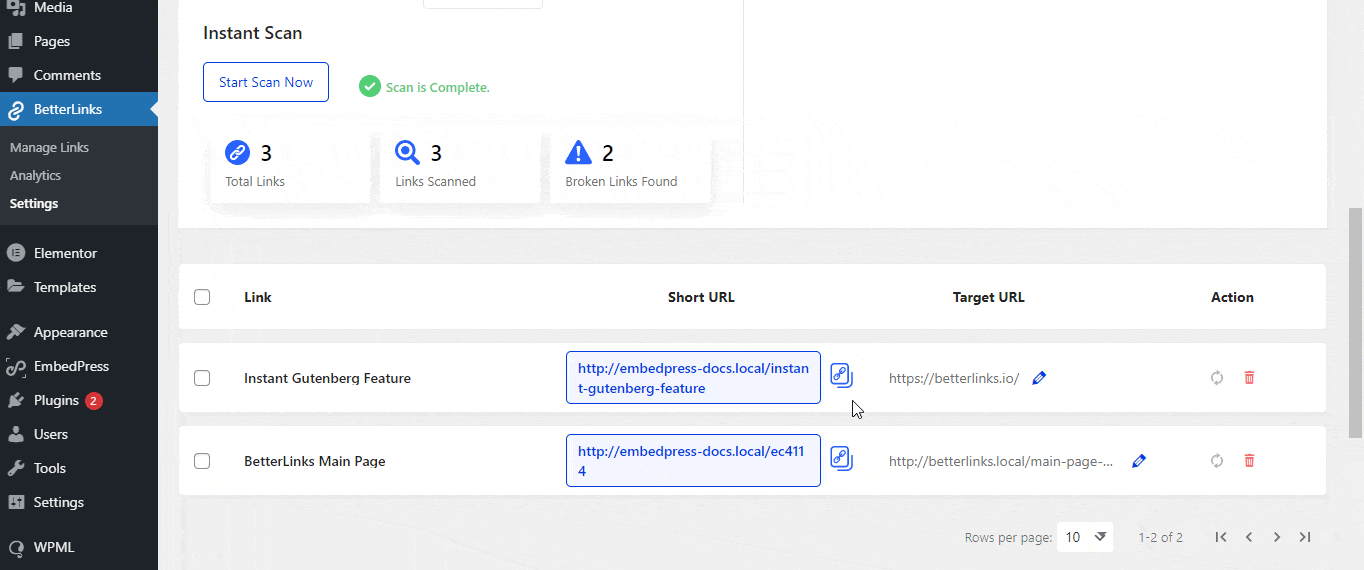
If you have a lot of broken links, BetterLinks PRO lets you take bulk actions to manage them faster. Just click the checkbox next to ‘Link’ and choose your preferred action from the drop-down menu.
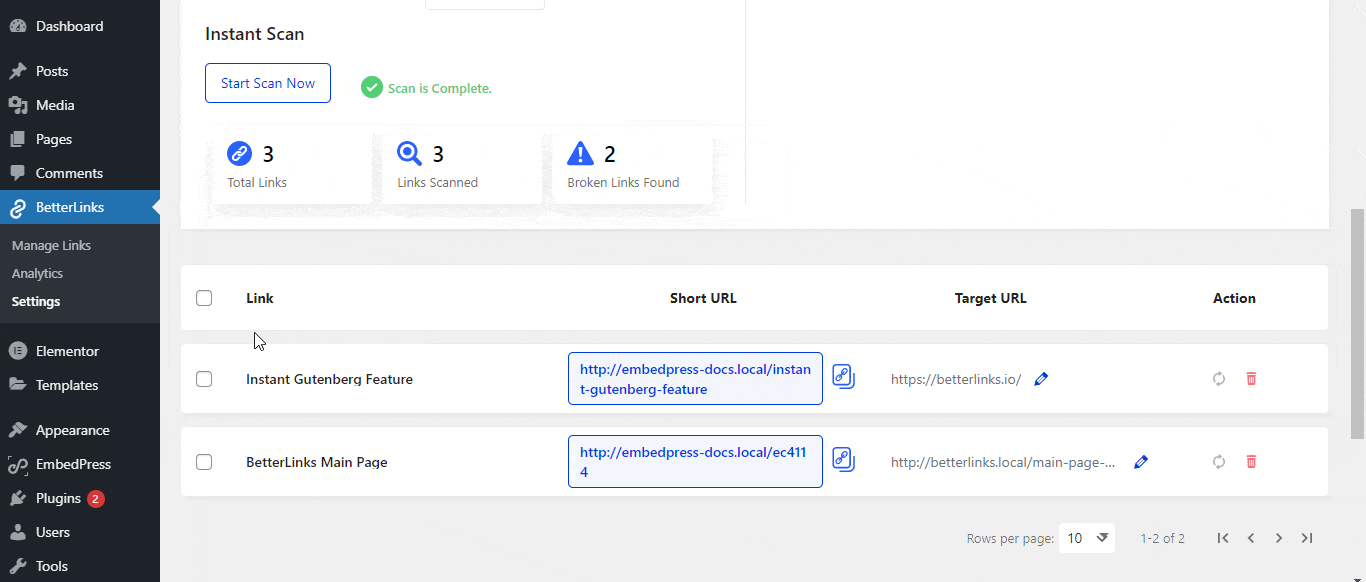
BetterLinks PRO makes it simple to find broken links with its advanced Broken Link Checker feature. Here is how you can get started. Need assistance? You are welcome to contact our support team at any time.
BetterLinks simplifies link management for WordPress by helping users manage, track and fix links efficiently in real-life scenarios like affiliate marketing, content sharing, and broken link repairs.
Start Managing Your WordPress Links the Right Way
BetterLinks is a powerful WordPress plugin for simplifying link management. It offers advanced features like link shortening, tracking, and analytics, addressing issues like long URLs and tracking challenges. With its user-friendly interface and customizable design, BetterLinks is ideal for improving SEO and managing links effectively.
Is this blog helpful? Join our community to stay updated with the latest blogs, product reviews and WordPress solutions. Subscribe to our blog for in-depth tutorials, tips and product demos or visit our website for the newest updates.
Frequently Asked Questions (FAQs)
■ Do broken links affect SEO?
Yes, broken links hurt SEO by creating a poor user experience and making it harder for search engines to crawl your site. Google considers working links part of a high-quality site.
■ How do I check for broken links on my WordPress website?
You can use tools like Google Search Console, Broken Link Checker plugin, Ahrefs or SEMrush to find broken links. These tools scan your site and list all URLs that return errors.
■ What is a 404 error and why does it matter for SEO?
A 404 error means a page does not exist. Too many can signal poor site maintenance to Google and hurt your rankings.
■ Can fixing broken links improve my SEO rankings?
Yes. Fixing broken links improves site crawlability and user experience, which can boost your SEO over time.
■ What is the easiest way to fix broken links in WordPress?
Use a plugin like BetterLinks to easily manage, redirect, and fix broken links from a single dashboard—no manual edits needed.
■ Should I use 301 redirects for broken links?
Yes. A 301 redirect sends users and search engines to the right page and preserves most of the original SEO value.
■ How do I create new links with BetterLinks?
Simply add a new link in the BetterLinks dashboard. It generates a short version you can use both on and off your WordPress site.