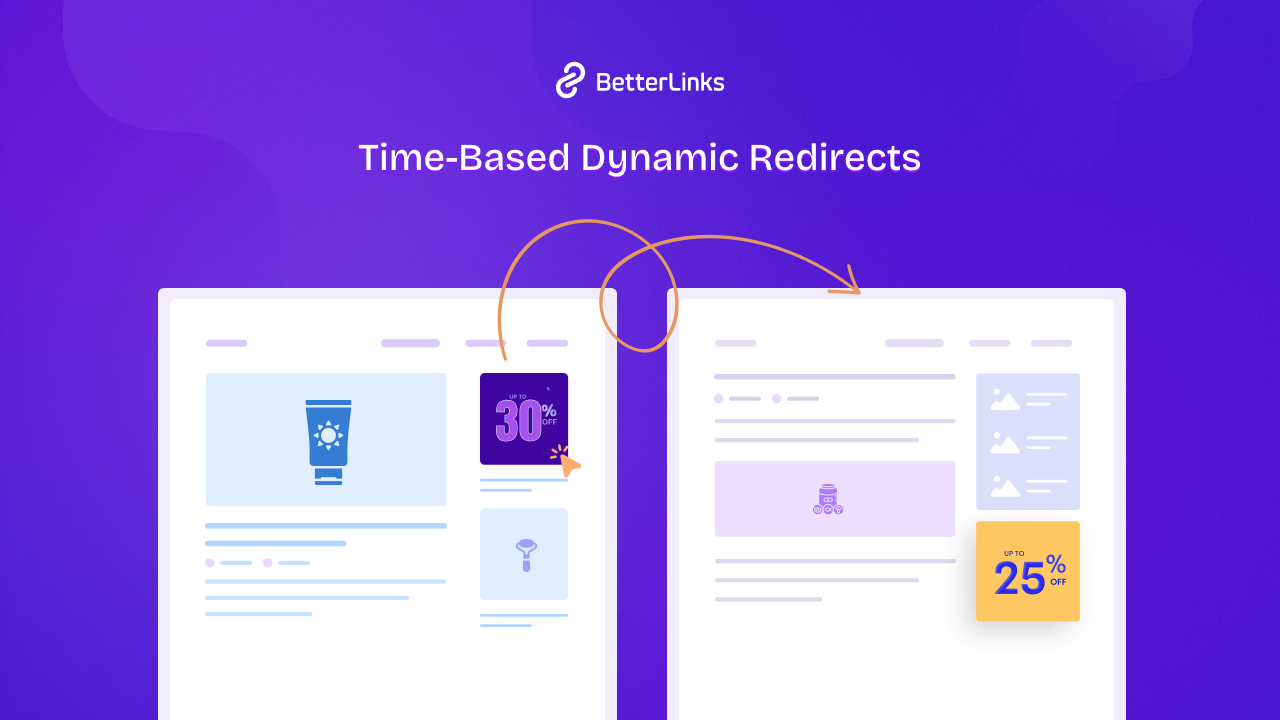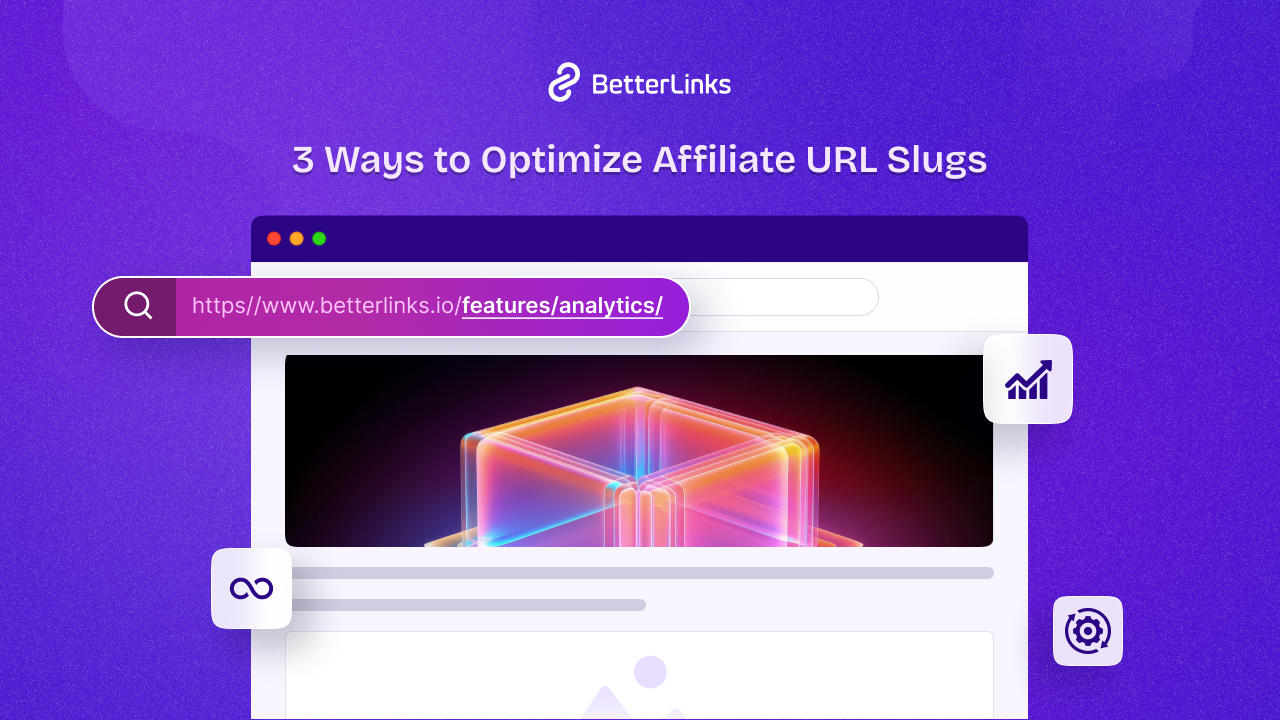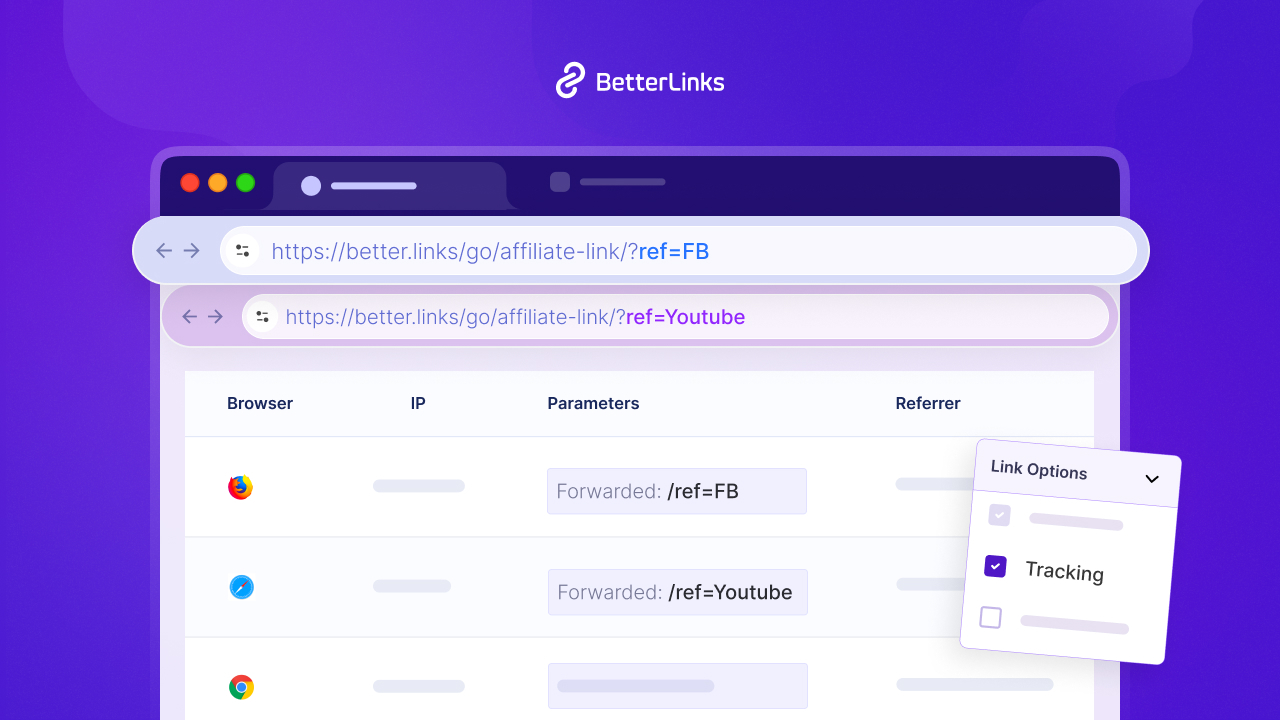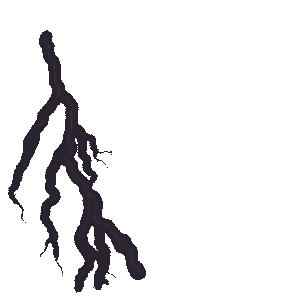When you are in charge of your website maintenance and security, you must have a clear idea of what WWW, HTTP, and HTTPS are. These are the essential part of your website security. Today we are going to cover everything you need to know about WWW, HTTP, and HTTPS.
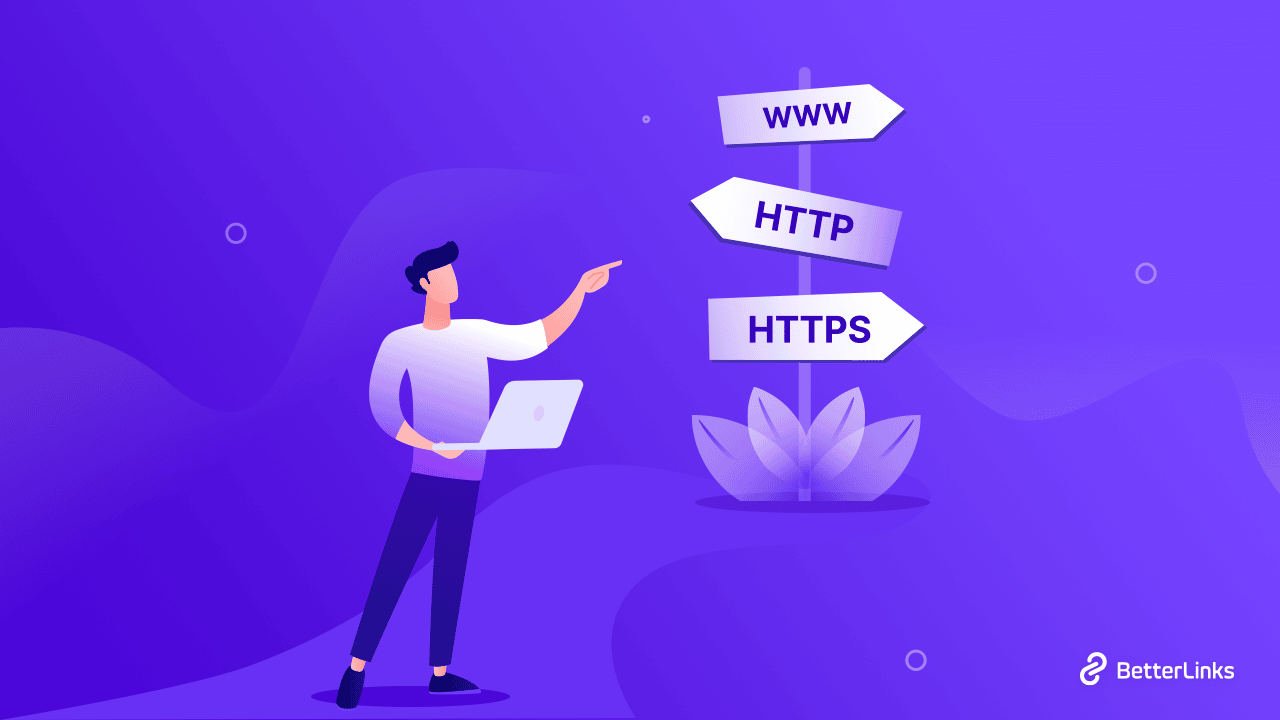
Before starting, let’s find out the origin story of WWW, HTTP, and HTTPS acronyms. The WWW and HTTP were created by Sir Tim Berners-Lee in the late 1980s. As part of his project, he utilized HTTP and WWW together, supporting the incredible system we now take for granted. In 1994, Netscape Communications introduced HTTPS for its Netscape Navigator web browser. In recent times, you will find WWW, HTTP, and HTTPS are commonly used in every type of website.
Whenever you visit any website from browsers, if you click on the website URL you will find there WWW, HTTP, or HTTPS is mentioned. This is what it looks like when you browse any secured website with a browser like Google Chrome.
What Is Web Protocol For Your Website?
WWW, HTTP, and HTTPS are part of web protocols. So, it’s important to get a better understanding of web protocol and it’s important first. In simple words, It is the communication protocol among any connected devices through the internet. For instance, if two people understand English and communicate through this language, then it is a protocol itself.
Websites, devices connected to the internet using multiple web protocols to communicate. The HTTP and HTTPS protocols cater to the majority of users, although there are plenty of other protocols as well. These aren’t just for network specialists and IT professionals. Every day, billions of people use web protocols, whether they realize it or not. Whenever you use the web, you are relying on them. No matter how rarely you encounter them or how little you know about how they work, they are essential to the internet or digital communications usage.
The Way Web Protocols Work
Web protocols take large-scale processes and break them down into small, specific tasks or functions. This occurs at every level of the network, and each function must cooperate at each level to complete the larger task at hand. The term protocol suite refers to a set of smaller network protocols working in conjunction with each other. HTTP and HTTPS are popular forms of a web protocol that protect your data.
Various networking or information technology organizations develop internet protocols according to industry standards. It is the responsibility of a few well-known organizations to define and publish different web protocols. Despite the similarities between internet protocol models, each is unique and operates according to the organization’s guidelines. The list of organizations that maintains web protocols are:
- The Internet Engineering Task Force (IETF)
- The International Organization for Standardization (ISO)
- The World Wide Web Consortium (W3C)
- The Institute of Electrical and Electronics Engineers (IEEE)
- The International Telecommunications Union (ITU)
How Do TLS Certificates Work?
HTTPS protocol is TLS certified. Let’s find out what a TLS certificate is and how it works. Whenever you send or receive information on the Internet, it passes through a network of multiple computers to reach the destination. Historically, any of these computers could read your data, because it was not encrypted. To protect sensitive data, security experts developed a new standard protocol to send and receive Internet traffic: Transport Layer Security (TLS).
Two computers on the Internet establish an encrypted session using the TLS protocol. In addition to verifying the identity of the server, it prevents hackers from intercepting any data. Banking, information authentication, electronic mail exchange, and any other procedure that requires an increased degree of privacy and security can benefit from this technology. A key benefit of TLS is that it encrypts otherwise readable data, making it difficult for hackers to obtain private data.
TLS certificates are sent by the server to a user when the server wants to establish a connection. To establish a secure connection with a server, the user verifies its certificate using CA certificates on his or her device. To prove the CA signed the certificate, public-key cryptography, such as RSA or ECC, is used. Providing your trust lies in the CA, this demonstrates you are communicating with the server certificate’s subject, wpdeveloper.com, for instance.
Types Of Internet Protocol You Can Go For
As mentioned earlier, there are multiple types of web protocols, but HTTP and HTTPS are the most popular ones. Let’s take a look at the differences between WWW, HTTP, and HTTPS. Also, we will talk about the importance of using these in website domain names, and how they are used in URLs.
What Does HTTP Stand For?
HIn most cases, it is used to transfer data from a web server to a client Hypertext Transfer Protocol is what HTTP stands for. This technology lets different systems communicate with one another at its most basic level.t systems. It’s most commonly used to transfer data from a web server to a browser in order to allow users to view web pages. In the early days of the Internet, this protocol was generally used.
What Does HTTPS Means
HTTPS stands for Hypertext Transfer Protocol Secure. With the regular HTTP protocol, the information flowing from server to browser is not encrypted, so it is easy to steal. By using SSL certificates (Secure Socket Layer) with HTTPS protocols, sensitive information can be protected while it is being transferred between the server and the browser, protecting resources from being accessed by unauthorized parties.
Main Difference Between HTTP And HTTPS?
It is the SSL certificate that distinguishes the two web protocols. Actually, HTTPS is an HTTP protocol that has been made more secure. Nonetheless, this extra level of security is extremely important, especially when websites collect sensitive information, including credit card details and passwords.
5
However, HTTPS is also secured by TLS (Transport Layer Security), which is a layer of security added to the internet protocols. With TLS, data integrity is ensured, preventing data from being modified or corrupted, and authentication is ensured, proving to your users that they are communicating with the intended website.
You can identify whether a website uses HTTPS protocol or not based on its web address. An HTTP or HTTPS address is indicated by the very first part of the web address (before the “www”). Thus, to summarize, HTTP and HTTPS are only different because an SSL certificate is present. With HTTP, your information is not encrypted but with HTTPS, it is, so your connections are secure. Additionally, HTTPS provides the Transport Layer Security (TLS) protocol that HTTP lacks. Compared to HTTP, HTTPS provides greater security.
WWW Meaning In Brief
WWW is a prefix indicating a website communicates via HTTP. Generally, you can use a combination of prefixes, for example, http://example.com or www.example.com. Both of the above URLs provide sufficient information for the browser and server to communicate, so they will both work without any interruption.
Let’s say you decide to use http://example.com as your URL. However, users type in WWW in places that aren’t necessary? The user is typically taken to your non-WWW domain if the user clicks your URL. Therefore, you can set up a non-WWW site without any problems.
Do You Need WWW In URLs?
The WWW doesn’t have to be part of the URL every time. The domain name is used only to identify the website address. The same is not true for other important URL signifiers, including FTP (File Transfer Protocol) servers (FTP) and news servers (news). This means WWW is a subdomain of a larger website.
WWW does not serve any technical purpose in the majority of cases. It is still possible to create a domain without its presence, and the website will still work the way it is supposed to. Why do so many people use the WWW frequently? In terms of popularity, WWW usage has been around since the creation of the internet, and its use primarily as a subdomain emerged by accident.
Nxoc01.cern.ch was the first web server ever to be built. When the website’s creators published the site, they had no intention of including the WWW, since their home page was info.cern.ch. Domain Name System (DNS) records for the server were never switched, and it became a standard practice to use WWW.
What Are The Impacts Of WWW, HTTP, And HTTPS On Your Website
WWW, HTTP and HTTPS are related to your website domain and URL. SO they have stunning impacts on search engine optimization and in other factors. Let’s take a glance at the impacts of WWW, HTTP, and HTTPS:
HTTPS Used As Lightweight Ranking Signal
HTTPS has been a lightweight ranking factor since 2014 when Google announced it. The ranking factor is a tiebreaker, rather than something that would instantly boost your rankings if other factors remained the same. As a result, worldwide HTTPS adoption is being accelerated by Google.
Provide Better Security And Privacy
HTTP and HTTPS, both are created to provide security for your website. By migrating to HTTPS, dwell time can be improved as well as pogo-sticking prevented. The above factors are theoretical ranking factors, however, making visitors stay on your site is a goal that you can achieve irrespective of SEO.
Preserves Your Website Referral Data
Well, if you are using HTTP, then no site traffic data will pass or reserve. As most of the web runs over HTTPS nowadays, most analytics software will attribute direct traffic or clicks from other websites to the source of the referral. As a consequence, your data is messy and skewed. In addition, you aren’t able to see your best referral sources, so you are missing out on a great opportunity to build links. The good news is that HTTPS takes care of your referral data and preserves them as well.
Enhance Your Website Speed
Due to the added security features, HTTPS is slower than HTTP. In order to use the latest security and web performance technologies, a website must have HTTPS. Using protocols such as TLS 1.3 and HTTP/2 enables your website to improve its page speed and also improve its security. Google compares page speed to HTTPS as a lightweight ranking factor in addition to improving user experience.
Impact Of WWW & Non-WWW For SEO
Your SEO will not be affected by whether you use a WWW or non-WWW domain name. If you want to optimize your website for search engine optimization, you should choose one URL (WWW or non-WWW) throughout the site. It means that all URLs linked to your domain should have the same designation. By doing so, you will ensure your website ranking is not applied to two separate domains (e.g. www.example.com and example.com), but rather applies only to your canonical domain.
How To Set Up WWW, HTTP, And HTTPS For Your Website?
Time to focus on setting up WWW, HTTP, and HTTPS for your website. By following this easy guideline you can easily include WWW, HTTP, And HTTPS on your website.
Guideline To Set Up WWW
When the internet protocols and websites were invented, website browsers weren’t capable of navigating to your given website URL unless you add WWW. So that time it was mandatory to mention WWW before your website domain URL every time. But in the advanced time, browsers are so capable to take you to the required destination without WWW mentioning. So, for recent websites, we don’t have to set up WWW with your website domain name.
Set Up HTTP And HTTPS
As HTTPS is the secure version of HTTP, in this easy-to-implement guideline we will focus on how to set up HTTPS on your website. Depending on your website status, setting HTTPS procedure may differ. We have listed 2 major scenarios of your website and provided the solution for setting HTTPS at that conditions.
👉 While You Are Launching Your New Website
Step1: Getting HTTPS on your website meaning enabling SSL and TLS certificates to your website. For that first get a dedicated IP address for your website. A dedicated IP address ensures the traffic coming to your website comes from that IP address and no one else’s.
Step 2: As the next step, you will need a way of proving that your website is yours – like an ID card for your website. By creating an SSL certificate, this can be done. An SSL certificate is an encryption key that is only known by your site, like a really long password. HTTPS verifies that your site is who you claim it is and encrypts all data flowing to and from it, and this password is checked when people visit your site via HTTPS. You can go for Namecheap, the most affordable place to buy SSL certificates.
Step 3: The next step is to generate a CSR if you’ll be activating the certificate yourself. Most hosting control panels, including WHM and cPanel, allow you to do this. You can generate an SSL certificate and signing request by selecting “Generate an SSL certificate and signing request”.
Step 4: Installing the certificate on your own is one of the simplest steps you’ll ever have to take. Taking the certificate you have in your hands and pasting it in your web host control panel is all you have to do. Use WHM.CPanel to install an SSL certificate. Click the “Install an SSL Certificate” button. You will need to paste the text into the first box and hit submit. There you have it! If you now access your site via https://www.domain.com, you should be safe!
👉 If Your Website Still Runs On HTTP
You will need to migrate from HTTP to HTTPS if you are already running your website on HTTP. The process of preparing and finishing everything will take time. Your website size, complexity, the type of CMS you use, your hosting and CDN provider, and the level of your technical expertise will determine the complexity of the migration.
It may be possible for small website owners who run on popular CMS and have solid hosting to do the transition on their own, but there are many variables to consider. It is important to read the documentation for your CMS/server/hosting/CDN and proceed accordingly. Since there are quite a few steps you should follow and perform, make an up-to-date migration checklist before you begin. Consider hiring a professional if all of this sounds too technical for you. Your time and nerves will be saved, plus you can implement future-proof solutions.
Common Mistakes About WWW, HTTP, And HTTPS
There are many silly mistakes made while integrating WWW, HTTP and HTTPS on your website. Here are the most common mistakes, so you can easily take care of them and save your valuable time.
Mistake 1️⃣: Not All Pages Have HTTPS
While you are migrating from HTTP to HTTPS, one of the common mistakes is not all web pages get HTTPS protocol. During a thorough crawl of a website, you will be able to identify leftover HTTP pages. If you followed old HTTPS migration checklists, it shouldn’t be anything new. Ensure the crawler has all the necessary URL sources so it won’t leave pages behind. After finding the leftover pages, including HTTPS protocol on them also.
Mistake 2️⃣: HTTP Contents remains On HTTP Pages
It occurs when a request is sent over HTTPS and the underlying resources (images, JavaScript, CSS) have not been updated to HTTPS. Both the crawl overview and Internal page report will indicate if this is an issue on your website. Your site audit will describe errors, warnings, and notices, and suggestions for how to resolve them.
Mistake 3️⃣: Browser Failed To Redirects Your Website URL
Redirecting URLs can be tricky. Numerous things can go wrong, including broken redirects, redirect chains, loops, and many more. Site Audit makes it simple to identify these errors. You should check the Report on Redirects and look at all the issues. When you have the list of links that have failed to redirect, you can use simple 301 redirects tools if you are a WordPress user.
WWW, HTTP, Or HTTPS: Which One To Go For 🤔
First, you have to realize that, to make your website secure and protected, getting HTTP or HTTPS is a must, and WWW is optional for websites. To make your website domain URL catchy, you can use the WWW prefix for beautification. And comparing better security and protection, HTTPS is always better over HTTP.
Hopefully, you got all the answers you had about WWW, HTTP, and HTTPS. If you still have more things to learn don’t hesitate to communicate with us via comments or joining our Facebook community. Moreover, to stay up-to-date about more of these kinds of insights, tutorials, and how-to’s, subscribe to our blog Now.