Manually redirecting each URL? Managing multiple redirects on your WordPress site can feel overwhelming. Broken links, outdated URLs or a site restructure can lead to a poor user experience and hurt your SEO. BetterLinks, a powerful WordPress redirect plugin, offers a solution with its wildcard redirects feature. This feature lets you redirect entire groups of URLs with a single rule, saving time and boosting efficiency.
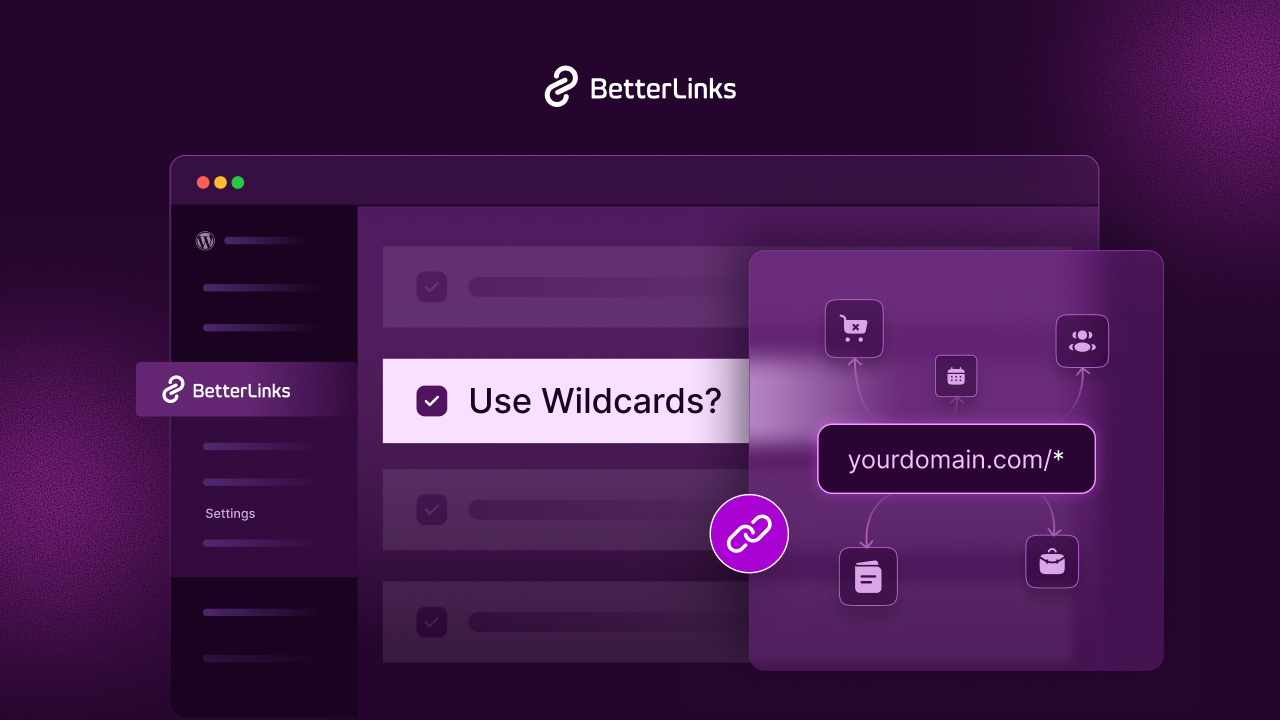
In this guide, you will learn how to use wildcard redirects in BetterLinks for maximum efficiency, with step-by-step instructions, best practices and real-world examples. Whether you are handling a site migration or optimizing affiliate links, this blog will help you master wildcard redirects in BetterLinks.
What Is Wildcards Redirect in WordPress?
Let us start with the basics of wildcard redirects. A wildcard redirect uses an asterisk (*) to represent any string of characters in a URL, allowing you to redirect multiple URLs that share a common pattern to a new destination. In BetterLinks, this feature simplifies link management by letting you handle dynamic or grouped URLs without creating individual redirects for each one.
Wildcard Logic Explained
The asterisk (*) acts as a placeholder for any characters in a URL path. For example, /blog/* matches any URL starting with /blog/, such as /blog/post1 or /blog/category/post2.
This flexibility makes wildcard redirects ideal for handling large sets of URLs with a single rule.
How It Works in URL Patterns
In BetterLinks, you enable wildcards and define a source pattern (e.g., /old/*) and a destination (e.g., /new/*). The plugin redirects all matching URLs while preserving the structure after the wildcard.
Real-World Example
Imagine you moved your blog from example.com/blog/* to example.com/news/*. Instead of redirecting each post individually, a wildcard redirect handles all posts automatically. This saves time and reduces errors.
Wildcard redirects in BetterLinks make URL redirection efficient by automating the process for multiple URLs. This sets the stage for understanding why this feature is so valuable.
Why Use Wildcards in URL Redirects?
Now we will explore why wildcard redirects are a game-changer for WordPress users. They offer practical benefits that streamline link management, improve user experience and enhance SEO. Here are the key reasons to use wildcard redirects in BetterLinks.
✅ Save time with batch redirects: Instead of creating individual redirects for hundreds of pages, a single wildcard rule can handle entire directories. For example, redirecting /products/* to /shop/* covers all product pages in one go.
✅ Clean up messy or dynamic URLs: Dynamic URLs, like those with query parameters or random slugs, can be tamed with wildcard redirects to create cleaner, more consistent links. This is especially useful for eCommerce sites or blogs with complex URL structures.
✅ Improve user experience and SEO: Wildcard redirects prevent 404 errors by guiding users to the correct pages, which keeps visitors engaged and signals to search engines that your site is well-maintained. Proper redirects maintain link equity and improve rankings
✅ Avoid broken links after a site restructure: When you reorganize your site’s structure, wildcard redirects ensure old URLs point to new ones, preserving traffic and user trust. For instance, redirecting /old-category/* to /new-category/* keeps all links functional.
Wildcard redirects simplify link management and boost efficiency, making them essential for any WordPress site.
How to Use BetterLinks Wildcards Feature to Redirect Link Directories?
It is super easy to use the Wildcards feature in BetterLinks. Just follow these simple steps to set it up.
Install and Activate BetterLinks Plugin
Ensure the BetterLinks free plugin is installed and activated on your WordPress website. To do this, log in to your WordPress dashboard, go to Plugins, then select Add New, search for “BetterLinks,” and click Install followed by Activate.
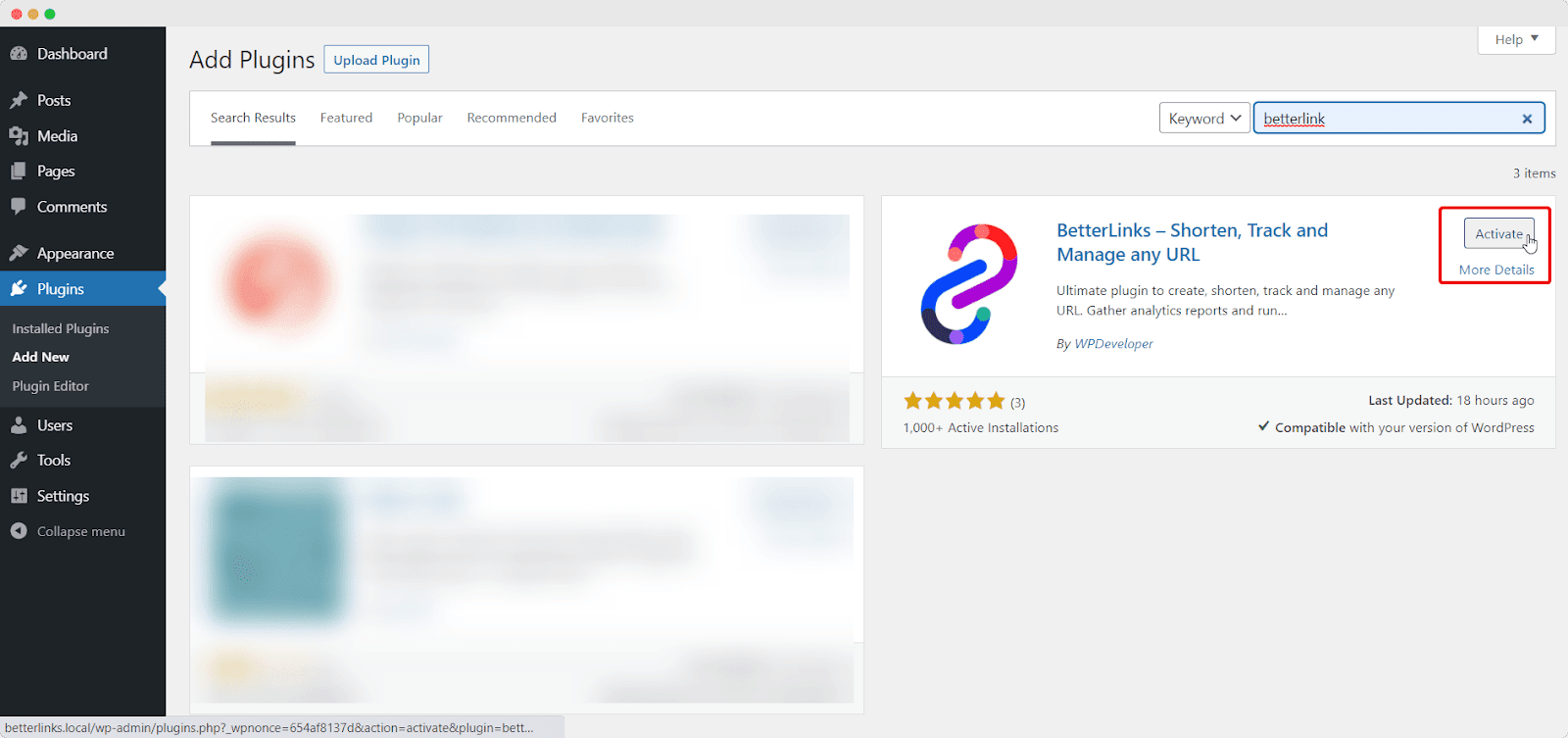
Enable the Wildcards Redirect Feature
Navigate to BetterLinks, then select Settings from your WordPress dashboard. Under the General tab, check the box labeled Use Wildcards to enable the feature.
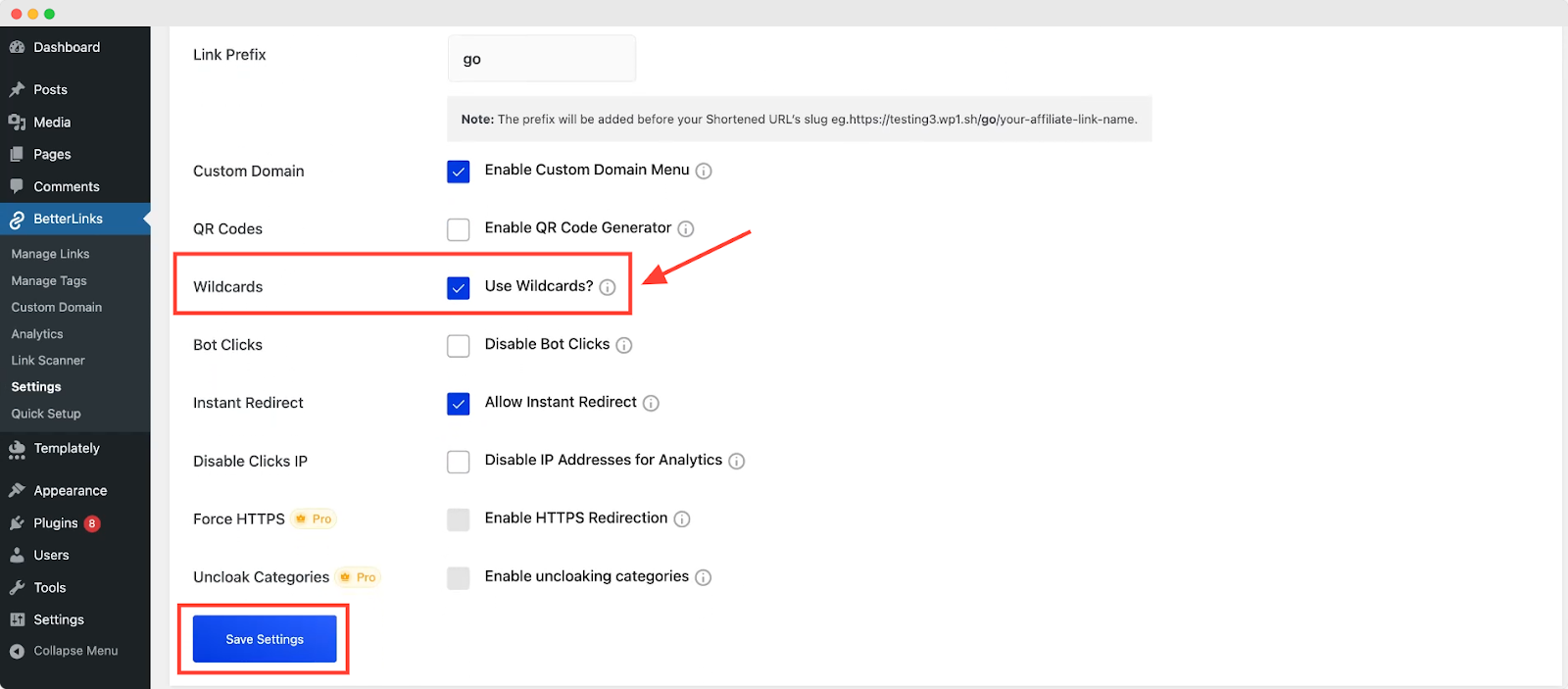
Enter the Target URL
Now, go to Manage Links, choose the Category where you want to apply the wildcard, and click Edit Link. In the Target URL field, enter the URL pattern you want to use, ending it with an asterisk (*).
For example: wpdeveloper.com/*
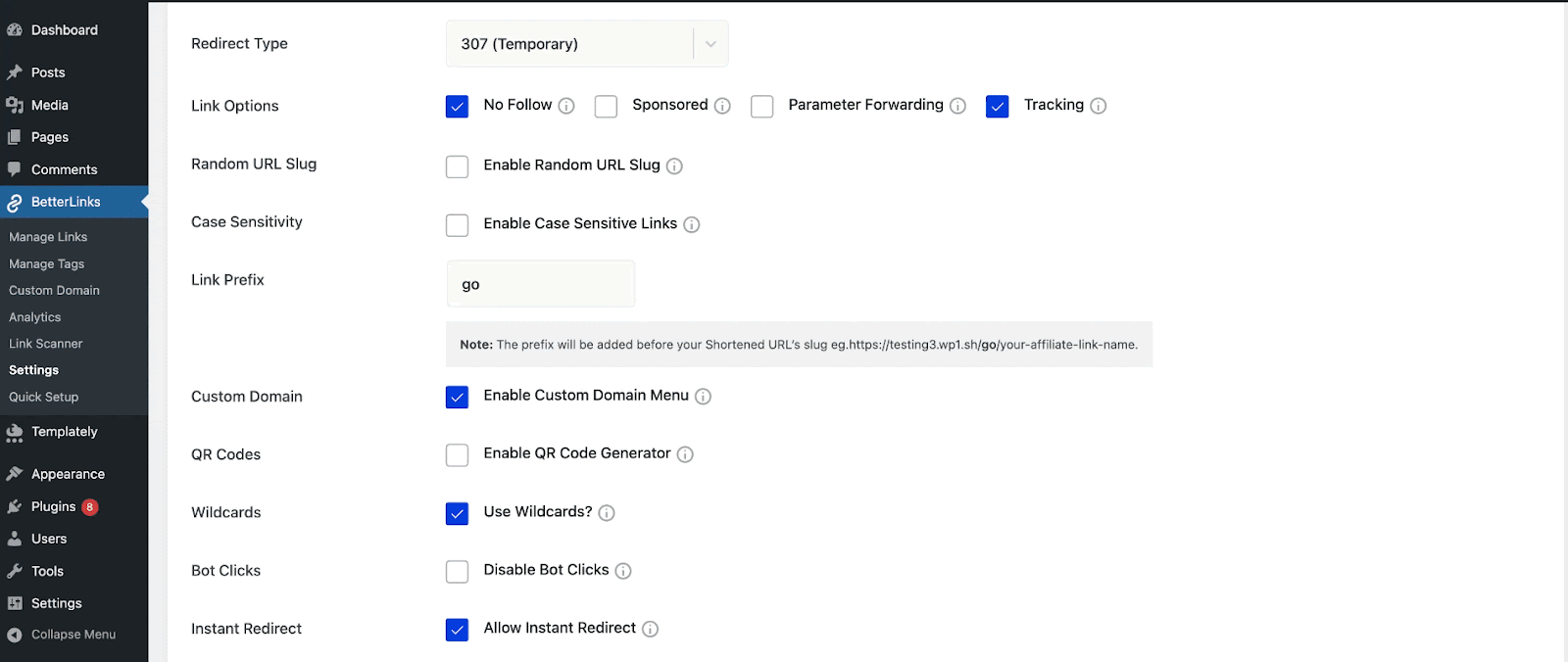
This confirms that wildcard redirection is now active. After entering the target URL, simply copy the newly generated shortened link.
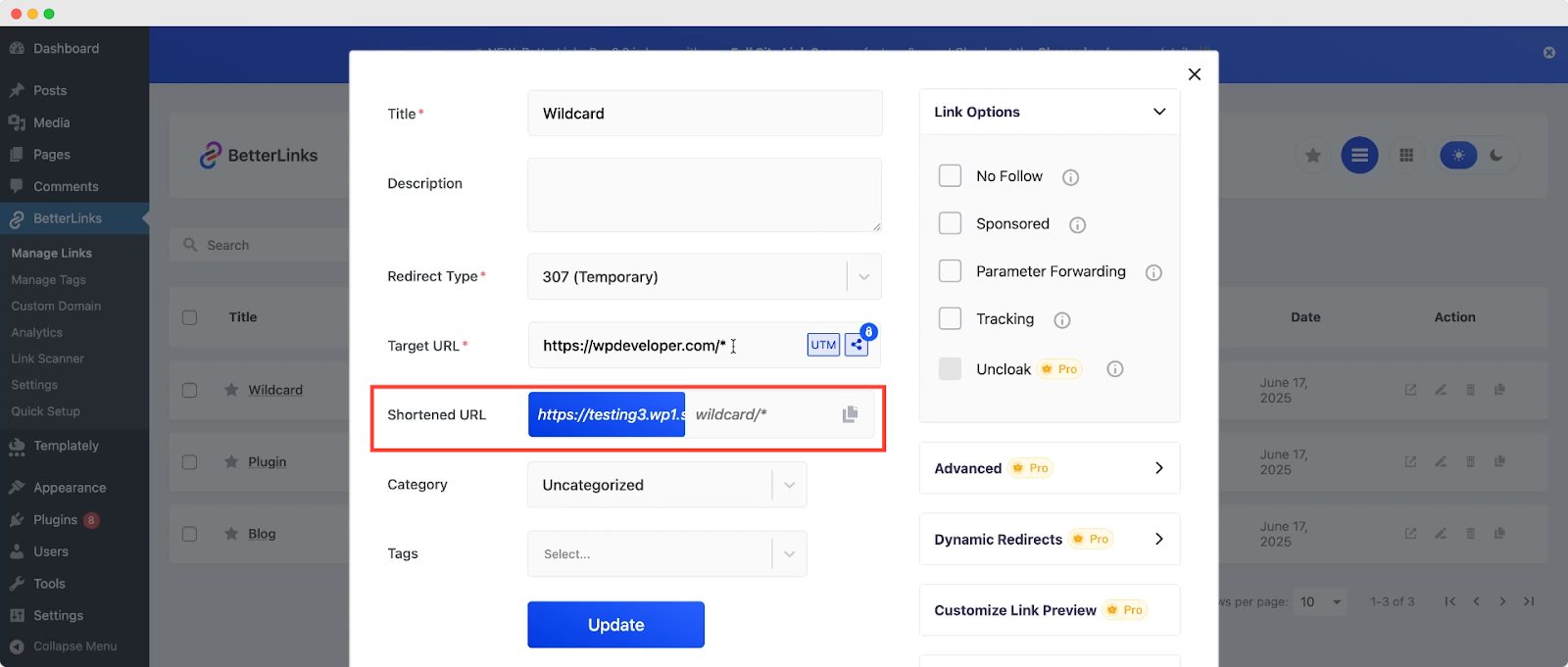
Final Outcome
Once you have copied the shortened URL, it is time to see the Wildcards feature in action. Simply paste the shortened link into your browser and add the slug of the page you want to access like blog/, about/ or contact/.
For example, if your shortened URL is yourdomain.com/go, try visiting yourdomain.com/go/blog. You will notice that it automatically redirects you to the corresponding section of your target URL. This makes it incredibly easy to manage multiple redirects without creating them one by one.
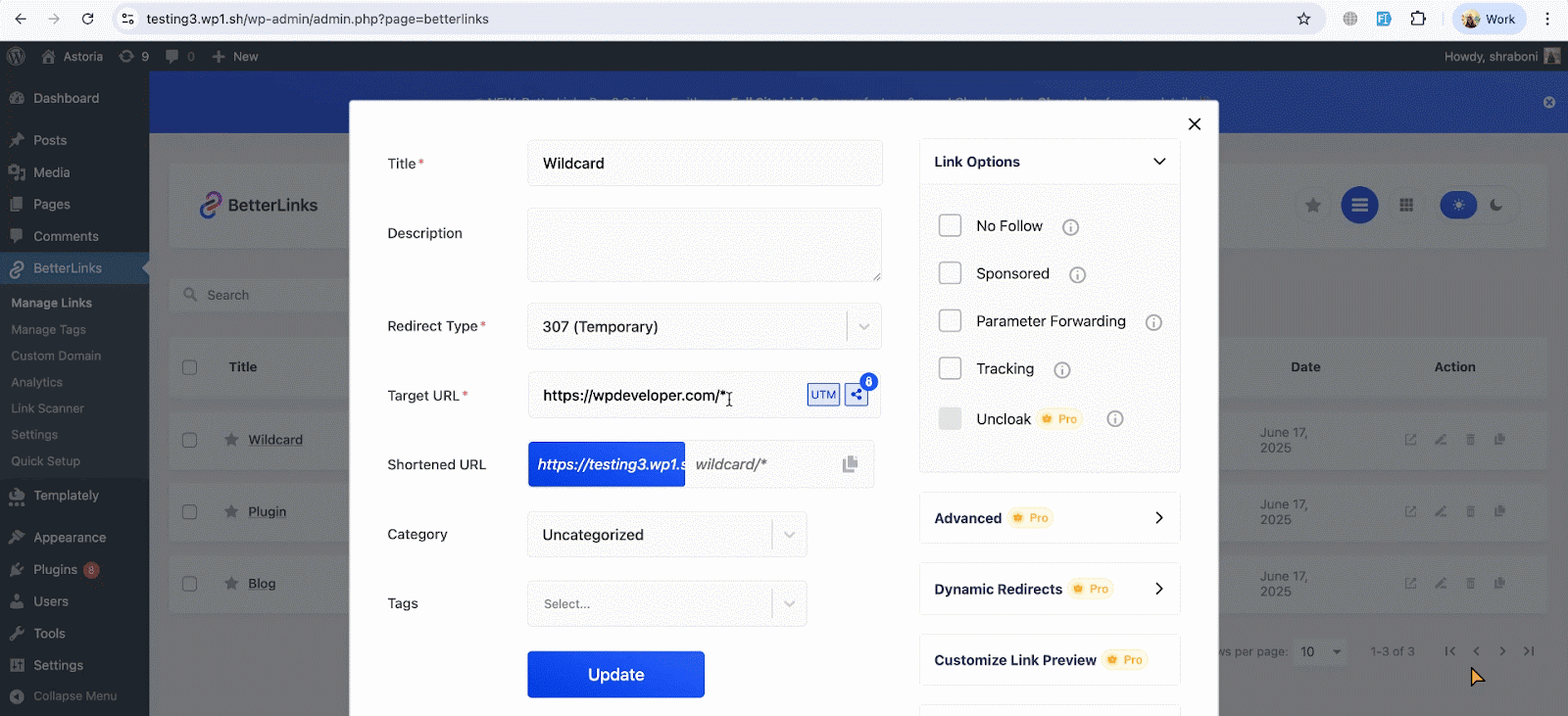
And that is it! You have now successfully set up and used the Wildcards feature in BetterLinks with just a few simple steps.
Want to learn more about creating redirect links using the BetterLinks plugin? Check out our detailed documentation. If you have any questions or run into issues, our support team is always here to help, do not hesitate to reach out.
Real-Life Use Cases of Wildcards in BetterLinks
In this section, you will discover the most common scenarios where wildcard redirects shine. BetterLinks’ wildcard feature is versatile, supporting a variety of link management tasks. Here are the top use cases.
🔗 Affiliate Link Tracking
Affiliate marketers often need to cloak and redirect long, unattractive URLs into something short, clean, and on-brand. With wildcard redirects in BetterLinks, you can easily manage affiliate link structures by using patterns like /aff/*.
This allows you to send visitors to the appropriate affiliate destination while tracking clicks and performance through BetterLinks analytics, without creating a redirect for each affiliate product.
🛍️ Dynamic Product Pages
eCommerce websites typically generate dynamic URLs for individual products, like /product/item123. Setting up wildcard redirects can help simplify these links by
redirecting /product/* to a cleaner or consolidated structure like /shop/*. This not only streamlines navigation but also improves user trust and makes your URLs easier to remember or share.
🎯 Seasonal Campaign Redirects
Marketing campaigns often involve time-sensitive landing pages, like /offer/black-friday/*.
Instead of updating every old link after the season ends, you can use a wildcard redirect to funnel users to your current promotions, such as /promo/*. This ensures your traffic is not lost on outdated pages and keeps your marketing efforts evergreen.
🧩 Content Restructuring
When your blog or website undergoes restructuring, such as renaming categories or combining posts, your older URLs may no longer work. Wildcard redirects let you seamlessly point old content paths (e.g., /blog/old-category/*)
to your new structure (/blog/new-category/*). This way, both users and search engines find the correct content without hitting broken links.
🔄 Site Migration Scenarios
Migrating to a new domain or platform? Wildcard redirects are essential for preserving both SEO and user experience. Instead of setting up redirects for each individual page, you can redirect everything from your old domain using a pattern like olddomain.com/* to newdomain.com/*. It is a one-time setup that ensures all traffic is properly redirected during and after migration.
These use cases show how wildcard redirects in BetterLinks can handle diverse link management needs, from marketing to site maintenance.
Bonus: Tips And Best Practices for Using Wildcards
Now we will explore tips to ensure your wildcard redirects are effective and error-free. These best practices help you maximize efficiency with BetterLinks while avoiding common pitfalls.
- Avoid overly broad patterns: Using a pattern like /* can redirect unintended URLs, causing loops or errors. Be specific (e.g., /blog/* instead). Broad patterns may also affect pages you want to keep separate, so plan carefully.
- Use logical, readable structures: Choose clear, meaningful URL patterns for both source and destination to make redirects easy to manage. For example, /products/* to /shop/* is intuitive and organized.
- Combine with UTM for analytics: Add UTM parameters to destination URLs to track performance in Google Analytics. For instance, redirect /offer/* to /promo/*?utm_source=betterlinks to monitor campaign clicks.
- Test links before going live: Always test wildcard redirects in a staging environment or with a redirect checker to ensure they work as expected. This prevents broken links or redirect loops from affecting users.
- Organize redirect rules properly: Group similar redirects in BetterLinks’ categories or use descriptive names to keep your dashboard tidy. This makes it easier to manage large numbers of redirects.
Benefits of Using BetterLinks for Smart Redirects
Let us take a look at why BetterLinks is an excellent choice for managing wildcard redirects. This WordPress plugin offers features that make URL redirection simple, secure and efficient.
- Lightweight and easy to use: BetterLinks has a user-friendly interface that requires no technical expertise, making it ideal for beginners. The drag-and-drop dashboard simplifies link management.
- Works inside WordPress: You can manage redirects directly from your WordPress dashboard, avoiding the need to edit server files like .htaccess. This saves time and reduces the risk of errors.
- Analytics tracking: BetterLinks Pro includes advanced analytics to track click-through rates, helping you measure the success of your redirects. This is especially useful for affiliate links or campaigns.
- Advanced redirect rules: Support for wildcards, UTM parameters, and 301/302 redirects gives you flexibility to handle complex scenarios. For example, you can set up time-based dynamic redirects for seasonal campaigns.
- Secure and SEO-friendly: BetterLinks ensures redirects are processed securely and 301 redirects pass link equity to maintain SEO rankings. According to Search Engine Journal, proper redirects are critical for SEO
Easily Manage Redirects with BetterLinks Wildcard Magic
Wildcard redirects in BetterLinks simplify link management by allowing you to redirect multiple URLs with a single rule. This powerful WordPress plugin saves time, improves user experience, and keeps your site SEO-friendly.
With BetterLinks‘ Wildcard feature, you can easily redirect entire sections or URL patterns to a new destination, without needing to match each URL exactly. This lets you redirect whole directories, even if the individual page URLs vary.
Is this blog helpful? Join our community to stay updated with the latest blogs, product reviews and WordPress solutions. Subscribe to our blog for in-depth tutorials, tips and product demos or visit our website for the newest updates.
FAQs: Frequently Asked Questions about Wildcard Redirects
In this section, you will find answers to common questions about wildcard redirects:
What is the difference between a wildcard and a regex redirect?
A wildcard redirect uses an asterisk (*) to match any characters in a URL pattern, while a regex redirect allows more complex patterns using regular expressions. Wildcards are simpler and sufficient for most use cases in BetterLinks.
Can I use multiple wildcards in one URL?
Yes, BetterLinks Pro supports multiple wildcards in a single rule (e.g., /blog/*/archive/*). However, test thoroughly to avoid conflicts or overly broad matches.
Will wildcard redirects affect SEO?
When set up correctly with 301 redirects, wildcard redirects preserve SEO by passing link equity to new URLs. Always test to ensure no 404 errors occur.
How can I test if my wildcard redirect is working?
Use a redirect checker tool or visit a sample URL that matches your source pattern. Confirm it redirects to the correct destination without loops or errors.
What Is the Wildcard 301 Redirect?
A 301 wildcard redirect permanently redirects multiple URLs matching a pattern (e.g., /blog/*) to new URLs (e.g., /news/*) with a 301 status, preserving SEO.




