Is keyword cannibalization hindering your website’s search engine performance? Many website owners and SEO professionals face this common issue now and then, where multiple pages target the same keyword, leading to confusion for search engines and a drop in organic rankings. In this comprehensive guide, we dive into the ins and outs of keyword cannibalization to learn how to find and fix keyword cannibalization, ensuring your website achieves optimal results in search engine rankings.
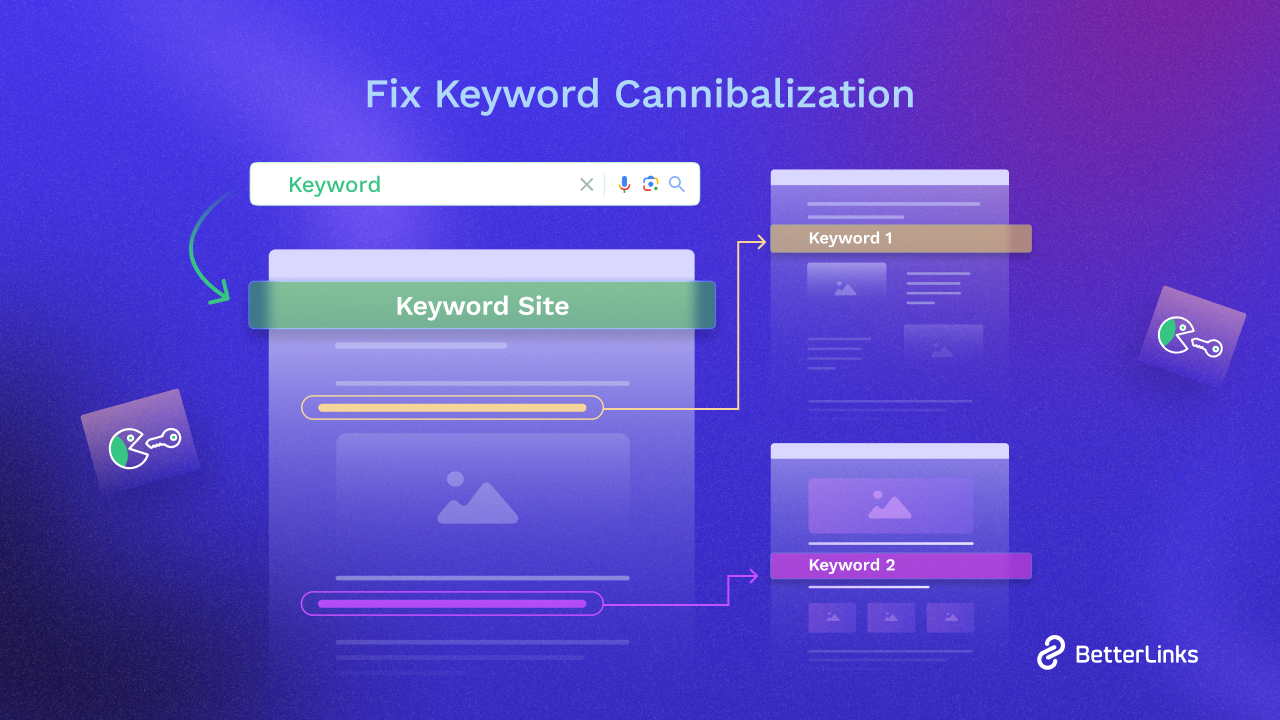
Understanding Keyword Cannibalization
Before we look at how to identify and fix it, it is important to understand what it is. In simple words, keyword cannibalization happens when multiple pages on a website compete for the same keyword. This makes it hard for search engines to decide which page should rank higher.
Keyword Cannibalization And Its Impact on SEO
As we mentioned earlier, cannibalization occurs only if multiple pages compete on search engines for the same keyword; it could be intentional or unintentional. This can harm the site’s search engine rankings. Identifying and resolving keyword cannibalization is essential to maintain and improve search performance.
Does keyword cannibalization have any negative impact on SEO? The answer is ‘YES.’ Due to the cannibalization, there could be various negative effects on the SEO performance of a website.

First, it weakens your site’s authority by spreading out its ranking power across many pages that target the same keyword. This means all those pages might not rank as well.
Second, it confuses search engines. When they see multiple pages competing for the same keyword, they struggle to decide which one to show first. This can lower your site’s visibility and traffic.
Also, it is bad for users. Imagine searching for something and finding lots of pages from the same site with similar information. It is boring and frustrating, and users might leave your site.
Plus, it messes up your internal links. With so many pages fighting for the same keyword, it is hard to organize your site properly. This makes it tough for search engines to understand which pages are most important.
Lastly, it limits your site’s ability to target different keywords effectively. If you have multiple pages all trying to rank for the same thing, you are missing out on the chance to attract a wider audience with different topics.
How to Identify Keyword Cannibalization Easily
Now that we know about what is it, let us see how we can find it on your website.
Finding keyword cannibalization might seem tricky, but there are tools like Ahrefs, SEMrush, and Moz that can help. They let you enter your website’s address and check which keywords different pages are focusing on. This helps you spot any cases of keyword cannibalization and fix them.
But how can you tell if there is keyword cannibalization without using these tools?
1. Decrease in Organic Keyword Ranking
A clear indicator of keyword cannibalization is a decline in organic rankings for pages that aim at the same keyword. When several pages on your site suffer a drop in rankings for a specific keyword, it suggests keyword cannibalization. This situation arises when search engines struggle to determine which page should rank for a given keyword, leading to a detrimental effect on your overall search presence.
2. Multiple Pages Competing for the Same Keyword
Observing multiple pages drawing traffic for identical keywords signals a critical issue: keyword cannibalization. Although having several pages rank for a high-traffic keyword might appear beneficial, it often disperses traffic potential, hindering individual pages from achieving higher search result rankings. Consequently, this dilution can result in missed opportunities to attract focused organic traffic.
3. Check Duplicate Keywords in Search Results
To rank well in search results, it is important to ensure your website’s content stays clear and focused. When you have several pages targeting the same keyword, it confuses search engines and users alike. Each page should serve a unique purpose, providing valuable information to your audience. If you do not do this, you risk keyword cannibalization, which leads to duplicate content and lower search rankings.
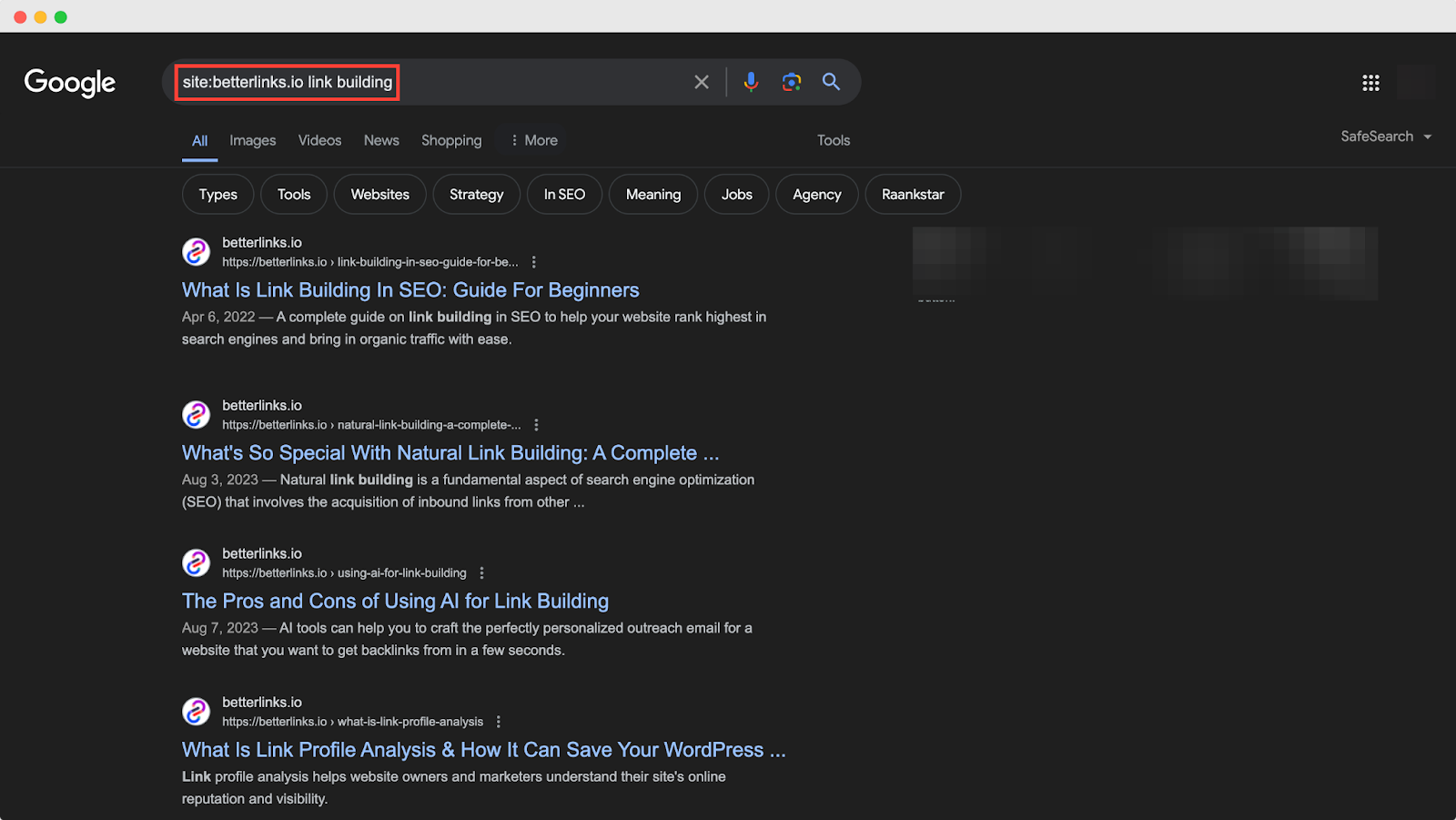
Ensure your content remains SEO-friendly by conducting a simple SERP search: site:yourdomain [yourkeyword]. This quick check reveals if your content contains overlapping keywords, preventing cannibalization and maintaining optimal search visibility.
How to Fix Keyword Cannibalization in 2026?
Now that we know where keyword cannibalization is happening, it is time to fix it. Here are three simple yet effective ways to solve the problem.
1. Proper Keyword Research
First things first, perform thorough keyword research to identify the most valuable and relevant keywords for each webpage. Ensure that each page targets unique and specific keywords that align with its content and purpose. You can utilize tools such as SEMRush, Ahrefs, and Google Keyword Planner to pinpoint the most relevant keywords.
2. Create a Content Hierarchy
Organize your website’s content into a clear and logical hierarchy. Define broader topics for high-level pages and more specific subtopics for individual pages. This approach helps avoid overlapping content and ensures each page has a distinct focus. A well-structured hierarchy also aids search engines in understanding the relationships between web pages and search queries.
3. Optimize Internal Link
Review and optimize your internal links to ensure each page links to other relevant pages with complementary or similar content. Use anchor text to accurately describe the linked page’s content and target keyword.
4. Refine And Merge Content
In any case, if you have multiple pages ranking for the same keyword and covering similar topics, consider updating the content to make each page more distinct and valuable. Alternatively, consolidate extremely similar pages into a single comprehensive page that covers all aspects of the topic.
5. Continuous Performance Monitoring
Regularly monitor your website’s performance to address keyword cannibalization using tools like Google Analytics and Google Search Console. Frequently check keyword rankings and pay attention to organic traffic and CTR for key pages. Performance metrics can help identify issues with keyword cannibalization, allowing you to take necessary actions to resolve them.
Avoid Keyword Cannibalization for Better Website Traffic
Keyword overlapping can cause confusion and frustration for users because it leads to the wrong pages appearing in search results. When multiple pages target the same keyword, it weakens the authority of each page.
Fortunately, there are ways to tackle this issue. By carefully optimizing pages with specific long-tail keywords and regularly reviewing content, businesses can prevent keyword cannibalization.
Here are a few frequently asked questions that users can look for on the internet about keyword cannibalization.
How Can I Fix Keyword Cannibalization?
- To fix keyword cannibalization, start by spotting it, then either make less important pages less optimized, remove them, or redirect them. You can also use canonical tags to tell search engines which page is the most important when there are similar pages.
Is Keyword Cannibalization Good or Bad?
- Keyword cannibalization is seen as bad because if you have two pages going for the same keyword, you’re essentially fighting against yourself in search results. Google might even rank the less important page higher than the main one.
Keyword Cannibalization Vs. Keyword Stuffing: What Is the Difference Between?
- Keyword cannibalization happens when multiple pages on a website compete for the same search terms, causing confusion for search engines and users. On the other hand, keyword stuffing is the practice of excessively using specific keywords throughout a webpage, including in content and meta tags. This has a negative impact on SEO because it lowers content quality and damages user experience.
How Often Should You Check for Keyword Cannibalization on Your Website?
- It’s a good idea to regularly check for keyword cannibalization issues on your site. How often you do this depends on factors like the size of your website, how often you publish new content, and how frequently you update your site. Bigger websites with lots of content might need more frequent checks because they have a higher risk of keyword cannibalization. Similarly, if you often update your content or add new stuff, you’ll need to check more often. Other things that might affect how often you need to check include big changes to your website, shifts in your SEO performance, and changes in your keyword rankings.
Hope you find this blog helpful to know the best ways to fix keyword cannibalization in 2026. You can check out more blogs here to get all updates or join our Facebook community to connect with us.




