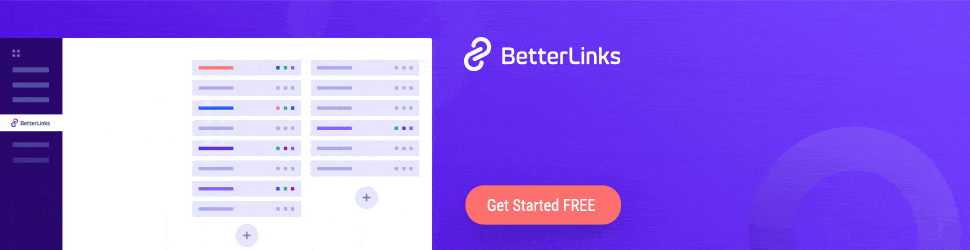For any affiliate marketer, cloaking your links is absolutely essential. Not only can it help you boost affiliate sales, but you can also promote your brand and even keep your links secured from malicious attacks. Let’s find out more about affiliate link cloaking, and how it works.
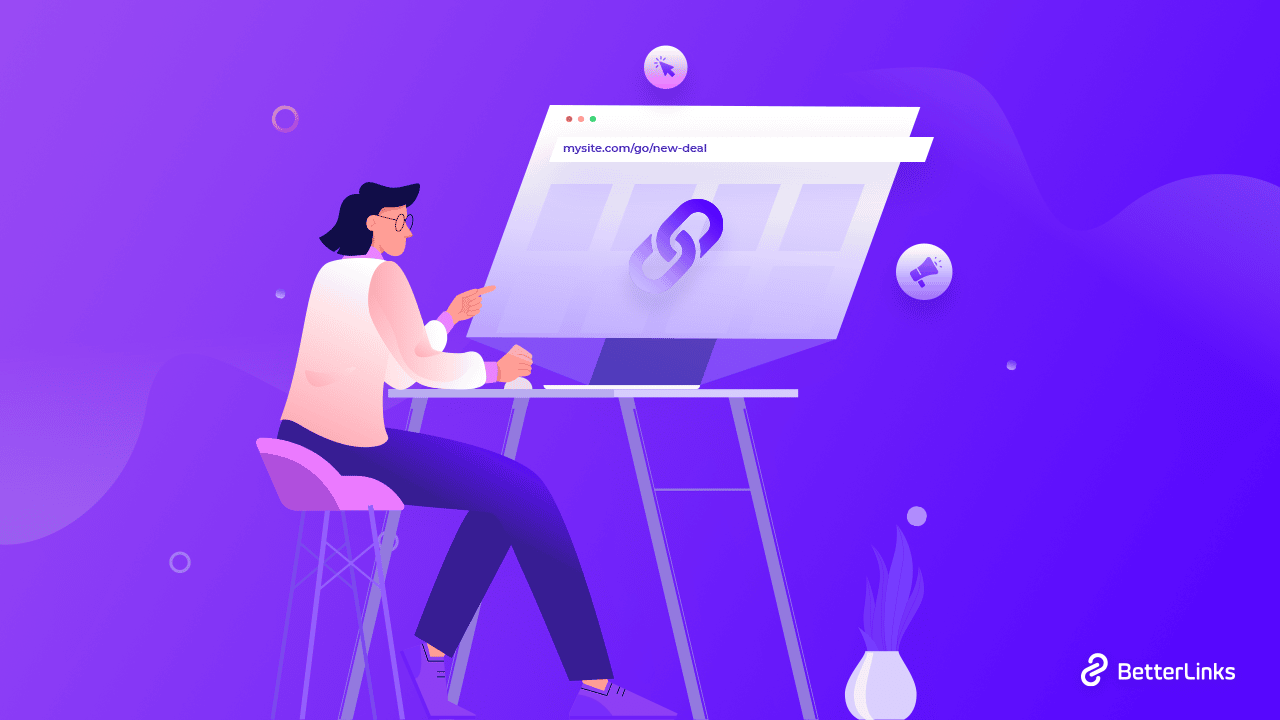
What Does Affiliate Link Cloaking Mean?
To put it simply, affiliate link cloaking involves hiding the destination URL and replacing it with your own custom link. The URL will still redirect site visitors to the intended website, but the link will simply not mention the name of the destination URL.
Suppose you are an affiliate marketer for Shop X. Instead of adding links like www.shopx.com/products/ref5454564512344 which also does not look very pleasing, you can cloak your URLs so they appear like: www.yoursite.com/go/shopX.
As you can see, not only does affiliate link cloaking make your URLs look cleaner and shorter, but it can also give you a chance to highlight your brand in the URL.
Now you might be wondering, if affiliate link cloaking makes your URLs shorter, then what’s the difference between link cloaking and link shortening? Don’t worry, we’ll clear out this confusion too.
Link Shortening Vs Link Cloaking: What’s The Difference?
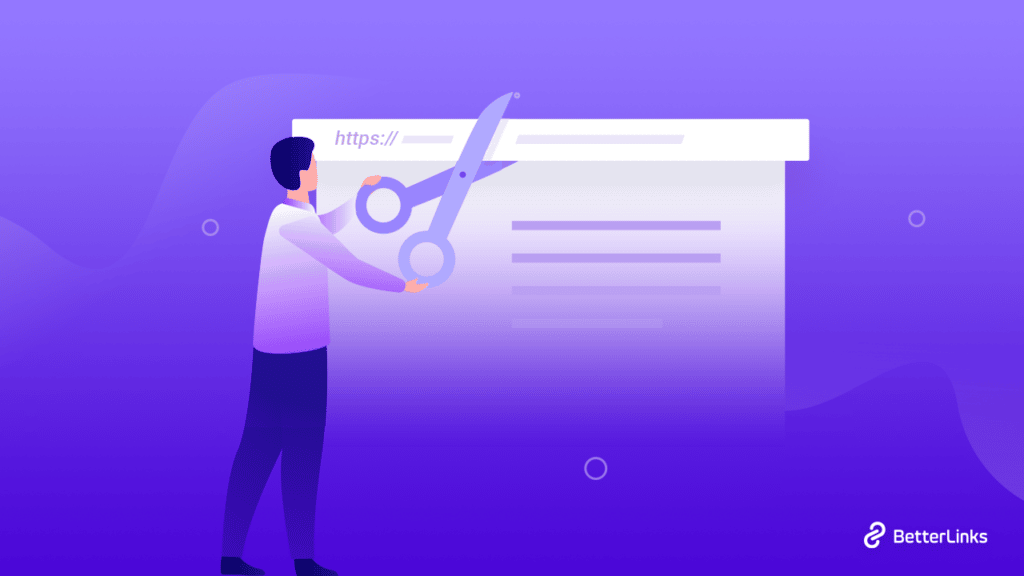
Most people use the terms ‘link shortening’ and ‘link cloaking’ interchangeably, but the two are actually very different things. As the name suggests, link shortening simply means taking a long URL and cutting it to make it shorter.
One good example of link shortening are “bit.ly” links. These URLs may look something like “bit.ly/245Ru7” and are short enough that you can easily share them on social platforms.
The downside? Link shortening does not make your URLs memorable. All it does is make your URLs shorter, but website visitors will not be able to remember the link if they want to revisit the website you are directing them to.
Plus, short links may look better than long URLs, but they don’t add anything to your brand, and they don’t look attractive to site visitors either.
On the other hand, with affiliate link cloaking, you can customize your URLs so you can promote your brand and increase awareness, and also keep your links safe from malicious attacks.
And these are only scratching the surface. There are tons of more reasons why marketers should always use affiliate link cloaking tools for their campaigns.
Top Five Reasons You Should Always Cloak Your Affiliate Links
Since we now know the difference between link shortening and affiliate link cloaking, let’s take a look at the top reasons why cloaking your links is absolutely essential for any affiliate marketer.
You Can Cloak Links To Create Personalized, Branded URLs
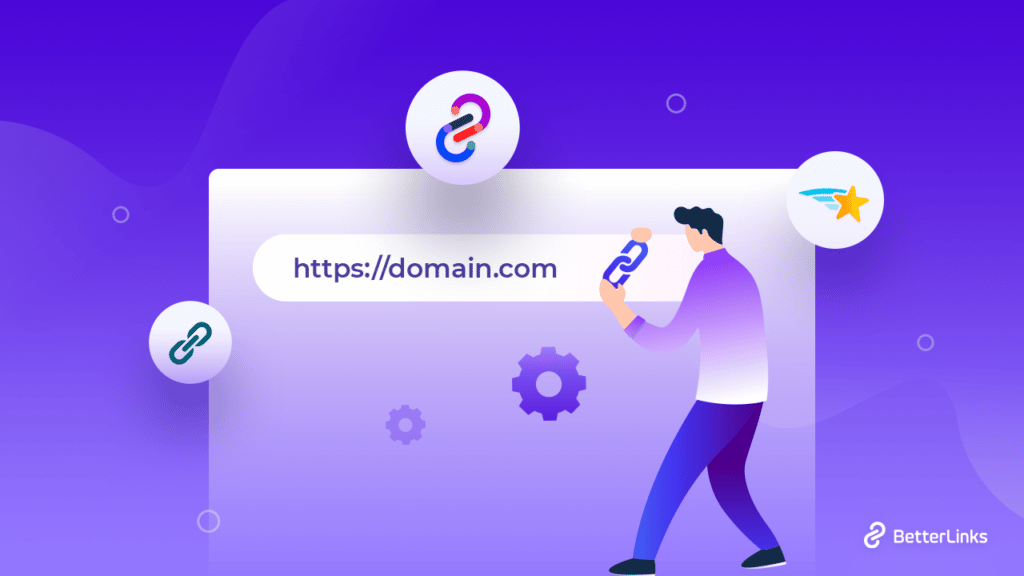
As mentioned before, affiliate link cloaking makes your URLs easier to remember. This gives you an opportunity to increase your brand awareness. You can add your website name or brand name in your affiliate links so it is more ingrained in your website visitor’s memory.
Most importantly, when you are promoting a product or service, you want your website visitors to be able to trust you and see you as a reliable source. Trust is a very important factor in affiliate marketing. With a clean, memorable, short, and branded URL, you can gain more credibility from your visitors. And make it clear which product or business you are recommending with affiliate link cloaking.
Protects Your Affiliate Links From Malicious Attacks Or Malware
Another important reason to cloak your affiliate marketing links is to protect them from harmful, malicious, or spam attacks. Malware are there to wipe away your affiliate ID and replace it with another. This can easily steal your traffic and commissions too. So to protect yourself from these cyber attacks, make sure to always cloak your affiliate links.
Prevents Loss Of Affiliate Commissions By Ad Blockers & Spam
Some website visitors often use ad blockers on their browsers. Often ad blockers will detect affiliate links and block them as advertisements. Besides this, adding affiliate links in emails can often trigger spam detection and send your email directly to the spam folder of the recipient.
All of these will cause you to lose commissions from your affiliate marketing activities. Therefore you need to use affiliate link cloaking tools so you do not lose your sales.
Cloaking Affiliate URLs Make Link Management Much Easier
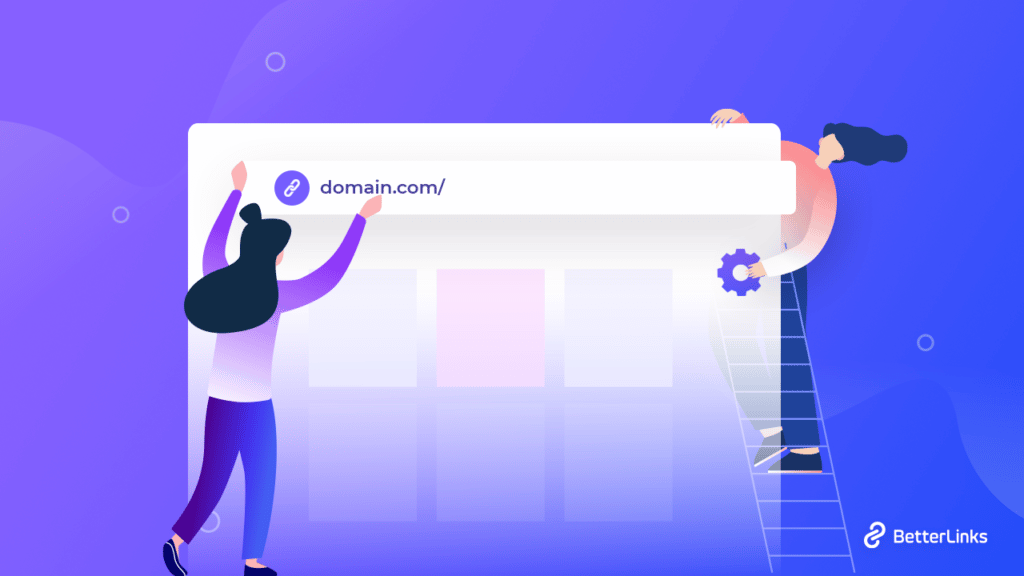
Affiliate link cloaking makes it so much easier for you to manage your links. This is because most affiliate link cloaking tools come with advanced link management features that let you cloak and manage your links from one centralized location. After all, these links will not only be used on your website but also on your social media accounts and in your email marketing campaigns. So it will streamline your work to be able to access them all in one place.
Link Cloaking Can Make It Easier To Track Your Affiliate URLs
Finally, most affiliate link cloaking tools come with built-in features that lets you track and monitor your link performance. You can easily view how many clicks a link has received and how many have led to conversions. So for these reasons, most affiliate marketers use affiliate link cloaking tools.
How To Cloak Your Affiliate Links Without Using Any Plugin
If you want to cloak your affiliate links without using any plugin, then we have a solution for that. Below you will find a complete step-by-step guide on how to cloak your affiliate links by yourself on WordPress without using any link management plugin.
Do note that this is best for those who do not have too many affiliate links or who have just started out with affiliate marketing. The tutorial involves configuring your server files, and so this approach is not recommended for those with a large number of affiliate links.
Step 1: Create A New Folder On Your Server
First, you will need to connect your website with an FTP (File Transfer Protocol) service like FileZilla. Once the connection has been established, you will need to access the root directory of your WordPress website. There, create a new folder and rename it to the redirect prefix of your cloaked affiliate link.
For instance, if you want to cloak all your links as “www.yoursite.com/go/shopx” then you need to rename the folder you have created as “go”, as shown below.
Step 2: Create And Upload Your index.php File
Now inside this new folder, you need to create a new file with any text editor and name it “index.php”. Next, add these code snippets that were put together by the Yoast SEO team.
Step 3: Enter Your Affiliate Links In redirects.txt File
Afterwards, create another new file called ‘redirects.txt’ file and add the link slug and destination URL for each individual affiliate link. The format will be link-slug,https://destinationurl.com/?affid=123 with each affiliate link in its own line, and the first line should be default,http://yoursite.com before adding any affiliate links. It should look something like this.
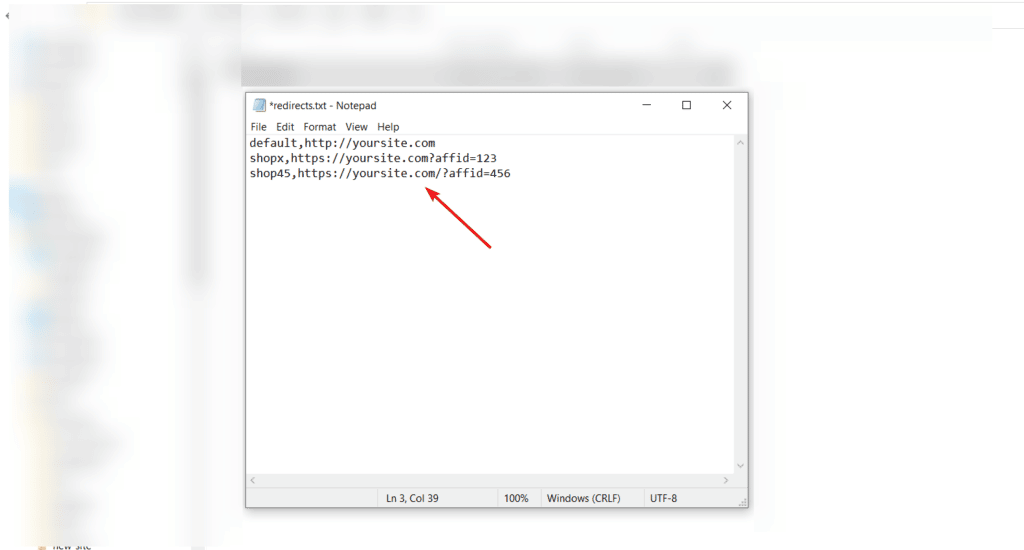
Step 4: Block Search Engine Crawlers With robots.txt File
If you wish to prevent crawlers from Google and other search engines from following your link redirects, you can add the following rule to your site’s robots.txt file:
Disallow: /folder-name/
Here the “folder-name” is the actual folder that you created in step 1 on your server. So for our example, we will need to add the following rule to our robots.txt file:
Disallow: /go/
Easy Guide: How To Cloak Your Affiliate Links In WordPress
If you don’t want to go through all of this hassle of cloaking your affiliate links yourself, you can always use advanced WordPress link management plugins to cloak affiliate links from your dashboard in a matter of minutes. With the help of BetterLinks WordPress plugin, you can easily cloak your affiliate links in less than 5 minutes. BetterLinks comes with advanced link management features that lets you shorten, cloak, track and monitor your affiliate links with ease. Let’s find how to use the affiliate link cloaking feature with BetterLinks.
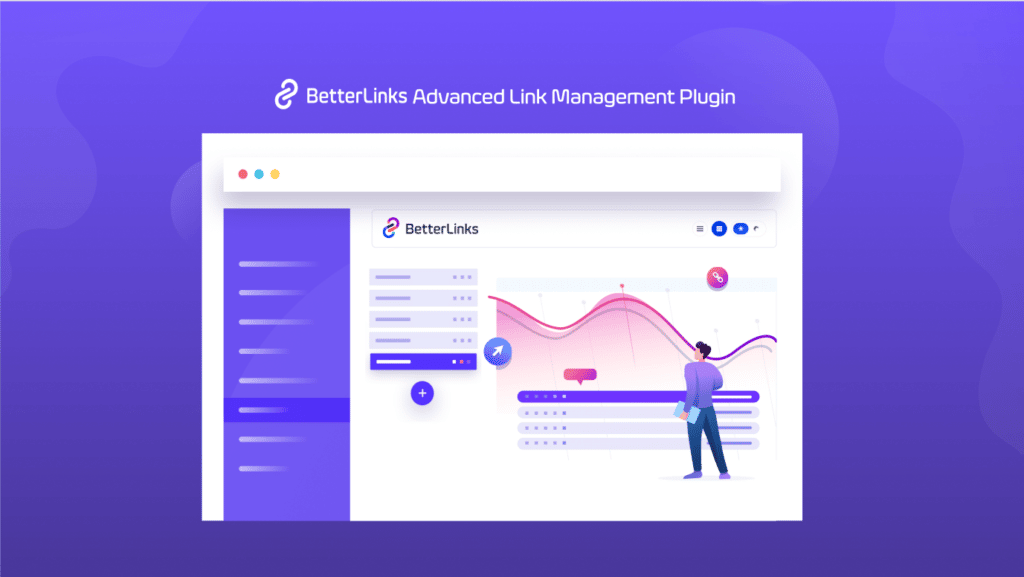
Step 1: Install And Activate BetterLinks Plugin
First, you will need to install and activate BetterLinks plugin on your website. From your WordPress dashboard, navigate to Plugins→ Add New and search for ‘BetterLinks’. Then first hit the ‘Install’ button and then click the ‘Activate’ button as shown below.
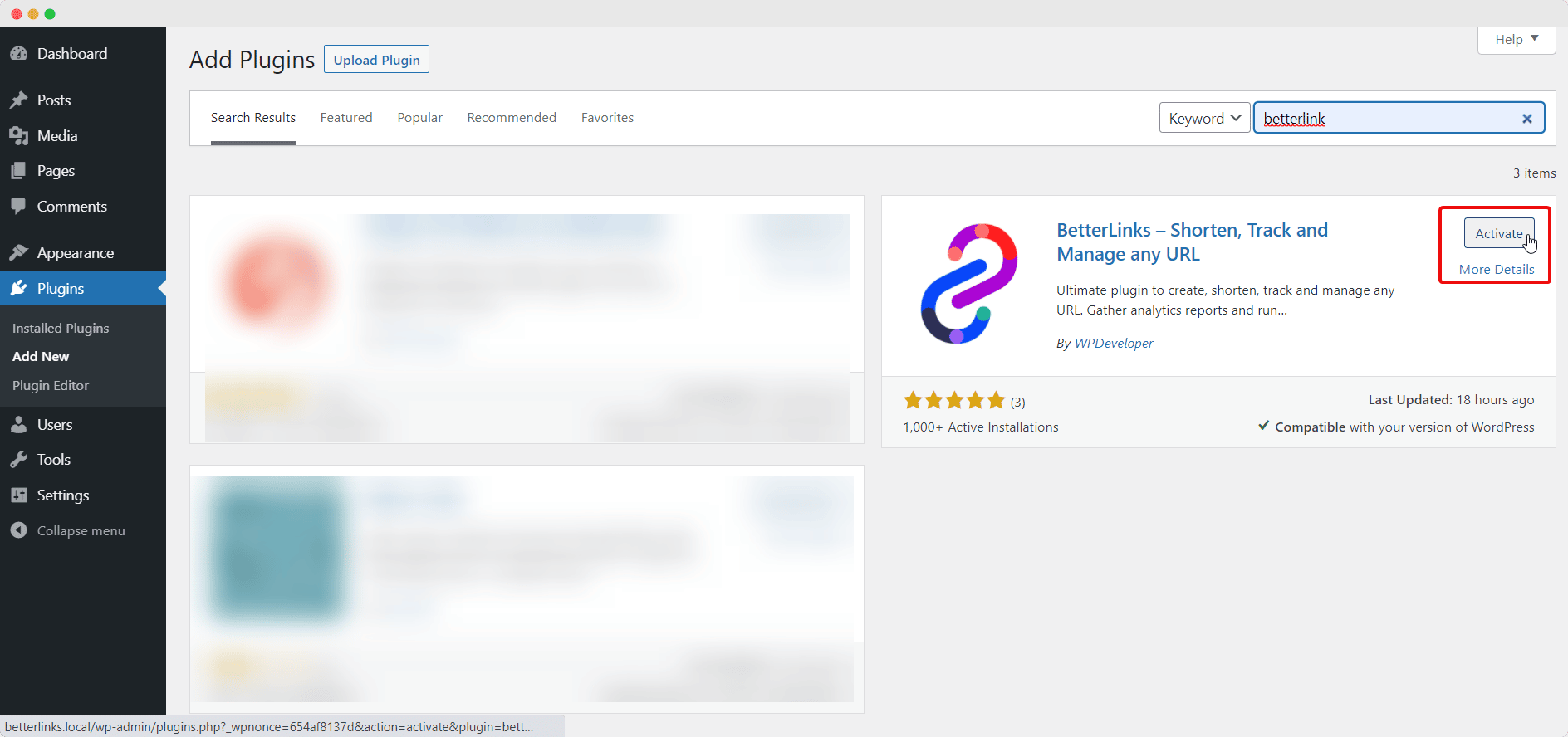
Step 2: Add New Link From BetterLinks Dashboard
After installing BetterLinks on your website, it is time to add your affiliate links. Go to BetterLinks→ Manage Links from your dashboard and click on the blue ‘Add New Link’ button.
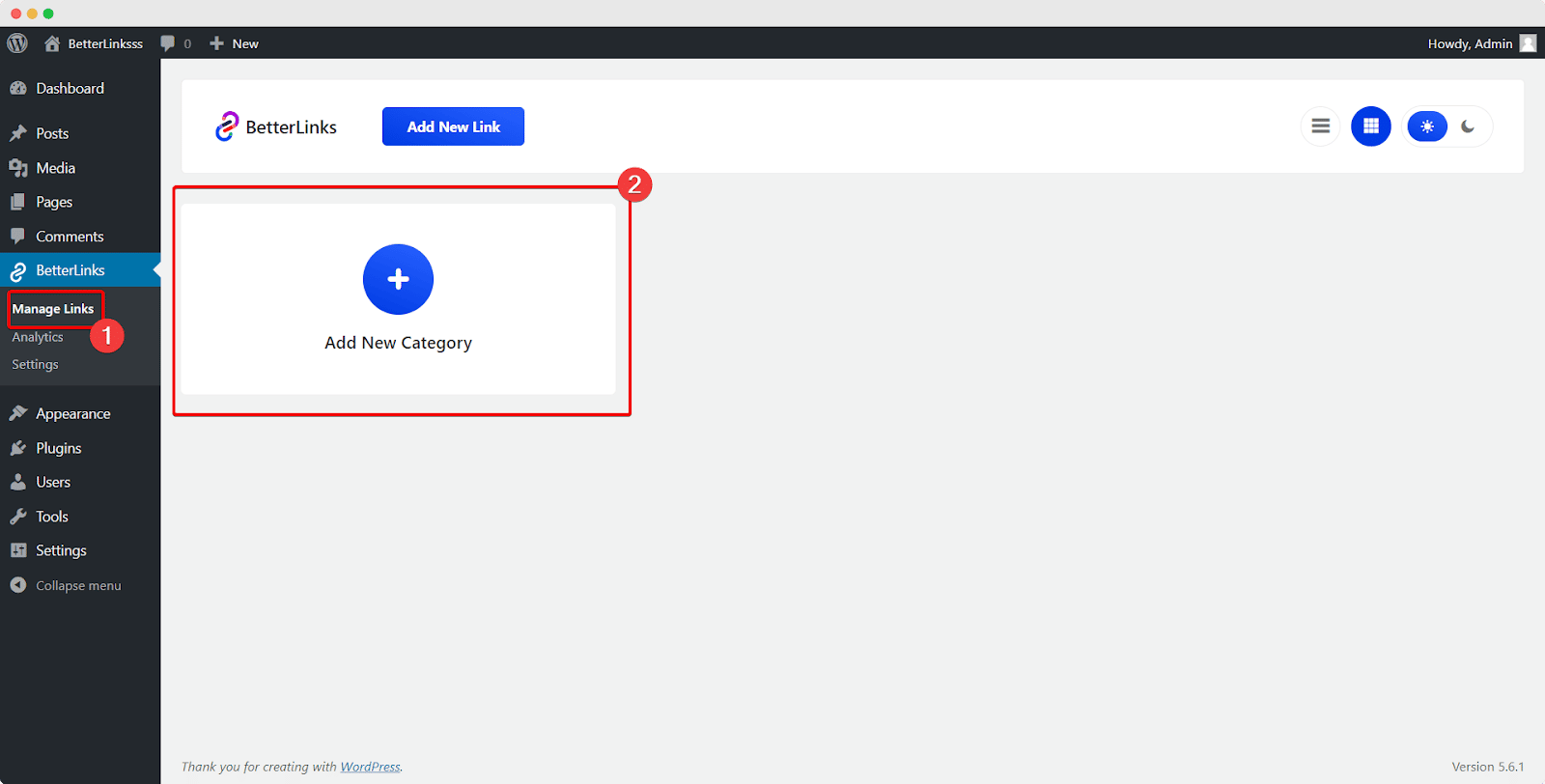
A popup window will appear. Here you can add the details of your link such as a link title, link description, category, and tags. These will help you to manage your links much more efficiently.
From the ‘Link Options’ section on your right-hand side, check the box called ‘Sponsored’, as these are affiliate links. If you wish to view your link performance data and analytics, make sure to also check the ‘Tracking’ box.
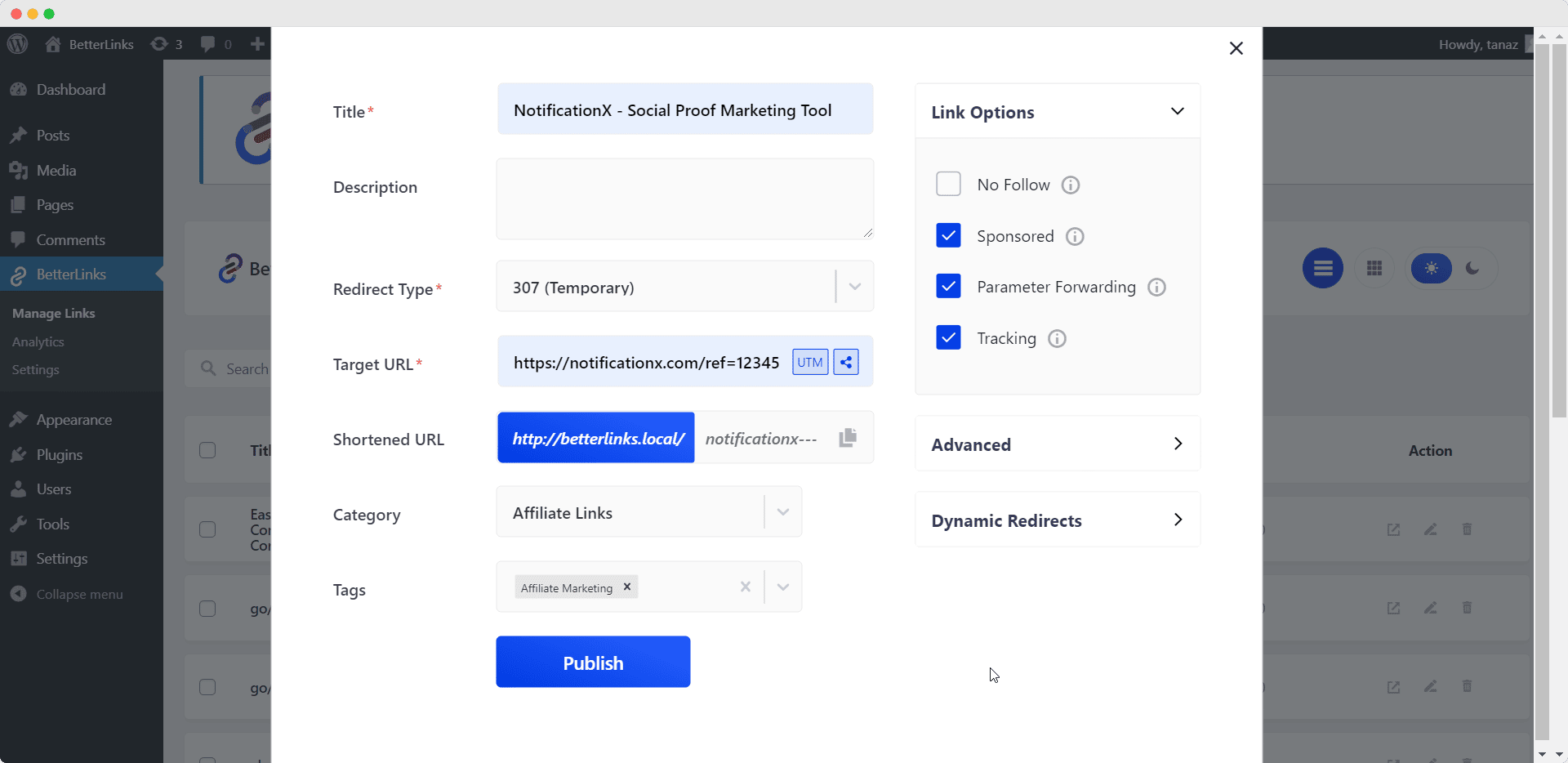
Now simply enter the destination link in the ‘Target URL’ input field and then add your custom cloaked link in the ‘Shortened URL’ field.
Step 3: Cloak And Publish Your Affiliate Link
That’s it. You are now ready to publish your cloaked affiliate link and use them on your website content. Afterwards, you can use advanced features from BetterLinks such as its built-in analytics tool to view click-rates of your cloaked affiliate links, evaluate link performance and much more.
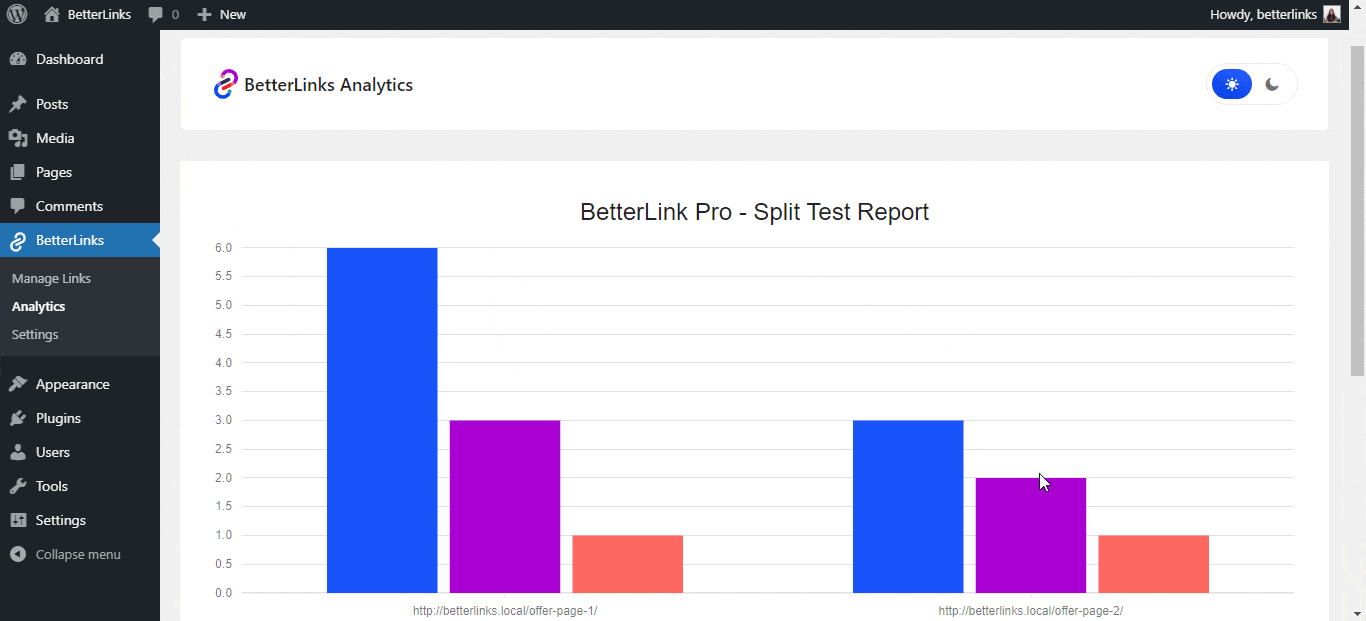
Start Cloaking Your Affiliate URLs Effortlessly With BetterLinks
As you can see, cloaking affiliate links can have major benefits for your affiliate marketing campaigns. So get started today and start cloaking your affiliate URLs effortlessly with BetterLinks.
Enjoyed this post? Subscribe to our blog for more fun tutorials, best link management practices, tips and tricks. Or, get the latest updates by joining our Facebook Community.