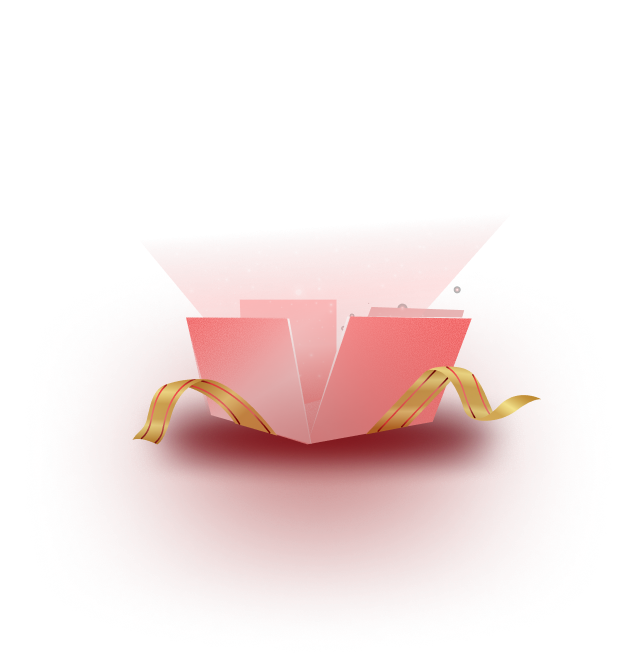Internal linking plays a crucial role in website performance and a better user experience. It also helps to rank better and get traffic from search engines. According to a study, 51% of marketers show a positive change when they begin internal SEO link-building strategies. This shows how crucial internal linking is for a website. Internal link audit here helps in this crucial part of your website.
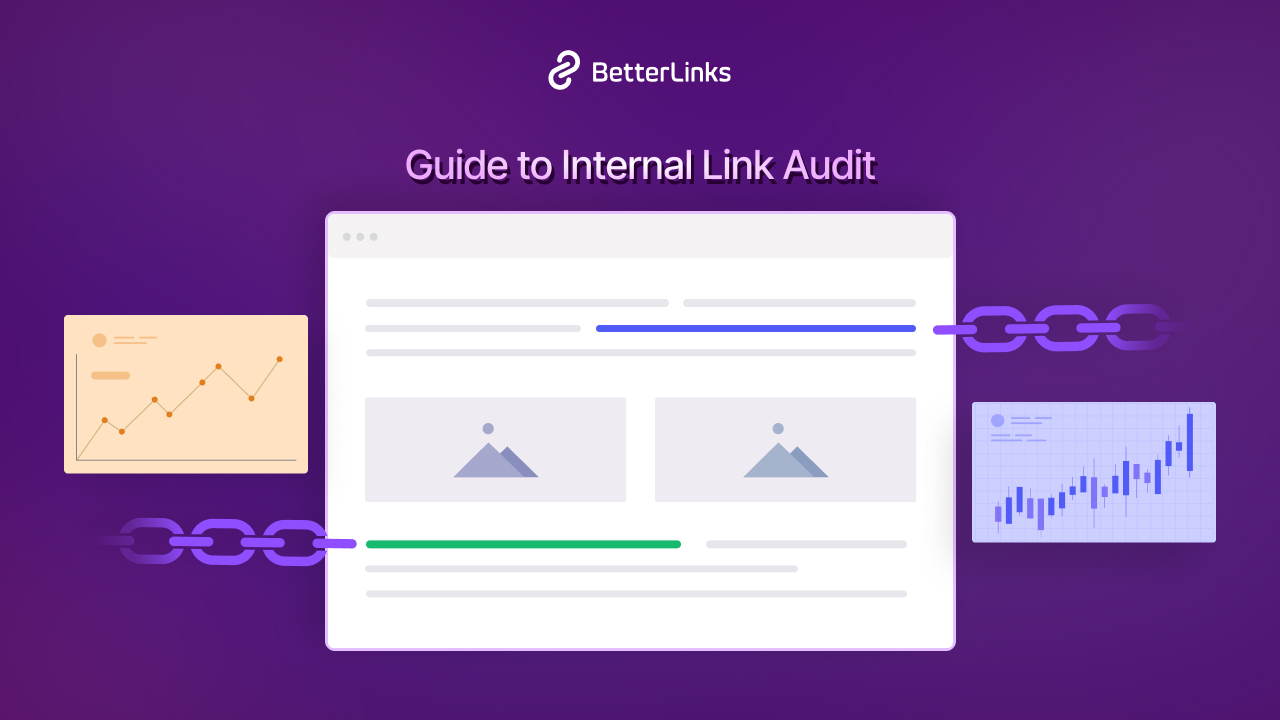
One important matter that you should focus on when enhancing your website’s link-building and user experience is broken links. Broken links can give a bad user experience and negatively impact search engines. On the other hand, identifying and fixing these links one by one can be time-consuming. Now imagine having an automated solution to effortlessly find and repair these links! In this blog, you will discover effective strategies and the best tools to solve this problem.
Why Does Internal Link Analysis for Landing Pages Matter?
Internal linking refers to hyperlinks that connect one page of a website to another within the same domain. The main purpose of internal linking is to guide users through your website, encouraging them to explore more content.
For example, imagine you have a blog post about the Keto Diet. If you have another post about nutritious foods, you can hyperlink it within your Keto Diet blog where relevant. This helps readers find related content effortlessly.
But why does this link auditing and analysis matter? Regularly auditing and analyzing internal links ensures a smooth user experience and improves your SEO efforts. But there is more to it.
Reduces Bounce Rate
Bounce rate means the percentage of visitors who navigate away from the website after visiting only one page. A high bounce rate means either you have a slow-loading website or visitors did not find what they were mainly looking for. This creates a negative user experience.
Internal link analysis helps to identify the broken links or the hyperlinks that need an update. As a result, it ensures visitors get exactly what they want and reduces the bounce rate.
Impacts SEO & Ranking
Search engines look at internal links to better understand the site’s structure and content. But if it finds any broken links, it impacts the search engine result pages and the ranking.
Regular internal link auditing helps you identify these links and ensure it does not impact search engine crawling. A well-linked website can lead to better indexing and improved rankings.
Prevents 404 Errors
A visitor clicks on a hyperlink from one of your posts. Then they found 404 errors on that page. After that, they click on another link and get the same result. Frustrating, right?
To prevent this unexpected experience, regular internal link analysis is important. Properly identifying the reason behind the errors and fixing them can give a great user experience and keep your visitors engaged on your website.
Enhances Content Authority
Internal linking proves that you have comprehensive knowledge about the topics on your website. For example, if you run a health and wellness website, and you have a topic covered on nutrition, fitness, and weight loss, then it proves that search engines recognize your website as an authoritative source.
Regular internal link analysis will help you better understand your content gap, and then you can enhance the content authority by identifying and hyperlinking your posts.
Common Internal Linking Mistakes And How to Fix Them
Internal linking may seem a simple thing to do on your website. However, many websites often make common mistakes. These mistakes might negatively impact SEO, and will not serve the main goal of internal linking. In this section, you will learn more about these mistakes and how to fix them.
Orphaned Pages
Orphaned pages are pages that exist on a site, but no links are pointing to them. It is difficult for both users and search engines to discover these links since search engines rely on internal links to crawl and index content. As a result, orphaned pages remain unnoticed. This common mistake can lead to missed SEO opportunities and poor user navigation.
Fix: Regular auditing sites, identifying the orphaned pages and strategically linking those pages to relevant, high-authority pages can improve the page’s ranking.
Excessive Internal Links
While orphaned pages mean having no internal links, the opposite problem – having too many internal links can also cause problems in SEO. When a page has too many links, then search engines find it difficult to identify which links are important. From the user end, they become confused looking at so many links and this creates a bad user experience.
Fix: Prioritize the links that you want on your site. This prioritization will be based on the most relevant, valuable pages and links that actually serve the visitor’s purpose.
Poor Use of Anchor Text
Another common mistake is poorly using anchor texts. Just linking on “Click Here” or “See More” does not give proper context about the content or pages that you want your visitors to click. Search engines rely on the anchor text to better understand the context of the link and based on that, they give high authority to these links.
Fix: Use clear, meaningful phrases while linking the destination page. For example, if you want to link a blog post on ‘Nutritious Food Chart’, then try to identify the exact or relevant phrase and link accordingly.
How to Perform an Internal Link Audit
Now that you understand the importance of internal linking for your website, you must know how to implement it effectively. Identifying and managing internal links can be a time-consuming process. However, using the right tools can help you better understand your website’s overall performance.
SEO tools like SEMrush and Ahrefs can provide comprehensive reports on your internal links. One of the best free methods to identify issues is through Google Search Console, where you can find a report of all broken links and address any problems accordingly.
Whatever tools you use, you need a proper process to analyze the internal links properly. In this section, you will learn the step-by-step process to perform an internal link audit.
Step 1: Crawling Your Website for Internal Link Issues
Identifying links on each page can be a difficult and time-consuming task. That is why rather than going on with individual pages, it is better to perform a full site scan.
You can scan the whole site by simply putting your domain on different SEO tools such as SEMrush, or Ahrefs and perform an audit. However, if you have a WordPress website, you can use BetterLinks as well for link management and fixing broken links. It is an advanced WordPress plugin that simplifies link management with super useful link shortening, tracking, and analyzing features.
The BetterLinks plugin has a feature to scan the full site. This PRO feature is called “Link Scanner”, allowing users to scan full site links with just one click. In this feature, you will find two different options, one is “Full Site Link Scanner” and another is “Broken Link Scanner”.
After running the full report, you can analyze every link of your website and the links that need to be fixed.
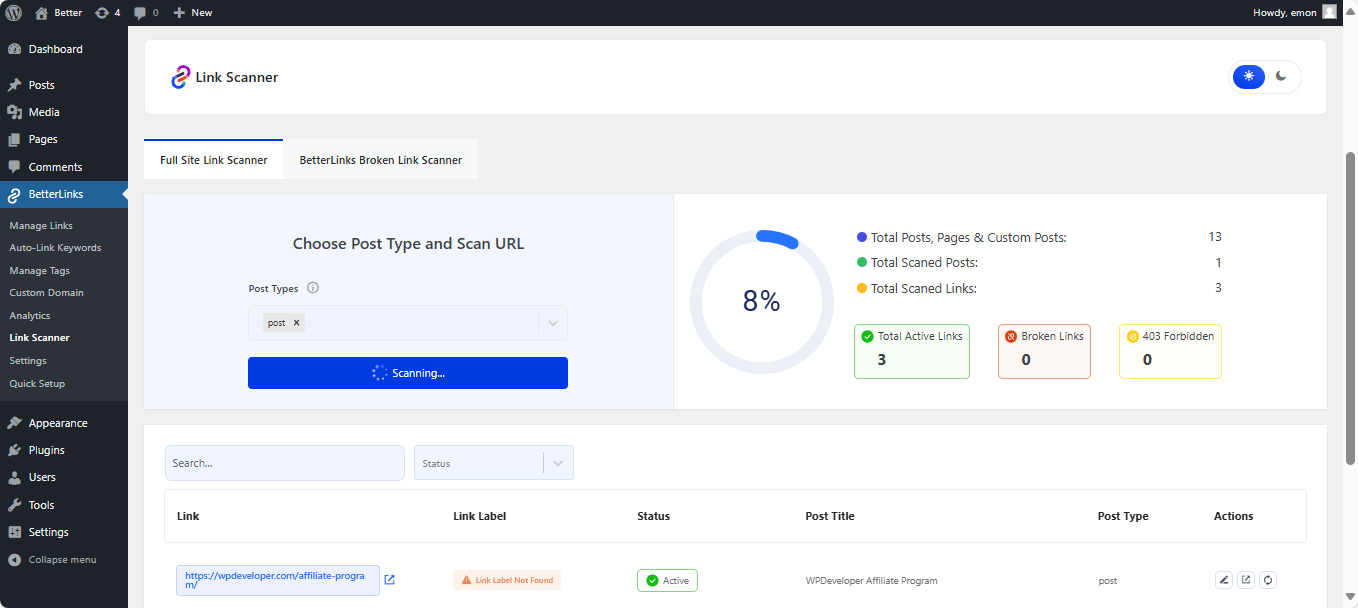
Step 2: Finding & Fixing Broken Internal Links
After identifying the links and their statuses, it is important to determine the specific status of each link. Check whether a link shows a 404 error (not found) or a 403 error (forbidden).
Based on this assessment, you can decide how to address any problematic links. Possible solutions include removing the hyperlink or updating the content associated with it. The appropriate action will depend on the context and content in question.
If you are using BetterLinks on your WordPress website, then you can edit the post directly from the BetterLinks dashboard. Clicking on the edit post icon will directly take you to the post, where you can make further modifications to your posts.
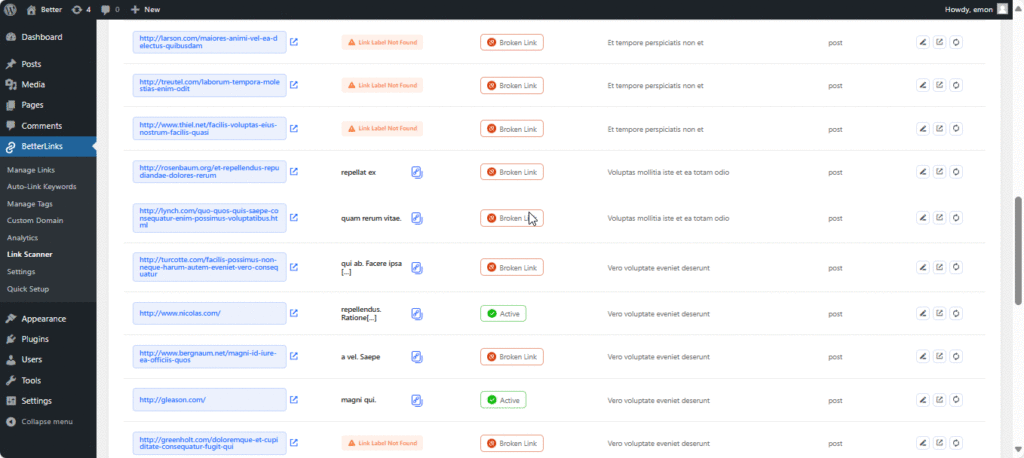
Step 3: Automating Link Audits
Even though you have fixed the links, later on, there can be some links or content you might update or delete. So, performing link audits every day can be difficult. Instead, it is better to automate the link audits. In different tools, it offers to automate the link audits or you can set a reminder for yourself to audit the link weekly or monthly.
In BetterLinks, you can “Scheduled Scan“ to automatically scan broken links on your website. You can also set the scanning frequency, specific date, and time and enable reporting options to get the report on your preferred email directly.
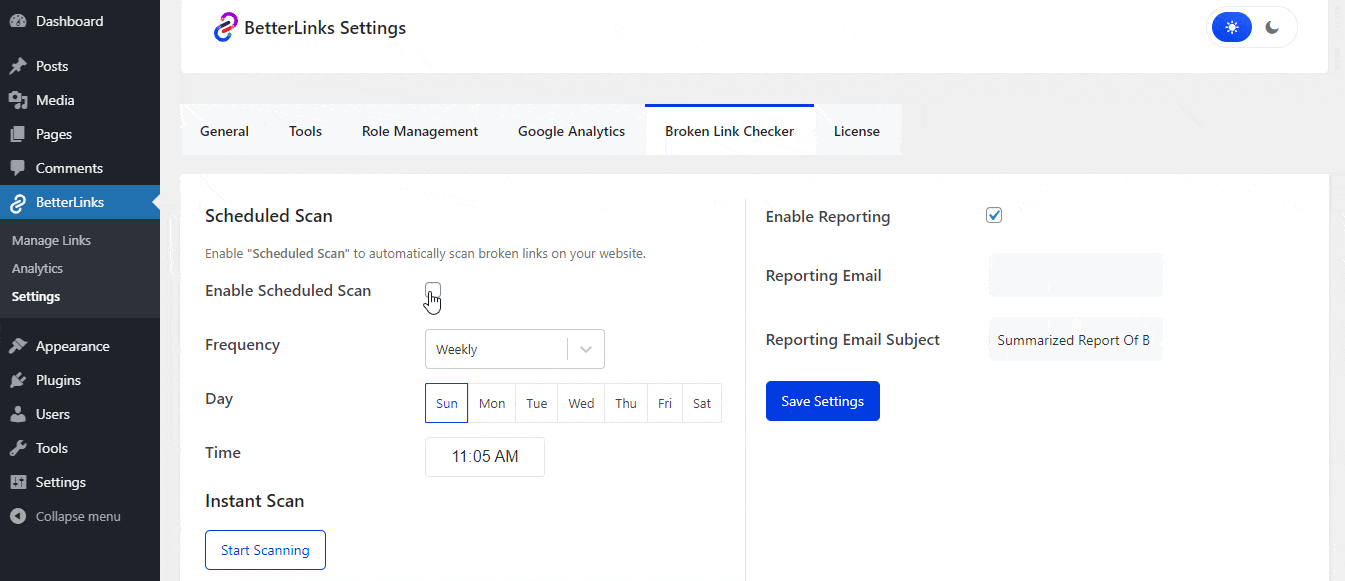
This is how easily you can conduct an internal link audit and fix broken links using BetterLinks. From scanning your whole site to scheduling your link scanning process, you can automate the complex process with ease.
Enhance Your Website’s Performance with Better Link Audits
Internal link auditing saves time and improves your SEO efforts. To get better traffic on your site and give your visitors a better experience, it is important to perform a proper internal link audit and fix the issues wherever you find them. So, for better website performance, start auditing your internal links today.
If you have found this blog helpful, share your opinion with our Facebook community. You can subscribe to our blogs for valuable tutorials, guides, knowledge, tips, and the latest updates.