In their SEO beginner’s guide, Google stresses the value of adopting short, approachable, SEO-friendly URLs, but how do you actually do that? The good news is that generating URLs for SEO isn’t particularly rocket science, but we are here to make it easier. Dive right in to find some of the best practices and straightforward techniques for building optimized URL slugs!
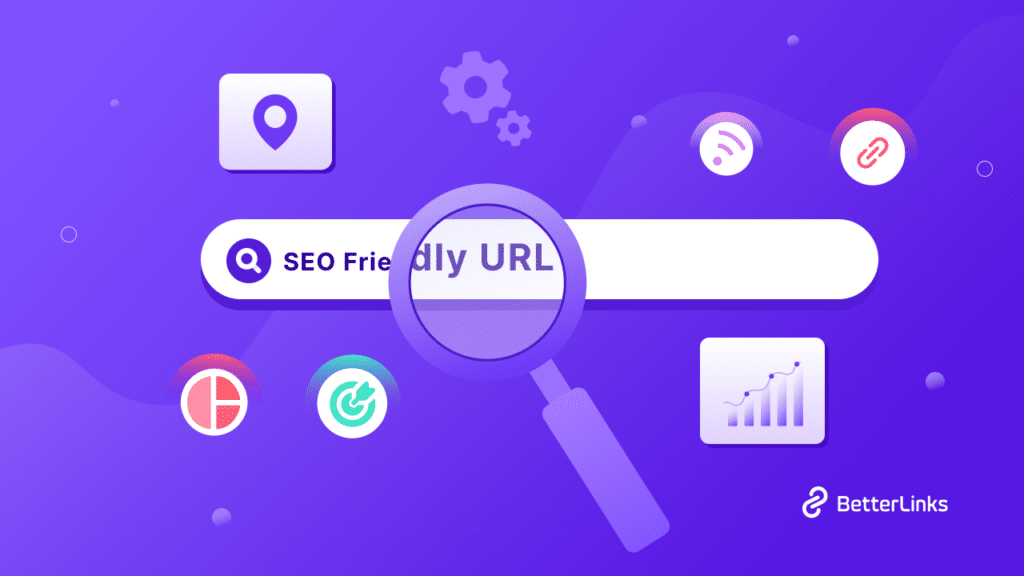
What Is An SEO-Friendly URL?
Let’s start today’s blog with an example. Say we had a blog post on the BetterLinks site, and the computer-generated URL looked like this:
http://betterlinks.io/content.php?pid=1697823546&sid=10175967/2009/04/25
As a reader, what would you expect from this blog post by looking at this URL? No idea? Well, we would not have any, either. But in the next case scenario, what if the URL looked like the one below:
http://betterlinks.io/blog/link-category-how-to-organize-your-links/
What do you expect to find there? If you are like most Internet users, you would expect to find a blog post guiding you on organizing your links better with defined categories, and you would be correct. You might also guess that the post belongs to our ‘Guide’ category, and with that guess, too, you would be right on track.
When you come up with URLs, be sure to keep your readers in mind. Although it shouldn’t be your only point of consideration, if your readers can understand your URL, there’s a good chance search engines will as well.
Links created to suit the strict requirements of Google users and search engines are known as SEO-friendly URLs. Shorter and more keyword-rich URLs are those that have been tailored for search engine optimization.
You might consider keywords and meta descriptions when considering SEO. Technical SEO, however, goes further than that. For both users and search engines, URLs must be perfectly optimized. Search engines can better understand the content of a page by using descriptive URLs. It’s best to make sure they are truthful, alluring, and carefully put together.
The Anatomy Of A Website URL
Presenting you with the ideal website URL anatomy. It is not necessary for all of these parts to be present simultaneously in a URL, but these are the most important parts of a URL.
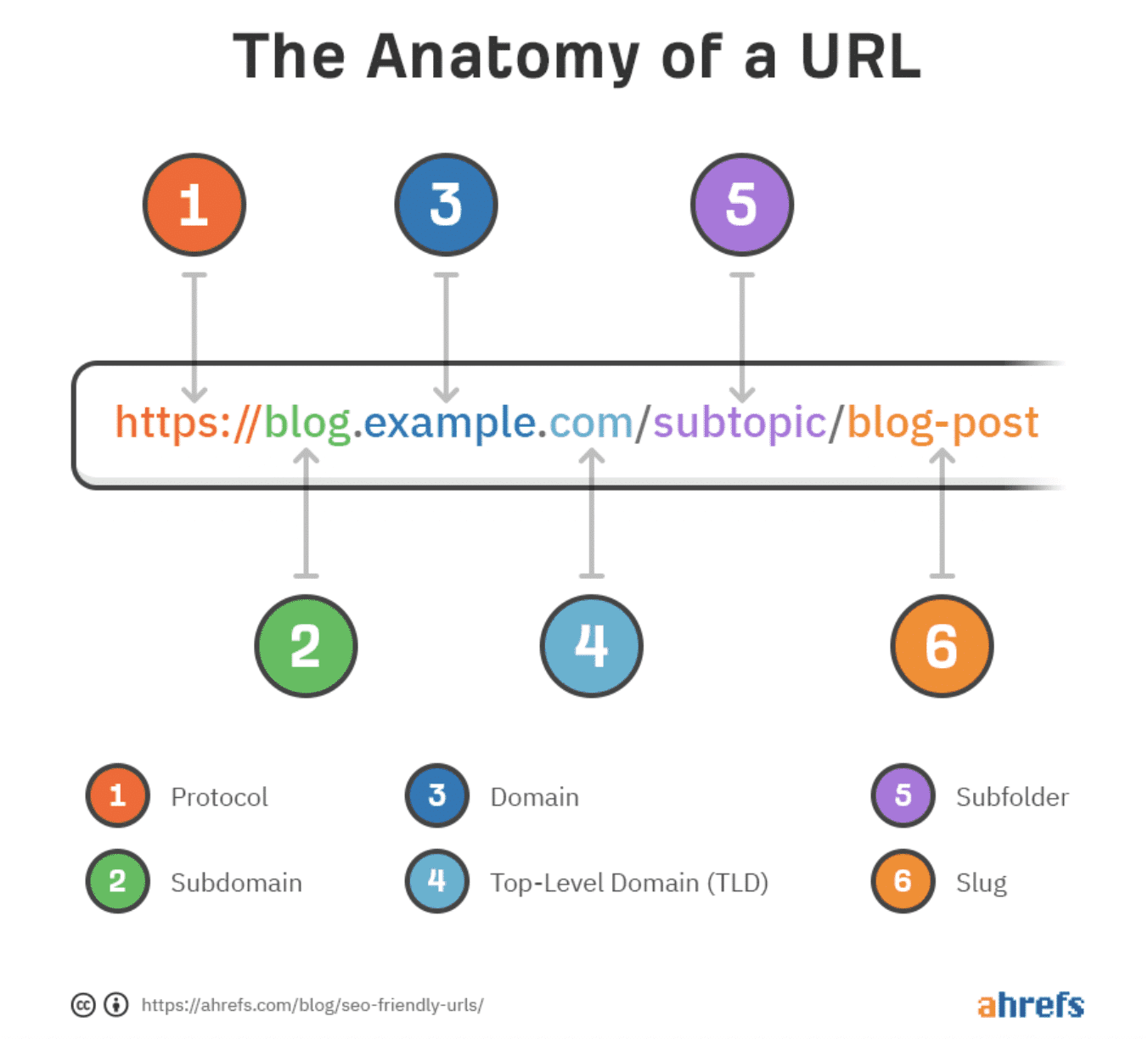
To convert a normal website URL into an SEO-friendly one, slugs play the most important role. So, it is okay to not present a subdomain or subfolder in the SEO-friendly URL, but you must keep the slug short, simple, and keyword-inducing.
Why Is It Important To Have An SEO-Friendly URL?
It’s easy for SEO managers to handle the process when websites have an SEO-friendly URL structure. The use of a suitable URL structure makes it simpler for search engine crawlers to identify particular pages. A URL displays elements of a website.
Title tags, meta tags, and link anchor text are ranking cues for search engines that help them understand the context of your content. Additionally, it’s crucial for SEO content optimization tactics. In fact, Google’s SEO Beginner’s Guide includes comprehensive advice on how to use your URL structure because it is so important.
Here’s the cheat code for what Google considers to be a number of URL-related factors:
- URL length
- URL Path
- URL Keywords
- URL String
Here are the key factors why you should consider making your website URLs SEO-friendly:
🔥 Because your URL is one of the first things consumers see on a search results page, SEO-friendly URLs enhance click-through rates. If it is properly constructed, you’ll see a better CTR.
🔥 A better user experience is delivered by SEO-friendly URLs. They appear secure and are frequently simple to recall. SEO-friendly URLs boost credibility and lessen confusion.
🔥 SEO-friendly URLs improve the relevance of search results. Google Crawlers can index your information more quickly when URLs are correctly constructed. It enhances traffic and frequently raises your position in the SERPs.
6 Do’s & Don’ts To Consider When Creating SEO-Friendly URL
Now you have some initial knowledge about what an SEO-friendly URL is. Let’s move forward with converting all your website URLs into SEO-friendly ones. Before that, you must check out these unavoidable points and keep them in mind while creating your SEO-friendly URLs.
✅ Try To Induce Keywords In URLs
By including headers, title tags, and meta descriptions that accurately reflect the content of the page as well as the search terms that web users are trying to find, you can optimize pages for SEO. It should do the same for the page’s URL.
Use the same keywords in the URL as you would in your header or title as a general rule of thumb. You should use “/about-our-company” as the URL for your “About Our Company” page, and “/home-electronics” as the URL for a product page with home electronics.
✅ Keep The URL Length Specific
If you keep the keywords in the URLs, make sure the URL isn’t too long. Shorter names are simpler to remember and index than longer ones, making it simpler for readers to find your page again or share it with their friends. If possible, keep URLs to five words or less. If you have to go on for longer, leave the keywords in and cut out unnecessary words like “the” and “and.”
According to the Rank Math SEO plugin, you need to keep the URL slug character limits within 75 characters.
✅ Practice Using Word Separators
Let’s check out an example to visualize this key point clearly. For instance, if your blog title is ‘How To Use The Query Loop Block’, then the URL can be:
https://mysite.com/blog/how-to-use-the-loop-query-block.
As you can see, each word was separated by a dash. This is the best way to separate keywords for both search engines and website users. Search engines are likelier to read dashes correctly than underscores because they tend to read underscores as part of search terms and commas or periods as signs of spam pages. Dashes are also easier to read than underscores.
❌ Avoid Using Certain Characters In URLs
When separating words, some characters are more successful than others. On some platforms, certain characters can even split up URLs, rendering them unreadable. The words and phrases that come after an apostrophe or a hashtag are ignored by some websites, so they have no effect on SEO. It is best to exclude other characters from your URLs because it appears that the dash is the only character that search engines consistently favor.
❌ Don’t Use Character Case In URLs
You might be tempted to use capital letters to divide words and improve the aesthetics of your URL. The issue with this reasoning is that some servers have case-sensitive indexing, so they will not index the URL when users only use lowercase letters in their queries and will not match that URL to those queries.
Because of this, it is best to make all of your website URLs lowercase. Whether a server is case-sensitive or not, it will be interpreted the same way, closely mirroring how web users conduct searches.
❌ Skip Using Dates In Website URLs
Rarely do people conduct a page search using the publication date of the page. Either there is no SEO benefit at all from including the date and year in your content, or it makes it seem dated and out of date. Moreover, it consumes space that could be devoted to keywords. You may leave dates out of URLs entirely.
Step-By-Step Guide: How To Create SEO-Friendly URL Slug For Websites
It’s time to jump into the tutorial to create SEO-friendly URLs efficiently. You only need editing access to your WordPress website and undistracted attention for 5 minutes. Here is the guideline below:
Step 1: Get HTTPS Protocol For Your Website
Before we get started, let’s learn how the abbreviations WWW, HTTP, and HTTPS came to be. Sir Tim Berners-Lee developed the WWW and HTTP in the late 1980s. He used HTTP and WWW together as part of his idea, enabling the amazing network we currently take for granted. HTTPS was made available for Netscape Communications’ Netscape Navigator web browser in 1994. The WWW, HTTP, and HTTPS protocols are now widely used on all types of websites in the modern era.
Here’s why you should have your website have HTTPS:
- It is a lightweight ranking signal
- Provide better security and privacy
- Preserves your website referral data
- Enhance your website’s speed
- Greatly benefit you in search engine optimization
How To Get HTTPS for Your Website?
Adding HTTPS to your website entails installing SSL and TLS certificates. Get a dedicated IP address for your website as a starting point. A dedicated IP address makes sure that only traffic from that IP address and none from others is directed to your website.
Obtaining an SSL certificate is the following procedure. Similar to a super long password, an SSL certificate is an encryption key that is only known by your website. When users visit your site via HTTPS, this password is checked. HTTPS confirms that your site is who you say it is and encrypts all data going to and from it. The cheapest place to purchase SSL certificates is Namecheap.
Step 2: Following Do’s & Don’ts, Structure Your URL
After ensuring your website is secure, the next step is to generate SEO-friendly URLs. To do it, go through all the above-mentioned do’s and don’ts. And make the URL SEO-Friendly. Let’s recap them here once again:
✅ Try To Induce Keywords
✅ Keep The URL Length Specific
✅ Replace spaces with hyphens
✅ Remove numbers from the URL
✅ Limit folders in the URL structure
❌ Avoid Using Certain Characters: #,@,&,*, etc
❌ Don’t Use Character Cases
❌ Skip Using Dates
Step 3: Use Subfolders To Provide Hierarchy
According to a lot of SEO experts, URLs with too many subfolders hurt their rankings. The fact that this is untrue, however, has been emphasized by Google on numerous occasions. Subfolders offer additional information that is both helpful and helps establish a hierarchy. For example, take this URL:
mystore.com/smartphone.html
The URL does not make it clear if the page is a review of smartphones, a store selling them, or something else. Now, have a look at the URL below:
mystore.com/store/gadgets/smartphone.html
This is clearly the URL for a product page selling smartphones.
The subfolder structure, however, reveals more than that. It also emphasizes that smartphones are just one of the product categories that the online store offers. There are likely other brands of smartphones for sale in the store. Additionally, it is simpler to add keywords to URLs using subfolders without the URLs appearing spammy.
Spammy: mystore.com/buy-gadget-smartphones.html
Non-spammy: mystore.com/store/gadgets/smartphone.html
Step 4: Add The Newly Created SEO-Friendly URL In WordPress
Now it is time to add the newly created SEO-friendly URL to your WordPress page/post. To do this, open the post/page. Go to Settings → Post tab. Click on the ‘URL’ field. Then, paste the SEO-Friendly URL in the placeholder. Now save the draft and publish it.
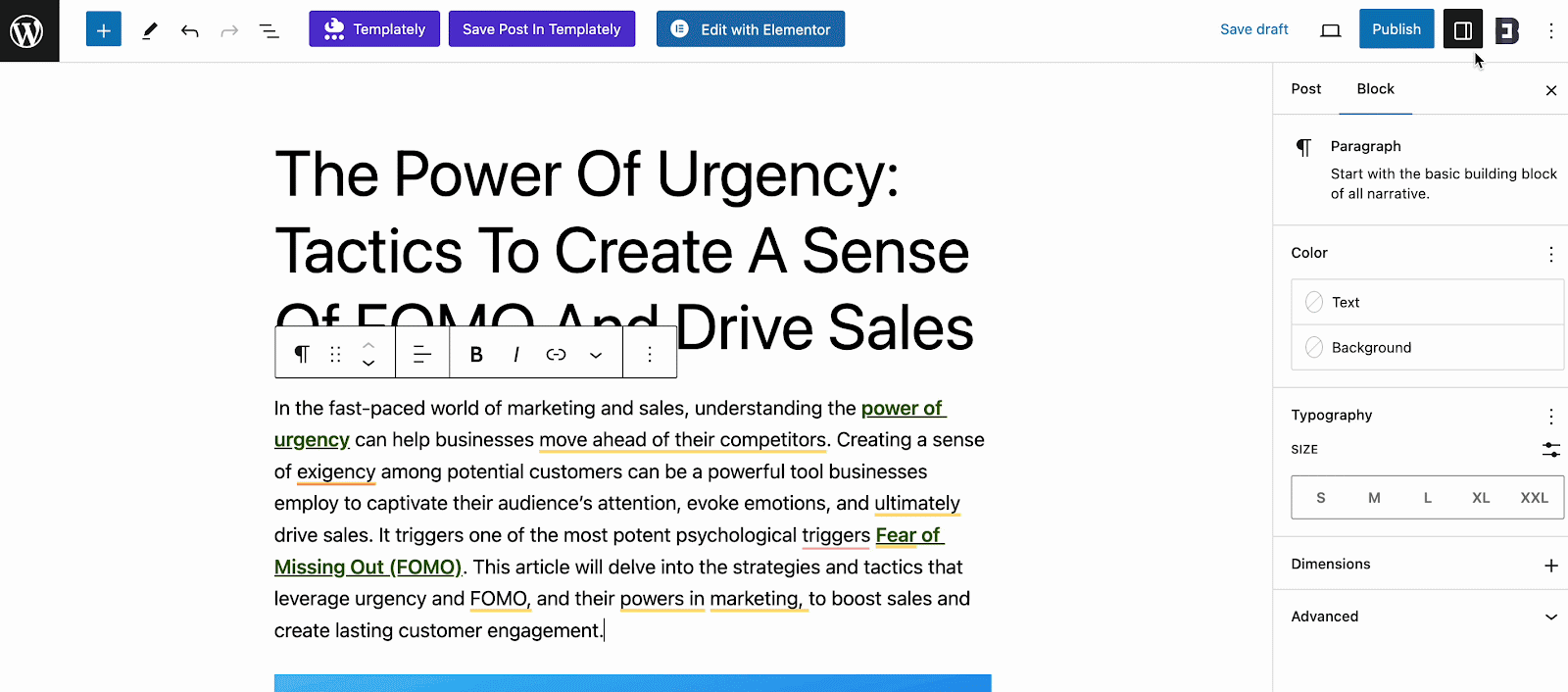
If you have installed and activated an SEO plugin, such as Rank Math, you can create SEO-friendly URLs seamlessly. To do this, click on the Rank Math icon in the top bar. Then click on the ‘Edit Snippet’ and update the URL there, in the ‘Permalink’. You will see Rank Math will guide you to making your URL SEO-Friendly.
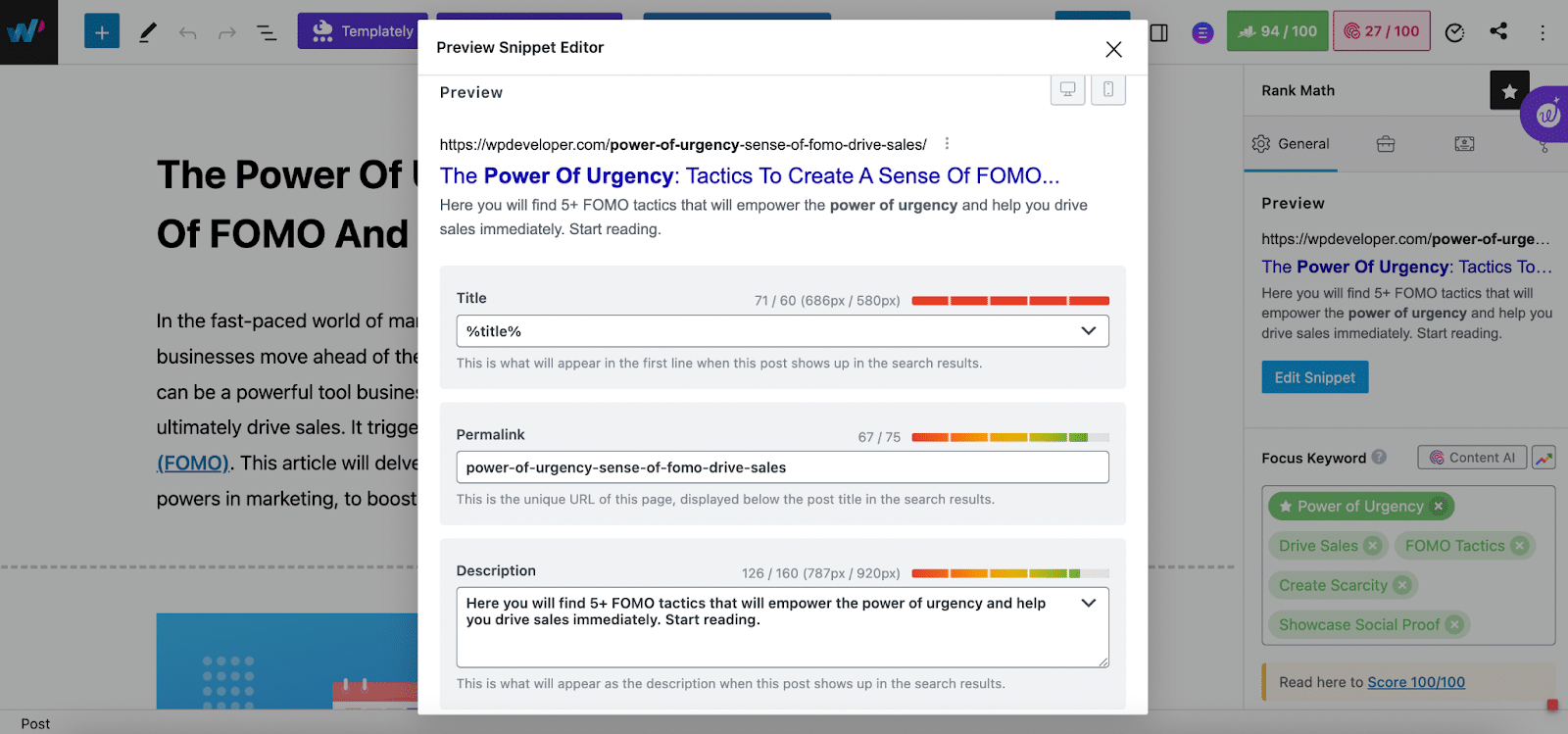
Make Your Site URLs SEO-Friendly And Shorten With BetterLinks 🎉
Hopefully, the above-mentioned manual guide to creating SEO-Friendly URLs for your website. However, you can easily swifter the process by using a link management plugin like BetterLinks. It will help you create short and SEO-friendly URLs easily. Moreover, at the same time, you can include link direction types, UTM builders, parameters, etc., with your URLs. using a link management plugin like BetterLinks will help your site’s links be SEO-optimized and elegant. Get started with BetterLinks now and create pretty links seamlessly.
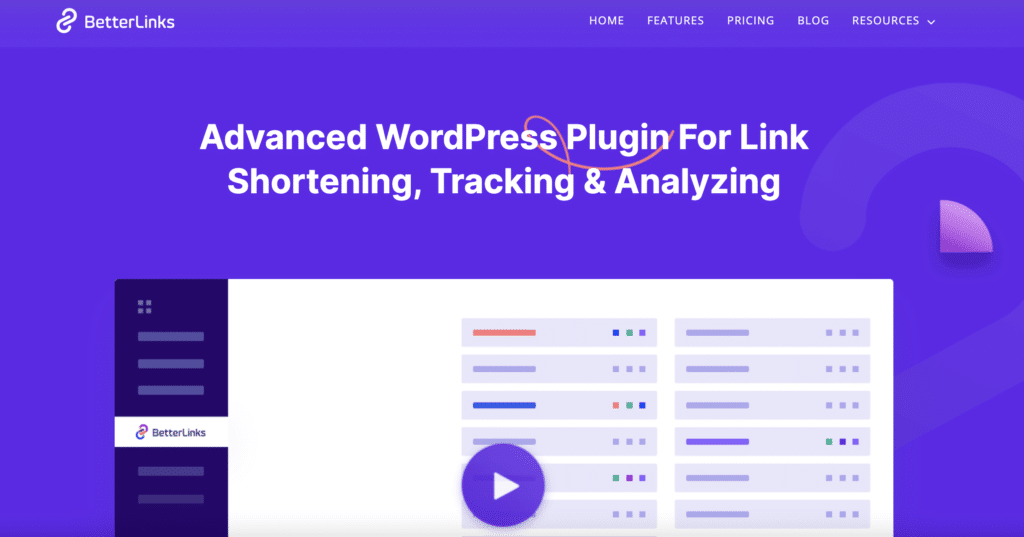
If you found this article helpful, then don’t forget to share it with others. Also, subscribe to our blog to keep yourself updated with the latest trends, tips, and tricks.








