Geolocation based dynamic redirects are transforming the way businesses interact with their online audiences. Imagine landing on a website and instantly being directed to content perfectly tailored to your location, whether in your native language or showcasing local deals. This is the power of geolocation technology, and BetterLinks is at the forefront of making it accessible and effective. In this blog, we will explore 5 use cases of Geolocation based dynamic redirects using BetterLinks.
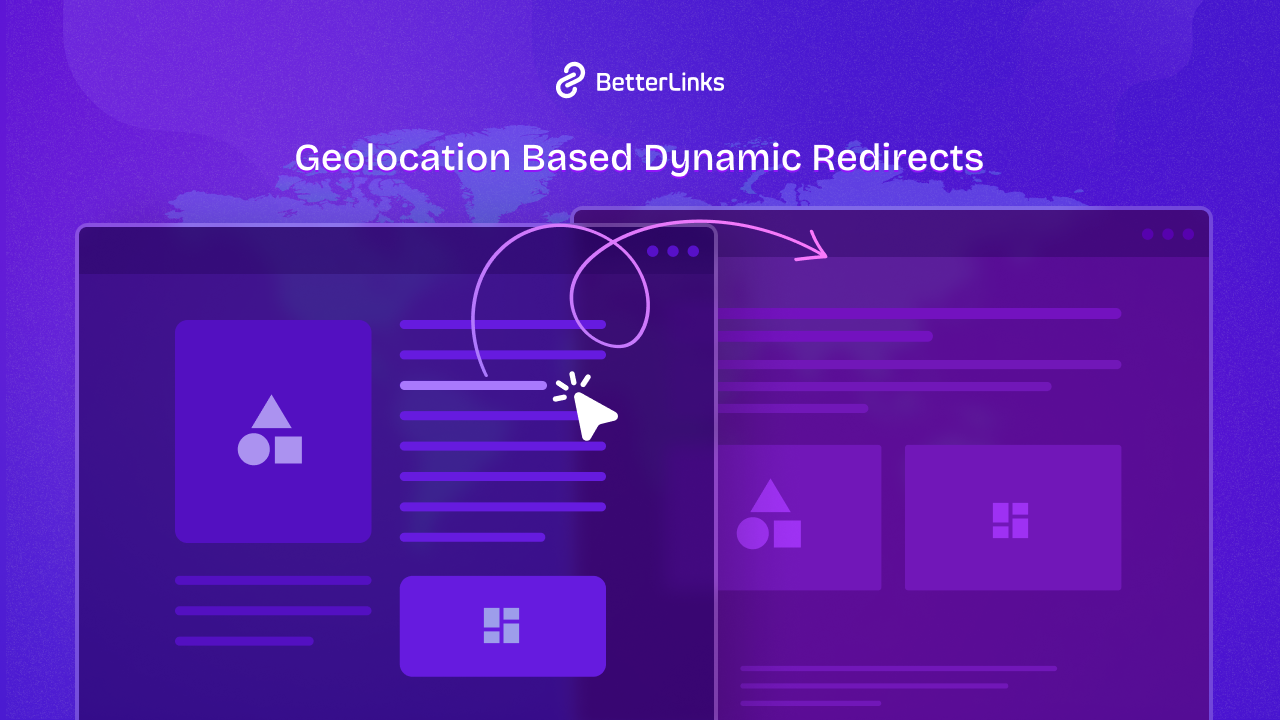
What Is Geolocation Based Dynamic Redirects
Geolocation based dynamic redirects are a fascinating technique that automatically guides users to different web pages based on geographical location. Imagine visiting a website and being seamlessly directed to a version tailored just for your region. This is achieved by detecting your IP address to pinpoint your location, whether it is your country, city, or even a specific neighborhood.
The primary aim is to deliver content that resonates with your local context, like showing the website in your preferred language or displaying promotions relevant to your area. For instance, using a 302 redirect is usually better for location-based redirects to ensure search engines still index the original pages. Overall, geolocation redirects can boost user engagement and conversion rates by ensuring that users encounter the most relevant content for their location.
Key Factors to Consider to Implement Geolocation Based Dynamic Redirects
When implementing geolocation based dynamic redirects, there are several key factors to consider to ensure that they are effective and do not negatively impact user experience or SEO performance:

- Redirect Type: Choose between 301 (permanent) and 302 (temporary) redirects based on the nature of the redirection. Google recommends using 302 redirects for geolocation purposes to avoid signaling that the original page no longer exists, which could impact SEO rankings.
- User Experience: Ensure that redirects enhance the user experience by providing relevant content without being intrusive. Consider using location-based pop-ups to inform users about the redirection and allow them to choose their preferred version of the site.
- SEO Considerations: Avoid blocking search engine crawlers like Googlebot from accessing redirected pages. This ensures that all versions of your site are indexed properly and that your SEO efforts are not hindered.
- Fallback Options: Provide users with an easy way to switch between different versions of the site, such as a language or location selector. This is particularly important for users who are traveling or using VPNs, as they may need access to content from different regions.
- Technical Implementation: Ensure that the technical setup of geolocation redirects is robust. Use reliable geolocation databases and consider the impact on page loading times. Implement redirects in a way that is compatible with caching mechanisms to maintain site performance.
5 Use Cases of Geolocation Based Dynamic Redirects Using BetterLinks

With BetterLinks you can create geolocation based dynamic redirects as per your requirements. Here are some examples of practical use cases:
Enhancing User Experience
Imagine visiting a website and being automatically directed to a page that speaks your language and understands your local context. This is exactly what geolocation based dynamic redirects can do. With BetterLinks, you can ensure that users are greeted with content that is tailored just for them. For instance, if someone from France visits your site, they can be redirected to a French version of the page. This not only makes navigation smoother but also makes visitors feel valued and understood, reducing bounce rates and increasing engagement.
SEO Optimization
Search engines love content that is relevant and localized. By using BetterLinks to implement geolocation redirects, you can target specific regions more effectively. This means that your website can rank higher in local search results, bringing in more traffic from those areas. However, it is important to do this correctly to avoid any SEO pitfalls. For example, using 302 redirects instead of 301 can help you avoid losing SEO value. Plus, ensuring that search engine bots can access all versions of your site is crucial for maintaining your SEO health.
eCommerce Personalization
In the world of eCommerce, personalization is key. With BetterLinks, you can redirect users to region-specific stores, showing them products that are available in their area at local prices. This geolocation based dynamic redirects not only enhances the shopping experience but also boosts conversion rates. Imagine a customer in the UK seeing prices in pounds and knowing exactly what is in stock nearby. Additionally, you can offer location-based promotions, making customers feel special and increasing their likelihood of making a purchase.
Multinational Corporate Websites
For multinational companies, maintaining a consistent brand image across different regions is essential. BetterLinks can help by redirecting users to the appropriate country-level domains, such as .com, .uk, or .ca. This ensures that users see content that aligns with their regional expectations while keeping the brand message consistent. Moreover, geolocation based dynamic redirects can automatically display the most relevant contact information, such as local phone numbers and addresses, making it easier for users to connect with your business.
Content Access Management
Sometimes, you need to control who can access certain content based on location. This is where geofencing comes into play. With BetterLinks, you can use geolocation based dynamic redirects to manage content access effectively. For example, if you have content that is licensed only for certain regions, you can restrict access to users outside those areas. For location-specific events, you can redirect users to event pages that provide the most relevant information based on their location, ensuring they get the best possible experience.
How Can Geolocation Based Dynamic Redirects Improve User Experience on Your Website?
Geolocation based dynamic redirects can significantly enhance the user experience on your website by providing a more personalized and relevant interaction for each visitor. Here are some ways this can be achieved:
- Localized Content Delivery: By redirecting users to content that is specific to their region or language, you can make your website more accessible and engaging. For instance, a user from France can be automatically directed to the French version of your site, ensuring they receive content in their native language.
- Speedier Load Times: Redirecting users to the nearest server location can reduce page load times, improving overall site performance. This is particularly beneficial for websites with global audiences, as it helps maintain a smooth and efficient browsing experience.
- Relevant Offers and Promotions: Geolocation redirects allow you to present users with offers and promotions that are specific to their location, increasing the chances of conversion. For example, a user visiting from Canada might see promotions in Canadian dollars, which can enhance their purchasing experience.
- Improved Navigation: By automatically directing users to the most relevant section of your website, geolocation redirects can reduce bounce rates and improve user satisfaction. This is particularly useful for multinational websites that offer different products or services in different regions.
- Compliance with Local Regulations: Redirects can ensure that users are directed to pages that comply with local laws and regulations, such as GDPR consent pages for users from the European Union
What Are Some Common Challenges When Setting up Geolocation Based Dynamic Redirects?
Geolocation redirects offer many benefits, but their implementation can present several challenges. One common issue is using a 301 permanent redirect instead of a 302 temporary redirect, recommended for geolocation purposes to ensure search engines understand the redirect is not permanent and that the original page should still be indexed.
If not set up correctly, geolocation redirects can block search engine crawlers like Googlebot, negatively impacting SEO efforts; it is crucial to allow crawlers access to all site versions for proper indexing. User confusion can also arise when users are redirected to a different site version than intended.
Particularly if they are traveling and want to access their home country’s version, so providing easy navigation options for switching between regional versions is important.
Failing to track redirect traffic accurately can lead to a loss of valuable analytics data, necessitating the inclusion of tracking parameters in redirect URLs to maintain accurate data on user behavior and traffic sources.
Finally, setting up geolocation redirects can be technically complex, especially for sites with multiple regional versions, requiring careful planning and testing to ensure all redirects function correctly without causing performance issues or user frustration.
We hope you found this blog helpful and If you want to read more exciting blogs, subscribe to our blog page, and join our Facebook community to get along with all WordPress experts.




