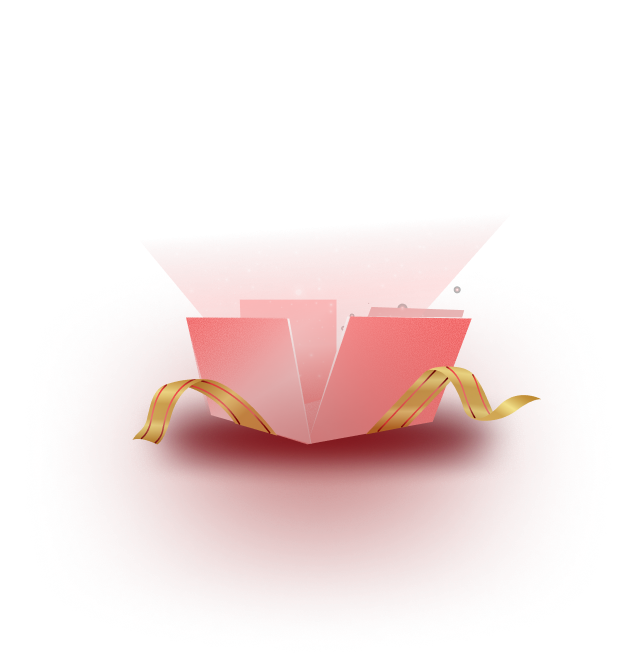QR code stands for ‘Quick Response‘ code. It is a type of two-dimensional barcode that can be scanned by a digital device such as a smartphone camera. It has become an essential tool for enhancing customer experiences and streamlining information sharing. If you are looking to integrate QR codes into your WordPress site, choosing the right QR code generator plugins is important.
![[FREE] Top 3 Best WordPress QR Code Generator Plugins for 2026 1 Top 3 Best WordPress QR Code Generator Plugins for 2024](https://betterlinks.io/wp-content/uploads/2024/02/image-4.png)
These plugins provide a simple and efficient way to use QR codes on a webpage. As a result, it creates engagement by providing quick and easy redirection to any preferred link, social media, or communication handle such as WhatsApp, Telegram, and others.
Why Use WordPress QR Code Generator Plugins?
Well, for WordPress websites, QR code generator plugins offer a range of benefits that can enhance the functionality and user experience of your website:
✅ Easy Access
Users can easily access the information by scanning the code with their mobile devices. This proves particularly handy for mobile users who can quickly learn more about products, and services, or navigate to a specific website section without typing.
✅ User Engagement
Integrating QR codes into a WordPress site enhances the overall user experience. For example, these codes can be strategically placed in marketing materials to guide users to landing pages, provide discounts, or facilitate app downloads.
Source: Woorise
✅ Versatile Contents
WordPress dynamic QR code generator plugins often support the creation of both static and dynamic QR codes. Dynamic codes can be updated to change linked content without generating a new code. This flexibility proves ideal for frequently changing content, such as promotional offers.
✅ User-Friendly
Most of the WordPress QR code generator plugins are either free. However, some of them might offer in-app purchases for using additional or advanced features. Along with cost-effectiveness, these plugins are designed with user-friendliness in mind. Some of them feature shortcodes for easy insertion into pages and posts. Also, other customization options to align with a particular style.
[FREE] Top 3 Best WordPress QR Code Generator Plugins for 2026
In 2026, several plugins stand out for their ease of use, customization options, and other WordPress QR code generation features. Here are the top 3 best ones:
BetterLinks- Advanced WordPress Plugin
![[FREE] Top 3 Best WordPress QR Code Generator Plugins for 2026 2 Top 3 Best WordPress QR Code Generator Plugins for 2024](https://betterlinks.io/wp-content/uploads/2024/02/image-6.png)
The BetterLinks plugin enhances WordPress link management by offering a QR Code Generator feature. It streamlines the creation of QR codes for website URLs. This tool is particularly user-friendly, allowing for the easy generation and downloading of QR codes.
It can then be utilized across various marketing materials, including advertisements, brochures, product documentation, and packaging. A significant benefit of BetterLinks is its tracking capability, which provides insights into the performance of marketing links and campaigns.
Key Features
⭐Easy QR Code Generation: The BetterLinks QR Code Generator enables users to create QR codes for any website link in just a few simple steps.
⭐Link Management: QR codes can be used to manage and track the effectiveness of marketing links and campaigns.
⭐Simple Activation: Users can enable the QR Code Generator feature from the BetterLinks settings in the WordPress dashboard with a single click.
Other Options and Benefits
The BetterLinks QR Code Generator is particularly beneficial for marketers who want to incorporate QR codes into their digital marketing strategies. By using QR codes, businesses can provide customers with quick access to their websites or specific landing pages. It helps in enhancing user engagement and high conversion rates.
The tracking capability that comes with QR codes is also a significant benefit. It allows them to monitor the success of their campaigns and make data-driven decisions. So, the BetterLinks QR Code Generator is a convenient and powerful feature for any WordPress user to get the best with it.
Kaya QR Code- by Kaya Studio
![[FREE] Top 3 Best WordPress QR Code Generator Plugins for 2026 3 Top 3 Best WordPress QR Code Generator Plugins for 2024](https://betterlinks.io/wp-content/uploads/2024/02/image-7.png)
Source: WordPress
The Kaya QR Code Generator is a WordPress plugin designed to create QR Codes easily. This plugin stands out for its simplicity and versatility. It allows users to generate QR codes through widgets for shortcodes. This makes it convenient to insert QR codes into pages, posts, sidebars, WooCommerce products, and much more. The plugin is quick to install and simple to use. Also, it offers dynamic QR code generation with customizable settings.
Key Features
⭐Dynamic QR Code Generation: Users can generate QR codes with static or dynamic content, including text, links, Bitcoin addresses, or the current page URL.
⭐Customization Options: It offers various customization options, such as setting the QR code’s image size, color, and background color. Users can also add titles, choose horizontal alignment, and add shadows to the QR code image.
⭐Error Correction: The plugin allows selecting the information repetition level, enhancing the QR code’s ability to correct read errors.
⭐Shortcode Support: The plugin supports shortcodes for easy insertion into different parts of the website.
⭐No Dependencies: The QR code generator plugins library is included within the plugin so there is no need for external dependencies.
Other Options and Benefits
The Kaya QR Code Generator plugin provides a user-friendly interface for generating QR codes. It is suitable for a wide range of applications, such as linking to specific web pages or other websites. It can use dynamic content for QR codes and adds flexibility. It allows the QR codes to be updated without changing the code itself. The customization options make QR code generator plugins match the aesthetic of the website or brand voice for consistency.
WP Shortcodes Plugin — Shortcodes Ultimate
![[FREE] Top 3 Best WordPress QR Code Generator Plugins for 2026 4 Top 3 Best WordPress QR Code Generator Plugins for 2024](https://betterlinks.io/wp-content/uploads/2024/02/image-1.jpeg)
Source: WordPress
Shortcodes Ultimate is a WordPress plugin that provides a vast collection of visual and functional elements. The plugin includes a feature to generate QR codes, among other elements like tabs, buttons, boxes, sliders, carousels, and responsive videos. It is Gutenberg-ready, works with any theme, and offers a modern responsive design.
Key Features
⭐QR Code Generation: The plugin includes a `[qrcode]` shortcode that allows you to generate QR codes directly within your WordPress content.
⭐Customization: You can customize the QR code by setting attributes such as ‘data’, ‘size’, ‘align’, ‘color’, and ‘background’ to match your website’s design and the information you want to encode.
⭐Ease of Use: The QR code feature is easy to activate and use, with a simple interface for inserting the shortcode into posts and pages.
Other Options and Benefits
The QR code generator is integrated with the Shortcodes Ultimate plugin, which means you can use it alongside over 50 other shortcodes provided by the plugin, enhancing the overall functionality of your website without the need for multiple plugins. The plugin is designed to be lightweight, ensuring that the addition of QR codes and other elements does not negatively impact your site’s performance.
How to Choose the Right QR Code Generator Plugins
Selecting the right QR code generator plugins for your WordPress site involves considering several factors to ensure it meets your specific needs and enhances your site’s functionality.
✅ Customization Options
Effective QR code generator plugins should provide a variety of customization choices. This encompasses the ability to alter the color, size, and shape of QR codes to align with your branding and site design. Customization extends further to the encoded data within the QR code, allowing adaptation for various purposes like URLs, text, or contact information.
![[FREE] Top 3 Best WordPress QR Code Generator Plugins for 2026 5 Top 3 Best WordPress QR Code Generator Plugins for 2024](https://betterlinks.io/wp-content/uploads/2024/02/image-9.png)
Source: Bitly
✅ Ease of Use
Opt for a user-friendly plugin with an intuitive interface for effortless QR code creation and management. Look for plugins that seamlessly integrate with the WordPress editor and offer convenient features such as shortcodes for swift insertion into posts and pages.
✅ Various Content Types
Choose plugins that accommodate diverse content types, granting you the flexibility to create QR codes for various purposes. Whether linking to a specific webpage, embedding contact information, or promoting special offers, versatility in content types enhances the plugin’s utility.
✅ Tracking and Analytics
Select a plugin with tracking and analytics features, like link tracking and management. This functionality allows you to monitor QR code performance by tracking scans, providing insights into user engagement and the overall effectiveness of your marketing campaigns.
![[FREE] Top 3 Best WordPress QR Code Generator Plugins for 2026 6 Top 3 Best WordPress QR Code Generator Plugins for 2024](https://betterlinks.io/wp-content/uploads/2024/02/image-10.png)
Source: Unicode
✅ Reviews and Installations
Evaluate the reviews and ratings of the plugin on the WordPress plugin repository or other review sites. User feedback offers valuable insights into the plugin’s reliability, performance, and the quality of support the developers provide.
✅ Cost Considerations
While free QR code generator plugins exist, some may offer premium features at a cost. Assess whether these additional features align with your website’s needs and if the investment is justified.
Scan QR Code to Connect Seamlessly With Your Audience
For WordPress users, the integration of QR code generator plugins has simplified the process of connecting audiences with digital content. With plugins like BetterLinks, creating and managing QR codes on a WordPress site has become accessible to all levels of users, from beginners to advanced developers.
The use of QR code generator plugins in WordPress not only improves user engagement but also provides valuable data for analyzing the effectiveness of marketing campaigns. You can try their PRO features to explore other potential features that might align with your goals. Enjoyed this blog? Subscribe to our blog for more. You can also join our Facebook community for more updates and news.