WordPress performance benchmarking is crucial to website management, particularly for ensuring that your WordPress site loads quickly and provides an exceptional user experience. where user expectations for website speed and responsiveness are higher than ever, it’s essential to delve into advanced tools and metrics to fine-tune your site’s performance.
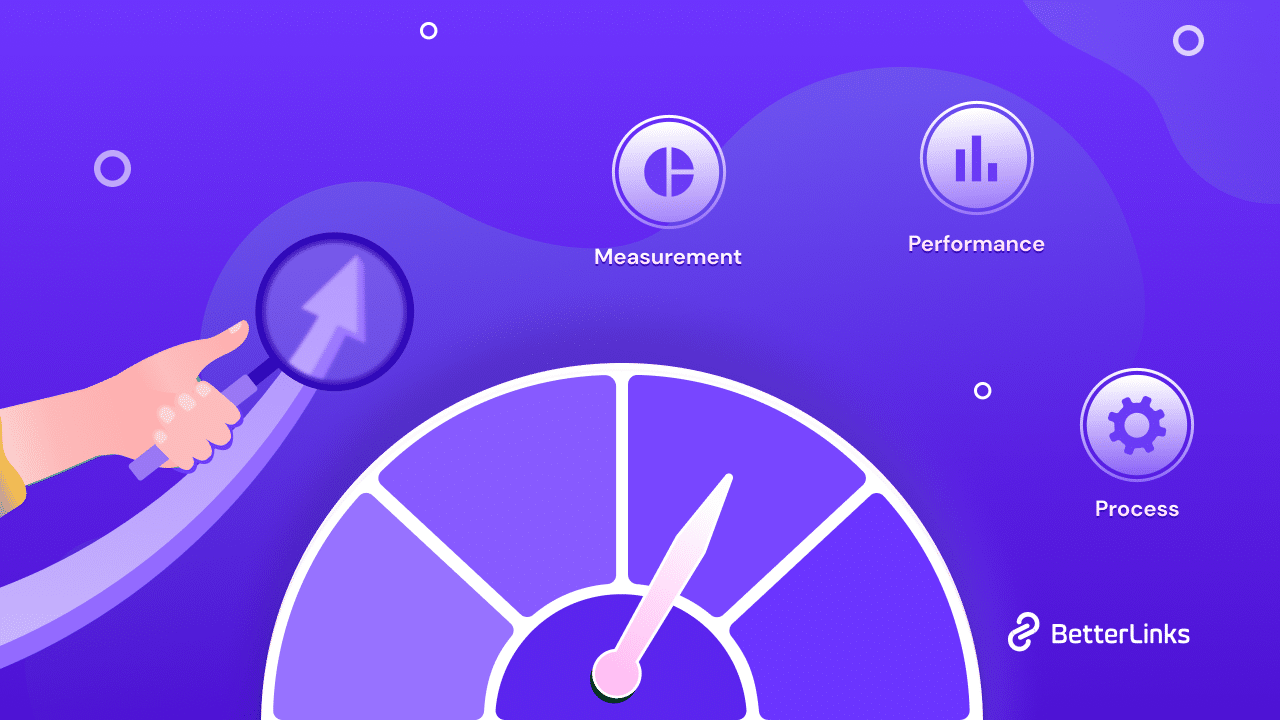
What Is Performance Benchmarking: Understanding The Basics
Performance benchmarking is a systematic process of evaluating and comparing the performance of a system, application, or service against established standards or competitors. In the context of WordPress websites, benchmarking helps assess how well your site performs in terms of speed, responsiveness, and user experience. And that is exactly what we’re going to discuss in this detailed blog below.
How To Measure The Performance Of WordPress Site?
There are 4 basic criteria to evaluate the overall performance score of your website. These are the most common aspects and you can measure this with some simple tools.
⏰ Load Time: Examining the importance of website load times and how to measure them accurately.
⚡ Page Speed: Understanding the concept of page speed and its impact on user engagement.
📱 Responsiveness: Exploring the importance of responsive design and how it affects user experience.
⬆️ Scalability: Discuss how a website’s scalability can impact its performance under varying levels of traffic.
Advanced Metrics For WordPress Performance Benchmarking
Time to First Byte (TTFB): TTFB measures the time it takes for your server to respond to a user’s request. A lower TTFB indicates a more responsive server and better user experience.
Start Render Time: Start render time signifies the moment when the first content starts appearing on a user’s screen, contributing significantly to user engagement.
Time to Interactive (TTI): TTI measures when your web page becomes fully interactive for the user, considering rendering, JavaScript execution, and other elements.
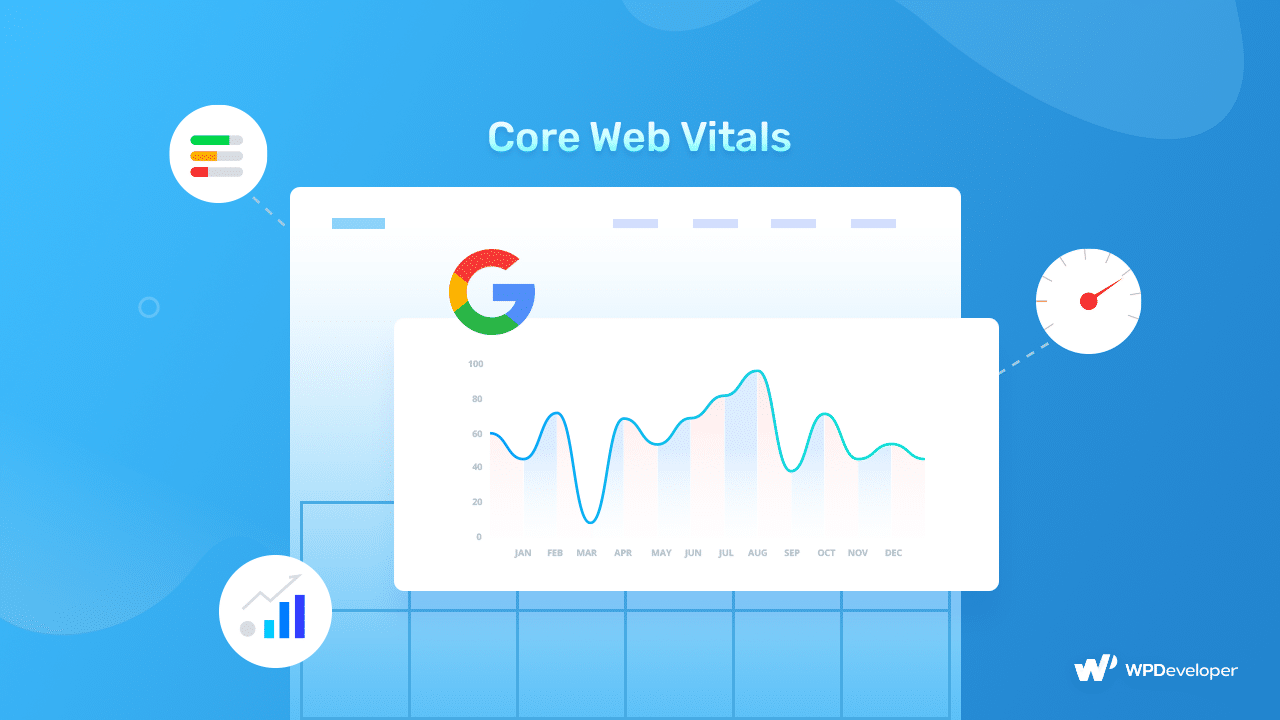
Largest Contentful Paint (LCP): LCP is a Core Web Vitals metric that assesses when the largest element in the viewport becomes visible, directly impacting user experience.
Cumulative Layout Shift (CLS): CLS, another Core Web Vitals metric, evaluates the visual stability of your web pages, focusing on a smooth and stable user experience.
Best 4 Tools For WordPress Performance Benchmarking
Now that you understand the importance of benchmarking and the basic criteria for measurement, let’s explore some advanced tools that can help you assess and optimize your WordPress website’s performance.
1. Google Pagespeed Insights
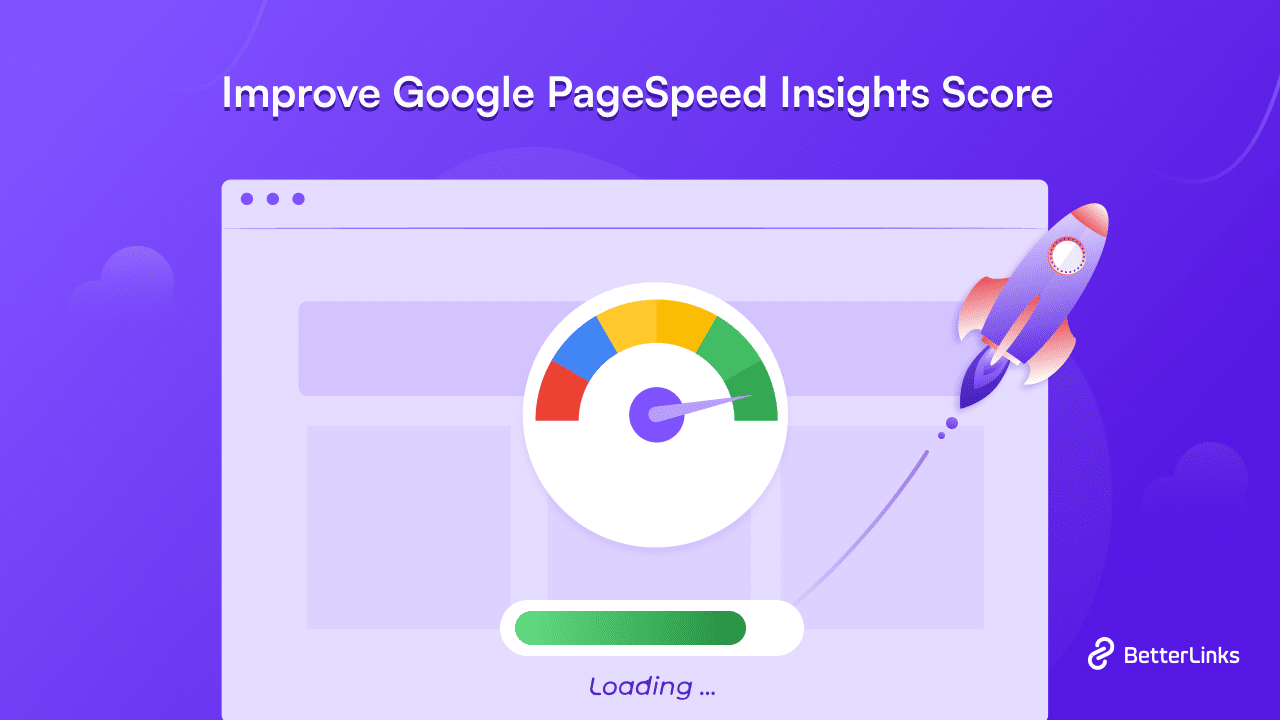
Google’s PageSpeed Insights is a complimentary tool that empowers you to meticulously scrutinize your website’s speed and performance on both desktop and mobile platforms, delivering in-depth evaluations and diagnostics. This invaluable tool not only dissects your site’s performance but also furnishes actionable, data-backed recommendations for enhancing its speed and efficiency. After a comprehensive analysis, PageSpeed Insights furnishes your website with a performance score, ranging from 0 to 100, providing a clear indication of its efficiency.
Furthermore, following the analysis, PageSpeed Insights proffers an array of suggestions designed to elevate your website’s performance. These suggestions may include optimizing images, as well as the minification of CSS or JavaScript files, and more.
2. GTmetrix
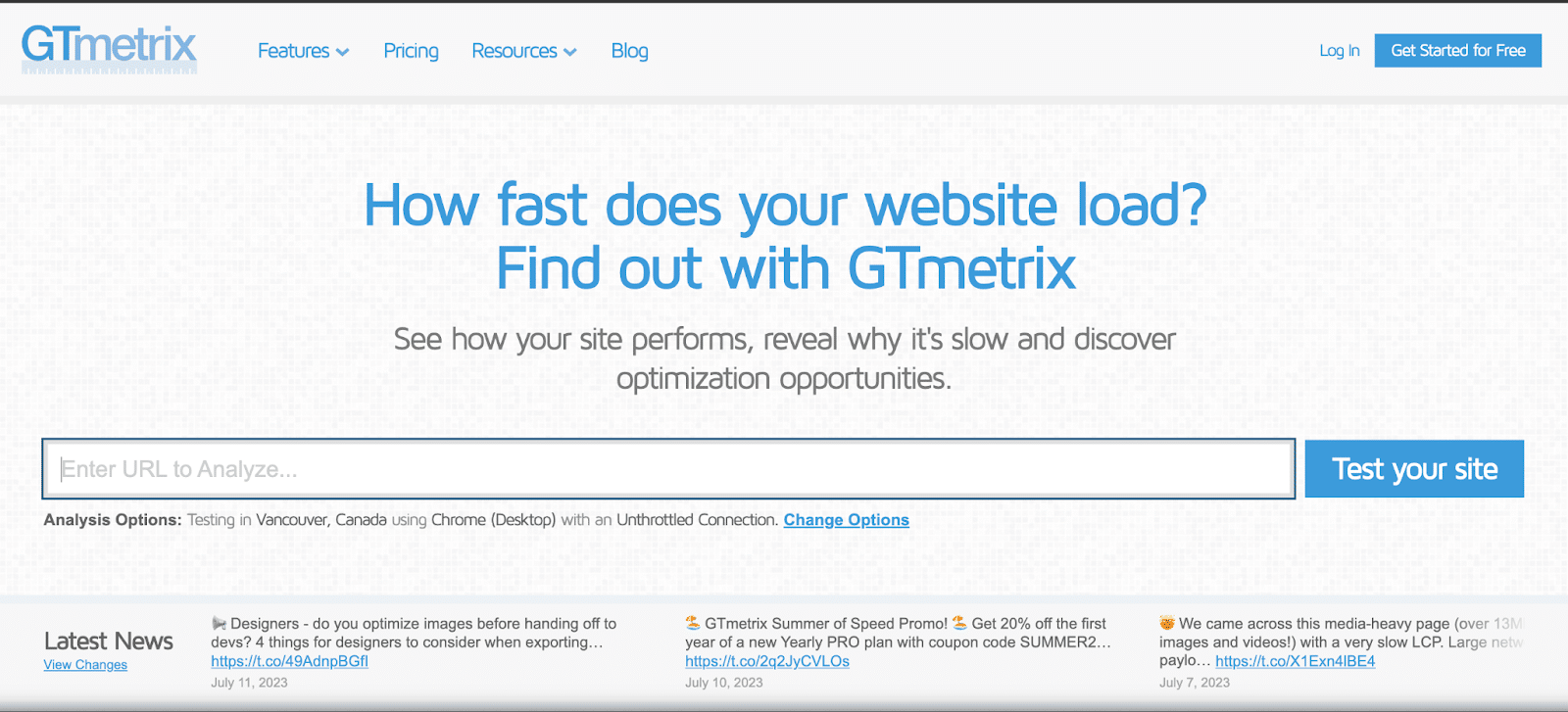
GTmetrix stands out as a powerful and popular tool that helps website owners and developers optimize their sites for speed and efficiency. By meticulously assessing various performance metrics, GTmetrix provides invaluable insights into the strengths and weaknesses of your website’s performance.
GTmetrix offers a visual representation of the loading process using a waterfall chart. This chart allows you to identify bottlenecks and precisely pinpoint which resources may be slowing down your page load
3. Pingdom
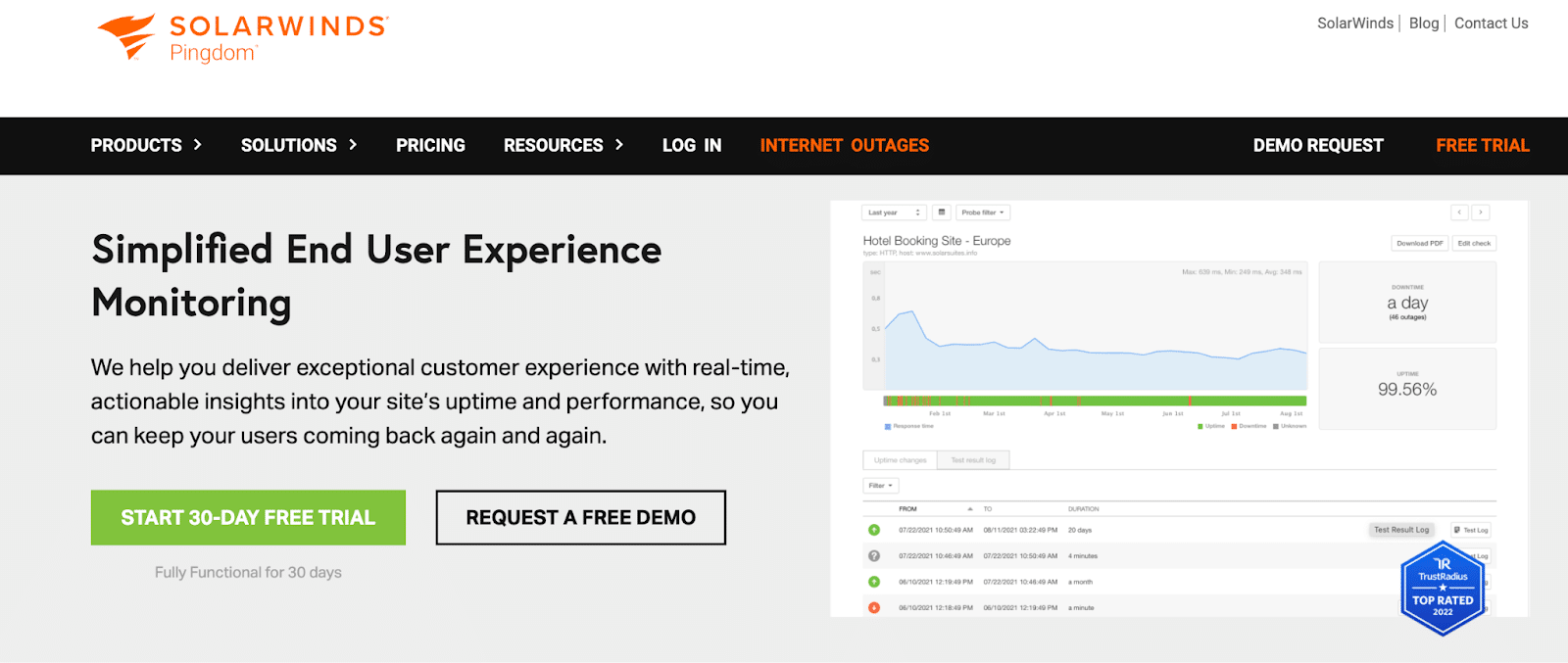
Pingdom is a renowned web monitoring and performance analysis tool that empowers website owners and IT professionals to keep a watchful eye on the performance and availability of their web assets. With a suite of features designed to provide real-time insights into website performance, Pingdom has become a trusted tool for maintaining websites’ speed, reliability, and overall user experience.
RUM, an exceptional feature offered by Pingdom, takes website performance analysis to the next level by providing real-time data on how actual users experience your website. This means the insights you gain reflect the genuine experiences of your audience, making it an invaluable resource for understanding user interactions and optimizing your site accordingly.
4. WebPageTest
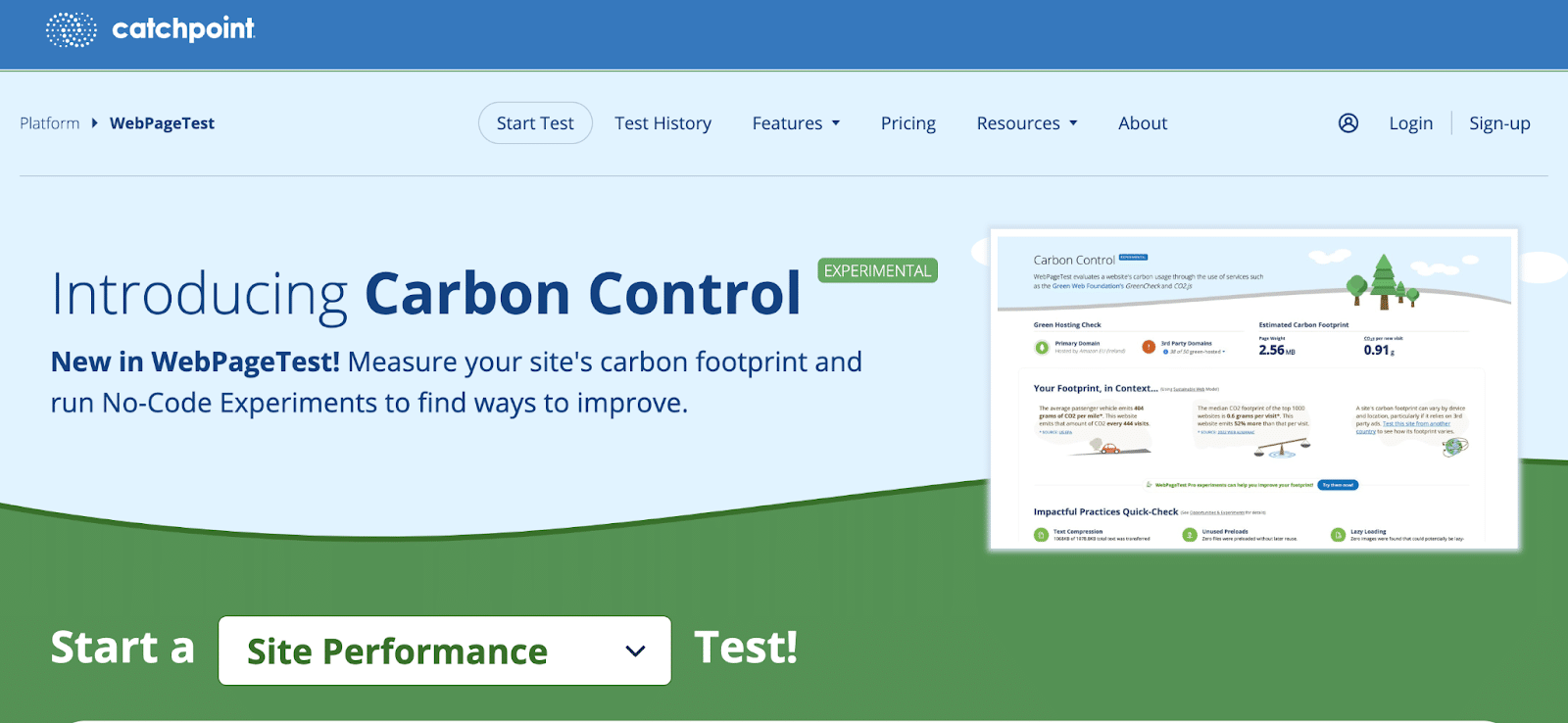
WebPageTest is a powerful and versatile web performance testing tool that empowers website owners, developers, and performance enthusiasts to assess and enhance their website’s speed, reliability, and overall user experience.
WebPageTest’s custom scripting feature allows users to define precise and complex testing scenarios. This is especially beneficial for web developers, performance engineers, and website owners who require tailored tests to replicate specific user interactions or load conditions.
With custom scripts, you can simulate user interactions and behaviors on your website. For example, you can script interactions like clicking buttons, filling out forms, and navigating through different sections of your site. This helps assess how your website performs under real-world user engagement.
Empower Your WordPress Site For Peak Performance
We’ve uncovered the essential practices and insights necessary to take your WordPress website to new heights. By diligently measuring, analyzing, and optimizing your site’s performance with WordPress performance benchmarking, you can empower it to deliver a faster, more responsive, and highly efficient user experience. By embracing these tools and metrics, you have the means to excel in the competitive online world, improve search engine rankings, and elevate your business’s success.
Have you found this blog useful? If you want to read more tips and tricks, you can subscribe to our blog and join our Facebook Community.




