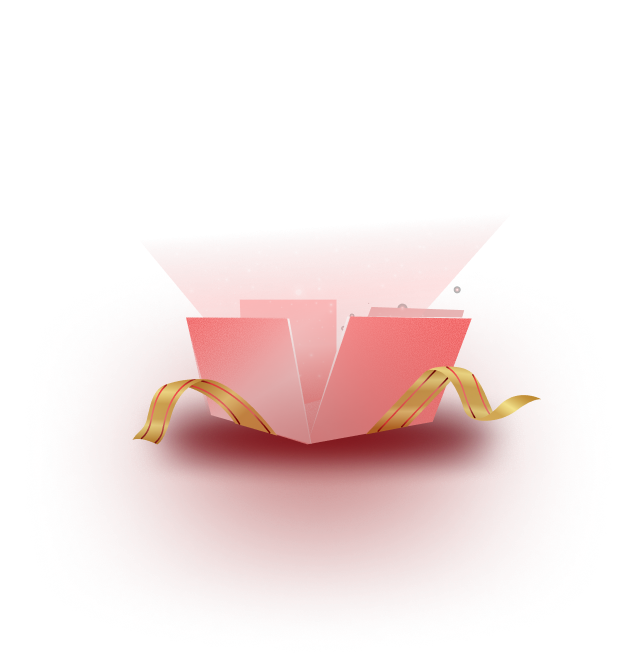Link previews are a small but powerful part of your online presence. When you share a link on social media, the preview shows a title, description and image that give users a quick idea of what to expect. A well-crafted link preview can grab attention and encourage clicks.

In this guide, you will learn how to customize link previews for a stronger brand impact on social media using BetterLinks. We will cover why link previews matter, how to set them up and tips to make your links stand out.
Why Link Previews Matter for Your Brand
When you share a link on platforms like Facebook, X (Previously Twitter) or LinkedIn, the preview acts like a digital storefront. It is often the first thing users see and it can influence whether they click through to your content. A customized link preview strengthens your brand impact by making your links visually appealing and consistent with your website’s style. Here are some key reasons to customize link previews.
Boost Click-Through Rates
Eye-catching visuals and compelling text make users more likely to click. For example, a preview with a compelling headline and engaging description can easily outperform a generic one, especially when promoting a product or special offer.
Improve User Experience
A clear, relevant preview helps users instantly understand what they’ll get after clicking. Adding a concise description and relevant image makes your content feel more approachable, encouraging deeper engagement.
Build Trust
Including your brand logo, consistent colors, or a reassuring description signals credibility. This trust can lead to higher click-through rates and better long-term engagement.
Make Your Brand Stand Out
In a crowded social feed, unique and consistent previews set you apart. They make your links instantly recognizable and reinforce your brand identity.
Support SEO Efforts
While link previews themselves do not directly affect rankings, they can boost engagement, clicks, shares and time on page, all of which are signals to search engines like Google value.
BetterLinks is a powerful WordPress plugin designed to simplify link management and help you create eye-catching, branded link previews with just a few clicks. Whether you are a beginner or an experienced user, BetterLinks makes customizing your links straightforward and effective.
Now that you understand the importance of customizing your link previews to boost engagement and strengthen your brand, let us look at an easy way to make it happen.
Introducing BetterLinks: Your Smarter Link Management Solution
A well-crafted link preview does not just attract clicks; it also clearly shows your audience what content they can expect when they click. This transparency helps you create more engaging and relevant content tailored to your users’ interests, improving overall interaction and trust.

The Customize Link Preview feature, available in BetterLinks, lets you tailor how your links appear when shared on social media. This feature is key to creating a stronger brand impact on social media by ensuring your links look professional and consistent. BetterLinks makes link previews easy and powerful:
🎯 Customize titles, descriptions & images to match your brand
👀 Preview links in real time on Facebook, X & LinkedIn
🧩 Works with Gutenberg & Elementor for smooth editing
📊 Track clicks & engagement with built-in analytics
📁 Edit multiple links at once to save time
🌍 Smart redirects by device or location
🔗 Create branded short URLs for easy sharing
🔒 Add password protection & spam filters for security
BetterLinks is an essential tool for WordPress users who want to elevate their link-sharing strategy. Its Customize Link Preview feature helps you create branded, clickable links that stand out and drive engagement across social media.
In the following section, you will learn how to customize link previews using BetterLinks.
How to Enable The Customize Link Preview Feature?
You can maintain visual consistency across different social media platforms, making your content instantly recognizable to your audience by customizing link previews. Whether you are promoting a blog post, product page or campaign, this feature helps you create a polished, on-brand look that stands out in crowded social feeds.
Follow this step-by-step guide to easily set up and configure the Customize Link Preview feature in BetterLinks.
Step-01: Enable the Customize Link Preview Feature
From your WordPress dashboard, go to BetterLinks and open the ‘Settings’ menu. Under the ‘Options’ tab, toggle on the ‘Customize Link Preview’ feature to activate it.
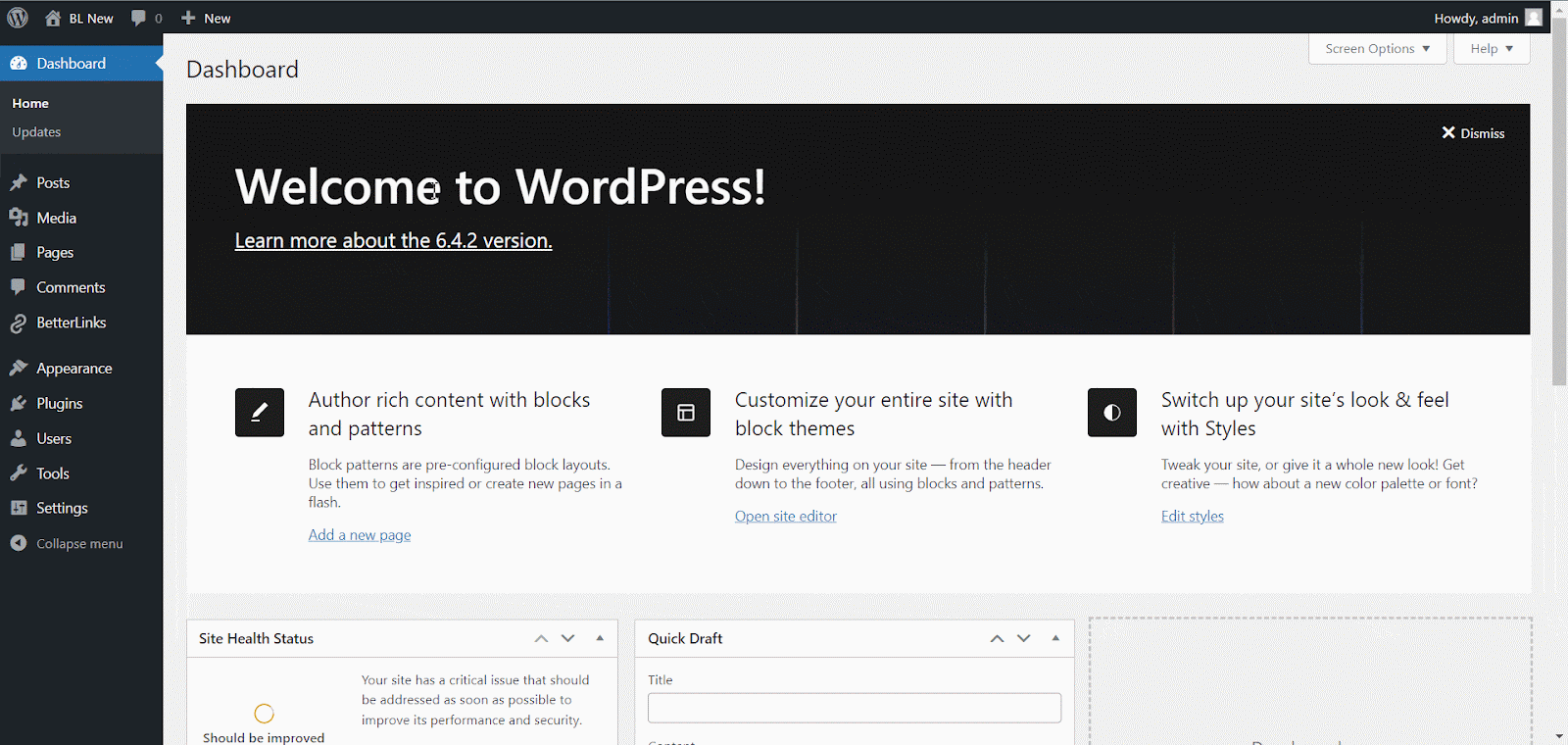
Step-02: Open Your Link & Enable Link Preview Feature
Once activated, open any of your redirected links (301, 302, 307 or Cloaked) and click the ‘Edit’ icon. In the bottom-right panel, expand the ‘Customize Link Preview’ section and check the ‘Enable Link Preview’ box.
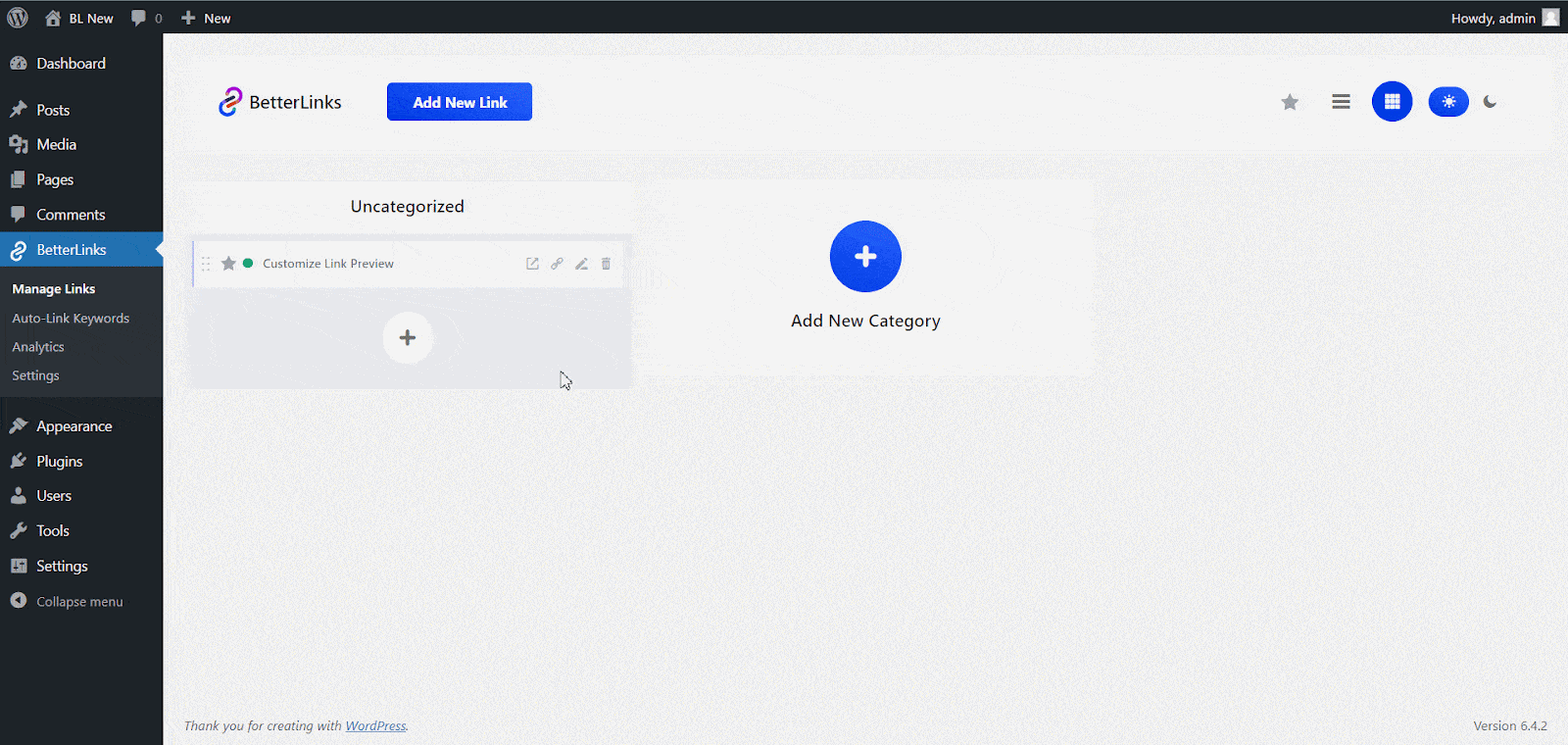
Step-03: Configure Customize Link Preview Option
That’s it! On the next page, you will see the ‘Customize Link Preview’ panel on the left and the ‘Social Link Preview’ panel on the right.
In the ‘Customize Link Preview’ section, you can set your link’s Meta Title, Meta Description and Meta Image to create a more personalized and brand-focused preview.
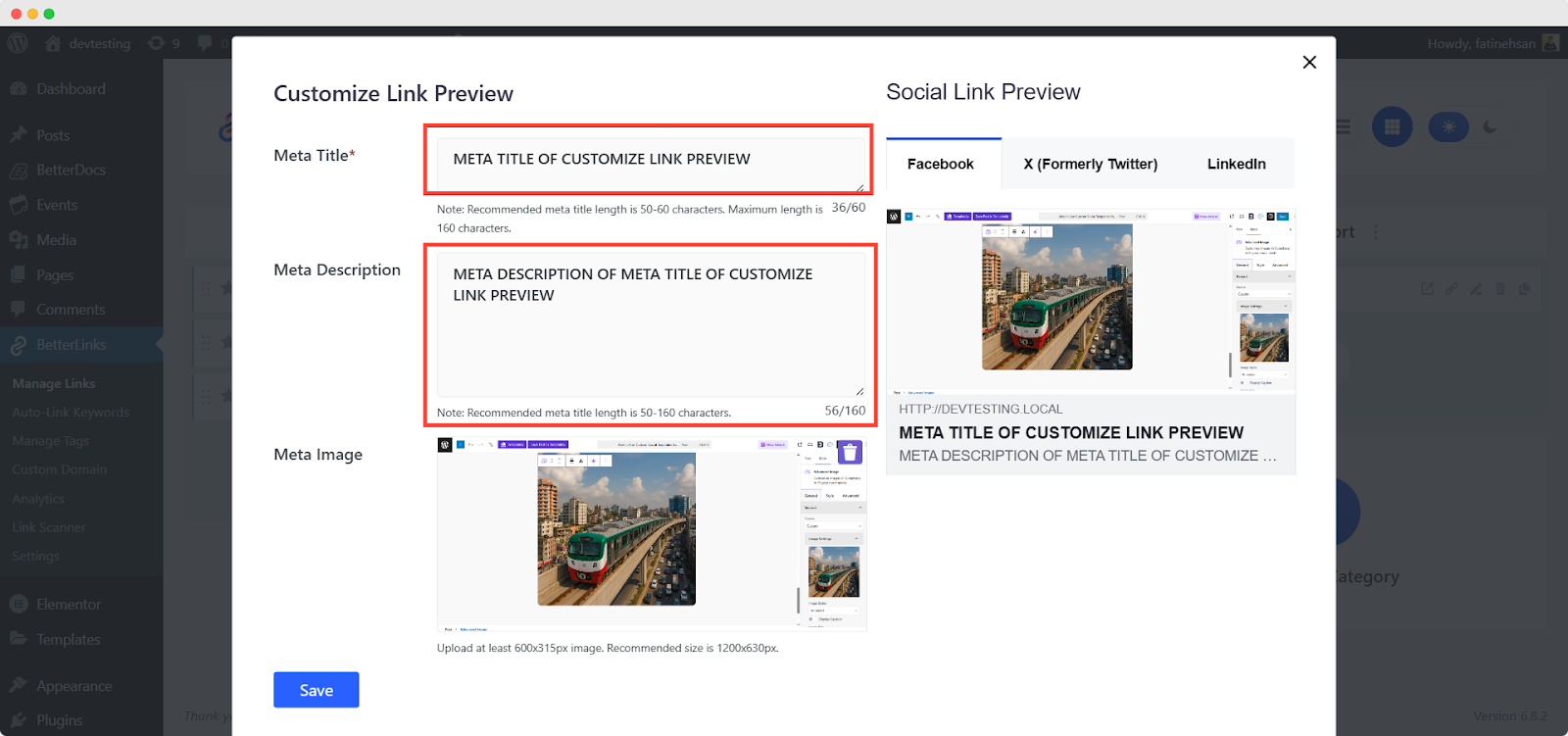
When setting up your link preview, make sure to follow these best practices for optimal results:
✅ Meta Title: Keep it within 50–60 characters for better visibility in search and social platforms.
✅ Meta Description: Write 50–160 characters to deliver impactful, concise information.
✅ Meta Image: Use the recommended size of 1200×630px for maximum visual appeal and compatibility across platforms.
Once you have added all the details, click ‘Save’ at the bottom.
Final Outcome
Now, move to the Social Link Preview section. Here, you will see previews for Facebook, X and LinkedIn. The best part? As you type your metadata in the left-hand Customize Link Preview panel, you will instantly see a live preview on the right, so you know exactly how your link will look before sharing.
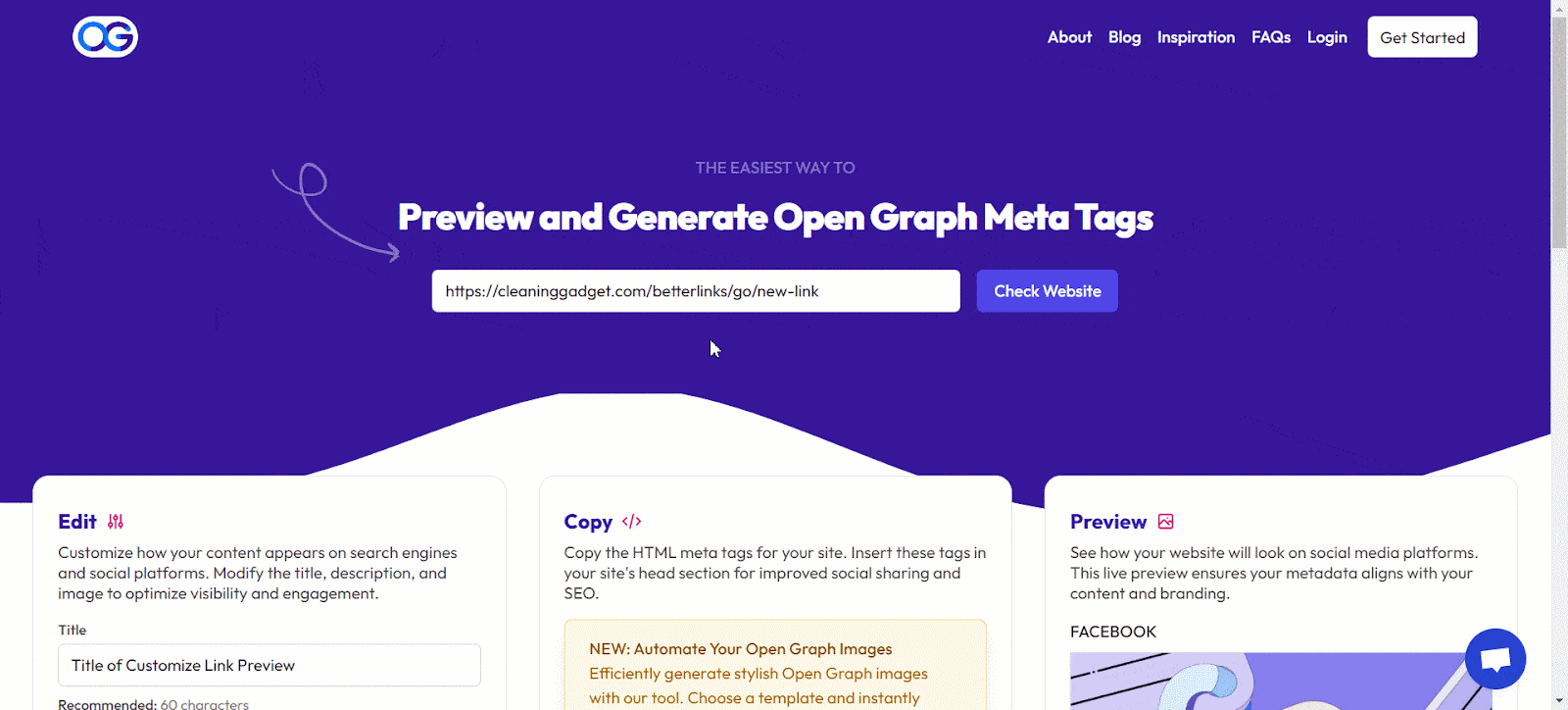
And that is how you can effortlessly customize your link preview to reflect your unique touch, identity and branding across different social platforms. With a clear meta title, engaging description and branded image in the preview, your audience can instantly recognize your brand, personality or service at a glance.
Best Practices for Creating Effective Link Previews
Now we will explore tips to make your link previews as effective as possible. Following these best practices ensures your links are engaging, trustworthy and optimized for social media marketing. Here are some key guidelines to follow.
Keep Titles Short and Clear
Aim for 50–60 characters to avoid truncation on social platforms. For instance, ‘Top SEO Tips’ is short, descriptive and instantly tells the reader what to expect. Social platforms like Facebook may cut off titles longer than 88 characters, so brevity ensures your full message is visible at a glance. Short, impactful titles also perform better in mobile feeds, where space is limited.
Write Compelling Descriptions
For example, ‘Boost your SEO with easy tips’ sparks interest without giving away the full story. Your description should highlight the value of the linked content. Think of it as a movie trailer that excites the audience but leaves them wanting more.
Use High-Quality Images
Choose images with a resolution of 1200×630 pixels to ensure they display sharply and professionally across all platforms. Avoid images smaller than 50×50 pixels or with awkward aspect ratios (over 3:1), as they can appear distorted or cropped. A high-quality, relevant image can dramatically increase engagement, especially on visually driven platforms like Facebook, LinkedIn and X.
Test Your Previews
Before you hit ‘share,’ use tools like Facebook Sharing Debugger to preview exactly how your link will appear. This helps you catch and fix common issues such as outdated images, incorrect text, or formatting glitches. Testing gives you the confidence that your audience will see the best possible version of your content.
Maintain Brand Consistency
Incorporate your brand’s colors, logo, fonts and visual style in every preview. Consistency makes your links instantly recognizable and builds trust over time. When users see a familiar style in their feed, they are more likely to stop scrolling and engage. Consistent branding also strengthens your brand identity across multiple campaigns and platforms.
These practices help you create link previews that are both user-friendly and optimized for engagement. They ensure your links align with your branding and encourage more clicks.
How Customized Link Previews Boost SEO and Engagement
Customized link previews may not directly boost your search rankings, but they play a crucial role in improving user experience, something search engines like Google highly value. Let us explore how these previews can enhance both your SEO efforts and audience engagement.
Increased Click-Through Rates
Attractive, on-brand previews with clear titles, engaging descriptions and eye-catching images naturally draw more attention in crowded feeds. When users see a preview that stands out and aligns with their interests, they are far more likely to click. This keeps visitors on your site longer, increasing dwell time, a positive signal to Google that your content is valuable, which can help improve your search engine rankings.
More Social Shares
A well-designed preview does not just encourage clicks; it inspires shares. When your content looks professional and appealing, users are more inclined to share it with their networks, amplifying your reach. These shares can generate organic backlinks. As Moz highlights, backlinks from reputable sites are one of the strongest ranking factors in SEO.
Lower Bounce Rates
Misleading or generic previews often lead to quick exits when users realize the content is not what they expected. By ensuring your meta title, description and image accurately reflect the content, you attract genuinely interested visitors. This relevance helps reduce bounce rates, signaling to search engines that your site provides a high-quality user experience.
Better Brand Recognition
Every consistent, branded preview reinforces your identity. Over time, users begin to instantly recognize your style and trust your content. This recognition builds brand authority, strengthens audience loyalty and encourages repeat visits, all of which boost engagement metrics and SEO performance.
By improving user engagement, customized link previews indirectly support your SEO efforts. They help drive traffic and build a stronger online presence.
Take Control of Your Brand with BetterLinks Previews
Customizing link previews is a simple yet effective way to strengthen your brand’s impact on social media. WordPress users can create branded, clickable links that stand out and drive engagement with BetterLinks. By following the steps in this blog, you can set up professional previews, avoid common mistakes and boost your click-through rates.
Start using BetterLinks today to transform your link sharing and make your brand shine. With customized link previews, you can build trust, increase clicks and grow your online presence. Is this blog helpful? Join our community to stay updated with the latest blogs, innovative link-related solutions tailored for WordPress users. Subscribe to our blog for in-depth tutorials, tips and product demos.