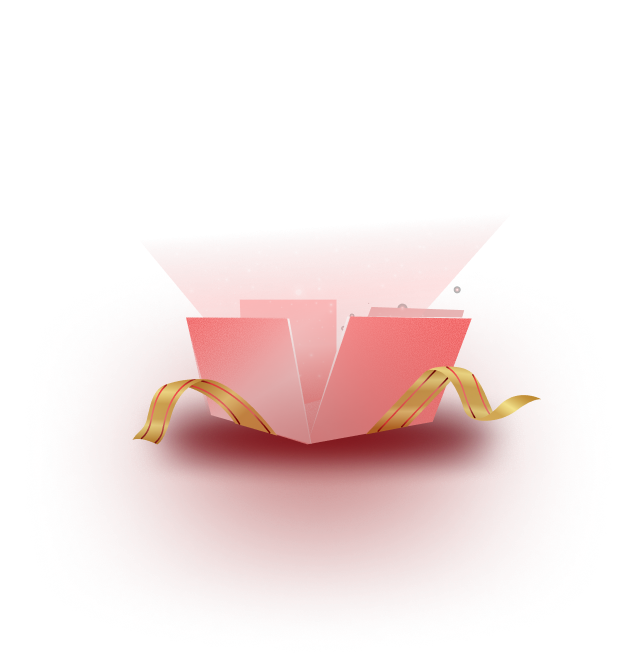With BetterLinks’ latest release, version 2.1, the team brings a brand new feature, ‘Parameter Tracking’, to the table. The sole purpose of parameter tracking in BetterLinks is to streamline your link-tracking management in WordPress — evaluate the performance of the links and get valuable insights into the audiences’ behavior.
![[New Feature] Easy Guide to Use Parameter Tracking in BetterLinks 1 parameter-tracking-in-betterlinks](https://betterlinks.io/wp-content/uploads/2024/09/image-1.jpeg)
In this comprehensive guide, we will let you know what parameter tracking is, discuss some of the different real-world use cases of the feature, and how it can benefit your marketing efforts to the highest levels. So, without further ado, let’s dive right in.
Understanding Parameter Tracking & Why Use It?
To track the performance of your links in real-time, ‘Parameter Tracking’ of BetterLinks could be a powerful feature you can try. But what are tracking parameters? These are the additional pieces of information or code that you can add at the end of your links in BetterLinks. This information is typically separated by question marks and consists of a key-value pair. Let us look at an example:
http://better.links/go/my-link?source=X&campaign=winter-sale
In this example, the parameters are ‘source=X’ and ‘campaign=winter-sale.’
Here is this URL, the source parameter refers that it comes from X (formerly known as Twitter) and the campaign parameter identifies the specific campaign the link is associated with. Now the question comes, what benefits can bring this parameter tracking for you?
Why Do You Need to Use Parameter Tracking?
For various reasons, you need to track your links & if it is with any parameters that you set, it will be easy for you to track. The following are the reasons why you might like to use parameter tracking:
- To track traffic sources: Help you understand where your visitors are coming from the most and compare (e.g., search engines, social platforms, email and more)
- To measure campaign performance: This allows you to evaluate different marketing campaigns’ performance.
- To understand audience behavior: Help you analyze the interaction methods of your audience with the links.
- To evaluate marketing efforts: Identify what is going according to your plan and what is not to help you make data-driven decisions.
Different Use Cases of Parameter Tracking
![[New Feature] Easy Guide to Use Parameter Tracking in BetterLinks 2 parameter-tracking-in-betterlinks](https://betterlinks.io/wp-content/uploads/2024/09/image-7.png)
To gain valuable insights and link performance, parameter tracking can be used in several aspects, especially; in marketing efforts and campaign-performance measurements. The following are the common yet most important use cases of parameter tracking:
1. Affiliate Marketing
Tracking affiliate performance is one of the most common use cases for parameter tracking in URLs. To determine the affiliates’ contribution to conversions and sales, you can add unique parameters to each URL. Plus, it helps you identify top-performing affiliates by evaluating data such as click rates, which helps you understand which affiliate you need to allocate more resources to.
2. Social Media Marketing
Parameter tracking helps you to track clicks from different social media platforms as well. It makes it easy to measure your social media engagement and find out which channel is driving the most traffic for you. Moreover, adding different parameters for different social channels allows you to analyze the effectiveness of each channel, helping you to determine which channels to use next.
![[New Feature] Easy Guide to Use Parameter Tracking in BetterLinks 3 parameter-tracking-in-betterlinks](https://betterlinks.io/wp-content/uploads/2024/09/image-8.png)
Source: X-Starbucks
3. Email Marketing
In email marketing, clicks are important and if you want to know the number of people actually clicking on your email links, parameter tracking helps you to find the click-through rates. To make your marketing campaign further effective, segment your audience with parameters. Based on the parameters of specific links, target the users with the right content.
4. Website Analytics
To get valuable insights into your website traffic, parameters in links come handly. Using this feature, you can determine from where you are getting your website traffic—whether it is social media, search engines, or any other sources. With these insights, you can optimize the marketing efforts and improve overall website performance. Plus, when it comes to testing the performance of your website CTAs, parameter tracking could be a big help.
How Parameter Tracking Works in BetterLinks?
Tracking parameters in BetterLinks is pretty much easy and straightforward. Before doing parameter tracking, gather the links you want to track and follow the below step-by-step instructions.
Note: Parameter tracking is a PRO feature of BetterLinks. Make sure you have installed and activated BetterLinks on your website. This feature is available from the BetterLinks PRO version 2.1 and later.
Step 1: Enable the Parameter Tracking
Login to your BetterLinks dashboard and navigate to ‘Settings’ →‘Advanced Options’ then click on ‘Tracking’ and scroll down to the ‘Parameter Tracking’ option.
![[New Feature] Easy Guide to Use Parameter Tracking in BetterLinks 4 parameter-tracking-in-betterlinks](https://betterlinks.io/wp-content/uploads/2024/09/image-4.gif)
However, if you want to get the UTM and Target URLs parameter on the detailed analytics, simply, check all the boxes including, ‘Target URL Parameter’, and ‘UTM Parameters‘ from the same tab.
Step 2: Add Parameter To Your Link
You can use the parameter tracking feature by linking in your blog, social networks, and any other sources where you would like to distribute your link and track it. Here, we are using the affiliate link on a blog.
For example, the link we are using here is: http://better.links/go/affiliate-link. We linked it on the blog with a predetermined parameter.
You can add parameters after your preferred link and share it onward, like:
http://better.links/go/affiliate-link/?ref=Blog (as per your preference)
http://better.links/go/affiliate-link/?ref=FB
http://better.links/go/affiliate-link/?ref=Youtube
![[New Feature] Easy Guide to Use Parameter Tracking in BetterLinks 5 parameter-tracking-in-betterlinks](https://betterlinks.io/wp-content/uploads/2024/09/image-9.png)
However, you can share the link on social media, or any other groups you prefer, following the parameter you would assign along with the link.
Step 3: Go To The Analytics For Tracking Details
Once the URL has been shared, go back to the ‘Settings’ and click on the ‘Refresh Rate’; however, the refresh rate automatically works every 1 hour.
![[New Feature] Easy Guide to Use Parameter Tracking in BetterLinks 6 parameter-tracking-in-betterlinks](https://betterlinks.io/wp-content/uploads/2024/09/image-5.gif)
Once you are done refreshing, click on ‘Analytics,’ scroll down to the link options and select the ‘Details’ option. Here, you will get all the information about the parameter tracking, such as forwarded parameters, target URL parameters and UTM parameters.
![[New Feature] Easy Guide to Use Parameter Tracking in BetterLinks 7 parameter-tracking-in-betterlinks](https://betterlinks.io/wp-content/uploads/2024/09/image-6.gif)
By following these simple steps, you can easily use the BetterLinks Parameter Tracking feature, which provides detailed analytics and information about the links.
Expert Tips for Effective Parameter Tracking in BetterLinks
Using parameter tracking to achieve business goals without knowing how it should be, might be the possibility of going your effort in vain. Here are a few expert tips on parameter tracking to get the best result out of it.
Plan Your Parameters Carefully
- Fix your objectives: First things first, define what you want to track with your parameters and create a proper outline. It helps you to choose the right parameter.
- Create parameters as simple as it could be: Always go for the parameters that are easy to understand and analyze.
- Keep audiences in mind: Create parameters that are relevant to your audiences. For example, when you add any shoe model as your parameter, name ‘Shoe’ as the source of the parameter.
Use Consistent Naming Styles
- Maintain a naming standard: Build a naming convention for your parameters that are always consistent (e.g., use hyphens or underscores to separate words in your parameters)
- Write names that make sense: Make sure your parameter names align with your purpose. Try to avoid names like ‘paramter1’, ‘paramter2’, instead; use ‘source’, and ‘campaign.’
Test Your Parameters
- Create test links: Before sharing the links to a broader audience, always test them to see if all are working okay or not.
- See the analytics: Take a look at your analytics data to verify that the parameters you set are being tracked properly.
Consider Parameter Length
- Keep it short and simple: Parameters length can be long but the best practice is to keep them relatively short to avoid URL length limit issues.
- Use URL shorteners: In any case, if your parameters turn out to be lengthy; you can use a URL shortener tool (e.g., Bitly or TinyURL).
Regularly Review & Update Your Parameters
- Keep parameters up-to-date: With time, review your parameters to keep them aligned with your new marketing strategies and goals.
- Do adjustments: When needed, update or add new parameters to track changes in your campaigns or audience behavior.
Track Smarter with BetterLinks Parameter Tracking
BetterLinks’ ‘Parameter Tracking’ feature can significantly boost your link management by letting you know valuable insights into your audience behavior. You can use this to—track the performance of your links, get insights into user behavior, optimize marketing campaigns, make informed decisions, and more.
We hope you found this blog helpful and if you want to read more exciting blogs on what’s coming new in BetterLinks, subscribe to our blog, and join our Facebook community.