When you publish content online, there is always the possibility that someone could use your linked media files, such as images, without your permission. This is known as hotlinking. In today’s tutorial, we will talk about hotlinking, its impact, and how to tackle this issue in a smart way.

Hotlinking: What Is It & Why It Harms Your Website?
Hotlink images or content is basically the stealing of your bandwidth and certain resources from your WordPress website. This entails an internet user–whether a web designer or a blogger publishing on another site–taking the source code from a portion of your multimedia files and linking straight to it from the site they’re working on.
Hotlink any type of content is harmful to your WordPress website since the violating user consumes bandwidth resources that you have paid with your hard-earned money. Under serious situations, it’s comparable to a neighbor watching 100+ TV channels from your dish line: they are entertaining themselves for free, but you have to pay the bill.
Not only does hotlinking imply the stealing of your assets; but it may also signify the theft of your IP. It is indeed horrible enough when someone steals your bandwidth, but taking resources you fought hard to produce for your customers takes it to a whole new level.
Reasons You Should Prevent Hotlinking At All Cost
Hotlinking is very detrimental to your WordPress website and it can do serious damage to your hard work. In the following sections, we have discussed some of the prime reasons to take this matter seriously to prevent hotlinking.
Hotlink Is An Illegal Process
In many situations, hotlinking is truly prohibited. Why? Because many of the web materials you encounter on the internet are subject to license restrictions. Hotlinking to protected information may bring legal and financial ramifications. If the rightful owner submits a copyright violation letter to the perpetrators and the culprit does not react, the original owner may initiate a lawsuit.
Hotlinking Puts Unwanted Load On Server Resources
Hotlink can be a significant resource waste on the target server. It could go from very few hundred requests each hour to a few hundred thousand. This may lead to the removal of your hosting account.
There is a strong reason to utilize a high-performance host (which can tolerate glitches like this), as well as to activate hotlink safety tools to prevent this from happening.
Hotlink Is Unprofessional & Unethical On Any Aspect
Does hotlinking come out of people of mere laziness? Sometimes users do not deliberately hotlink to your images and are unaware that this is a problem. People are generally too engaged in writing to copy-paste URLs and files. They may not even understand how to accurately link to a picture. However, this is not a justifiable reason to practice this harmful process.
Hotlink gives you the appearance of being unoriginal and unprofessional. People may believe you lack creativity and do not recognize the privacy of other users.
Easy Ways To Prevent Hotlinking On WordPress Website
If you could follow some simple steps you can easily put a permanent brake on hotlinking in your WordPress website. Follow these steps to get a clear idea
1. Make Use Of Any Advanced WordPress Plugin
There are some popular and free WordPress plugins in the market that can be of massive help to prevent hotlinking. We will talk about three of the most advanced hotlink prevention plugins a little bit later. And the good news is the plugins are very easy to use and you can get access to all the necessary tools to prevent hotlinking just from the WordPress dashboard.
2. Apply CDN Tool As Hotlink Protection For Website
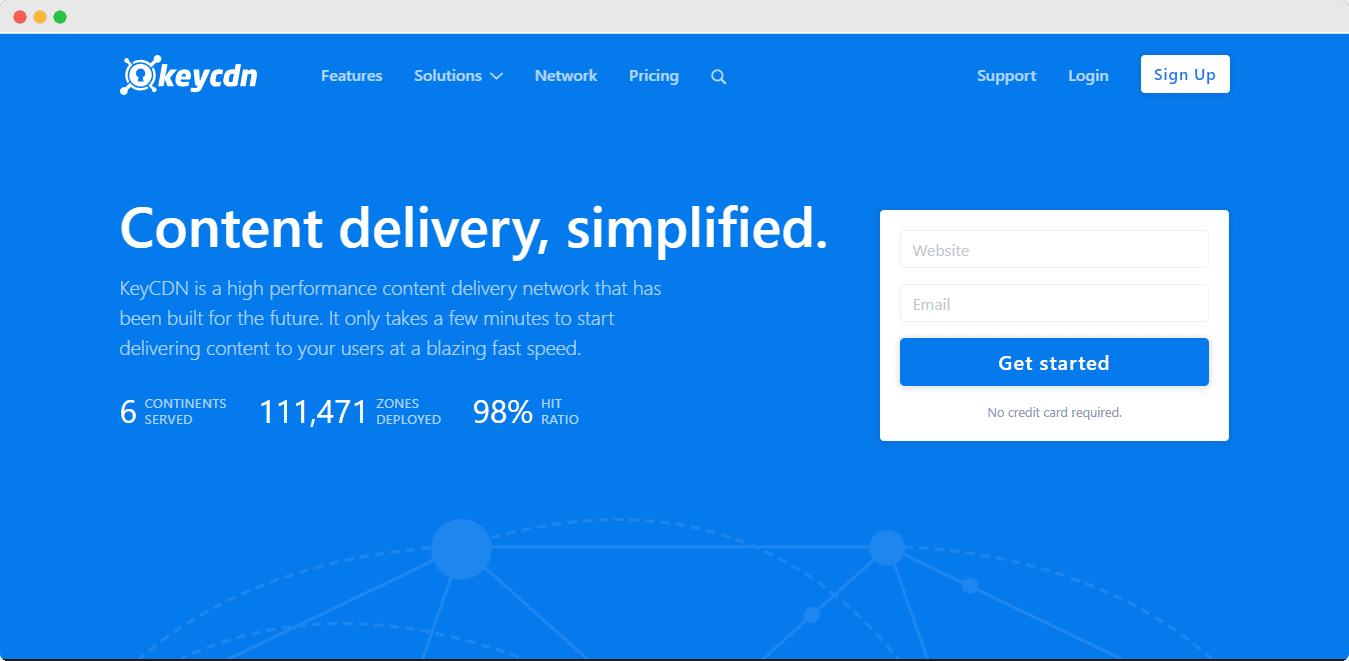
The term CDN stands for Content Delivery Network. In order to provide a better customer experience, several websites implement a CDN provider to speed up the request made to the server.
You can block CDN hotlinking from the WordPress dashboard. This stops all load requests from other websites, and no user can get hold of your bandwidth due to the permanent lock.
You don’t have to modify any settings during the WordPress installation process, and you can quickly select the copyright rules you wish to while you are using KeyCDN tools.
3. Make Best Use Of cPanel Protection Software
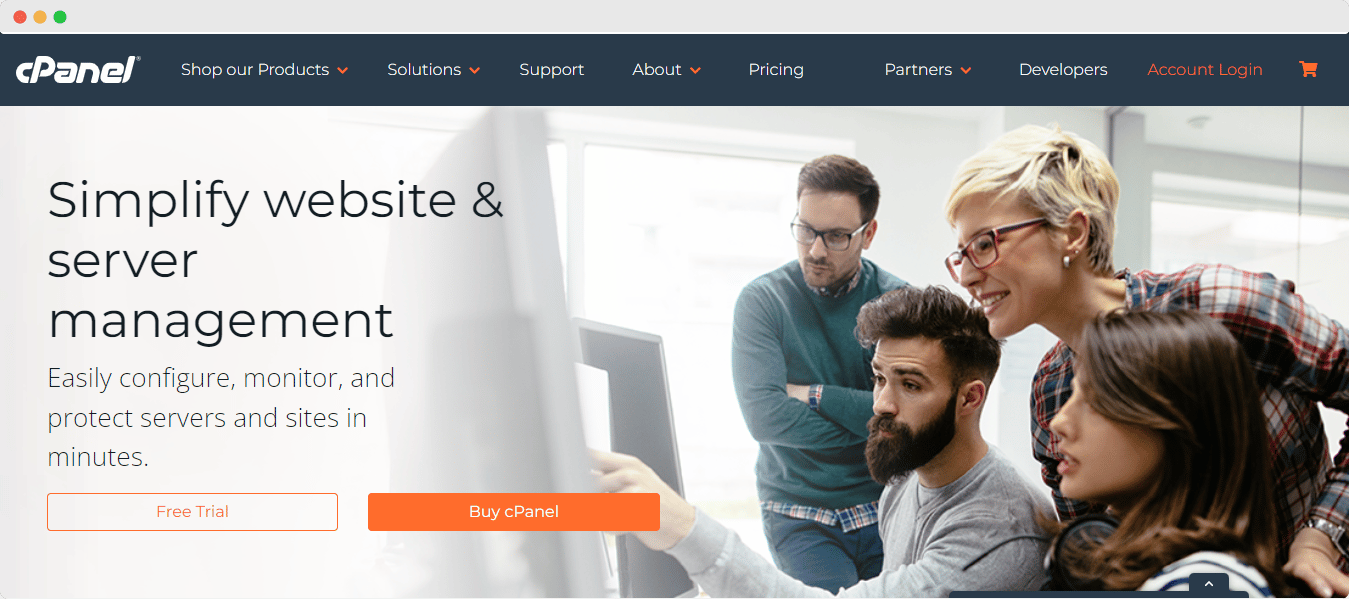
If your website domain uses cPanel, you can disable hotlinking WordPress using its default hotlink protection feature. This is one of the simplest strategies for preventing hotlinking.
Follow these simple steps to properly configure your cPanel settings:
- When you first install it, click the ‘Enable’ option to get access to all redirect actions.
- Insert your preferred URLs to access hotlinking under the ‘URLs to allow access’ menu.
- For blocking the unwanted files just allow them to the ‘Block Direct Access’ option.
- If you want to allow the legit URLs just put them under ‘Allow Direct Request’.
- Click on ‘Submit’ and all your changes will be saved.
4. Rename Your Configuration Files On WordPress
Simply renaming your files or moving the images to a new location is an easy method of preventing your images or web contents from appearing on someone else’s website. This will simply break the links on the offenders’ sites. As a matter of course, this is only a partial fix. Hotlinking experts can always return later and steal the updated filenames from your website.
Top 3 Plugins To Prevent Hotlinking In WordPress
As we have mentioned before, utilizing any WordPress plugin can be a perfect solution for your hotlinking problems. Below, we will discuss three of them.
1. SecuPress Plugin

SecuPress is the new addition to the ecosystem when it comes to WordPress security. The plugin’s main selling point is the powerful SecuPress Scanner, which scans your website for security breaches.
This WordPress security plugin serves as immediate protection for your website and its content. To start the process navigate to the Sensitive Data category and enable the Anti Hotlink feature from the dashboard and enable it. After that, you are fully secured from any hotlinking. This is a premium plugin and it will cost you 66$ year for one website.
2. WP Security & Firewall
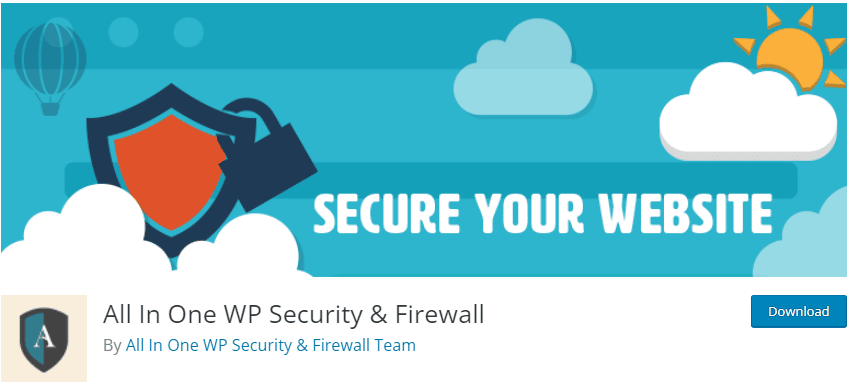
Without any doubt, All in One WP Security And Firewall offers complete WordPress security thanks to its extensive set of features. The plugin has a strong emphasis on brute force attack protection, supporting you in guarding against the most common sort of site security breach and any kind of web content hotlinking.
WP Security And Firewall is a potent plugin that protects your site from content theft and is free to download. You can immediately enable hotlink protection by going to the Prevent Hot Links tab and enabling the Hotlink Protection from the WordPress dashboard.
3. Disable Right Click For WordPress

Another viable feature is to use the Disable Right Click For WP plugin. Although this plugin is relatively weaker than the mentioned ones, it can be a useful technique to prevent harmful users from copying your images or hotlinking them into other applications and linking to your source site.
Aside from right-clicking prevention, the plugin provides other content protection capabilities, such as stopping visitors from underlining and duplicating text on your site which has become a grave concern among the website owners.
Protect Your Bandwidth & Website Assets By Preventing Hotlinking
With some basic steps, you can easily prevent hotlinking on your website. You can use any of the tactics described above to avoid hotlinking. Using these methods will allow you to save time, money, and bandwidth. Constantly visit your website on a regular basis to check if anything out of the norm happens.
Share your comment in the feedback section. Subscribe to our blog and join our Facebook group for more exciting updates.








