Do you wish to get the ability to control the visibility of specific content or elements on your web page under certain conditions and criteria? And by any chance, are you using Elementor for your website development? If the answer is YES, you must try the Essential Addons for Elementor— #1 Elementor Addons, for your website development.
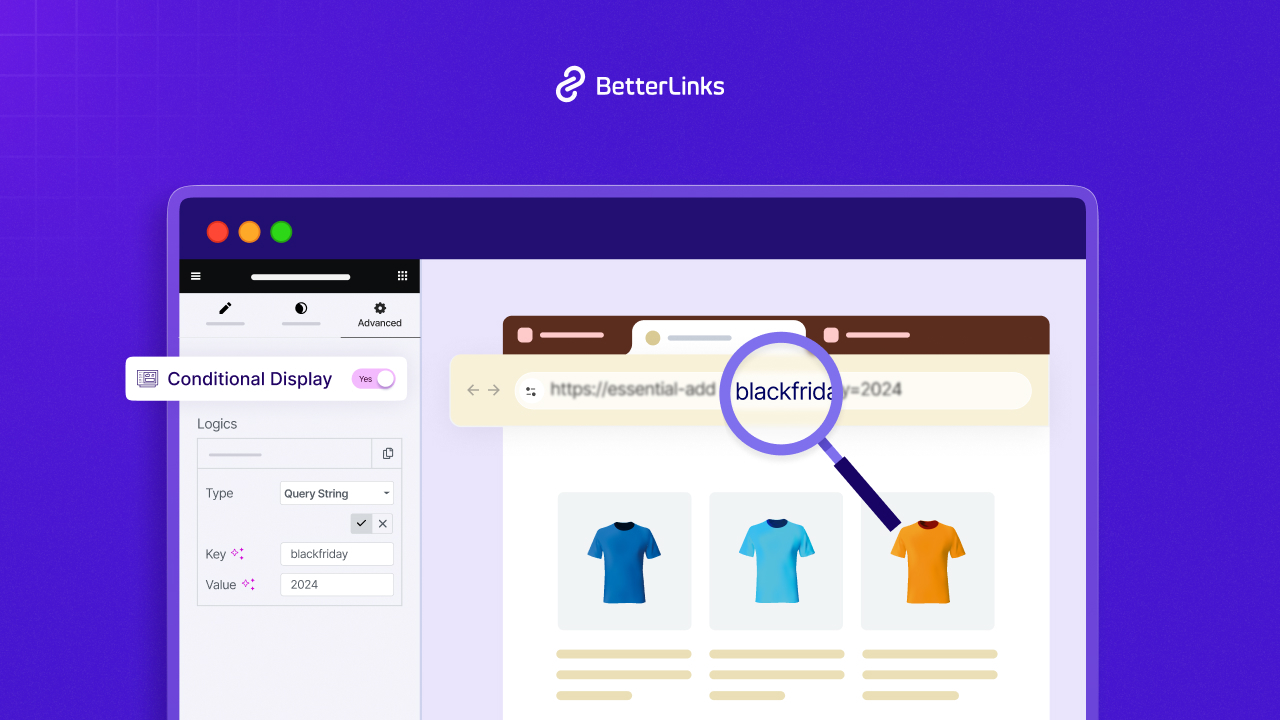
With its latest release v.6.0, Essential Addons brings many new extensions, enhancements along with a revamped logo, and landing page. Conditional Display is one of the major extensions that help you fulfill the above wish. In this blog, we will let you know why you need this extension for your Elemetor website development with all its different use cases.
Why Conditional Display Is Important?
The main purpose of implying conditions display is to take control of what visitors can see the way you want to allow them to see. It helps you make your website more dynamic and responsive to the visitors you choose. The following are a few reasons why you should use conditional display.
Distinctive User Experience: Depending on specific user attributes or behaviors, you can set your website content. That results in— the relevance of what users/visitors want to see and ultimately; high engagement and satisfaction.
High Conversion Rate: Showing the right content at the right time to the right audience is something that you can do with conditional display. By doing so, your conversion rates can skyrocket as users/visitors are more likely to convert with the relevant content.
Specific User-Based Marketing: For improving the effectiveness of any marketing campaign, conditional displaying can play a vital role. It allows you to serve specific audiences with specific promotions, messages and offers that they are interested in.
User/Customer Retention: Users/visitors are more likely to stick with something that meets their expectations. With conditional display, you can provide things based on their needs & gain trust, and improve retention rate eventually.
Flexible Content Presentation: Whether you want to display content on a specific date and time or browsers you set, conditional display offers that flexibility. It helps to determine how and when your content will be presented that matches the user/customer journey.
As you already know why conditional displaying is important, now let us move on to the diverse use cases of Conditional Display extension in your Elementor website that make it a game changer.
7 Important Use Cases of Conditional Display Extension
The extension ‘Conditional Display’ can serve many purposes. From displaying dynamic content to managing everything WooCommerce based on your preferences— all you can do with the help of this extension. Let us explore the diverse use cases of this Essential Addons’ extension.
1. Display Content to the Users You Want
There may be a situation when you want to display your content only to your preferred users— loyal/exclusive ones. Whether you want to give an exciting update or any confidential information to specific users, you can control that based on user roles and statuses using the conditional display of Essential Addons.
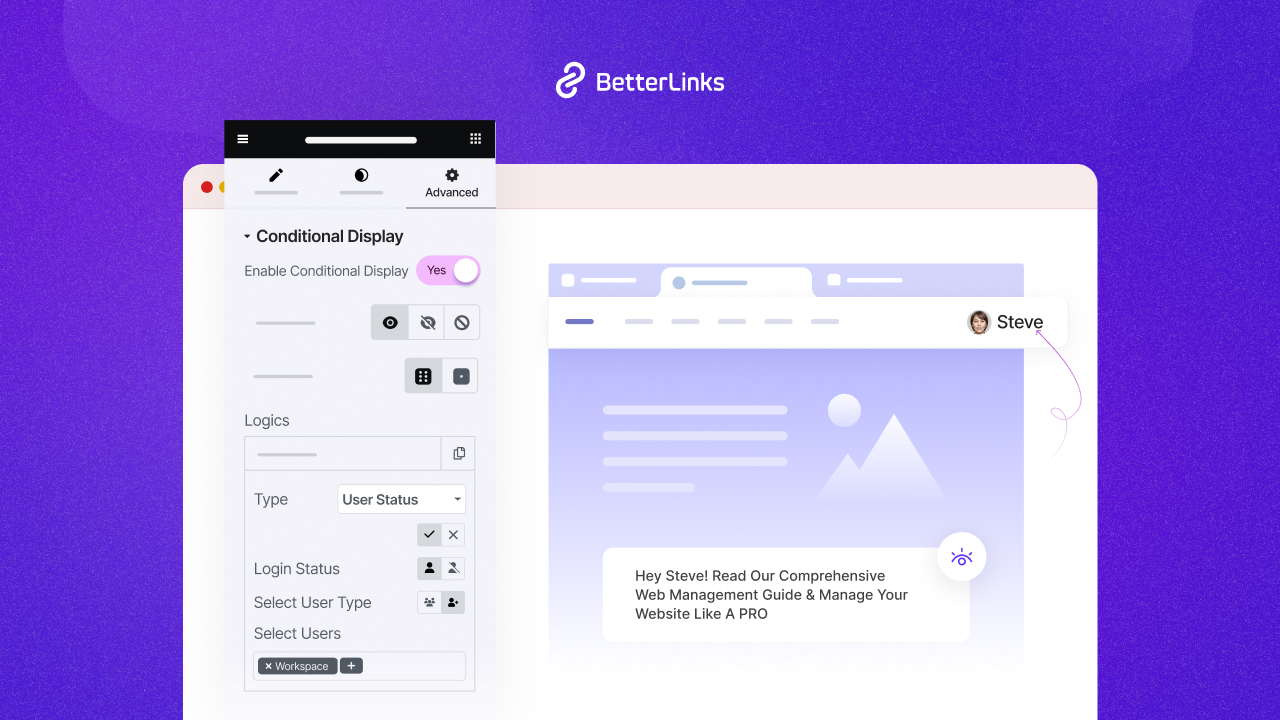
More precisely, let us assume you wish to display an exclusive discount to your members who hold the premium membership or want to show any administrative notice mainly to site editors or contributors. In both cases, the conditional display helps you to build an exclusive value for your desiccated users or audiences.
2. Publish Your Page When You Wish with Specific Date & Time
Who does not want to get everything ready before any promotional sales season? We think everyone does. With the Conditional Display extension from Essential Addons, you can prepare your web pages beforehand and keep them restricted until they are relevant.
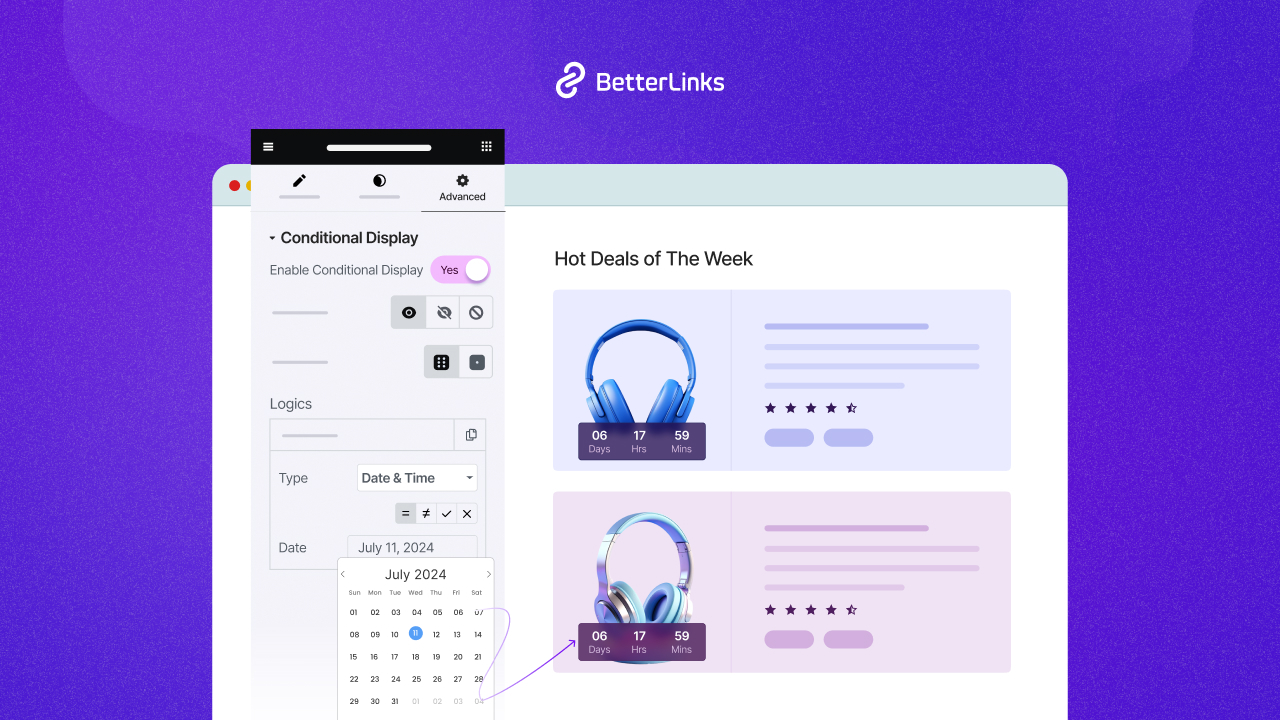
3. Set Different Content for Different Browsers
With Conditional Display, you can make sure that your users access the content via the browsers— Google Chrome, Mozilla Firefox, and many; you set for them. By doing so, you can have full control over which browsers users need to use to access your website content. It enhances security and gives users a personalized experience.
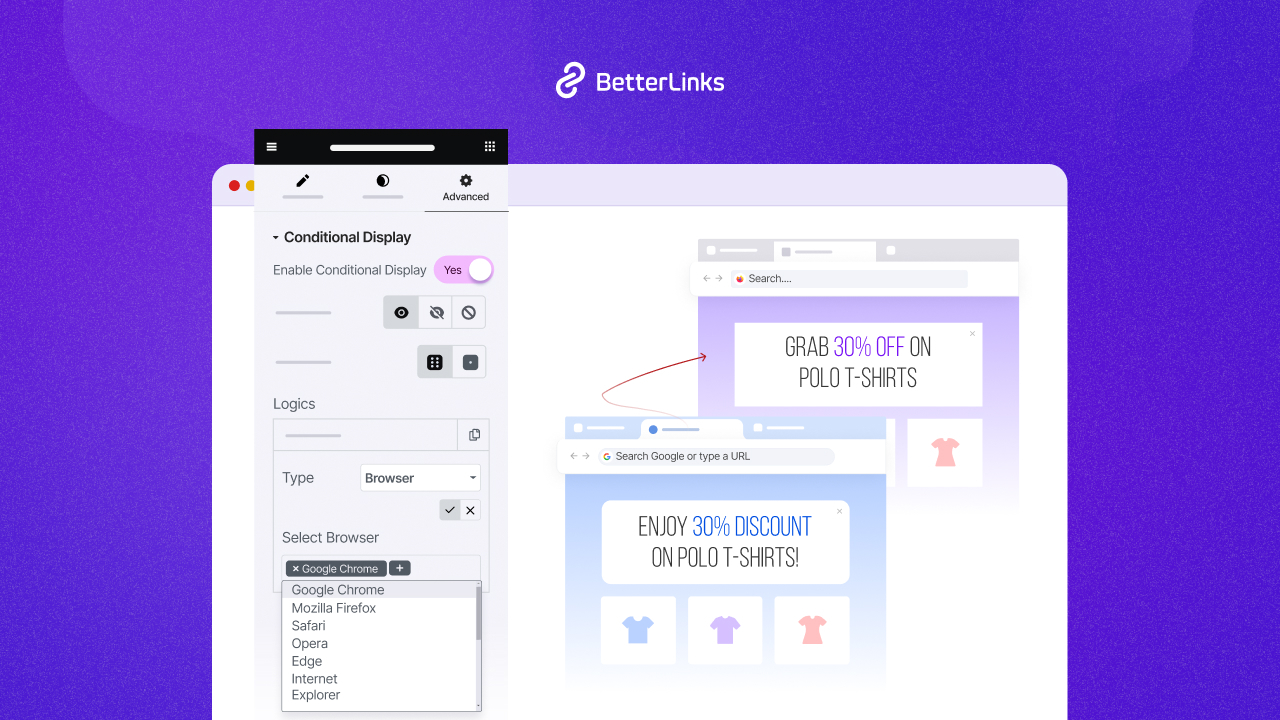
Moreover, Conditional Display is ideal for businesses and organizations that need a consistent browsing experience. To avoid issues like the broken layout or security risks of your website content, the feature can be beneficial with restricted access for specific browsers. Plus, it protects you against cyber threats once you limit access to secure and up-to-date browsers like Google Chrome and Mozilla Firefox.
4. Display Content Dynamically on Your Site
To create personalized and exclusive content for your website, dynamic fields and conditional logic play a vital role. Essential Addons’ Conditional Display extension can help you do that very easily. With its dynamic fields, you can pull real-time data from different sources— Posts, Pages, Sites, Midea, and more; of your website. It means the content of your website will be updated automatically if there is any latest information.
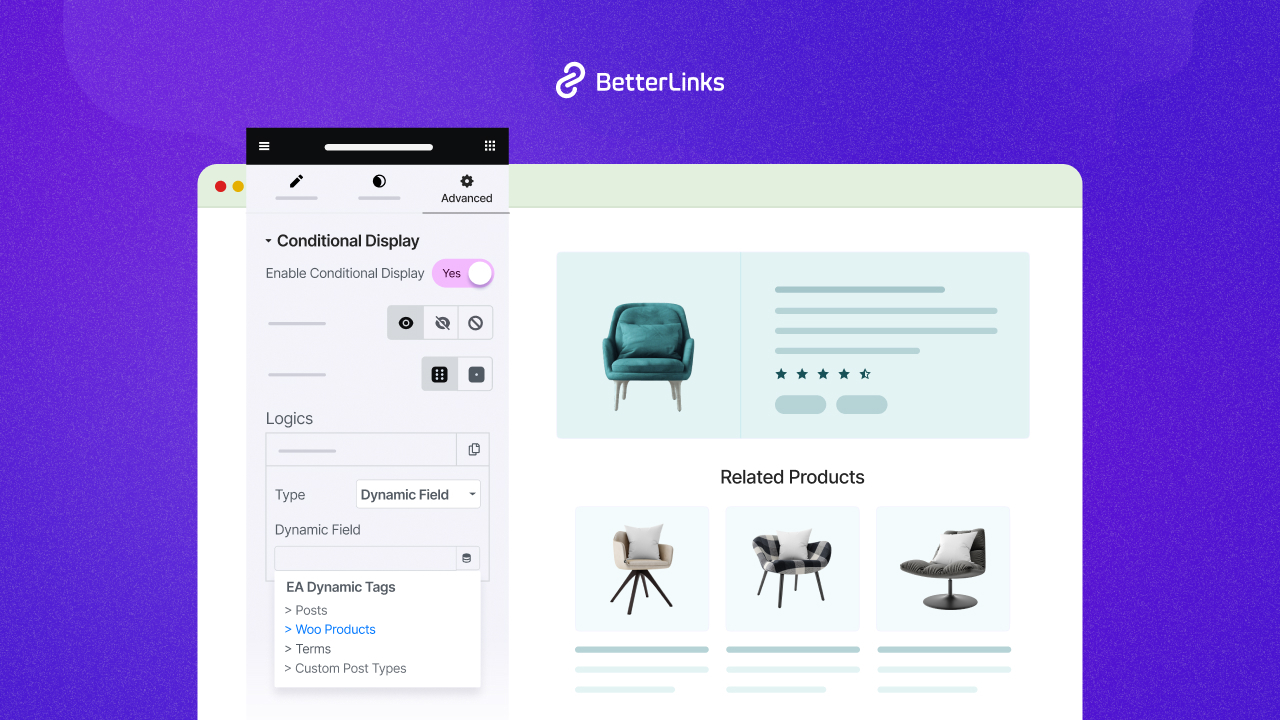
On the other hand, the conditional logic of this extension helps you to control when and how your content will be displayed to the users. This means that, based on your specific criteria, you can easily hide or show your website content.
5. Showcase Woo Products Easily on Site
Conditional Display extension of Essential Addons can take your WooCommerce store to the next level by displaying content that is mainly focused on customers’ unique preferences and behavior. With this extension, you can provide product suggestions and content that aligns with customer interests based on the specific Product, Type, Category, Total Item Count, and Total Amount of items in their cart.
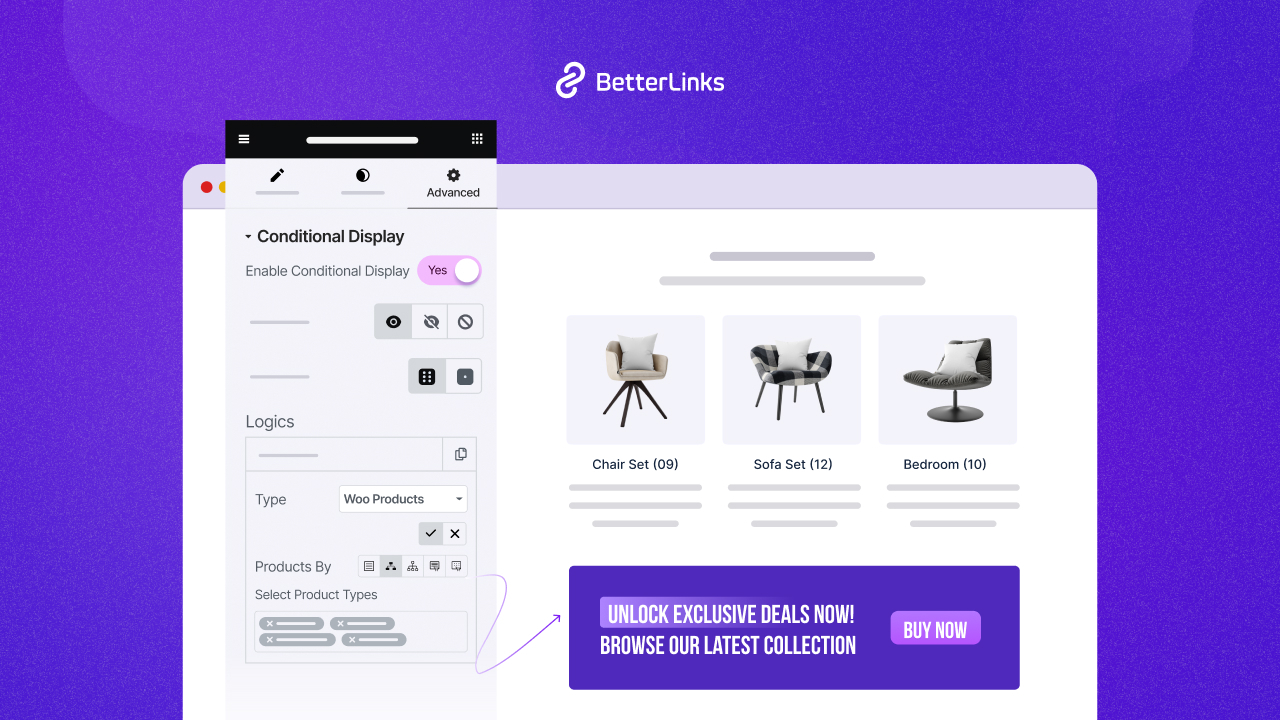
For instance, if a customer frequently browses or purchases from any specific category in your WooCommerce store, you can suggest the relevant products/complementary items of that category to the customers by using this Conditional Display extension. With this personalized approach engaging with customers is easy. It ensures customer satisfaction, boosts conversion rates, and ultimately; a satisfying online shopping experience.
6. Display Content on Woo Orders Easily
When customers are shopping on your site, the Cart page can show different details based on what they have selected. For example, the information displayed can change depending on the type of product, the category it belongs to, the total number of items in the cart, and the total amount they have spent. This helps customers see exactly what they have and makes their shopping experience more organized according to their needs. With the Conditional Display extension, you can do this personalized shopping experience.
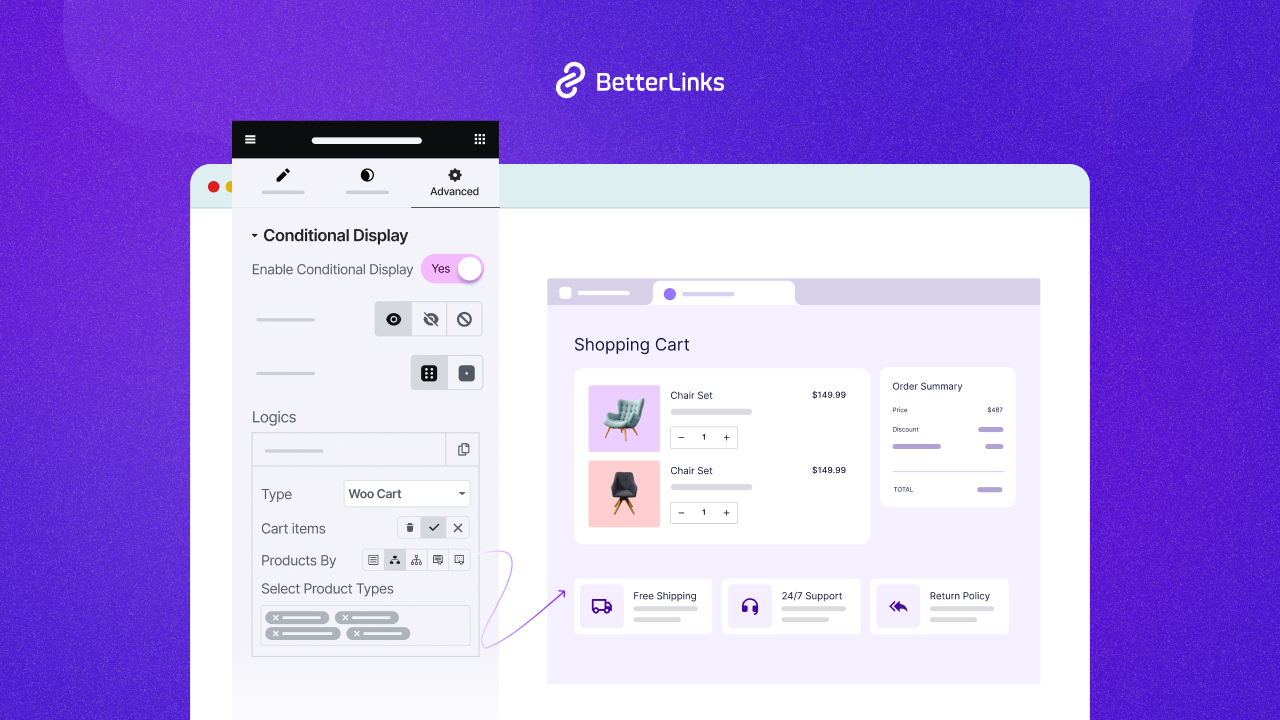
However, with the extension, you can also personalize the checkout experience by offering relevant information or special deals based on the contents of their cart. If a customer has a lot of items in their cart, you might show them a discount offer or suggest related products they might like. This personalized approach not only makes the shopping process smoother but also encourages customers to complete their purchases with added satisfaction.
7. Show Content on Woo Cart of the Customers
You can now make your content even more relevant by displaying it based on what your customers have bought. With customizable options for products and product types of the Conditional Display, you can show content that fits their specific purchases. This means that if a customer has bought certain items or shown interest in particular types of products, you can tailor what they see to match their interests and preferences.
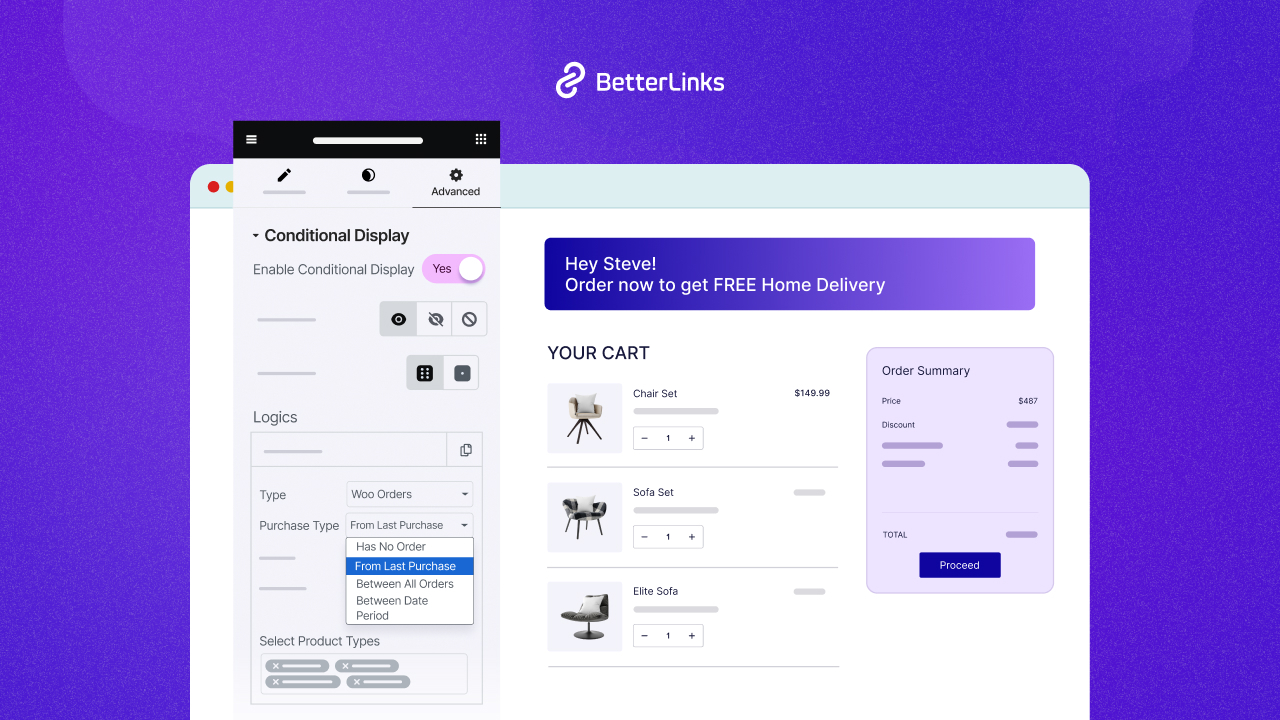
By personalizing the content and offers based on their purchase history, you are rewarding customers for their loyalty. It is a great way to make them feel valued and to encourage them to keep coming back. When customers see offers and content that reflect their past purchases, they’re more likely to engage with your brand and make more purchases in the future.
Create & Manage Everything the Way You Want
Essential Addons’ new addition ‘Conditional Display’ extension lets you create and manage the visibility of your Elementor website’s specific content or elements based on your conditions and criteria. Plus, you can strategize your WooCommerce business & boost your sales and growth with the help of this extension. Try Condition Display from Essential Addons & see what you can do to manage everything the way you prefer.
To get more news on upcoming features and updates, subscribe to our blog page, and join our Facebook community.




