96.55% of content fails to get organic traffic from Google. Do you know why? It all comes down to not targeting the right keywords. Many businesses pour resources into content creation without fully understanding which keywords they are missing. And the result is losing opportunities to improve visibility and drive traffic.
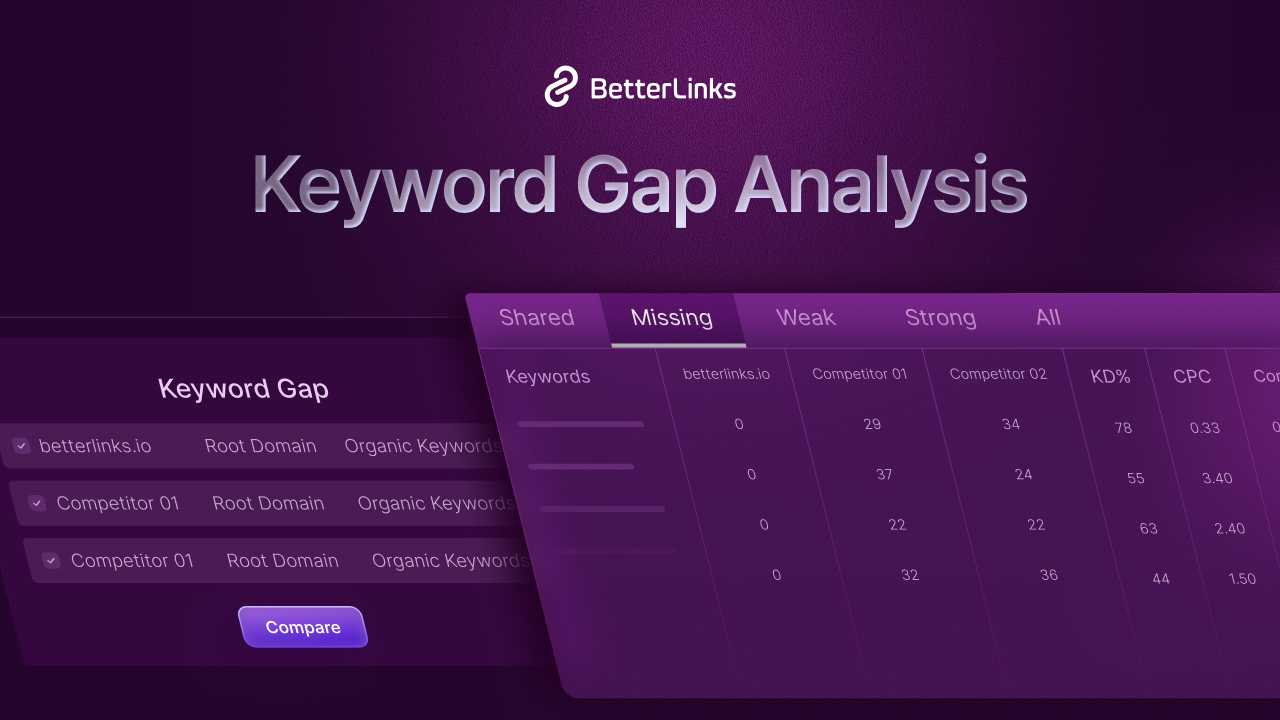
This is why a keyword gap analysis is so important. In this guide, we will show you how to do a keyword gap analysis and gain a competitive edge. Let us start.
What Is Keyword Gap Analysis?
A keyword gap analysis is the process of comparing the keyword rankings of your website with your competitors. It highlights the relevant keywords your competitors are ranking for, but you are not. This analysis also sheds light on the keywords where they are outperforming you.
Conducting a keyword gap analysis is crucial for developing a strong SEO strategy, as it reveals opportunities you may have overlooked and inspires fresh content ideas.
For instance, using the SEMrush Keyword Gap tool, you can find the keywords that several of your competitors rank for, but you do not.
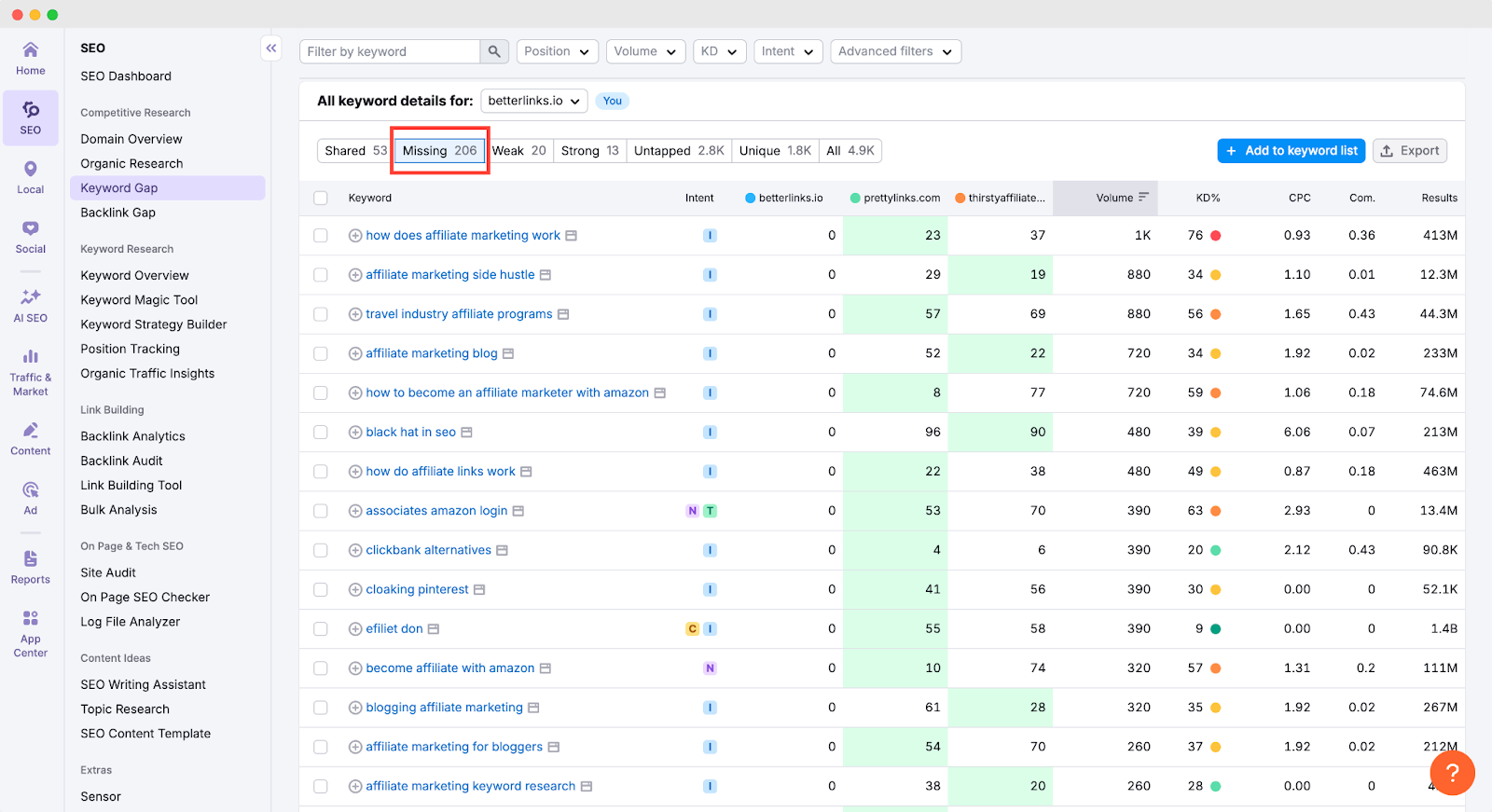
Note: To show you how to do keyword gap analysis, we are using SEMrush as a tool in this blog.
Why You Need to Do a Keyword Gap Analysis?
Keyword gap analysis is a key tactic for maintaining your competitive advantage in your niche. If you neglect it, potential customers are likely to turn to your competitors instead of finding your products or services.
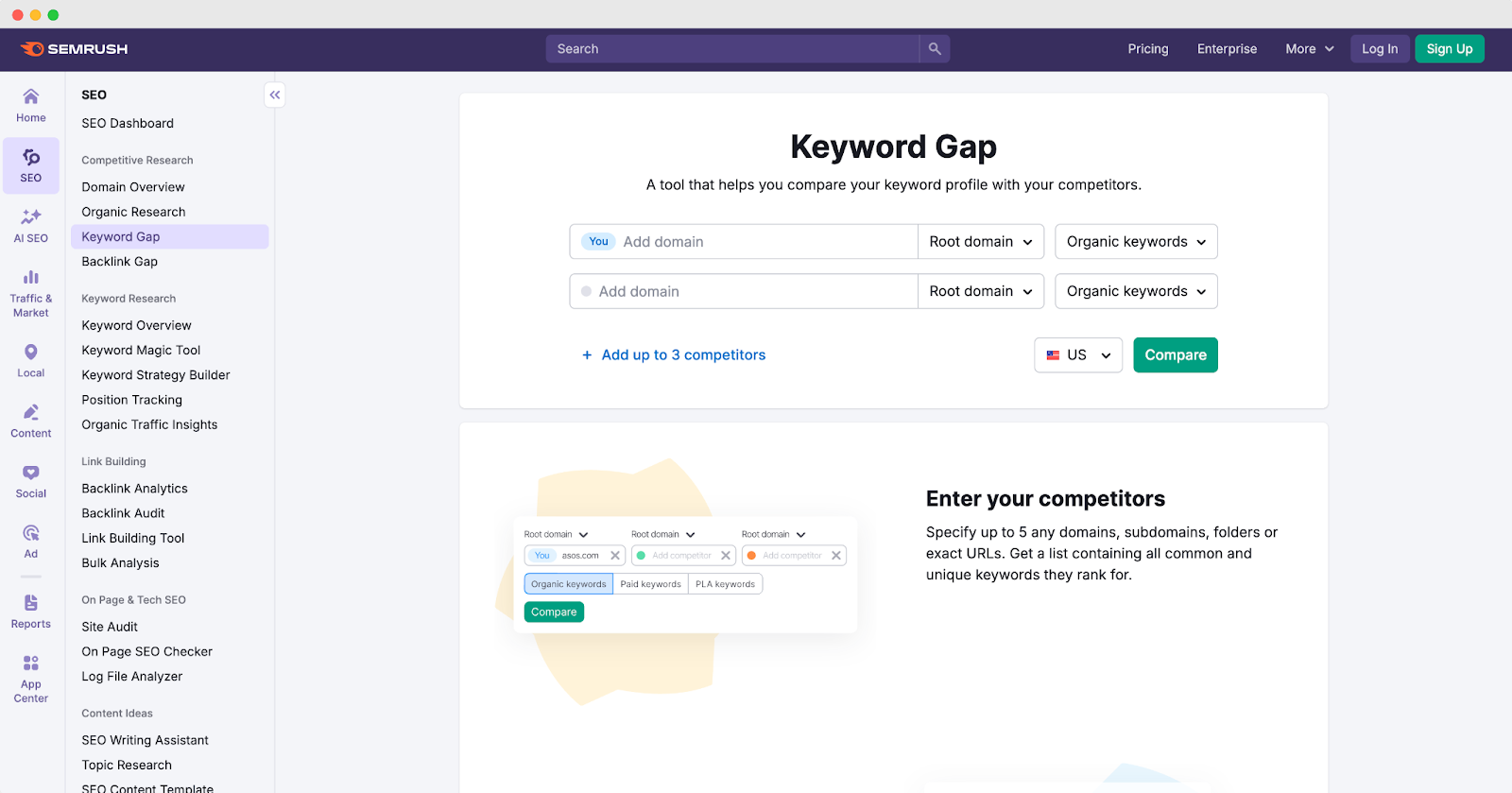
Here is why keyword gap research is worth your time:
- Find New Opportunities: Competitor keyword analysis helps you discover valuable search terms you may have missed, especially those with lower competition or niche relevance.
- Optimize Budget and Time: Using competitor data, you can target proven keywords, avoiding unnecessary spending and ensuring you focus on the most effective terms.
- Enhance Your Content Strategy: By identifying keyword gaps in your content, you can optimize it to better serve your audience’s interests and needs.
- Increase Organic Reach: Targeting these overlooked keywords will help expand your visibility, driving more organic traffic to your site.
- Understand Your Market: Through keyword gap analysis, you gain insights into your audience’s search behavior, allowing you to align your products and messaging with their expectations.
Knowing the importance of keyword gap analysis helps you understand what your competitors are doing and how you can incorporate those into your marketing strategy. Speaking of keyword gap analysis, another term may pop up in your mind—content gap analysis.
Both these analyses are related to their nature but serve different purposes. So, before going into how you can do keyword gap analysis, you need to realize the difference between keyword gap analysis and content gap analysis.
Keyword Gap Analysis vs. Content Gap Analysis: Understanding the Difference
Both keyword and content gap analyses aim to improve your SEO, but they focus on different aspects. A keyword gap analysis targets the search terms you are missing, while a content gap analysis highlights the topics you have not covered.
What sets a content gap analysis apart is that it typically evaluates the entire customer journey and finds areas where you need to provide content that answers key questions.
For instance, let us say you run a local pet grooming service in Chicago.
You perform a keyword gap analysis and discover that many of your competitors rank for keywords like:
- “dog grooming in Chicago”
- “pet spa Chicago”
- “mobile dog grooming Chicago”
However, when you do a content gap analysis based on the challenges your customers face, you uncover topics to address at various stages of their journey. These could include:
- “What to expect during your dog’s first grooming appointment?”
- “How to choose the right shampoo for your dog?”
- “Is it safe to groom my dog at home?”
Now, comes to the part, which tool do you use for your keyword gap analysis? Find the possible tools list you can go with to do your keyword gap analysis. Let us have a look at those.
Recommended Tools for You to Do Keyword Gap Analysis
Keyword gap analysis helps you discover keywords your competitors rank for, but you do not. This can unlock valuable opportunities to improve your organic search visibility. Here are some top tools to help you with the process:
1. SEMrush
SEMrush is a popular tool that lets you compare your keyword rankings with competitors. It generates detailed reports on keywords your competitors rank for and highlights opportunities you may have missed.
2. Ahrefs
Ahrefs‘ Content Gap feature helps you identify keywords your competitors rank for that you don’t. It also provides data on keyword volume and difficulty, helping you prioritize gaps to fill.
3. Moz Keyword Explorer
Moz’s Keyword Explorer offers an easy way to perform keyword gap analysis. You can compare your keywords with competitors’ and discover new opportunities based on keyword difficulty and search volume.
4. SpyFu
SpyFu’s Keyword Gap feature shows you which keywords your competitors rank for but you don’t. It also provides keyword history and search volume to help you prioritize.
5. Serpstat
Serpstat offers keyword gap analysis and competitor comparisons to help you find valuable keywords to target. It also provides keyword suggestions based on search data.
These tools make keyword gap analysis easier and more effective, helping you uncover new opportunities, optimize your content, and drive more organic traffic. Now, let us move on to how to do keyword gap analysis.
How to Do Keyword Gap Analysis: 5 Easy Steps to Follow
Identifying keyword gaps is a powerful strategy to boost your website’s organic traffic and search engine rankings. It is possible to enhance your visibility in search results by researching what keywords your competitors rank for but not you. The following are five easy steps you can follow to perform keyword gap analysis. For tutorial purposes, here we are using SEMrush.
1. Choose the Right Competitors for Your Analysis
Choosing the right competitors for your SEO analysis is essential for getting relevant results. If you base your keyword strategy on competitors outside your specific market, it might not increase meaningful organic traffic. Even if traffic rises, it will not likely prompt the visitor to take action.
So, how do you choose the right competitors? Start with your direct business competitors. These are companies offering similar products or services, possibly in the same geographic area.
But also consider the companies competing with you in organic search. To identify these competitors, use the Organic Research Tool. Simply enter your domain and click on ‘Search.’
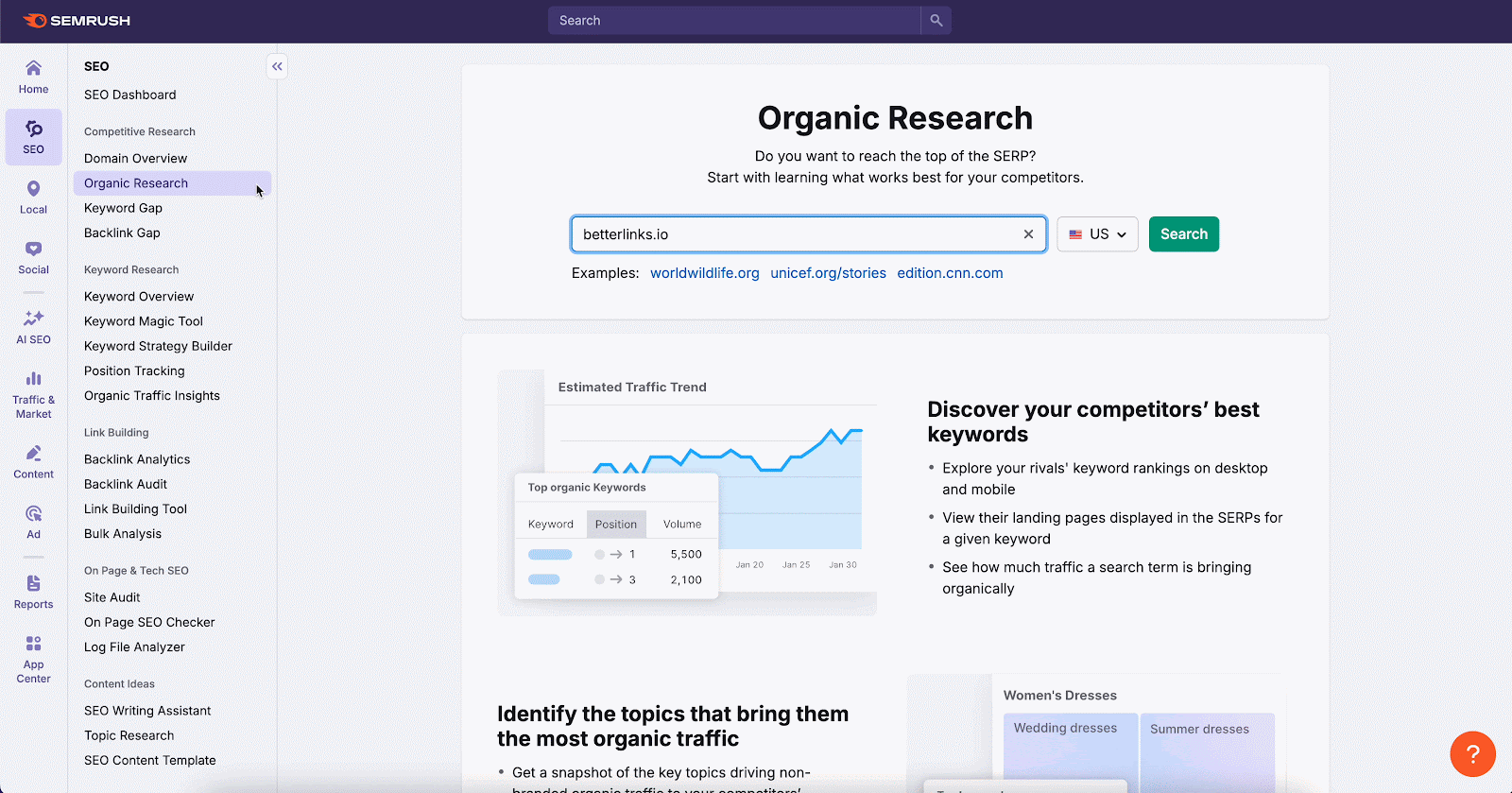
Once the report loads, select the ‘Competitors’ tab. Here you can see a list of your organic competitors and how many common keywords you share with each one. Once you are done, you will end up with a good list of competitors.
2. Find the Keyword Gaps
After having the list of your competitors in your hand, navigate to the Keyword Gap tool. Now type in your domain and up to four competitors’ websites, choose the location you want, and hit the ‘Compare’ button.
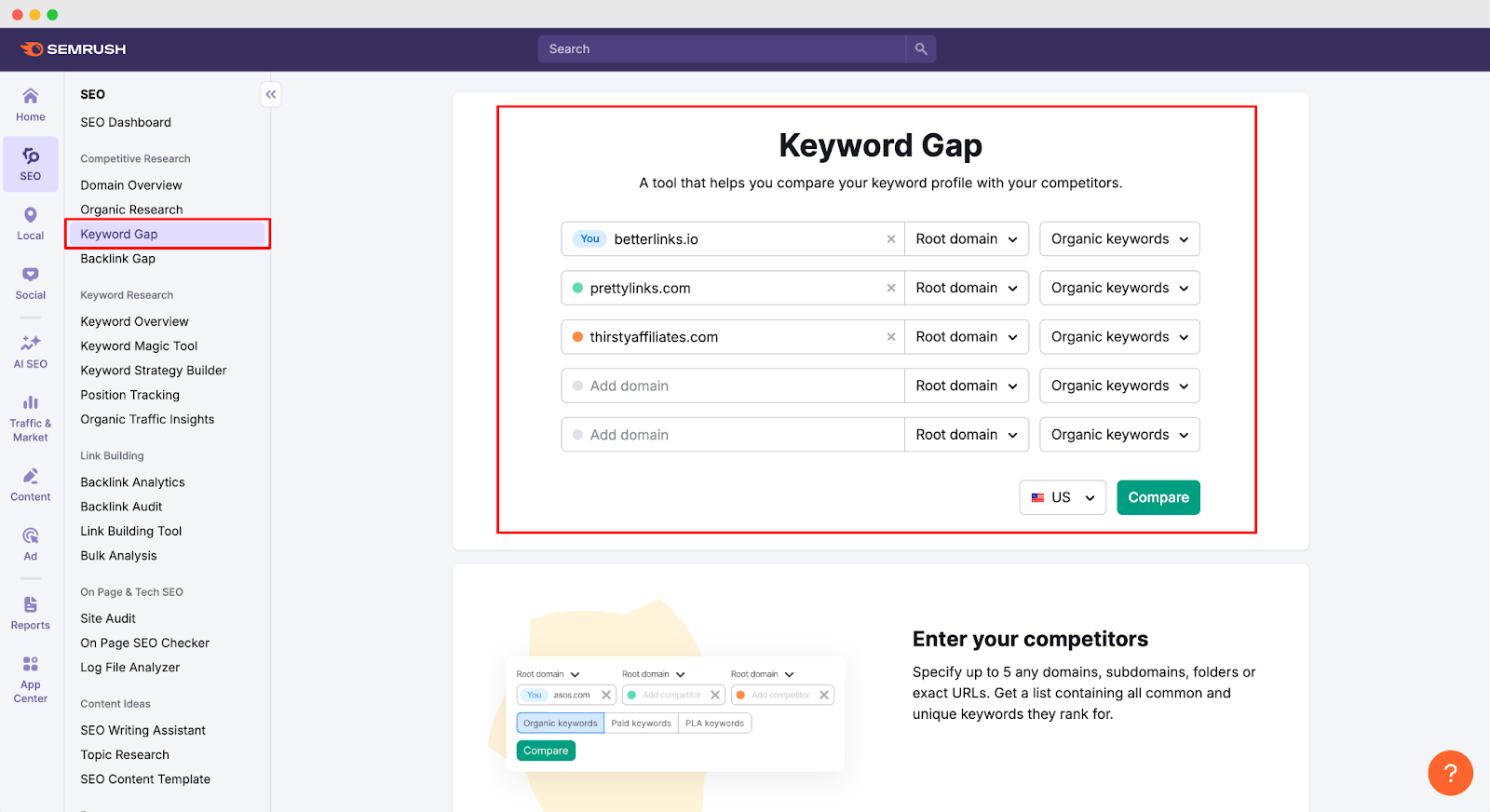
Tip: If you want to dig deeper into a specific part of a competitor’s site (like their blog), go ahead and switch the “Root domain” drop-down to “Subfolder.”
You will then get a report showing how your keywords match up with theirs, plus your best opportunities. Do not forget to check the table at the bottom to see how the keyword profiles of each competitor align with yours.
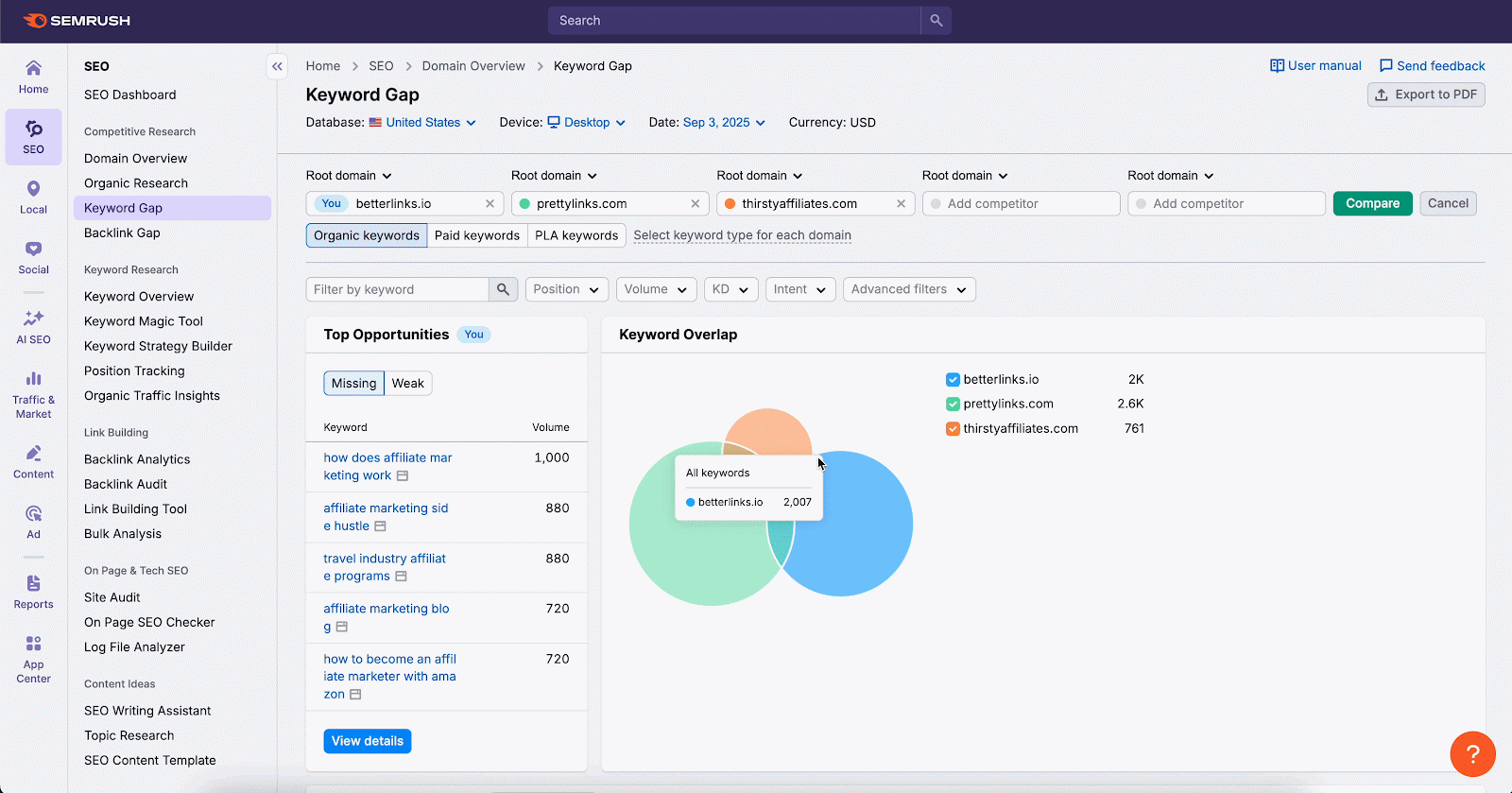
3. Analyze the Keyword Gaps
Now that you have gathered data from the Keyword Gap tool comparing your rankings with those of your competitors, it is time to dig into the analysis. Start by clicking on the ‘Missing’ tab. This section will display keywords that your competitors rank for, but you do not. Review the list carefully to uncover potential keyword opportunities.
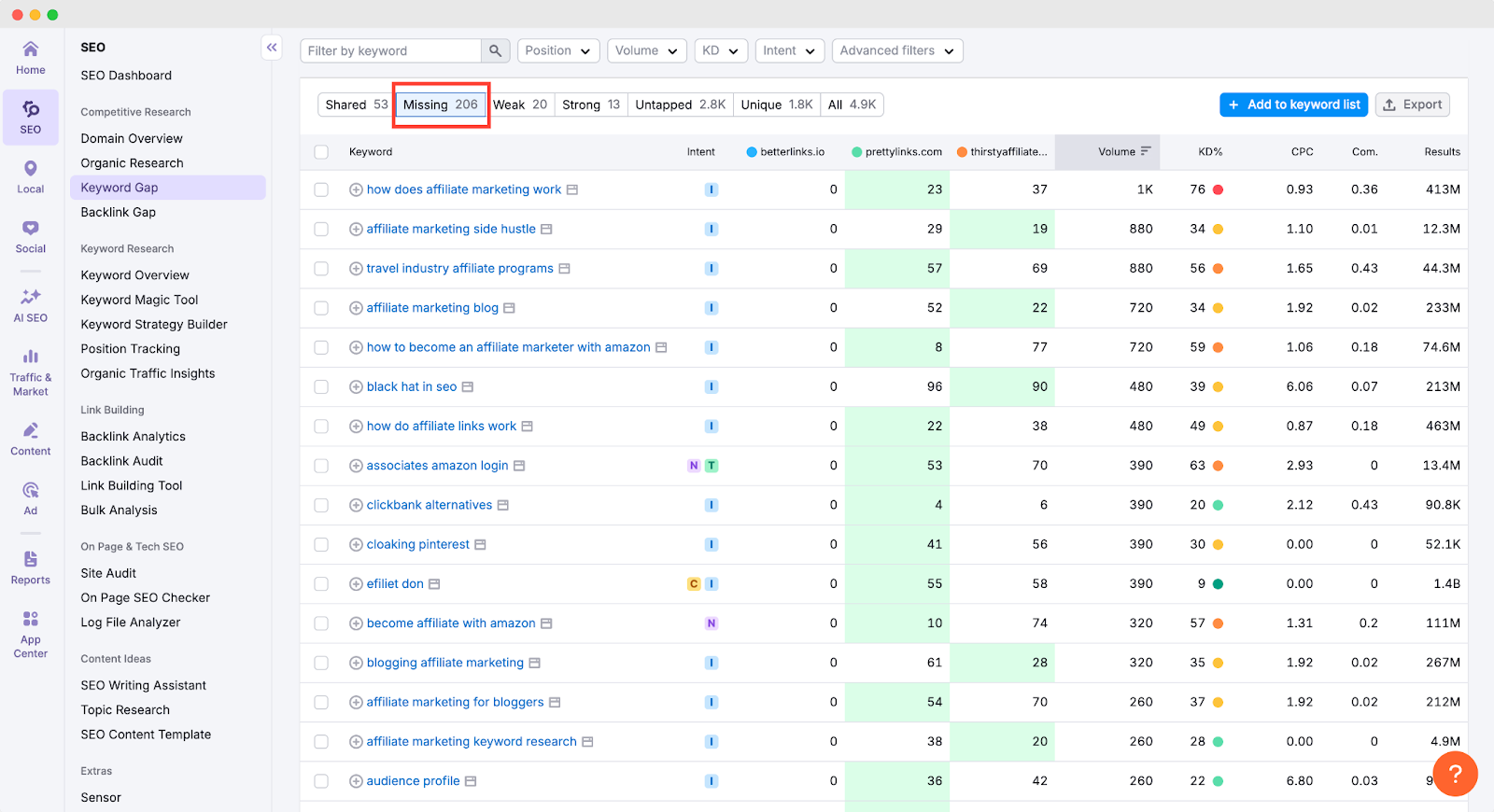
To further narrow down the list, use the filters. For instance, the ‘Position’ filter can help you focus on keywords where your competitors rank in the top 10, revealing high-potential targets.
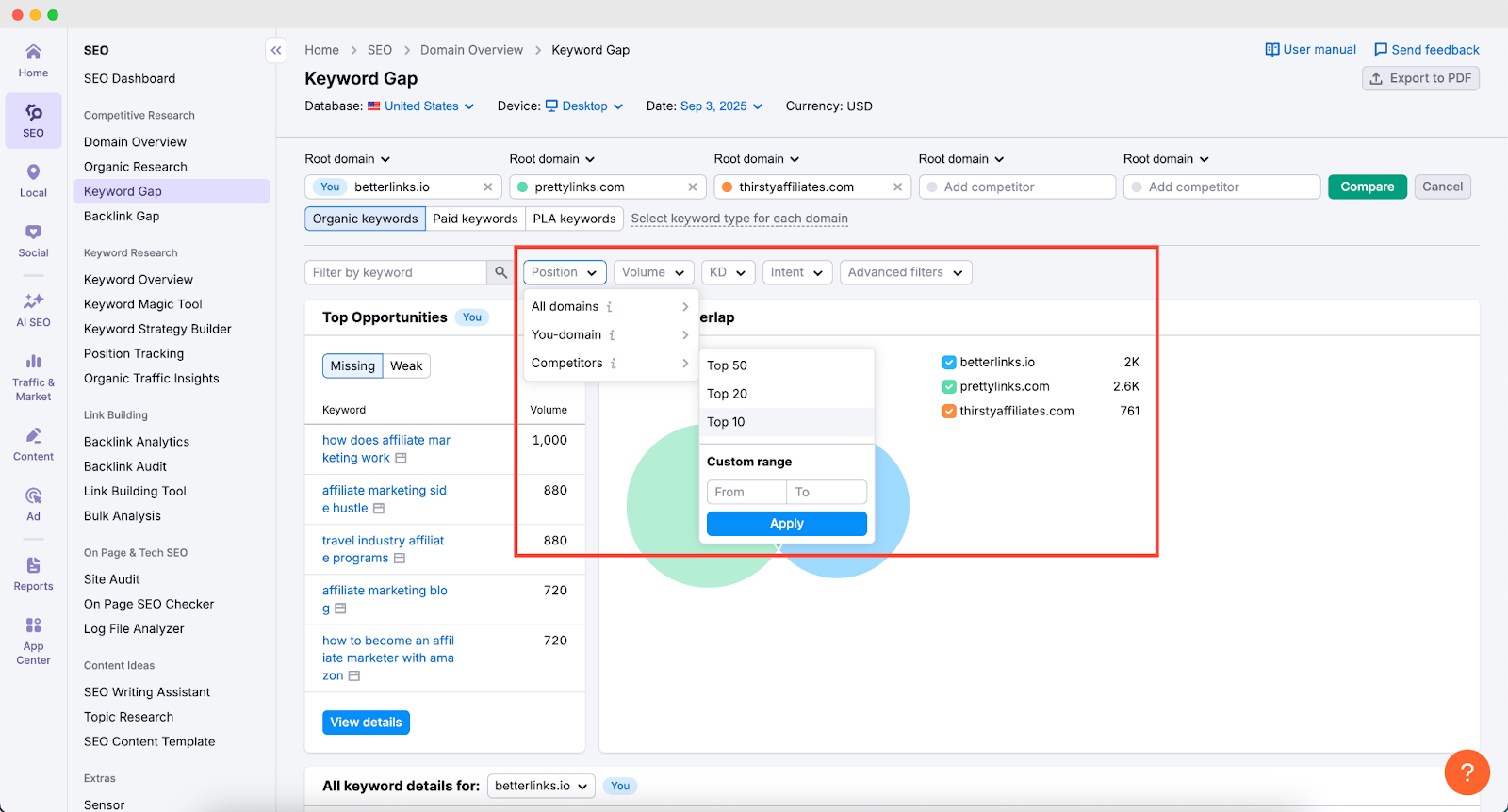
If your site is still in the early stages of building authority, you may want to filter by keywords with a lower keyword difficulty. Click the ‘KD’ drop-down menu, set the range between 0 and 50, and hit the ‘Apply’ button.
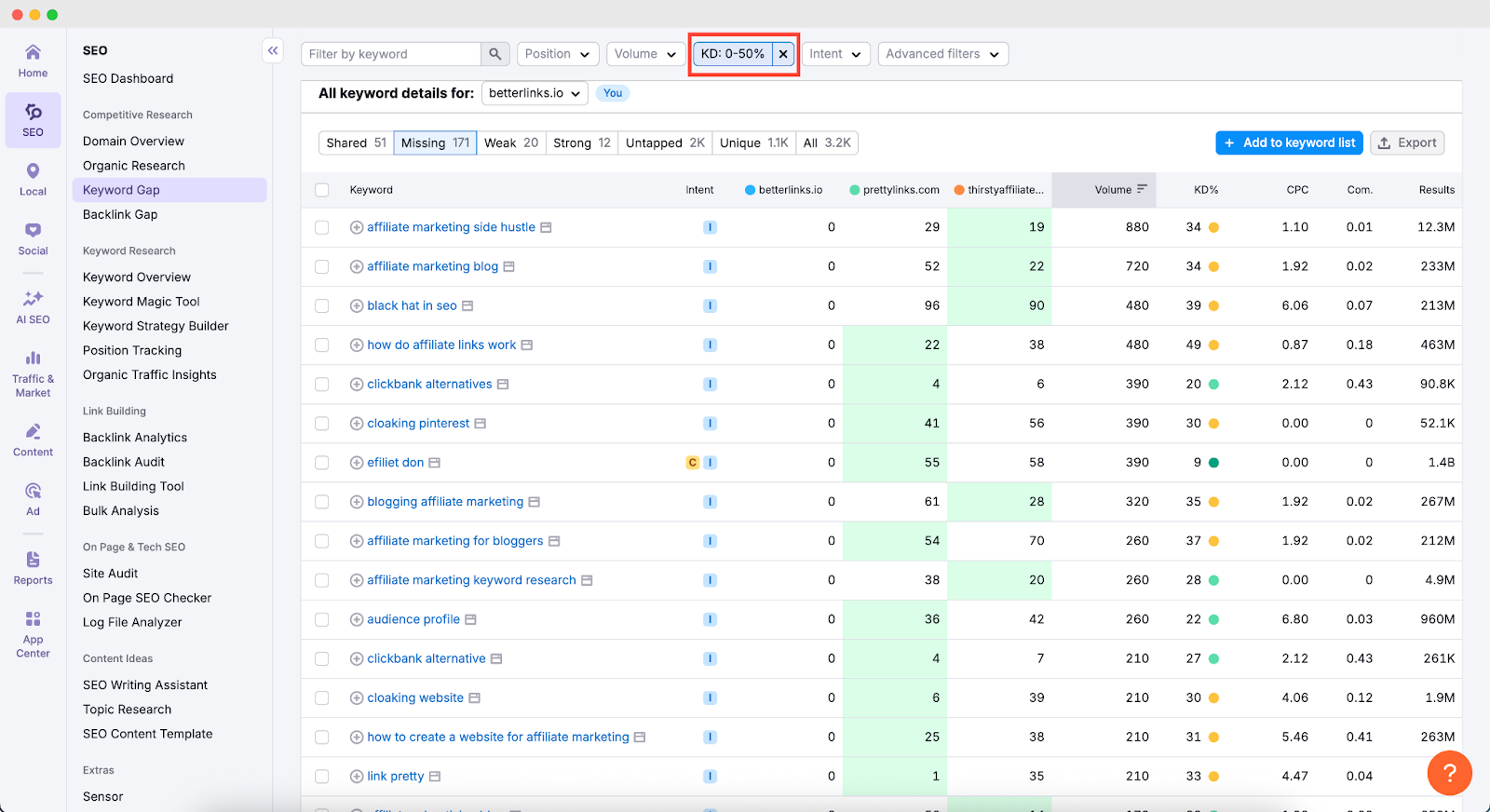
This will show only keywords with a difficulty score of 50 or less.
Once you have this refined list, dive deeper into specific keywords. Look at each keyword’s search intent and monthly search volume to decide which ones are the most relevant to focus on and how to optimize your site for them.
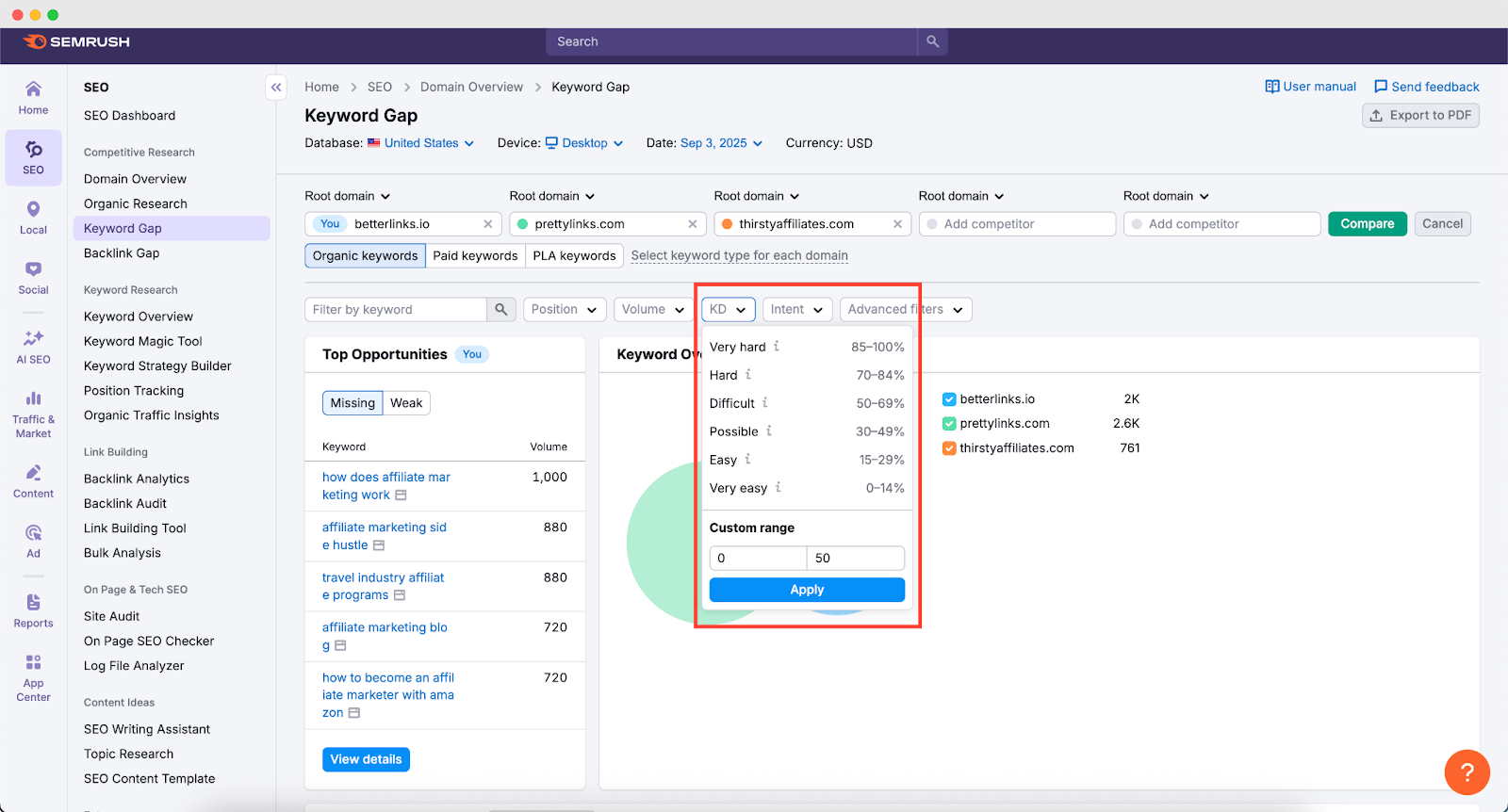
4. Select and Save Relevant Keywords to Make Your Content Plan
Now, move forward by using Keyword Gap to save the keywords you want to include in your content plan. In the ‘Missing’ keyword list, with difficulty scores ranging from 0 to 50, select the keywords that best align with your company/brand by ticking the box next to each one. Once you are done with selecting, click on the ‘+ Add to keyword list’ button to save them.
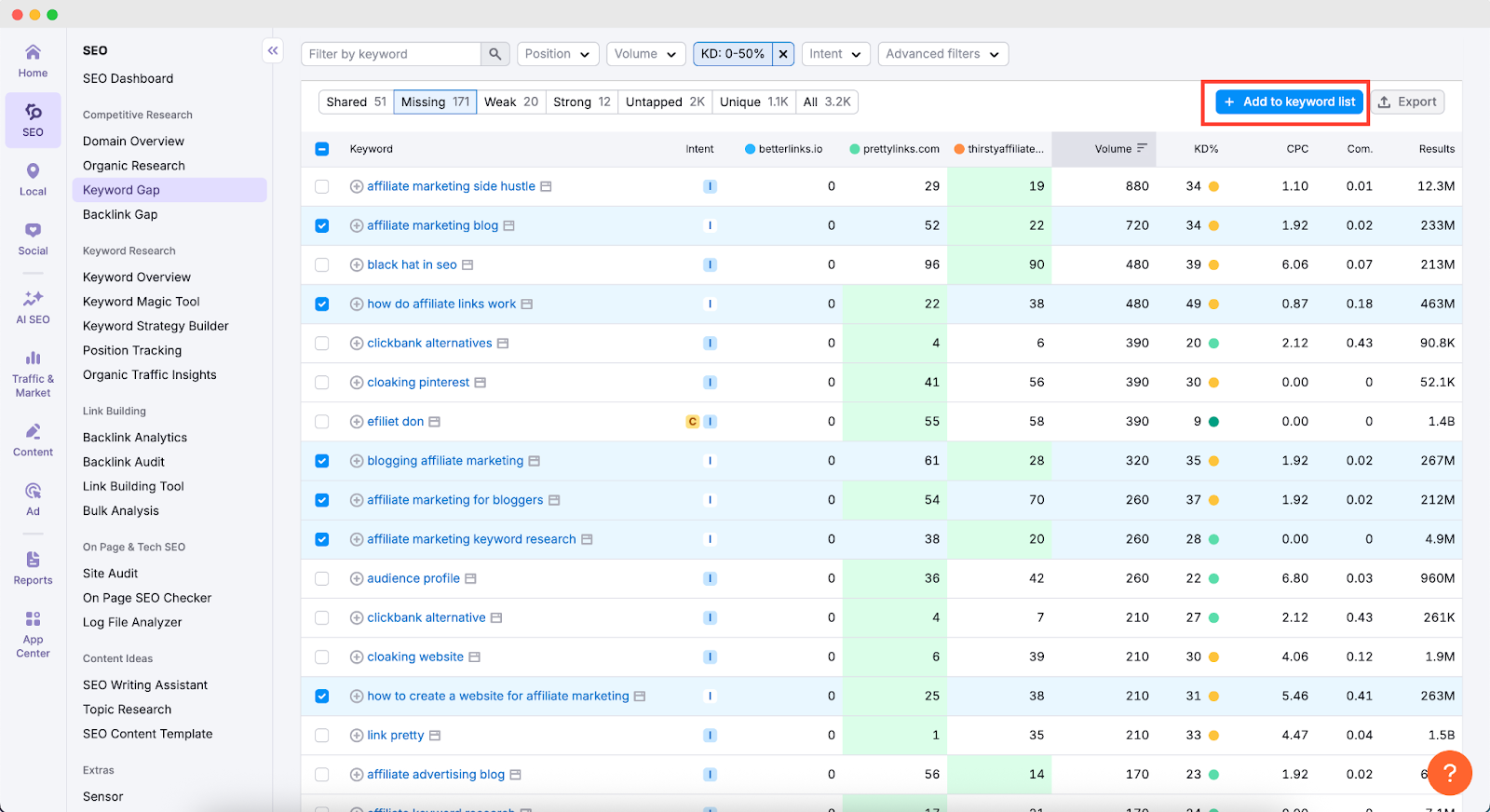
Now, give your list a name that will be simple for you and your team to locate and recognize later, such as ‘Keyword Gap Analysis Project.’ Then, click the checkmark to save the list, which you can later access in Keyword Strategy Builder.
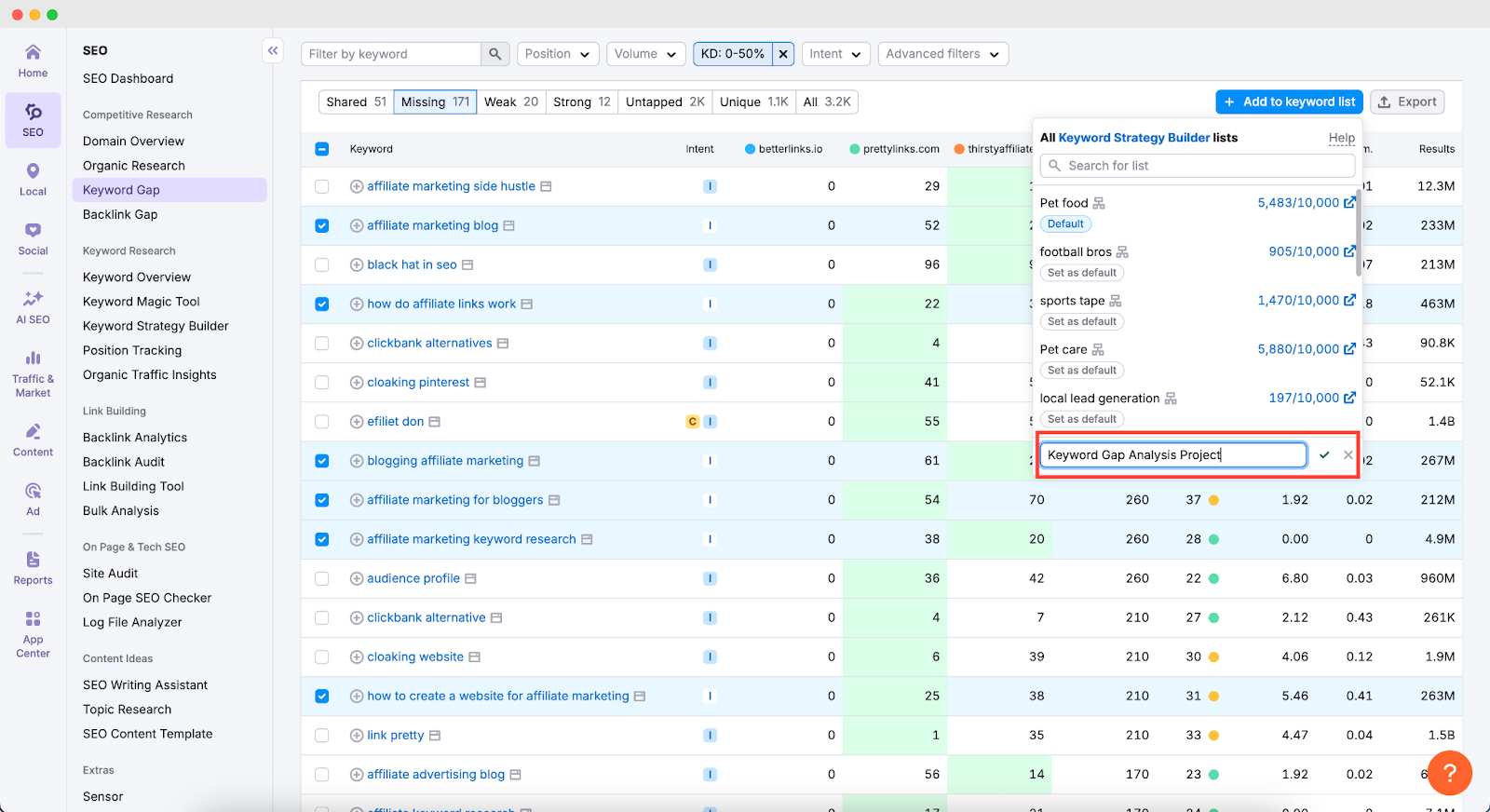
If you would like to analyze these keywords further offline or share them with your team, you can easily export them. Simply click the ‘Export’ button and select your preferred format: Excel, CSV, or CSV Semicolon.
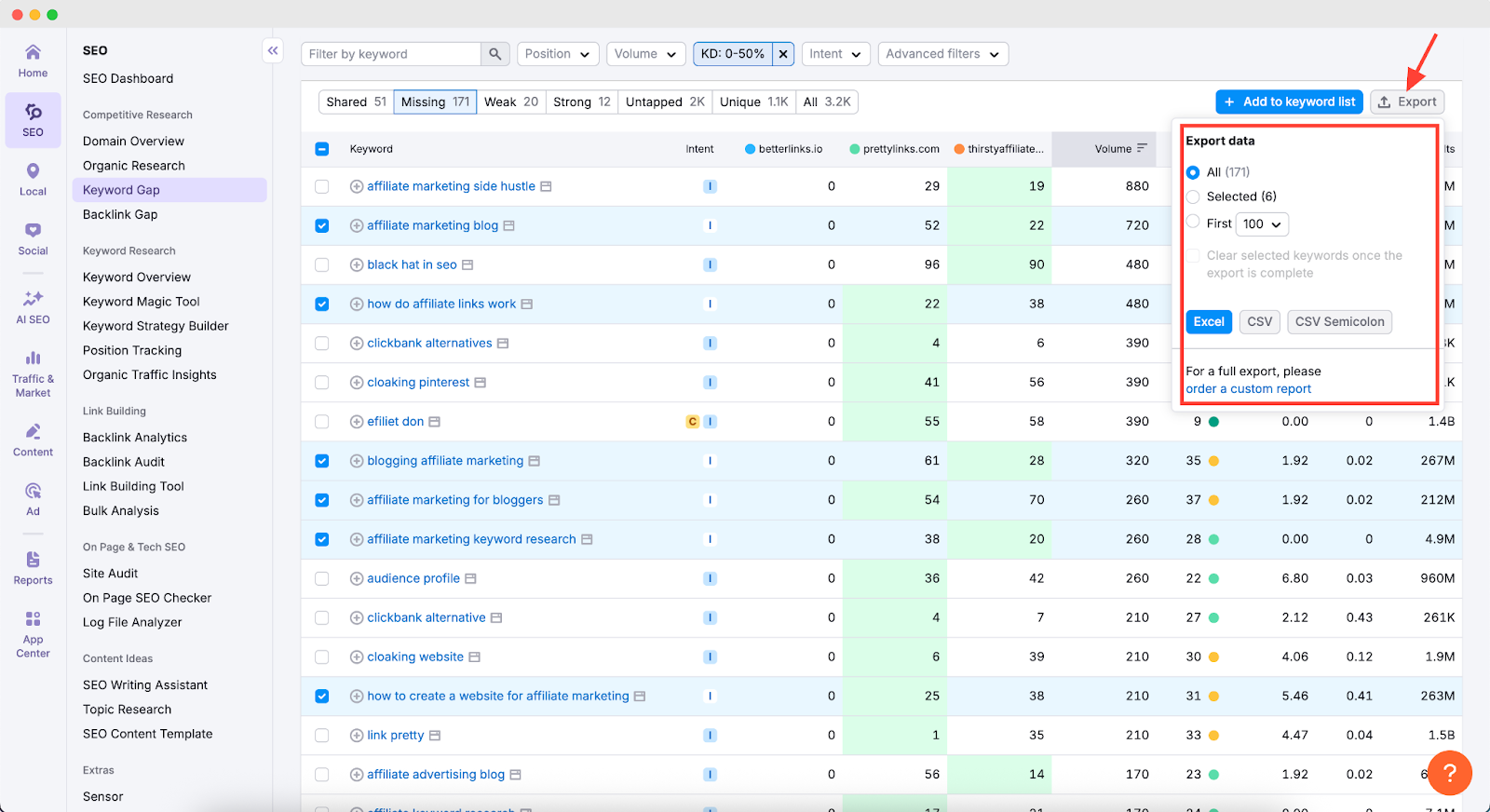
Next, continue this process for the keyword list that is filtered to show only those terms where your competitors rank in the top 10. Then, do the same for the ‘Weak’ and ‘Untapped’ tabs.
- The ‘Weak’ tab reveals keywords where your competitors are outperforming your rankings. This suggests that your content for those terms likely needs some fine-tuning.
- The ‘Untapped’ tab uncovers terms that at least one competitor ranks for, but you have not targeted yet. These could present valuable opportunities for you to create new content and increase your traffic.
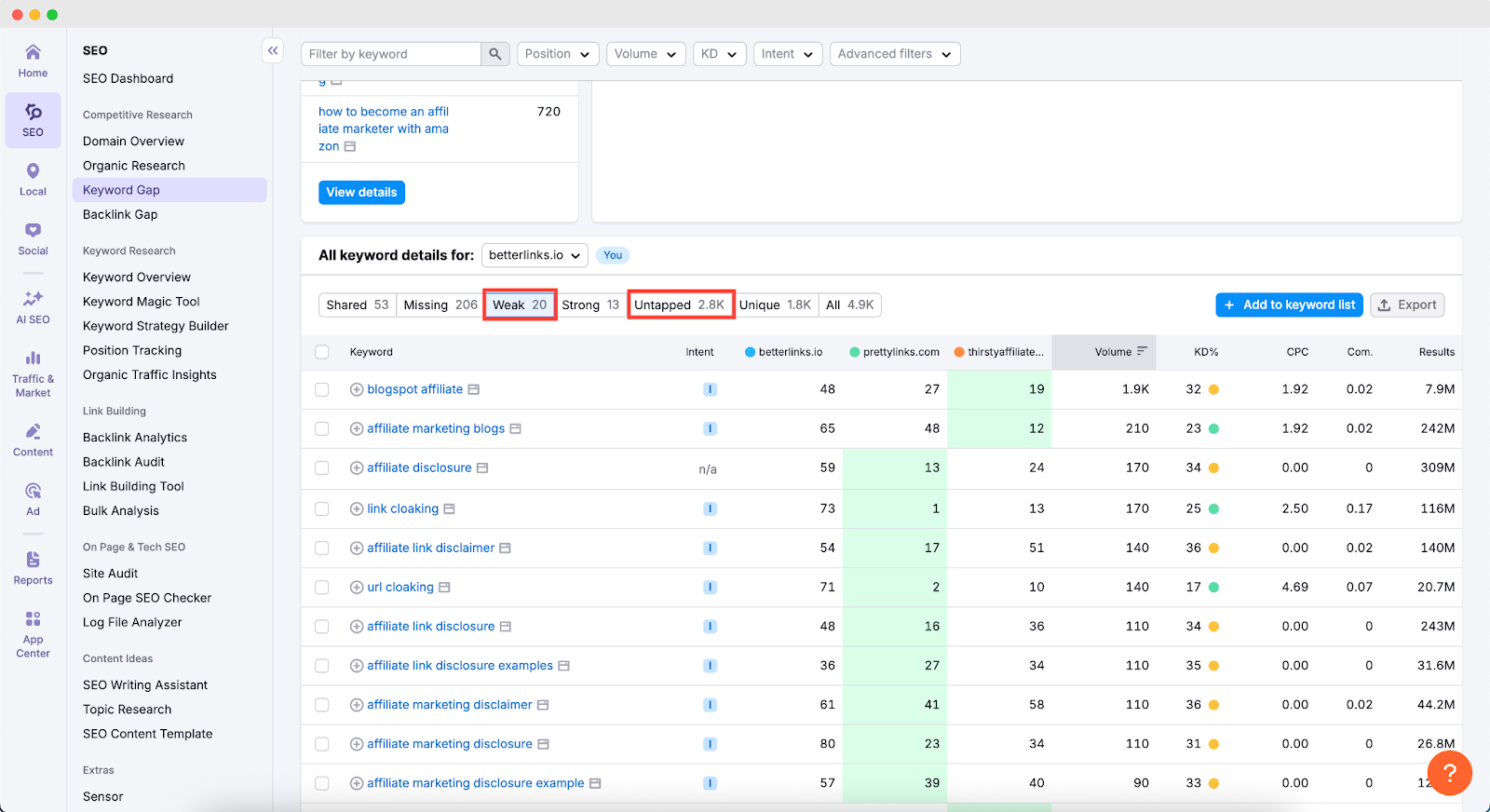
Be sure to incorporate each new term into the same list. At this stage, you should have gathered a significant number of keywords to open in Keyword Strategy Builder. This tool will allow you to categorize the keywords into groups based on similar themes.
5. Group Keywords
The next step is to organize your keywords into topic clusters (thematically related pages with a primary pillar page and supporting subpages) and keyword clusters (groups of keywords with similar intent).
This approach helps you create pages that establish your topical authority while incorporating various search terms, boosting your SEO potential. To do so, head to the Keyword Strategy Builder. In the ‘Keyword lists’ section, select the list you created previously.
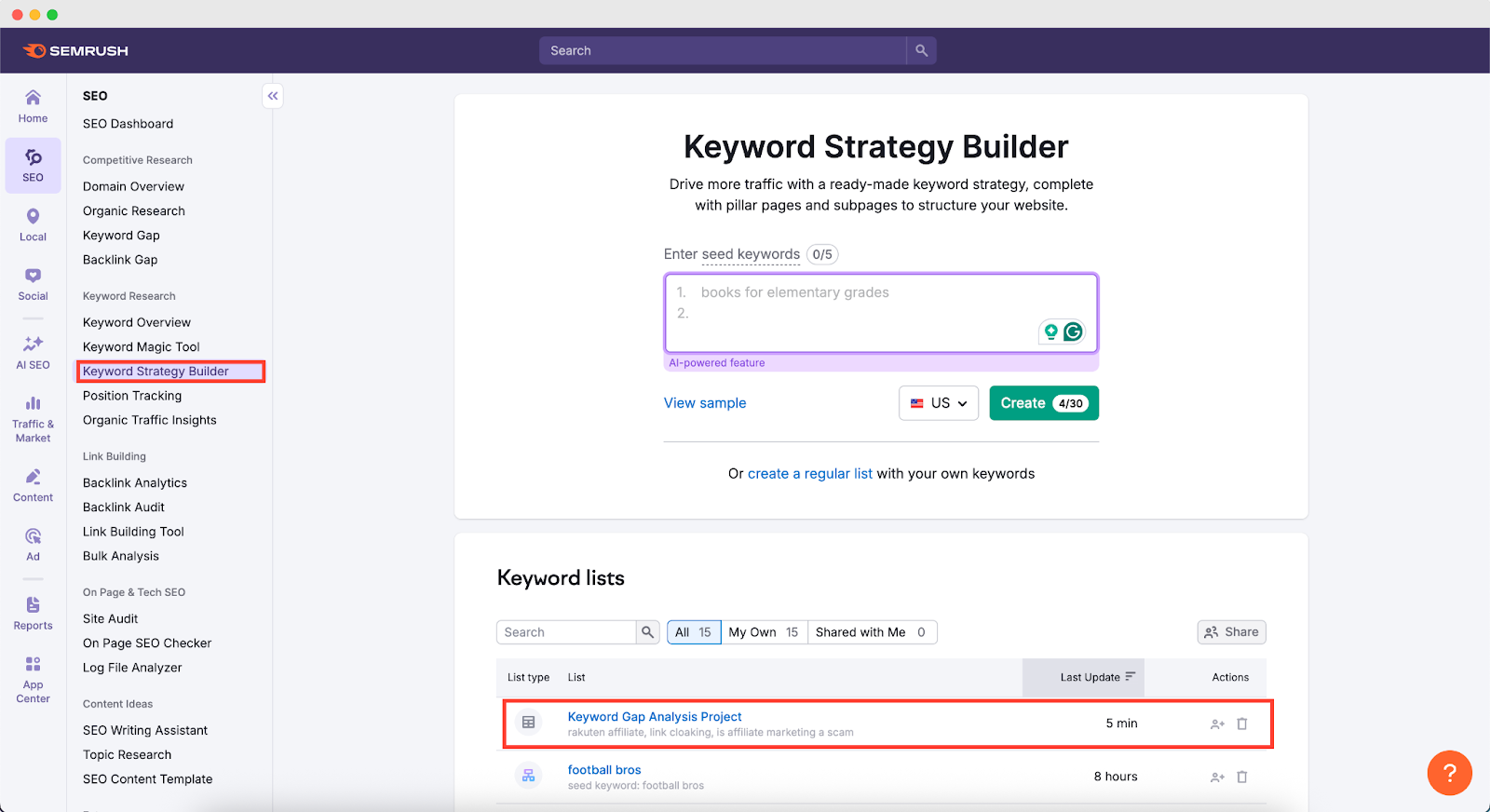
When you have the list open, hit the ‘Cluster this list’ from the top of your tool dashboard, as shown in the image below.
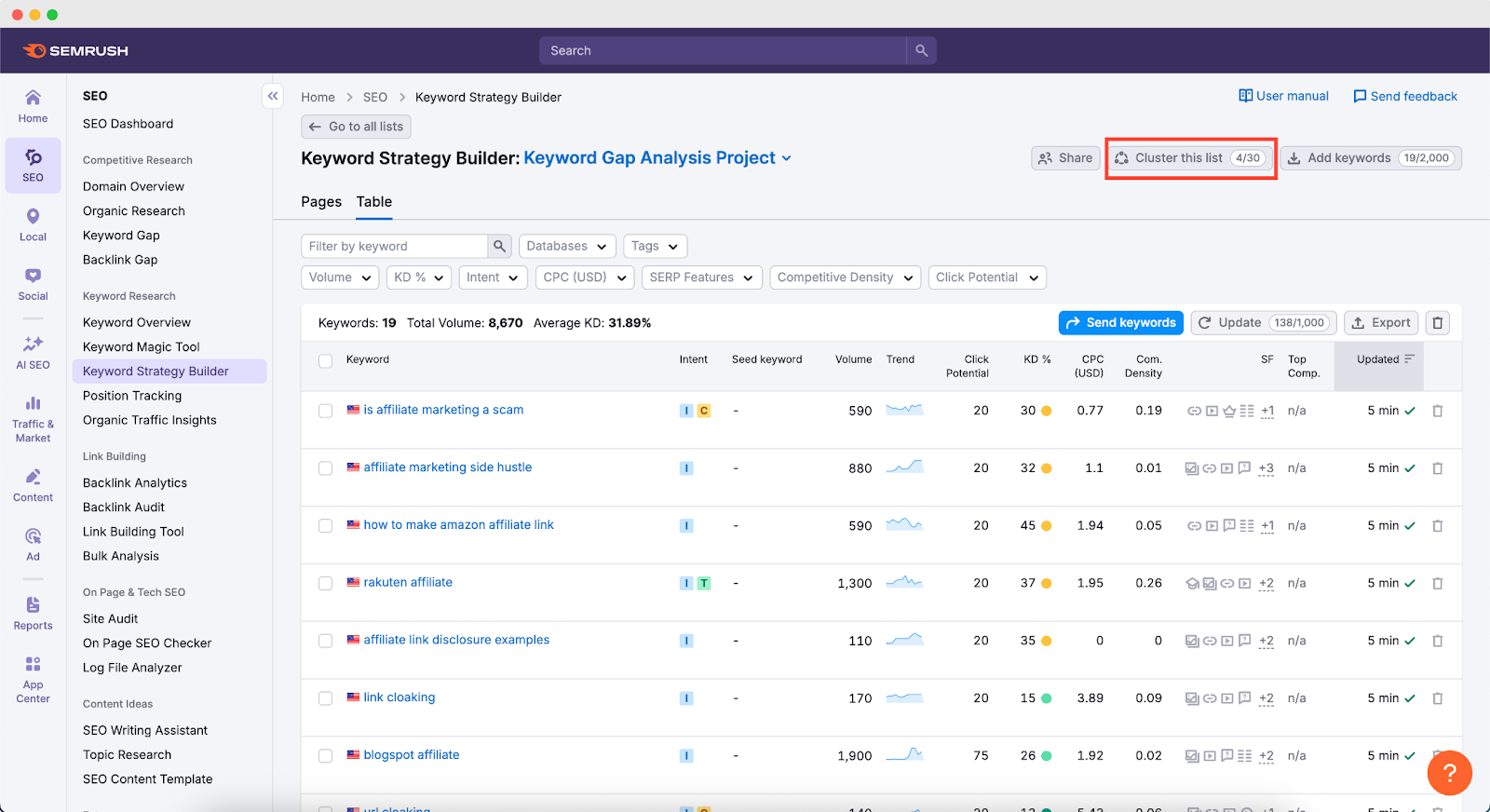
The tool structures your keywords by placing them under pillar pages, with corresponding subpages for each pillar.
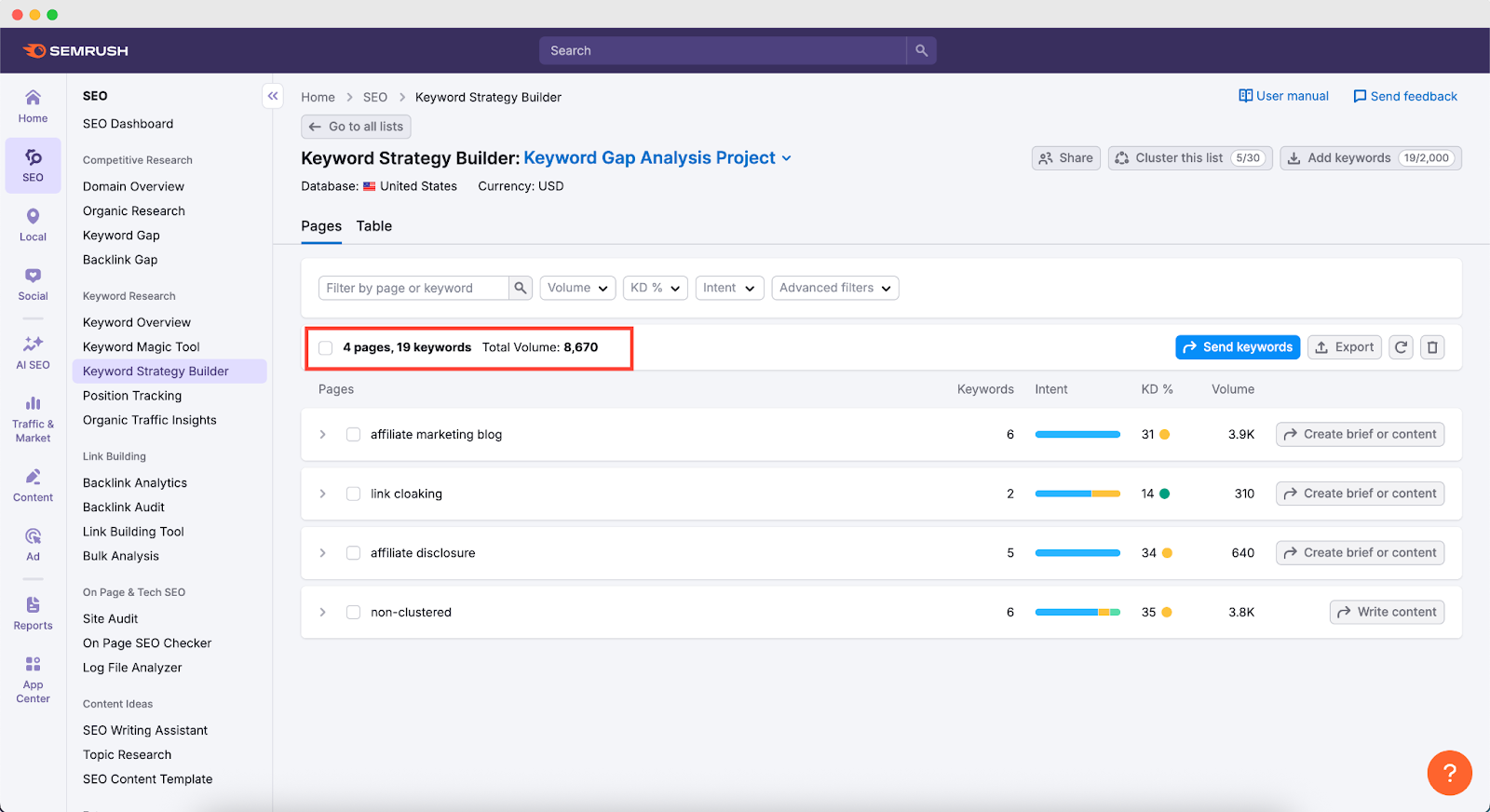
To view the keyword cluster for any pillar page or subpage, simply click the gray arrow next to it. This will display the cluster on the left, alongside articles that are already ranking for those terms on the right.
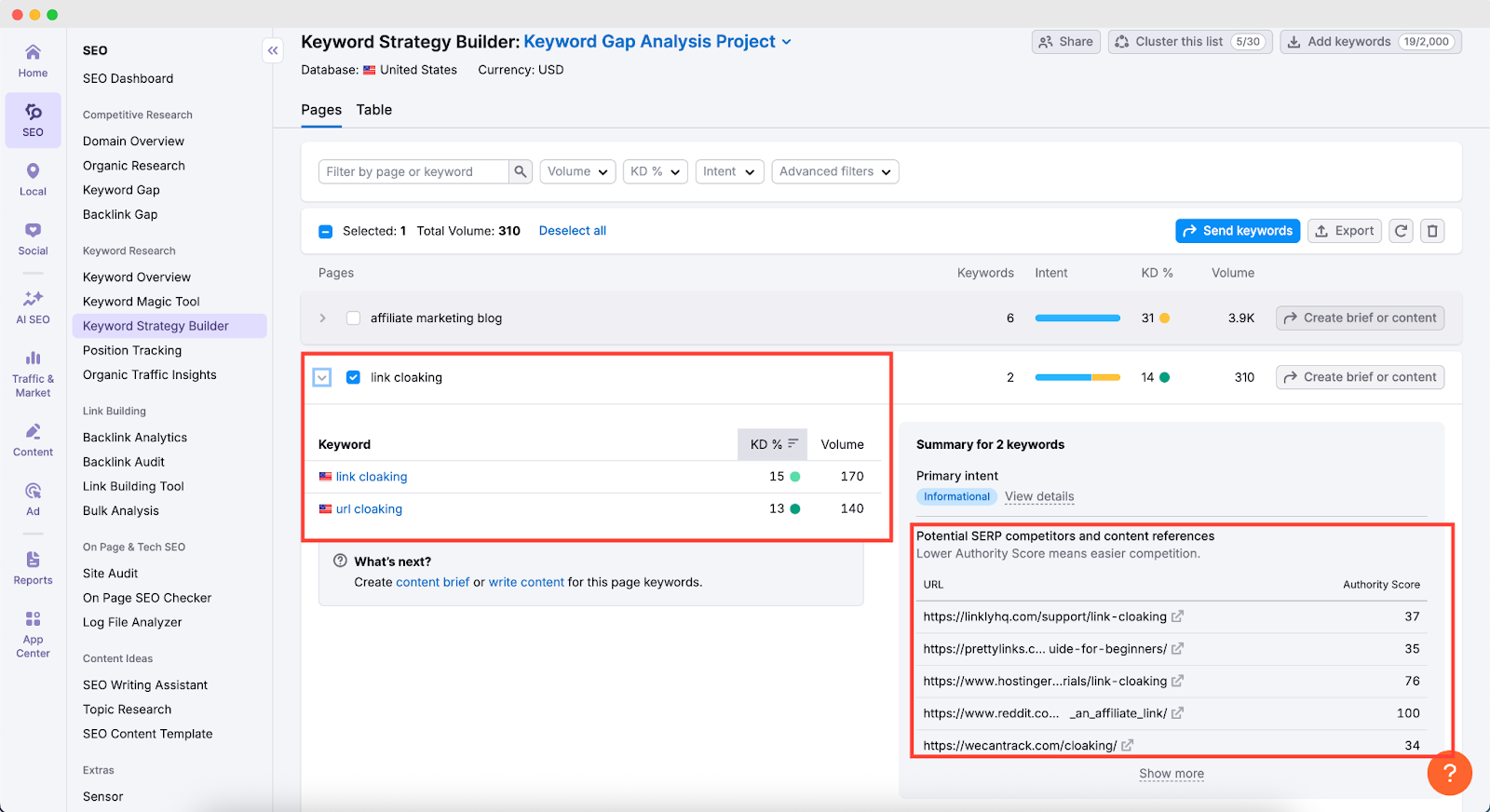
Remember, pay attention to pages labeled with the ‘high ranking potential’ tag if you find any. These are optimized for keyword clusters that have high search volume and low difficulty, meaning they can bring in more traffic with minimal effort.
Identify the Keyword Gaps Holding You Back
A well-executed keyword gap analysis following the steps mentioned above can be the key to improving your search rankings and increasing the organic traffic coming to your website. Give Keyword Gap a try today and start finding high-value keyword opportunities for your site.
Is this blog helpful? Follow our Facebook page to stay updated with the latest blogs, innovative content marketing strategies for WordPress users. Subscribe to our blog for in-depth tutorials, tips and product demos.




